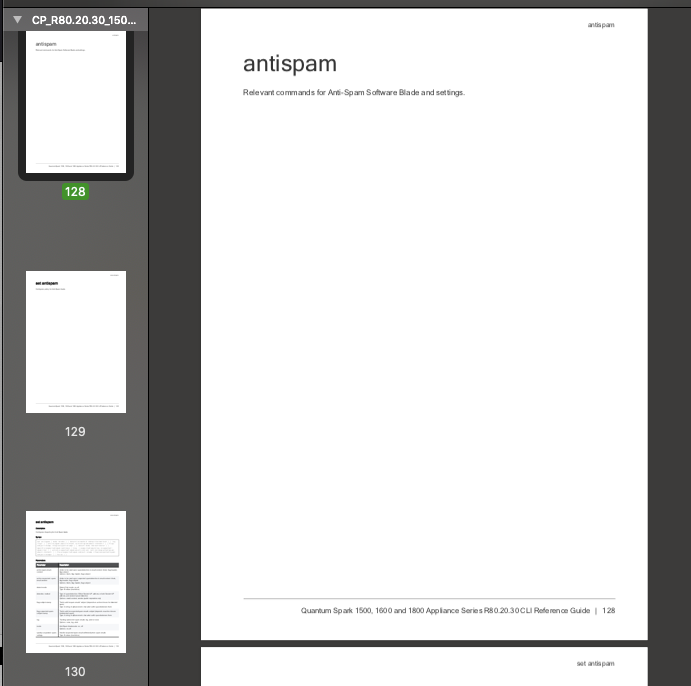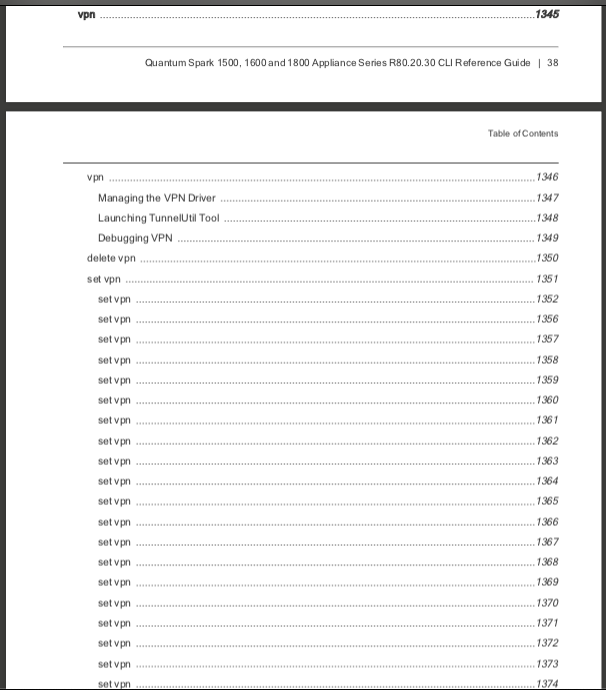- Products
Network & SASE IoT Protect Maestro Management OpenTelemetry/Skyline Remote Access VPN SASE SD-WAN Security Gateways SmartMove Smart-1 Cloud SMB Gateways (Spark) Threat PreventionCloud Cloud Network Security CloudMates General CloudGuard - WAF Talking Cloud Podcast Weekly ReportsSecurity Operations Events External Risk Management Incident Response Infinity AI Infinity Portal NDR Playblocks SOC XDR/XPR Threat Exposure Management
- Learn
- Local User Groups
- Partners
- More
This website uses Cookies. Click Accept to agree to our website's cookie use as described in our Privacy Policy. Click Preferences to customize your cookie settings.
- Products
- AI Security
- Developers & More
- Check Point Trivia
- CheckMates Toolbox
- General Topics
- Products Announcements
- Threat Prevention Blog
- Upcoming Events
- Americas
- EMEA
- Czech Republic and Slovakia
- Denmark
- Netherlands
- Germany
- Sweden
- United Kingdom and Ireland
- France
- Spain
- Norway
- Ukraine
- Baltics and Finland
- Greece
- Portugal
- Austria
- Kazakhstan and CIS
- Switzerland
- Romania
- Turkey
- Belarus
- Belgium & Luxembourg
- Russia
- Poland
- Georgia
- DACH - Germany, Austria and Switzerland
- Iberia
- Africa
- Adriatics Region
- Eastern Africa
- Israel
- Nordics
- Middle East and Africa
- Balkans
- Italy
- Bulgaria
- Cyprus
- APAC
CheckMates Fest 2026
Join the Celebration!
AI Security Masters
E1: How AI is Reshaping Our World
MVP 2026: Submissions
Are Now Open!
What's New in R82.10?
Watch NowOverlap in Security Validation
Help us to understand your needs better
CheckMates Go:
Maestro Madness
Turn on suggestions
Auto-suggest helps you quickly narrow down your search results by suggesting possible matches as you type.
Showing results for
- CheckMates
- :
- Products
- :
- Network & SASE
- :
- SMB Gateways (Spark)
- :
- Re: Why i hate the R80.20.30 CLI Reference Guide
Options
- Subscribe to RSS Feed
- Mark Topic as New
- Mark Topic as Read
- Float this Topic for Current User
- Bookmark
- Subscribe
- Mute
- Printer Friendly Page
Turn on suggestions
Auto-suggest helps you quickly narrow down your search results by suggesting possible matches as you type.
Showing results for
Are you a member of CheckMates?
×
Sign in with your Check Point UserCenter/PartnerMap account to access more great content and get a chance to win some Apple AirPods! If you don't have an account, create one now for free!
- Mark as New
- Bookmark
- Subscribe
- Mute
- Subscribe to RSS Feed
- Permalink
- Report Inappropriate Content
Why i hate the R80.20.30 CLI Reference Guide
Why do i hate the R80.20.30 CLI Reference Guide ? Three different reasons i can give:
- - very bad layout using most of the 1.546 pages for white room on empty pages
- - very very bad Table of Contents that is both too long (by restless duplications) and too short (leaving out the most important command keyword)
- - unexplainable missing command(s)
For layout, look here:
AntiSpam uses 3 pages, but only the last one has content.
Leaving out the important part in ToC can be seen next:
set vpn
Configures existing remote VPN sites. Different commands in order of appearance:
set vpn site <site> ... (main configuration command) ---> p.1351
set vpn site <site> add remote-site-enc-dom-network-obj <remote-site-enc- dom-network-obj>
set vpn site <site> remove remote-site-enc-dom-network-obj <remote-site-enc- dom-network-obj>
set vpn site <site> remove-all remote-site-enc-dom-network-obj <remote-site-enc- dom-network-obj>
set vpn site <site> add link-selection-multiple-addrs addr <link-selection- multiple-addrs addr>
set vpn site <site> remove link-selection-multiple-addrs addr <link-selection- multiple-addrs addr>
set vpn site <site> remove-all link-selection-multiple-addrs addr <link-selection- multiple-addrs addr>
set vpn site <site> add custom-enc-phase1-enc <custom-enc-phase1-enc>
set vpn site <site> remove custom-enc-phase1-enc <custom-enc-phase1- enc>
set vpn site <site> remove-all custom-enc-phase1-enc <custom-enc-phase1- enc>
set vpn site <site> add custom-enc-phase1-auth <custom-enc-phase1-auth>
set vpn site <site> remove custom-enc-phase1-auth <custom-enc-phase1-auth>
set vpn site <site> remove-all custom-enc-phase1-auth <custom-enc-phase1-auth>
set vpn site <site> add custom-enc-phase1-dh-group <custom-enc-phase1-dh- group>
set vpn site <site> remove custom-enc-phase1-dh-group <custom-enc-phase1-dh- group>
set vpn site <site> remove-all custom-enc-phase1-dh-group <custom-enc-phase1-dh- group>
set vpn site <site> add custom-enc-phase2-enc <custom-enc-phase2-enc>
set vpn site <site> remove custom-enc-phase2-enc <custom-enc-phase2-enc>
set vpn site <site> remove-all custom-enc-phase2-enc <custom-enc-phase2-enc>
set vpn site <site> add custom-enc-phase2-auth <custom-enc-phase2-auth>
set vpn site <site> remove custom-enc-phase2-auth <custom-enc-phase2-auth>
set vpn site <site> remove-all custom-enc-phase2-auth <custom-enc-phase2-auth>
set vpn tunnel
set vpn site <site> ... (IPv6) ---> p.1382
------------
The table of content is useless, i have to browse many pages to find e.g. set vpn site <site> add link-selection-multiple-addrs.
TOC Should look something like:
set vpn site <site> p.1351
set vpn site remote-site-enc-dom-network-obj p.1356
set vpn site link-selection-multiple-addrs p.1359
set vpn site custom-enc-phase1-enc p.1362
set vpn site custom-enc-phase1-auth p.1365
set vpn site custom-enc-phase1-dh-group p.1368
set vpn site custom-enc-phase2-enc p.1371
set vpn site custom-enc-phase2-auth p.1374
set vpn tunnel (VTI) p.1377
set vpn site <site> ... (IPv6) p.1378
And now for missing content ! I have found one good example in Network Objects you create in WebGUI . These are the available network object types:
- Single IP - Represents a device with a single IP address.
- IP Range - Represents a range of IP addresses.
- Network - Represents a network.
- Domain Name - Represents a Domain.
But when we look to CLI, we first can identify commands to create IP Ranges and Networks:
add network name <name> network-ipv4-address <network-ipv4-address> { subnet-mask <subnet-mask> | mask-length <mask-length> }
For Ranges, we have two:
add address-range name <name> start-ipv4 <start-ipv4> end-ipv4 <end-ipv4> [ dhcp-exclude-ip-addr <dhcp-exclude-ip-addr> ]
add address-ipv6-range name <name> start-ipv6 <start-ipv6> end-ipv6 <end-ipv6>
And Single IP ? Missing. But we have an unknown type here:
add host name <name> [ dhcp-exclude-ip-addr { on [ dhcp-reserve-ip-addr-to- mac { on [ mac-addr <mac-addr> ] [ dns- resolving <dns-resolving> ] ipv4-address <ipv4-address> ] [ ipv6-address <ipv6-address>
This gives the same parameters as the Single IP type in WebGUI - but has an altogether different name ! Maybe we can transfer hosts into the Admin Guides instead of Single IP or mention that CLI names it as host ?
But now: How to add a Domain Name ? The R80.20.30 CLI Reference Guide only knows AD Server:
add ad-server domain <domain> .....
Could this be ? Far back (R77.20.x) CLI Guides have no trace of this command, but if we just try it does exist with a lot of params:
add domain domain <domain> name <name>
domain - For example, mysite.com
name - Network Object name
show domain
domainname - Identification string that defines a realm of administrative autonomy, authority, or control in the Internet
domains-details - Address range object
domains - Address range object
domain - Address range object
#> show domain
name domain
Site mysite.com
#> show domainname
domainname: Site
#> show domains-details
name: Site
domain: mysite.com
All these commands have been missing from CLI Guide since a long time...
CCSP - CCSE / CCTE / CTPS / CCME / CCSM Elite / SMB Specialist
4 Replies
- Mark as New
- Bookmark
- Subscribe
- Mute
- Subscribe to RSS Feed
- Permalink
- Report Inappropriate Content
Thanks for your feedback on this guide.
Check Point is engaged in a continuous effort to improve its documentation.
Please help us by sending your comments.
CCSM R77/R80/ELITE
- Mark as New
- Bookmark
- Subscribe
- Mute
- Subscribe to RSS Feed
- Permalink
- Report Inappropriate Content
Thanks for your feedback.
we will work with the technical writes to improve and rearrange the guide.
- Mark as New
- Bookmark
- Subscribe
- Mute
- Subscribe to RSS Feed
- Permalink
- Report Inappropriate Content
Hi Guenther @G_W_Albrecht, we appreciate your feedback. As I understand, the document is optimized for web use, and when printed to a PDF, each entry web page is converted to a single paper page, causing the issue you are reporting.
There is definitely some room to improve the formatting.
One question though. Do you really have to use that word, "hate"? 🙂
- Mark as New
- Bookmark
- Subscribe
- Mute
- Subscribe to RSS Feed
- Permalink
- Report Inappropriate Content
I have to honestly admit that this in fact is more a kind of LOVE / HATE relationship 😉
CCSP - CCSE / CCTE / CTPS / CCME / CCSM Elite / SMB Specialist
Leaderboard
Epsum factorial non deposit quid pro quo hic escorol.
Upcoming Events
Thu 08 Jan 2026 @ 05:00 PM (CET)
AI Security Masters Session 1: How AI is Reshaping Our WorldThu 22 Jan 2026 @ 05:00 PM (CET)
AI Security Masters Session 2: Hacking with AI: The Dark Side of InnovationThu 12 Feb 2026 @ 05:00 PM (CET)
AI Security Masters Session 3: Exposing AI Vulnerabilities: CP<R> Latest Security FindingsThu 26 Feb 2026 @ 05:00 PM (CET)
AI Security Masters Session 4: Powering Prevention: The AI Driving Check Point’s ThreatCloudThu 08 Jan 2026 @ 05:00 PM (CET)
AI Security Masters Session 1: How AI is Reshaping Our WorldThu 22 Jan 2026 @ 05:00 PM (CET)
AI Security Masters Session 2: Hacking with AI: The Dark Side of InnovationThu 26 Feb 2026 @ 05:00 PM (CET)
AI Security Masters Session 4: Powering Prevention: The AI Driving Check Point’s ThreatCloudAbout CheckMates
Learn Check Point
Advanced Learning
YOU DESERVE THE BEST SECURITY
©1994-2025 Check Point Software Technologies Ltd. All rights reserved.
Copyright
Privacy Policy
About Us
UserCenter