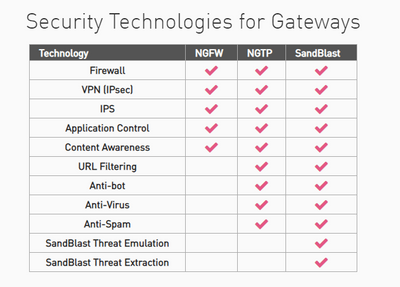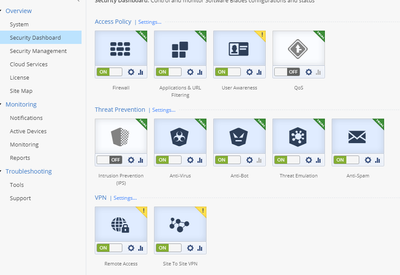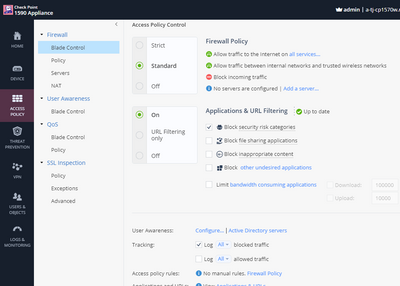- Products
Network & SASE IoT Protect Maestro Management OpenTelemetry/Skyline Remote Access VPN SASE SD-WAN Security Gateways SmartMove Smart-1 Cloud SMB Gateways (Spark) Threat PreventionCloud Cloud Network Security CloudMates General CloudGuard - WAF Talking Cloud Podcast Weekly ReportsSecurity Operations Events External Risk Management Incident Response Infinity AI Infinity Portal NDR Playblocks SOC XDR/XPR Threat Exposure Management
- Learn
- Local User Groups
- Partners
- More
This website uses Cookies. Click Accept to agree to our website's cookie use as described in our Privacy Policy. Click Preferences to customize your cookie settings.
- Products
- AI Security
- Developers & More
- Check Point Trivia
- CheckMates Toolbox
- General Topics
- Products Announcements
- Threat Prevention Blog
- Upcoming Events
- Americas
- EMEA
- Czech Republic and Slovakia
- Denmark
- Netherlands
- Germany
- Sweden
- United Kingdom and Ireland
- France
- Spain
- Norway
- Ukraine
- Baltics and Finland
- Greece
- Portugal
- Austria
- Kazakhstan and CIS
- Switzerland
- Romania
- Turkey
- Belarus
- Belgium & Luxembourg
- Russia
- Poland
- Georgia
- DACH - Germany, Austria and Switzerland
- Iberia
- Africa
- Adriatics Region
- Eastern Africa
- Israel
- Nordics
- Middle East and Africa
- Balkans
- Italy
- Bulgaria
- Cyprus
- APAC
AI Security Masters
E1: How AI is Reshaping Our World
MVP 2026: Submissions
Are Now Open!
What's New in R82.10?
Watch NowOverlap in Security Validation
Help us to understand your needs better
CheckMates Go:
Maestro Madness
Turn on suggestions
Auto-suggest helps you quickly narrow down your search results by suggesting possible matches as you type.
Showing results for
- CheckMates
- :
- Products
- :
- Network & SASE
- :
- SMB Gateways (Spark)
- :
- NGFW Licensing in Locally Managed SMB - URL Filter...
Options
- Subscribe to RSS Feed
- Mark Topic as New
- Mark Topic as Read
- Float this Topic for Current User
- Bookmark
- Subscribe
- Mute
- Printer Friendly Page
Turn on suggestions
Auto-suggest helps you quickly narrow down your search results by suggesting possible matches as you type.
Showing results for
Are you a member of CheckMates?
×
Sign in with your Check Point UserCenter/PartnerMap account to access more great content and get a chance to win some Apple AirPods! If you don't have an account, create one now for free!
- Mark as New
- Bookmark
- Subscribe
- Mute
- Subscribe to RSS Feed
- Permalink
- Report Inappropriate Content
Jump to solution
NGFW Licensing in Locally Managed SMB - URL Filtering? No?
Alright, we have NGFW Licensing now on the new 1500 series...
What I know from maintrain (and this chart) is that NGFW contains like - [FW, IPS, APPI, IPSec VPN, Content Awareness]
But in Locally Managed SMB... the blade settings is that we either have APPI&URLF both enabled, or only URLF enabled. So.. I'm not sure of the exact behavior we will have here.
Centrally managed is easy to understand because we can select blades individually 😛
So...if we want to use APPI, we need both APPI&URL enabled, but simply URLF wont work?
I've been looking up documents, and engaging with CP reps but.. don't have a precise answer yet.
Though the 1500 datasheet shows the same as maintrain.. URLF not included.
Is any one familiar about it?
1 Solution
Accepted Solutions
- Mark as New
- Bookmark
- Subscribe
- Mute
- Subscribe to RSS Feed
- Permalink
- Report Inappropriate Content
The same part of the software supplies both functions, thus why they are enabled/disabled as one.
When you do not have a URLF license (i.e. because you have an NGFW license), then you cannot use functions that rely on URLF.
Specifically, that means you cannot use URL Filtering categories in your rulebase.
You can still use App Control categories or custom URLs in application definitions, as that will be covered by App Control (covered by NGFW).
Note this is exactly how it works on non-SMB appliances as well.
When you do not have a URLF license (i.e. because you have an NGFW license), then you cannot use functions that rely on URLF.
Specifically, that means you cannot use URL Filtering categories in your rulebase.
You can still use App Control categories or custom URLs in application definitions, as that will be covered by App Control (covered by NGFW).
Note this is exactly how it works on non-SMB appliances as well.
6 Replies
- Mark as New
- Bookmark
- Subscribe
- Mute
- Subscribe to RSS Feed
- Permalink
- Report Inappropriate Content
I am a bit confused from your question.
the license allows you to have both and then you can fine tune it and choose just URLF. can you please explain what exactly you need?
the license allows you to have both and then you can fine tune it and choose just URLF. can you please explain what exactly you need?
- Mark as New
- Bookmark
- Subscribe
- Mute
- Subscribe to RSS Feed
- Permalink
- Report Inappropriate Content
Hi Shlomi,
From datasheets describing NGFW, we see it doesn't include URLF. (and I know I maybe asking something obvious...)
In locally managed mode, I assume having APPI On means URLF is also enabled... where we can't just have ONLY APPI enabled.
So does this mean that when we have NGFW license and want to use APPI, we will have both APPI/URLF enabled though URLF will not be licensed? I'm concerned as in Licensing, and system resource perspectives...
- Mark as New
- Bookmark
- Subscribe
- Mute
- Subscribe to RSS Feed
- Permalink
- Report Inappropriate Content
The same part of the software supplies both functions, thus why they are enabled/disabled as one.
When you do not have a URLF license (i.e. because you have an NGFW license), then you cannot use functions that rely on URLF.
Specifically, that means you cannot use URL Filtering categories in your rulebase.
You can still use App Control categories or custom URLs in application definitions, as that will be covered by App Control (covered by NGFW).
Note this is exactly how it works on non-SMB appliances as well.
When you do not have a URLF license (i.e. because you have an NGFW license), then you cannot use functions that rely on URLF.
Specifically, that means you cannot use URL Filtering categories in your rulebase.
You can still use App Control categories or custom URLs in application definitions, as that will be covered by App Control (covered by NGFW).
Note this is exactly how it works on non-SMB appliances as well.
- Mark as New
- Bookmark
- Subscribe
- Mute
- Subscribe to RSS Feed
- Permalink
- Report Inappropriate Content
Hi PhoneBoy,
Thanks, your explanation made most of my concerns clear 🙂
Btw, from your comments I was wondering how can I distinguish between URLF categories and APPI categories tags?
(For e.g in SmartConsole, application categories shows all category tags...)
Or maybe you mean by only applications that these categories are tagged to are controllable by the policy?
- Mark as New
- Bookmark
- Subscribe
- Mute
- Subscribe to RSS Feed
- Permalink
- Report Inappropriate Content
In a locally managed SMB appliance, there's no real easy way to see which of the categories are App Control, URL Filtering, or both.
Clearly you won't be able to use categories that are entirely URL Filtering, but you should be able to use the "apps" in a given category.
This list might help: https://www.checkpoint.com/urlcat/appcontrol.htm
Clearly you won't be able to use categories that are entirely URL Filtering, but you should be able to use the "apps" in a given category.
This list might help: https://www.checkpoint.com/urlcat/appcontrol.htm
- Mark as New
- Bookmark
- Subscribe
- Mute
- Subscribe to RSS Feed
- Permalink
- Report Inappropriate Content
"Clearly you won't be able to use categories that are entirely URL Filtering, but you should be able to use the "apps" in a given category."
Just the right answer I needed 🙂
I'm all clear now. Thanks again for your help!
Leaderboard
Epsum factorial non deposit quid pro quo hic escorol.
| User | Count |
|---|---|
| 5 | |
| 2 | |
| 2 | |
| 1 | |
| 1 |
Upcoming Events
Thu 18 Dec 2025 @ 10:00 AM (CET)
Cloud Architect Series - Building a Hybrid Mesh Security Strategy across cloudsThu 08 Jan 2026 @ 05:00 PM (CET)
AI Security Masters Session 1: How AI is Reshaping Our WorldThu 18 Dec 2025 @ 10:00 AM (CET)
Cloud Architect Series - Building a Hybrid Mesh Security Strategy across cloudsThu 08 Jan 2026 @ 05:00 PM (CET)
AI Security Masters Session 1: How AI is Reshaping Our WorldAbout CheckMates
Learn Check Point
Advanced Learning
YOU DESERVE THE BEST SECURITY
©1994-2025 Check Point Software Technologies Ltd. All rights reserved.
Copyright
Privacy Policy
About Us
UserCenter