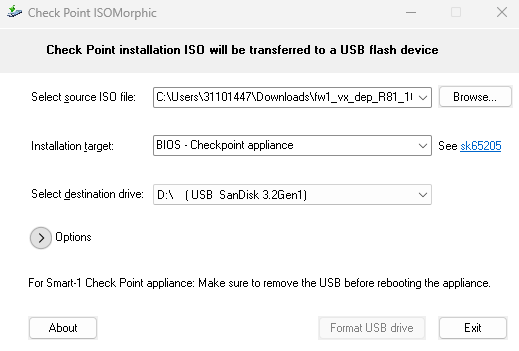- Products
Network & SASE IoT Protect Maestro Management OpenTelemetry/Skyline Remote Access VPN SASE SD-WAN Security Gateways SmartMove Smart-1 Cloud SMB Gateways (Spark) Threat PreventionCloud Cloud Network Security CloudMates General CloudGuard - WAF Talking Cloud Podcast Weekly ReportsSecurity Operations Events External Risk Management Incident Response Infinity AI Infinity Portal NDR Playblocks SOC XDR/XPR Threat Exposure Management
- Learn
- Local User Groups
- Partners
- More
This website uses Cookies. Click Accept to agree to our website's cookie use as described in our Privacy Policy. Click Preferences to customize your cookie settings.
- Products
- AI Security
- Developers & More
- Check Point Trivia
- CheckMates Toolbox
- General Topics
- Products Announcements
- Threat Prevention Blog
- Upcoming Events
- Americas
- EMEA
- Czech Republic and Slovakia
- Denmark
- Netherlands
- Germany
- Sweden
- United Kingdom and Ireland
- France
- Spain
- Norway
- Ukraine
- Baltics and Finland
- Greece
- Portugal
- Austria
- Kazakhstan and CIS
- Switzerland
- Romania
- Turkey
- Belarus
- Belgium & Luxembourg
- Russia
- Poland
- Georgia
- DACH - Germany, Austria and Switzerland
- Iberia
- Africa
- Adriatics Region
- Eastern Africa
- Israel
- Nordics
- Middle East and Africa
- Balkans
- Italy
- Bulgaria
- Cyprus
- APAC
CheckMates Fest 2026
Join the Celebration!
AI Security Masters
E1: How AI is Reshaping Our World
MVP 2026: Submissions
Are Now Open!
What's New in R82.10?
Watch NowOverlap in Security Validation
Help us to understand your needs better
CheckMates Go:
R82.10 and Rationalizing Multi Vendor Security Policies
Turn on suggestions
Auto-suggest helps you quickly narrow down your search results by suggesting possible matches as you type.
Showing results for
- CheckMates
- :
- Products
- :
- Network & SASE
- :
- SMB Gateways (Spark)
- :
- Re: How reset to factory default - from maintenanc...
Options
- Subscribe to RSS Feed
- Mark Topic as New
- Mark Topic as Read
- Float this Topic for Current User
- Bookmark
- Subscribe
- Mute
- Printer Friendly Page
Turn on suggestions
Auto-suggest helps you quickly narrow down your search results by suggesting possible matches as you type.
Showing results for
Are you a member of CheckMates?
×
Sign in with your Check Point UserCenter/PartnerMap account to access more great content and get a chance to win some Apple AirPods! If you don't have an account, create one now for free!
- Mark as New
- Bookmark
- Subscribe
- Mute
- Subscribe to RSS Feed
- Permalink
- Report Inappropriate Content
Jump to solution
How reset to factory default - from maintenance mode
Hi,
Resetting checkpoint 1200R to Factory default (Physically by pressing the small button), make the device enter to maintenance mode. (connected by console cable)
How can i reset to factory defaults ???
currently stack at this maintenance mode.
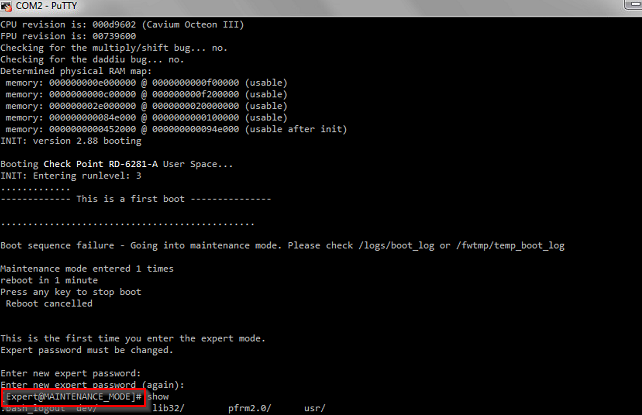
cat logs/boot_log :
[Expert@MAINTENANCE_MODE]# cat check /logs/boot_log
cat: can't open 'check': No such file or directory
Kernel boot messages:
---------------------
memory: 000000002e000000 @ 0000000020000000 (usable)
memory: 000000000084e000 @ 0000000000100000 (usable)
memory: 0000000000452000 @ 000000000094e000 (usable after init)
Wasting 14336 bytes for tracking 256 unused pages
Initrd not found or empty - disabling initrd
Using passed Device Tree <8000000000080000>.
software IO TLB [mem 0x01e0c000-0x01e4c000] (0MB) mapped at [8000000001e0c000-8000000001e4bfff]
Zone ranges:
DMA32 [mem 0x00100000-0xefffffff]
Normal empty
Movable zone start for each node
Early memory node ranges
node 0: [mem 0x00100000-0x00d9ffff]
node 0: [mem 0x00f00000-0x0eefffff]
node 0: [mem 0x0f200000-0x0fdfffff]
node 0: [mem 0x20000000-0x4dffffff]
On node 0 totalpages: 252064
DMA32 zone: 3447 pages used for memmap
DMA32 zone: 0 pages reserved
DMA32 zone: 252064 pages, LIFO batch:31
Primary instruction cache 78kB, virtually tagged, 39 way, 16 sets, linesize 128 bytes.
Primary data cache 32kB, 32-way, 8 sets, linesize 128 bytes.
Secondary unified cache 512kB, 4-way, 1024 sets, linesize 128 bytes.
pcpu-alloc: s0 r0 d32768 u32768 alloc=1*32768
pcpu-alloc: [0] 0
Built 1 zonelists in Zone order, mobility grouping on. Total pages: 248617
Kernel command line: bootoctlinux 0x20000200 coremask=1 cp_net_config=2,(00:1C:7F:72:A4:59)(00:1C:7F:72:A4:5A),mtu=1500 console=ttyS0,115200 quiet blkdevparts=mmcblk0:10M(boot)ro,512K(bootldr-env),32M@11M(kernel-1),480M(rootfs-1),32M(kernel-2),480M(rootfs-2),200M(default_sw),650M(logs),1M(preset_cfg),1M(adsl),1000M(storage) noExtPorts=
PID hash table entries: 4096 (order: 3, 32768 bytes)
Dentry cache hash table entries: 131072 (order: 8, 1048576 bytes)
Inode-cache hash table entries: 65536 (order: 7, 524288 bytes)
Memory: 979004k/1008256k available (5781k kernel code, 29252k reserved, 2722k data, 4424k init, 0k highmem)
NR_IRQS:512
CIB interrupt controller probed: 800107000000e000 23 bits
CIB interrupt controller probed: 800107000000e200 12 bits
CIB interrupt controller probed: 800107000000e400 6 bits
CIB interrupt controller probed: 800107000000ec00 15 bits
CIB interrupt controller probed: 800107000000e600 4 bits
CIB interrupt controller probed: 800107000000e800 11 bits
CIB interrupt controller probed: 800107000000e900 11 bits
Console: colour dummy device 80x25
Calibrating delay loop (skipped) preset value.. 2400.00 BogoMIPS (lpj=12000000)
pid_max: default: 32768 minimum: 501
Security Framework initialized
Mount-cache hash table entries: 256
Checking for the daddi bug... no.
Performance counters: octeon PMU enabled, 4 64-bit counters available to each CPU, irq 7
NET: Registered protocol family 16
Installing handlers for error tree at: ffffffff808baf30
PCIe: Initializing port 0
PCIe: Port 0 not in PCIe mode, skipping
PCIe: Initializing port 1
PCIe: Port 1 not in PCIe mode, skipping
PCIe: Initializing port 2
PCIe: Port 2 not in PCIe mode, skipping
bio: create slab <bio-0> at 0
vgaarb: loaded
SCSI subsystem initialized
usbcore: registered new interface driver usbfs
usbcore: registered new interface driver hub
usbcore: registered new device driver usb
pps_core: LinuxPPS API ver. 1 registered
pps_core: Software ver. 5.3.6 - Copyright 2005-2007 Rodolfo Giometti <giometti@linux.it>
PTP clock support registered
EDAC MC: Ver: 3.0.0
PCI host bridge to bus 0000:00
pci_bus 0000:00: root bus resource [mem 0x1000000000000]
pci_bus 0000:00: root bus resource [io 0x0000]
pci_bus 0000:00: No busn resource found for root bus, will use [bus 00-ff]
pci_bus 0000:00: busn_res: [bus 00-ff] end is updated to 00
NET: Registered protocol family 8
NET: Registered protocol family 20
Switching to clocksource OCTEON_CVMCOUNT
NET: Registered protocol family 2
TCP established hash table entries: 8192 (order: 5, 131072 bytes)
TCP bind hash table entries: 8192 (order: 4, 65536 bytes)
TCP: Hash tables configured (established 8192 bind 8192)
TCP: reno registered
UDP hash table entries: 512 (order: 2, 16384 bytes)
UDP-Lite hash table entries: 512 (order: 2, 16384 bytes)
NET: Registered protocol family 1
RPC: Registered named UNIX socket transport module.
RPC: Registered udp transport module.
RPC: Registered tcp transport module.
RPC: Registered tcp NFSv4.1 backchannel transport module.
PCI: CLS 0 bytes, default 128
octeon_pci_console: Initialized.
/proc/octeon_perf: Octeon performance counter interface loaded
HugeTLB registered 2 MB page size, pre-allocated 0 pages
squashfs: version 4.0 (2009/01/31) Phillip Lougher
NFS: Registering the id_resolver key type
Key type id_resolver registered
Key type id_legacy registered
NTFS driver 2.1.30 [Flags: R/W].
msgmni has been set to 1912
io scheduler noop registered
io scheduler deadline registered
io scheduler cfq registered (default)
octeon_gpio 1070000000800.gpio-controller: OCTEON GPIO
HDLC line discipline maxframe=4096
N_HDLC line discipline registered.
Serial: 8250/16550 driver, 6 ports, IRQ sharing disabled
1180000000800.serial: ttyS0 at MMIO 0x1180000000800 (irq = 34) is a OCTEON
console [ttyS0] enabled, bootconsole disabled
1180000000c00.serial: ttyS1 at MMIO 0x1180000000c00 (irq = 35) is a OCTEON
SofaWare LED driver initialize
brd: module loaded
loop: module loaded
libphy: mdio-octeon: probed
mdio-octeon 1180000001800.mdio: Version 1.0
libphy: mdio-octeon: probed
mdio-octeon 1180000001900.mdio: Version 1.0
spi_ks8995: Micrel KS8995 Ethernet switch SPI driver version 0.1.1
e100: Intel(R) PRO/100 Network Driver, 3.5.24-k2-NAPI
e100: Copyright(c) 1999-2006 Intel Corporation
e1000: Intel(R) PRO/1000 Network Driver - version 7.3.21-k8-NAPI
e1000: Copyright (c) 1999-2006 Intel Corporation.
e1000e: Intel(R) PRO/1000 Network Driver - 2.3.2-k
e1000e: Copyright(c) 1999 - 2013 Intel Corporation.
igb: Intel(R) Gigabit Ethernet Network Driver - version 5.0.3-k
igb: Copyright (c) 2007-2013 Intel Corporation.
octeon-ethernet 2.0
Interface 0 has 1 ports (SGMII)
Interface 1 has 1 ports (SGMII)
Interface 4 has 1 ports (AGL)
number of interfaces in command line is 2
o MTU set to 1500
cvm_oct_common_set_rx_filtering: Could not get device 'LAN1'
cvm_oct_common_set_rx_filtering: Could not get device 'LAN2'
cvm_oct_common_set_rx_filtering: Could not get device 'LAN3'
cvm_oct_common_set_rx_filtering: Could not get device 'LAN4'
PPP generic driver version 2.4.2
PPP BSD Compression module registered
PPP MPPE Compression module registered
NET: Registered protocol family 24
usbcore: registered new interface driver cdc_ether
GobiNet: 2013-10-08/NTGR_2.21
usbcore: registered new interface driver GobiNet
usbcore: registered new interface driver sierra_net
Madge ATM Ambassador driver version 1.2.4
amb: debug bitmap is 0
Madge ATM Horizon [Ultra] driver version 1.2.1
hrz: debug bitmap is 0
platform 1180068000000.uctl: clocks initialized.
platform 1180069000000.uctl: clocks initialized.
ehci_hcd: USB 2.0 'Enhanced' Host Controller (EHCI) Driver
ehci-pci: EHCI PCI platform driver
ohci_hcd: USB 1.1 'Open' Host Controller (OHCI) Driver
uhci_hcd: USB Universal Host Controller Interface driver
xhci-hcd xhci-hcd.0.auto: xHCI Host Controller
xhci-hcd xhci-hcd.0.auto: new USB bus registered, assigned bus number 1
xhci-hcd xhci-hcd.0.auto: irq 25, io mem 0x1680000000000
xHCI xhci_add_endpoint called for root hub
xHCI xhci_check_bandwidth called for root hub
hub 1-0:1.0: USB hub found
hub 1-0:1.0: 1 port detected
xhci-hcd xhci-hcd.0.auto: xHCI Host Controller
xhci-hcd xhci-hcd.0.auto: new USB bus registered, assigned bus number 2
xHCI xhci_add_endpoint called for root hub
xHCI xhci_check_bandwidth called for root hub
hub 2-0:1.0: USB hub found
hub 2-0:1.0: 1 port detected
xhci-hcd xhci-hcd.1.auto: xHCI Host Controller
xhci-hcd xhci-hcd.1.auto: new USB bus registered, assigned bus number 3
xhci-hcd xhci-hcd.1.auto: irq 26, io mem 0x1690000000000
xHCI xhci_add_endpoint called for root hub
xHCI xhci_check_bandwidth called for root hub
hub 3-0:1.0: USB hub found
hub 3-0:1.0: 1 port detected
xhci-hcd xhci-hcd.1.auto: xHCI Host Controller
xhci-hcd xhci-hcd.1.auto: new USB bus registered, assigned bus number 4
xHCI xhci_add_endpoint called for root hub
xHCI xhci_check_bandwidth called for root hub
hub 4-0:1.0: USB hub found
hub 4-0:1.0: 1 port detected
usbcore: registered new interface driver cdc_acm
cdc_acm: USB Abstract Control Model driver for USB modems and ISDN adapters
usbcore: registered new interface driver usblp
usbcore: registered new interface driver usb-storage
usbcore: registered new interface driver ums-datafab
usbcore: registered new interface driver ums-freecom
usbcore: registered new interface driver ums-jumpshot
usbcore: registered new interface driver ums-sddr09
usbcore: registered new interface driver ums-sddr55
usbcore: registered new interface driver ums-usbat
usbcore: registered new interface driver usbserial
usbcore: registered new interface driver usbserial_generic
usbserial: USB Serial support registered for generic
usbcore: registered new interface driver ftdi_sio
usbserial: USB Serial support registered for FTDI USB Serial Device
usbcore: registered new interface driver ipw
usbserial: USB Serial support registered for IPWireless converter
usbcore: registered new interface driver option
usbserial: USB Serial support registered for GSM modem (1-port)
usbcore: registered new interface driver pl2303
usbserial: USB Serial support registered for pl2303
usbcore: registered new interface driver sierra
usbserial: USB Serial support registered for Sierra USB modem
usbcore: registered new interface driver GobiSerial
usbserial: USB Serial support registered for GobiSerial
GobiSerial: 2013-10-08/NTGR_2.12:GobiSerial
mousedev: PS/2 mouse device common for all mice
i2c /dev entries driver
i2c-octeon 1180000001000.i2c: version 2.5
rtc-ds1307 1-0068: rtc core: registered ds1337 as rtc0
i2c-octeon 1180000001200.i2c: version 2.5
phy_dice initialize error!
nct7802: sensors_nct7802_init
nct7802: snct7802_probe
nct7802: snct7802_probe
octeon_wdt: Initial granularity 5 Sec
device-mapper: ioctl: 4.24.0-ioctl (2013-01-15) initialised: dm-devel@redhat.com
EDAC DEVICE0: Giving out device to module 'octeon-cpu' controller 'cache': DEV 'octeon_pc_edac' (INTERRUPT)
EDAC DEVICE1: Giving out device to module 'octeon-l2c' controller 'octeon_l2c_err': DEV 'octeon_l2c_edac' (POLLED)
octeon_lmc_edac octeon_lmc_edac.0: Disabled (ECC not enabled)
usbcore: registered new interface driver usbhid
usbhid: USB HID core driver
Generic LED driver initialize
ipip: IPv4 over IPv4 tunneling driver
TCP: cubic registered
NET: Registered protocol family 17
lec:lane_module_init: lec.c: initialized
mpoa:atm_mpoa_init: mpc.c: initialized
8021q: 802.1Q VLAN Support v1.8
Key type dns_resolver registered
L2 lock: TLB refill 256 bytes
L2 lock: General exception 128 bytes
L2 lock: low-level interrupt 128 bytes
L2 lock: interrupt 640 bytes
L2 lock: memcpy 1152 bytes
rtc-ds1307 1-0068: setting system clock to 2018-02-28 22:01:00 UTC (1519855260)
Freeing unused kernel memory: 4424K (ffffffff8094e000 - ffffffff80da0000)
mmc0: BKOPS_EN bit is not set
mmc0: new high speed DDR MMC card at address 0001
mmcblk0: mmc0:0001 MMC04G 3.52 GiB
mmcblk0boot0: mmc0:0001 MMC04G partition 1 16.0 MiB
mmcblk0boot1: mmc0:0001 MMC04G partition 2 16.0 MiB
mmcblk0rpmb: mmc0:0001 MMC04G partition 3 128 KiB
mmcblk0: p1(boot) p2(bootldr-env) p3(kernel-1) p4(rootfs-1) p5(kernel-2) p6(rootfs-2) p7(default_sw) p8(logs) p9(preset_cfg) p10(adsl) p11(storage)
mmcblk0boot1: unknown partition table
mmcblk0boot0: unknown partition table
EXT4-fs: Warning: mounting with data=journal disables delayed allocation and O_DIRECT support!
EXT4-fs (mmcblk0p8): mounted filesystem with journalled data mode. Opts: barrier=1,commit=1
EXT4-fs (mmcblk0p11): mounted filesystem with journalled data mode. Opts: barrier=1,commit=1
EXT4-fs (mmcblk0p4): mounted filesystem with journalled data mode. Opts: (null)
cvm_oct_common_set_rx_filtering: Could not get device 'LAN1'
cvm_oct_common_set_rx_filtering: Could not get device 'LAN2'
cvm_oct_common_set_rx_filtering: Could not get device 'LAN3'
cvm_oct_common_set_rx_filtering: Could not get device 'LAN4'
cvm_oct_common_set_rx_filtering: Could not get device 'LAN1'
cvm_oct_common_set_rx_filtering: Could not get device 'LAN2'
cvm_oct_common_set_rx_filtering: Could not get device 'LAN3'
cvm_oct_common_set_rx_filtering: Could not get device 'LAN4'
cvm_oct_common_set_rx_filtering: Could not get device 'LAN1'
cvm_oct_common_set_rx_filtering: Could not get device 'LAN2'
cvm_oct_common_set_rx_filtering: Could not get device 'LAN3'
cvm_oct_common_set_rx_filtering: Could not get device 'LAN4'
marvellmod: module license 'unspecified' taints kernel.
Disabling lock debugging due to kernel taint
DSDT Driver Init
PHY ID:4
Trying to load DSDT
qdLoadDriver Sucess
gstatsFlushAll SucessgpvtInitialize Sucess//Initialize the LAN ports and group them with their CPU port 0
dsdt_set_port_vid Sucess=0
gprtSetEgressMode Sucess=0
gprtSetFrameMode Sucess=0
gsysSetJumboMode Sucess=0
gprtSetVlanTunnel Sucess=0
gvlnSetPortVlanDot1qMode Sucess=0
gprtSetPortAutoMode Sucess GT_LPORT_2_PHY(0)=0 ret=0
gprtSetPortAutoMode Sucess=0
gprtPortAutoNegEnable Sucess=0
port_mask Sucess=0
gprtSetPortAutoMode Sucess GT_LPORT_2_PORT(0)=0 ret=0
//Initialize the LAN ports and group them with their CPU port 1
dsdt_set_port_vid Sucess=1
gprtSetEgressMode Sucess=1
gprtSetFrameMode Sucess=1
gsysSetJumboMode Sucess=1
gprtSetVlanTunnel Sucess=1
gvlnSetPortVlanDot1qMode Sucess=1
gprtSetPortAutoMode Sucess GT_LPORT_2_PHY(1)=1 ret=0
gprtSetPortAutoMode Sucess=1
gprtPortAutoNegEnable Sucess=1
port_mask Sucess=1
gprtSetPortAutoMode Sucess GT_LPORT_2_PORT(1)=1 ret=0
//Initialize the LAN ports and group them with their CPU port 2
dsdt_set_port_vid Sucess=2
gprtSetEgressMode Sucess=2
gprtSetFrameMode Sucess=2
gsysSetJumboMode Sucess=2
gprtSetVlanTunnel Sucess=2
gvlnSetPortVlanDot1qMode Sucess=2
gprtSetPortAutoMode Sucess GT_LPORT_2_PHY(2)=2 ret=0
gprtSetPortAutoMode Sucess=2
gprtPortAutoNegEnable Sucess=2
port_mask Sucess=2
gprtSetPortAutoMode Sucess GT_LPORT_2_PORT(2)=2 ret=0
//Initialize the LAN ports and group them with their CPU port 3
dsdt_set_port_vid Sucess=3
gprtSetEgressMode Sucess=3
gprtSetFrameMode Sucess=3
gsysSetJumboMode Sucess=3
gprtSetVlanTunnel Sucess=3
gvlnSetPortVlanDot1qMode Sucess=3
gprtSetPortAutoMode Sucess GT_LPORT_2_PHY(3)=3 ret=0
gprtSetPortAutoMode Sucess=3
gprtPortAutoNegEnable Sucess=3
port_mask Sucess=3
gprtSetPortAutoMode Sucess GT_LPORT_2_PORT(3)=3 ret=0
mrv_gtw_set_port_based_vlan numOfports=7 ports_mask=0
gvlnSetPortVlanPorts success
mrv_gtw_set_port_based_vlan Sucess=4
dsdt_add_cpu_mac_internal(201) Successfully added 00:1c:7f:72:a4:59 on DBnum 1
dsdt_set_port_vid Sucess=0
ATU List:
(00-1c-7f-72-a4-59) PortVec 0x20, DBNum: 1, EntryState: 0xf, MCEntryState: 0xf
B4 gstpSetMode =0**********DSDT Driver was initialized succsefully*****************
mrv_industrial_board_startmrv_industrial_board_start ksw_mad_load_driver
mrv_industrial_board_start enable 4 phy
dsdtFdbPortLearnEnable(429) port 3f, enable 0, command 1
CIP Switch+Phy driver installed
NET: Registered protocol family 32
kernel UMI module loaded
SIM: Linux kernel version 3.10.20 ()
Sim: driver installed
[fw4_0];FW-1: Linux kernel version 3.10.20--1
[fw4_0];FW-1: driver installed
VPN-1: driver installed
VPNT: IPv4 over VPN Tunnel driver installed
FG-1: driver installed
[fw4_0];FW-1: ld_commit: Attempting to commit unbound or invalid ld 8115
Scripts boot messages:
---------------------_
Entering Full multiuser mode..... RTC Device: ds1337
Brining up loopback interface... Done
Setting Hostname... Done
Number of LAN ports is 4.
Active Partition is 1
dumpe2fs 1.42.6 (21-Sep-2012)
Setting pfrm2.0 journal_data option
tune2fs 1.42.6 (21-Sep-2012)
Active Configuration Flag is 1
Creating /data/tmp if not there.
ls: /data/tmp: No such file or directory
USB Device Installation
expert mode Installation... Done
Executing platform initialization script
Waiting for event dispatcher (1)...
x509Init : UDI-INFO : ProductID=, VendorID=, SerialNo=, DeviceId=, CN_WITH_UDI=
Installing new self signed certificates with 10 years validity...cp: cannot remove '/data/tmp/https.crt': No such file or directory
cp: cannot remove '/data/tmp/https.key': No such file or directory
Done
starting ntpd Daemon...Done
Creating devices for WPS push buton ... Done
Creating /dev/led3 device for Security LED... Done
Creating /dev/restore_default device... Done
Creating /dev/ppp device... Done
Disabling IP forwarding
======================
Starting Check Point Modules...
ln: /fwtmp/opt/database/logo: No such file or directory
ln: /flash/fw1/lib/cpsc.conf: File exists
cp: cannot stat '/pfrm2.0/opt/fw1/uf/sc/update/incoming/urlflib.inx': No such file or directory
cp: cannot stat '/pfrm2.0/opt/fw1/uf/sc/update/incoming/urlflib.inx': No such file or directory
cp: cannot stat '/pfrm2.0/opt/fw1/lib/libuf_service.so': No such file or directory
cp: cannot stat '/pfrm2.0/opt/fw1/conf/uf_service.conf': No such file or directory
ifconfig: eth0: error fetching interface information: Device not found
Running Multi Portal Post Install script
Configuring Multiportal feature
Inserting SXL module...
Done.
Inserting fw1 module...
done
Inserting VPN module...
done
Inserting VPNT module...
done
Inserting FG-1 module...
Done.
Fetching default filter...
Installing Security Policy...
hostaddr(RD6281) failed: Connection refused
Done.
killall: cpca: no process killed
Initializing Internal Certificate Authority...
rm: cannot remove '/opt/fw1/conf/InternalCA.db': No such file or directory
rm: cannot remove '/opt/fw1/conf/crls/*': No such file or directory
Creating Internal CA with default DN 'O=00:1C:7F:72:A4:58..ht3hv5'
Could not create Certificate Authority. General problem in Certificate Authority
Failed to create ICA.
killall: cpca: no process killed
Failed to create ICA
[Expert@MAINTENANCE_MODE]#
1 Solution
Accepted Solutions
- Mark as New
- Bookmark
- Subscribe
- Mute
- Subscribe to RSS Feed
- Permalink
- Report Inappropriate Content
Hi Xavier,
thanks for your reply , I've opened a ticket at CP and RMA was the solution.
17 Replies
- Mark as New
- Bookmark
- Subscribe
- Mute
- Subscribe to RSS Feed
- Permalink
- Report Inappropriate Content
Hi, did you try
set fcd revert
in clish?
Cybersecurity Evangelist, CISSP, CCSP, CCSM Elite
- Mark as New
- Bookmark
- Subscribe
- Mute
- Subscribe to RSS Feed
- Permalink
- Report Inappropriate Content
Hi Xavier,
thanks for your reply , I've opened a ticket at CP and RMA was the solution.
- Mark as New
- Bookmark
- Subscribe
- Mute
- Subscribe to RSS Feed
- Permalink
- Report Inappropriate Content
I also had this problem.
FACTORY DEFAULTS by pressing button and always in maintain mode
- Mark as New
- Bookmark
- Subscribe
- Mute
- Subscribe to RSS Feed
- Permalink
- Report Inappropriate Content
Accidentally I found the info on checkpoint site that "Failed to create ICA." error appears because of some internal system issue if first boot is started later than 24th of January 2018. (See sk122612). So setting back system and hardware clock to some previous date will solve the problem.
I've made it in Maintenance Mode with command:
date -s 01.03-20.33:00 (date is set to 3th of January 2018 20:33:00)
then
hwclock -w (to sync hardware clock with system one)
then
reboot
And we have successfully finished first boot.
- Mark as New
- Bookmark
- Subscribe
- Mute
- Subscribe to RSS Feed
- Permalink
- Report Inappropriate Content
Hi Alexander
Thanks your support~~
I setup the system time at 2018-01-03 20:33:00
The command is following~~
[Expert@MAINTENANCE_MODE]# date 01032033002018
Wed Jan 3 20:33:00 UTC 2018
[Expert@MAINTENANCE_MODE]# hwclock -w
[Expert@MAINTENANCE_MODE]# reboot
It boot into FIRMWARE Success and I can control by WEB GUI~
The log as follow~~
Booting [1mCheck Point RD-6281-A [0m User Space...
.
INIT: Entering runlevel: 3
.............
------------- This is a first boot ---------------
...............................................
Boot sequence failure - Going into maintenance mode. Please check /logs/boot_log or /fwtmp/temp_boot_log
Maintenance mode entered 1 times
reboot in 1 minute
Press any key to stop boot
Reboot cancelled
This is the first time you enter the expert mode.
Expert password must be changed.
Enter new expert password:
Enter new expert password (again):
[Expert@MAINTENANCE_MODE]# date 01032033002018
Wed Jan 3 20:33:00 UTC 2018
[Expert@MAINTENANCE_MODE]# hwclock -w
[Expert@MAINTENANCE_MODE]# reboot
Are you sure? (y/n) y
gzip: /var/log/messages: No such file or directory
INIT: [Expert@MAINTENANCE_MODE]# Restarting system.
?
______ __ __ _______ _ _
.' ___ |[ | [ | _ |_ __ \ (_) / |_
/ .' \_| | |--. .---. .---. | | / ] | |__) | .--. __ _ .--. `| |-'
| | | .-. |/ /__\\/ /'`\] | '' < | ___// .'`\ \[ | [ `.-. | | |
\ `.___.'\ | | | || \__.,| \__. | |`\ \ _| |_ | \__. | | | | | | | | |,
`.____ .'[___]|__]'.__.''.___.'[__| \_] |_____| '.__.' [___][___||__]\__/
** MARVELL BOARD: RD-88F6281A LE
U-Boot 1.1.4 (Aug 5 2013 - 17:11:28) Check Point version: 983002045
U-Boot code: 00600000 -> 0067FFF0 BSS: -> 006CFCE0
************ Hit 'Ctrl + C' for boot menu ************
Flash: 0 kB
set device[0x21] gpio[3] hi
set device[0x21] gpio[4] hi
set device[0x20] gpio[7] hi
set device[0x20] gpio[1] hi
set device[0x20] gpio[3] hi
set device[0x20] gpio[0] hi
set device[0x20] gpio[4] hi
set device[0x20] gpio[2] hi
set device[0x20] gpio[5] hi
set device[0x21] gpio[2] hi
set device[0x21] gpio[5] hi
set device[0x20] gpio[6] low
set device[0x21] gpio[5] hi
set device[0x20] gpio[6] hi
set device[0x21] gpio[0] low
set device[0x21] gpio[6] low
set device[0x21] gpio[0] hi
set device[0x21] gpio[6] hi
set device[0x21] gpio[7] low
set device[0x21] gpio[1] low
set device[0x21] gpio[7] hi
set device[0x21] gpio[1] hi
set device[0x21] gpio[3] low
set device[0x21] gpio[4] low
CPU : Marvell Feroceon (Rev 1)
Streaming disabled
Write allocate disabled
Module 0 is RGMII
Module 1 is TDM
USB 0: host mode
PEX 0: interface detected no Link.
Net: egiga0, egiga1 [PRIME]
Reading data from 0xe0000 -- 100% complete.
Verifying CRC for settings area... Done
/* Wireless region code */
USB: scanning bus for devices... 2 USB Device(s) found
0 Storage Device(s) found
NAND read: device 0 offset 0x100000, size 0x800000
Reading data from 0x120000 -- 1% complete.
Reading data from 0x140000 -- 3% complete.
Reading data from 0x160000 -- 4% complete.
Reading data from 0x180000 -- 6% complete.
Reading data from 0x1a0000 -- 7% complete.
Reading data from 0x1c0000 -- 9% complete.
Reading data from 0x1e0000 -- 10% complete.
Reading data from 0x200000 -- 12% complete.
Reading data from 0x220000 -- 14% complete.
Reading data from 0x240000 -- 15% complete.
Reading data from 0x260000 -- 17% complete.
Reading data from 0x280000 -- 18% complete.
Reading data from 0x2a0000 -- 20% complete.
Reading data from 0x2c0000 -- 21% complete.
Reading data from 0x2e0000 -- 23% complete.
Reading data from 0x300000 -- 25% complete.
Reading data from 0x320000 -- 26% complete.
Reading data from 0x340000 -- 28% complete.
Reading data from 0x360000 -- 29% complete.
Reading data from 0x380000 -- 31% complete.
Reading data from 0x3a0000 -- 32% complete.
Reading data from 0x3c0000 -- 34% complete.
Reading data from 0x3e0000 -- 35% complete.
Reading data from 0x400000 -- 37% complete.
Reading data from 0x420000 -- 39% complete.
Reading data from 0x440000 -- 40% complete.
Reading data from 0x460000 -- 42% complete.
Reading data from 0x480000 -- 43% complete.
Reading data from 0x4a0000 -- 45% complete.
Reading data from 0x4c0000 -- 46% complete.
Reading data from 0x4e0000 -- 48% complete.
Reading data from 0x500000 -- 50% complete.
Reading data from 0x520000 -- 51% complete.
Reading data from 0x540000 -- 53% complete.
Reading data from 0x560000 -- 54% complete.
Reading data from 0x580000 -- 56% complete.
Reading data from 0x5a0000 -- 57% complete.
Reading data from 0x5c0000 -- 59% complete.
Reading data from 0x5e0000 -- 60% complete.
Reading data from 0x600000 -- 62% complete.
Reading data from 0x620000 -- 64% complete.
Reading data from 0x640000 -- 65% complete.
Reading data from 0x660000 -- 67% complete.
Reading data from 0x680000 -- 68% complete.
Reading data from 0x6a0000 -- 70% complete.
Reading data from 0x6c0000 -- 71% complete.
Reading data from 0x6e0000 -- 73% complete.
Reading data from 0x700000 -- 75% complete.
Reading data from 0x720000 -- 76% complete.
Reading data from 0x740000 -- 78% complete.
Reading data from 0x760000 -- 79% complete.
Reading data from 0x780000 -- 81% complete.
Reading data from 0x7a0000 -- 82% complete.
Reading data from 0x7c0000 -- 84% complete.
Reading data from 0x7e0000 -- 85% complete.
Reading data from 0x800000 -- 87% complete.
Reading data from 0x820000 -- 89% complete.
Reading data from 0x840000 -- 90% complete.
Reading data from 0x860000 -- 92% complete.
Reading data from 0x880000 -- 93% complete.
Reading data from 0x8a0000 -- 95% complete.
Reading data from 0x8c0000 -- 96% complete.
Reading data from 0x8e0000 -- 98% complete.
Reading data from 0x900000 -- 100% complete.
8388608 bytes read: OK
Saving Environment to NAND...
Erasing Nand...Writing to Nand... done
## Booting image at 02000200 ...
Image Name: Linux-2.6.22.18
Created: 2015-07-22 11:01:26 UTC
Image Type: ARM Linux Kernel Image (uncompressed)
Data Size: 5782800 Bytes = 5.5 MB
Load Address: 00008000
Entry Point: 00008000
Verifying Checksum ... OK
OK
Starting kernel ...
Uncompressing Linux................................................................................................................................................................................................................................................................. done, booting the kernel.
INIT: version 2.86 booting
Booting [1mCheck Point RD-6281-A [0m User Space...
.
INIT: Entering runlevel: 3
.............
------------- This is a first boot ---------------
.......................................................................
------------- First boot done ---------------
System Started...
Running predefined CLI commands
Unlocking flash...
Done
Erasing old environment...
Done
Writing environment to /dev/mtd1...
Buffer size for Env 131072
Buffer allocated for Env
Done
Locking ...
Done
Appliance was not configured yet - Checking Cloud Deployment service...
Gateway-ID-7F26B9CC login:
- Mark as New
- Bookmark
- Subscribe
- Mute
- Subscribe to RSS Feed
- Permalink
- Report Inappropriate Content
hello alexander i have CP Apliance 1530 and have the same problem with certificate, when i use your date 3th of january 2018 it says invalid date. do you have any idea?
Creating Internal CA with default DN 'O=00:1C:7F:AF:81:F0..6t9tnt'
Set expression date to Internal CA and Cert
Could not create Certificate Authority. General problem in Certificate Authority
Failed to create/replace ICA.
Failed to create ICA
- Mark as New
- Bookmark
- Subscribe
- Mute
- Subscribe to RSS Feed
- Permalink
- Report Inappropriate Content
Pretty sure no version of R80.20.x or R81.10.xx have this bug (or if so, very very early ones).
I would flash (from USB drive) the latest firmware from one of the following SKs:
- https://supportcenter.checkpoint.com/supportcenter/portal?eventSubmit_doGoviewsolutiondetails=&solut...
- https://supportcenter.checkpoint.com/supportcenter/portal?eventSubmit_doGoviewsolutiondetails=&solut...
If that doesn’t work, I suggest a TAC case.
- Mark as New
- Bookmark
- Subscribe
- Mute
- Subscribe to RSS Feed
- Permalink
- Report Inappropriate Content
How can i reset to factory defaults - apart from the hardware button, you can:
- use line 4. in Gaia Embedded Boot Menu
Restore to Factory Defaults (local)- you can use Embedde CLISH command:
revert to factory-defaults
CCSP - CCSE / CCTE / CTPS / CCME / CCSM Elite / SMB Specialist
- Mark as New
- Bookmark
- Subscribe
- Mute
- Subscribe to RSS Feed
- Permalink
- Report Inappropriate Content
An easy way to do it while updating to the latest firmware is to download the latest OS image from SupportCenter and copy it to a USB drive.
Power on the 1200R with that USB drive installed.
The unit will blink for several minutes.
Once all the lights have stopped, you can remove the USB drive, power off, and power back on.
The device will have a default configuration installed with the image from the USB drive.
- Mark as New
- Bookmark
- Subscribe
- Mute
- Subscribe to RSS Feed
- Permalink
- Report Inappropriate Content
I also used the updating the latest firmware,too.
But the checkpoint still going into the maintain mode always.
This situation had been solving is that changing the system time
- Mark as New
- Bookmark
- Subscribe
- Mute
- Subscribe to RSS Feed
- Permalink
- Report Inappropriate Content
It’s the Internal CA issue that’s been described in a few threads here.
That said it should be resolved with the latest firmware…
- Mark as New
- Bookmark
- Subscribe
- Mute
- Subscribe to RSS Feed
- Permalink
- Report Inappropriate Content
Can someone share the latest firmware for the Checkpoint 1100, I don't have an account to download it.
- Mark as New
- Bookmark
- Subscribe
- Mute
- Subscribe to RSS Feed
- Permalink
- Report Inappropriate Content
It is against the EULA to share the firmware.
In any case, the 1100 is nearly End of Life.
- Mark as New
- Bookmark
- Subscribe
- Mute
- Subscribe to RSS Feed
- Permalink
- Report Inappropriate Content
@Haim_Harush Did you try fdisk -y? I guess there is a corruption of parition. For 1200R I guess it does not have hard disk and has got a embedded flash drive
Thanks and Regards,
Blason R
CCSA,CCSE,CCCS
Blason R
CCSA,CCSE,CCCS
- Mark as New
- Bookmark
- Subscribe
- Mute
- Subscribe to RSS Feed
- Permalink
- Report Inappropriate Content
Post is from 28-02-2018 and the solution was: I've opened a ticket at CP and RMA was the solution. ! No fdisk here - firmware install from USB will check the flash and re-partition it.
CCSP - CCSE / CCTE / CTPS / CCME / CCSM Elite / SMB Specialist
- Mark as New
- Bookmark
- Subscribe
- Mute
- Subscribe to RSS Feed
- Permalink
- Report Inappropriate Content
Hi,
I'm trying to create an ISOmorphic Image (fw1_vx_dep_R81_10_10_996002845.img) with an update file for Quantum Spark 1590 Appliance, but I the button "Format USB Drive" is grayed out.
Can someone tell me why is that so?
KR
Rok
- Mark as New
- Bookmark
- Subscribe
- Mute
- Subscribe to RSS Feed
- Permalink
- Report Inappropriate Content
ISOmorphic is not supported for SMBs - see for 1590: sk98549: How to re-image SMB / Quantum Spark appliances firmware version using USB Flash Drive
CCSP - CCSE / CCTE / CTPS / CCME / CCSM Elite / SMB Specialist
Leaderboard
Epsum factorial non deposit quid pro quo hic escorol.
| User | Count |
|---|---|
| 1 | |
| 1 | |
| 1 | |
| 1 |
Upcoming Events
Thu 08 Jan 2026 @ 05:00 PM (CET)
AI Security Masters Session 1: How AI is Reshaping Our WorldFri 09 Jan 2026 @ 10:00 AM (CET)
CheckMates Live Netherlands - Sessie 42: Looking back & forwardThu 22 Jan 2026 @ 05:00 PM (CET)
AI Security Masters Session 2: Hacking with AI: The Dark Side of InnovationThu 12 Feb 2026 @ 05:00 PM (CET)
AI Security Masters Session 3: Exposing AI Vulnerabilities: CP<R> Latest Security FindingsThu 08 Jan 2026 @ 05:00 PM (CET)
AI Security Masters Session 1: How AI is Reshaping Our WorldFri 09 Jan 2026 @ 10:00 AM (CET)
CheckMates Live Netherlands - Sessie 42: Looking back & forwardThu 22 Jan 2026 @ 05:00 PM (CET)
AI Security Masters Session 2: Hacking with AI: The Dark Side of InnovationThu 26 Feb 2026 @ 05:00 PM (CET)
AI Security Masters Session 4: Powering Prevention: The AI Driving Check Point’s ThreatCloudAbout CheckMates
Learn Check Point
Advanced Learning
YOU DESERVE THE BEST SECURITY
©1994-2026 Check Point Software Technologies Ltd. All rights reserved.
Copyright
Privacy Policy
About Us
UserCenter