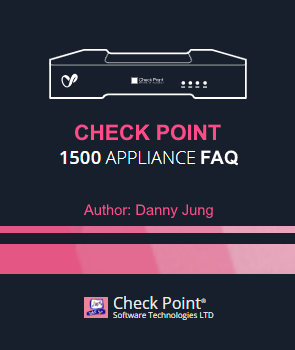- Products
Network & SASE IoT Protect Maestro Management OpenTelemetry/Skyline Remote Access VPN SASE SD-WAN Security Gateways SmartMove Smart-1 Cloud SMB Gateways (Spark) Threat PreventionCloud Cloud Network Security CloudMates General CloudGuard - WAF Talking Cloud Podcast Weekly ReportsSecurity Operations Events External Risk Management Incident Response Infinity Portal NDR Playblocks SOC XDR/XPR Threat Exposure Management
- Learn
- Local User Groups
- Partners
- More
This website uses Cookies. Click Accept to agree to our website's cookie use as described in our Privacy Policy. Click Preferences to customize your cookie settings.
- Products
- AI Security
- Developers & More
- Check Point Trivia
- CheckMates Toolbox
- General Topics
- Products Announcements
- Threat Prevention Blog
- Upcoming Events
- Americas
- EMEA
- Czech Republic and Slovakia
- Denmark
- Netherlands
- Germany
- Sweden
- United Kingdom and Ireland
- France
- Spain
- Norway
- Ukraine
- Baltics and Finland
- Greece
- Portugal
- Austria
- Kazakhstan and CIS
- Switzerland
- Romania
- Turkey
- Belarus
- Belgium & Luxembourg
- Russia
- Poland
- Georgia
- DACH - Germany, Austria and Switzerland
- Iberia
- Africa
- Adriatics Region
- Eastern Africa
- Israel
- Nordics
- Middle East and Africa
- Balkans
- Italy
- Bulgaria
- Cyprus
- APAC
The Great Exposure Reset
24 February 2026 @ 5pm CET / 11am EST
CheckMates Fest 2026
Watch Now!AI Security Masters
Hacking with AI: The Dark Side of Innovation
CheckMates Go:
CheckMates Fest
Turn on suggestions
Auto-suggest helps you quickly narrow down your search results by suggesting possible matches as you type.
Showing results for
- CheckMates
- :
- Products
- :
- Network & SASE
- :
- SMB Gateways (Spark)
- :
- Check Point 1500 Appliance - FAQ
Options
- Subscribe to RSS Feed
- Mark Topic as New
- Mark Topic as Read
- Float this Topic for Current User
- Bookmark
- Subscribe
- Mute
- Printer Friendly Page
Turn on suggestions
Auto-suggest helps you quickly narrow down your search results by suggesting possible matches as you type.
Showing results for
Are you a member of CheckMates?
×
Sign in with your Check Point UserCenter/PartnerMap account to access more great content and get a chance to win some Apple AirPods! If you don't have an account, create one now for free!
- Mark as New
- Bookmark
- Subscribe
- Mute
- Subscribe to RSS Feed
- Permalink
- Report Inappropriate Content
Check Point 1500 Appliance - FAQ
Q: What's the official product site ?
A: Check Point 1500 Appliance | Datasheet | Support Center | Overview
Q: What's new ?
A: Check Point introduced the new 1500 Appliance series in October 2019.
Q: Where can I find Getting Started Guides ?
A: 1550 Appliances | 1590 Appliances
 Q: What's the 1500 Appliance's SecureKnowledge article ?
Q: What's the 1500 Appliance's SecureKnowledge article ?
A: sk157412 | Release Notes | Features | Known Limitations
Q: Which User Guides are available ?
A: Central Management | Local Management | CLI Guide
Q: What Check Point version does it run on ?
A: R80.20 for Small and Medium Business Appliances
Q: Is there an unboxing video ?
A: Sure, it's right here.
Q: Which 1500 Appliance license models are available ?
A: 1550 Appliance -> replaces 1430 & 1450 Appliance
A: 1590 Appliance -> replaces 1470 & 1490 Appliance
Q: Where are the LED light indicators described ?
A: Right here.
Q: Can I upgrade the licensed model later on (1550 -> 1590) ?
A: Only via Trade-in.
Q: Which 1500 Appliance hardware models are available ?
A: Model: V-80 Check Point 1550 Appliances
A: Model: V-80W Check Point 1550 Appliances (WiFi)
A: Model: V-81 Check Point 1550 Appliances
A: Model: V-80W Check Point 1550 Appliances (WiFi)
Q: What is part of the content package ?
A: The appliance itself, a power supply, two network cables, a USB-C serial console cable and the usual Getting Started Guide.
Q: What CPU is working inside ?
A: ARM AArch64 Processor [410fd081]
Q: What operating system is it running on ?
A: The 1500 Appliance runs on: Check Point GAiA Embedded R80.20
Q: What are the features of Check Point GAiA Embedded OS ?
A: Check Point lists it right here.
Q: Which other Check Point solution run on GAiA Embedded OS ?
A: Check Point's Quantum Edge VNF SD-WAN solution.
Q: How much RAM does it feature ?
A: 2GB RAM
Q: Which MAC addressing scheme is used for the 1500 Appliance series ?
A: 00:1C:7F:__:__:__
Q: From which SmartCenter version upwards can 1500 appliances be managed centrally ?
A: R80.30 Jumbo Hotfix (Take 107) - sk163296 and SmartConsole R80.30 (Build 36) - sk164092
A: R80.40 - sk160736
Q: Where can I find the driver for the serial communication via USB-C as console connector ?
A: sk159712
Q: Which is the correct serial console configuration to connect to the 1500 appliance ?
A: sk108095 (Baud: 115200, Data: 8 bit, Parity: None, Stop: 1 bit)
Q: What is the most recent firmware version ?
A: Check Point lists all 1500 firmwares in sk97766.
| Firmware | Build | Date | SmartUpdate Package | Info |
| R80.20.00 | (992000668) | [Oct 10 2019] | Release Notes | |
| R80.20.01 | (992000872) | [Jan 7 2020] | Download | Release Notes |
| R80.20.02 | (992000936) | [Mar 1 2020] | Download | Release Notes |
| R80.20.05 | (992001169) | [May 10 2020] | Download | Release Notes |
| R80.20.10 | [Jul 19 2020] | Release Notes | ||
| R80.20.15 |
[Oct 29 2020] | Release Notes | ||
| R80.20.20 | [Jan 7 2021] | Release Notes | ||
| R80.20.25 | [Apr 5 2021] | Release Notes | ||
| R80.20.30 | [Jul 12 2021] | Release Notes | ||
| R80.20.35 | [Oct 5 2021] | Release Notes | ||
| R80.20.40 | [992002665] | [Apr 14 2022] | Download | Release Notes |
Q: Which is the default management port ?
A: Port 4434/tcp (https://192.168.1.1:4434)
Q: Which browser should I use to manage it ?
A: Only use the latest version of Google Chrome. There are some issues known when using Microsoft Internet Explorer to export VPN certificates and when using any Web browser on Apple Mac OS X.
Q: What if I cannot access the WebUI on an allowed subnet ?
A: There is an overlapping IP address in the defined subnet, which needs to be removed as described in sk166498.
Q: What does the boot screen show ?
A: Code:
U-Boot 2018.03-release-19.06.3 (Oct 03 2019 - 10:55:23 +0300)
Model: Marvell Armada 7040 Sunspear V0 Software 0.0.4
SoC: Armada7040-A2; AP806-A1; CP110-A2
Clock: CPU 1400 [MHz]
DDR 800 [MHz]
FABRIC 800 [MHz]
MSS 200 [MHz]
LLC Enabled (Exclusive Mode)
DRAM: 2 GiB
=== V0 board_init === Check Point version: 992000059
Comphy chip #0:
Comphy-0: SGMII1 1.25 Gbps
Comphy-1: USB3_HOST0
Comphy-2: SGMII0 1.25 Gbps
Comphy-3: UNCONNECTED
Comphy-4: UNCONNECTED
Comphy-5: PEX2
UTMI PHY 0 initialized to USB Host0
PCIE-0: Link down
MMC: sdhci@6e0000: 0, sdhci@780000: 1
Loading Environment from MMC... OK
Model: Marvell Armada 7040 Sunspear V0 Software 0.0.4
Net: eth0: mvpp2-0, eth1: mvpp2-1 [PRIME]
m88e151x_config_leds(mvpp2-1)
cp_set_board_vars started
switch to partitions #0, OK
mmc1(part 0) is current device
MMC read: dev # 1, block # 4096, count 512 ... 512 blocks read: OK
Verifying CRC for settings area... Done
Saving Environment to MMC... Writing to MMC(1)... OK
************ Hit 'Ctrl + C' for boot menu ************
USB0: Register 2000120 NbrPorts 2
Starting the controller
USB XHCI 1.00
scanning bus 0 for devices... 1 USB Device(s) found
scanning usb for storage devices... 0 Storage Device(s) found
USB storage device not found ..
switch to partitions #0, OK
mmc1(part 0) is current device
Starting kernel ...
[ 0.000000] Booting Linux on physical CPU 0x0
[ 0.000000] Linux version 4.14.76-release-1.3.0 (builder@lnx70bcccmp1) (gcc version 7.3.1 20180425 [linaro-7.3-2018.05 revision d29120a424ecfbc167ef90065c0eeb7f91977701] (Linaro GCC 7.3-2018.05)) #1 SMP Wed Sep 11 16:36:14 IDT 2019
Q: Where can I find a SMB performance tuning guide ?
A: @HristoGrigorov wrote a comprehensive introduction to SMB performance tuning.
*Work in progress*
8 Replies
- Mark as New
- Bookmark
- Subscribe
- Mute
- Subscribe to RSS Feed
- Permalink
- Report Inappropriate Content
➜ CCSM Elite, CCME, CCTE ➜ www.checkpoint.tips
- Mark as New
- Bookmark
- Subscribe
- Mute
- Subscribe to RSS Feed
- Permalink
- Report Inappropriate Content
Any idea what is the storage size / disk space size for 1500/1590?
- Mark as New
- Bookmark
- Subscribe
- Mute
- Subscribe to RSS Feed
- Permalink
- Report Inappropriate Content
For local backup storage you'll have to plug a usb stick into the appliance. As it's an embedded appliance there is no real storage other than for the OS itself and some scripts available.
[Expert@FW-1550]# df -h
Filesystem Size Used Available Use% Mounted on
tmpfs 20.0M 8.0M 12.0M 40% /tmp
tmpfs 40.0M 7.2M 32.8M 18% /fwtmp
/dev/mmcblk1p8 623.8M 18.4M 559.9M 3% /logs
/dev/mmcblk1p11 1.2G 85.0M 1.0G 7% /storage
/dev/mmcblk1p3 692.7M 412.0M 230.3M 64% /pfrm2.0
tmpfs 14.0M 10.9M 3.1M 78% /tmp/log/local
tmpfs 500.0M 0 500.0M 0% /tetmp
[Expert@FW-1550]#
[Expert@FW-1550]# fdisk -l
Disk /dev/mmcblk1: 3776 MB, 3959422976 bytes, 7733248 sectors
120832 cylinders, 4 heads, 16 sectors/track
Units: cylinders of 64 * 512 = 32768 bytes
Device Boot StartCHS EndCHS StartLBA EndLBA Sectors Size Id Type
/dev/mmcblk1p1 320,0,1 1023,3,16 20480 7733247 7712768 3766M 83 Linux
Disk /dev/mmcblk1boot1: 2 MB, 2097152 bytes, 4096 sectors
64 cylinders, 4 heads, 16 sectors/track
Units: cylinders of 64 * 512 = 32768 bytes
Disk /dev/mmcblk1boot1 doesn't contain a valid partition table
Disk /dev/mmcblk1boot0: 2 MB, 2097152 bytes, 4096 sectors
64 cylinders, 4 heads, 16 sectors/track
Units: cylinders of 64 * 512 = 32768 bytes
Disk /dev/mmcblk1boot0 doesn't contain a valid partition table- Mark as New
- Bookmark
- Subscribe
- Mute
- Subscribe to RSS Feed
- Permalink
- Report Inappropriate Content
Thanks Danny!
Can I say that by default the 1550 has a total of 3.2 GB disk storage? Usable local logs storage is about 620 MB?
Any idea if the storage is the same across 1530/1550/1570/1590 as well?
- Mark as New
- Bookmark
- Subscribe
- Mute
- Subscribe to RSS Feed
- Permalink
- Report Inappropriate Content
Note SD cards are also an option with these.
(See datasheet).
CCSM R77/R80/ELITE
- Mark as New
- Bookmark
- Subscribe
- Mute
- Subscribe to RSS Feed
- Permalink
- Report Inappropriate Content
According to the datasheet the SD Card option (micro SD Slot) is available only to the 1570 and 1590. To the others, 1530 and 1550 there is only the option to do syslog or to send its logs to a Central Management.
I have already tested (in a 770, not a 1500) and by default the box, when there is no extra space available, do rotate the logs, creating no more than 8 files and then start overwriting them in sequence:
[Expert@gw770]# ls -l
drwx------ 2 root root 140 Jul 6 14:48 0
drwx------ 2 root root 140 Jul 6 20:51 1
drwx------ 2 root root 140 Jul 7 09:34 2
drwx------ 2 root root 140 Jul 4 11:18 3
drwx------ 2 root root 140 Jul 4 20:10 4
drwx------ 2 root root 140 Jul 5 09:26 5
drwx------ 2 root root 140 Jul 5 17:42 6
drwx------ 2 root root 140 Jul 6 07:43 7
[Expert@gw770]# ls -l 0
-rw-r--r-- 1 root root 992378 Jul 6 20:51 cp.log
-rw-r----- 1 root root 77824 Jul 6 20:51 cp.logLuuidDB
-rw-r--r-- 1 root root 80 Jul 6 14:48 cp.logaccount_ptr
-rw-r--r-- 1 root root 15584 Jul 6 20:51 cp.loginitial_ptr
-rw-r--r-- 1 root root 32388 Jul 6 20:51 cp.logptr
[Expert@gw770]# ls -l 1
-rw-r--r-- 1 root root 983087 Jul 7 09:34 cp.log
-rw-r----- 1 root root 73728 Jul 7 09:34 cp.logLuuidDB
-rw-r--r-- 1 root root 80 Jul 6 20:51 cp.logaccount_ptr
-rw-r--r-- 1 root root 21824 Jul 7 09:34 cp.loginitial_ptr
-rw-r--r-- 1 root root 35448 Jul 7 09:34 cp.logptr
[Expert@gw770]# ls -l 2
-rw-r--r-- 1 root root 320908 Jul 7 12:14 cp.log
-rw-r----- 1 root root 8192 Jul 7 09:34 cp.logLuuidDB
-rw-r--r-- 1 root root 80 Jul 7 09:34 cp.logaccount_ptr
-rw-r--r-- 1 root root 5596 Jul 7 12:14 cp.loginitial_ptr
-rw-r--r-- 1 root root 9992 Jul 7 12:14 cp.logptr
[Expert@gw770]# ls -l 3
-rw-r--r-- 1 root root 987930 Jul 4 20:10 cp.log
-rw-r----- 1 root root 73728 Jul 4 20:10 cp.logLuuidDB
-rw-r--r-- 1 root root 80 Jul 4 11:18 cp.logaccount_ptr
-rw-r--r-- 1 root root 18644 Jul 4 20:10 cp.loginitial_ptr
-rw-r--r-- 1 root root 33816 Jul 4 20:10 cp.logptr
[Expert@gw770]# ls -l 4
-rw-r--r-- 1 root root 979706 Jul 5 09:26 cp.log
-rw-r----- 1 root root 65536 Jul 5 09:26 cp.logLuuidDB
-rw-r--r-- 1 root root 80 Jul 4 20:10 cp.logaccount_ptr
-rw-r--r-- 1 root root 23864 Jul 5 09:26 cp.loginitial_ptr
-rw-r--r-- 1 root root 36836 Jul 5 09:26 cp.logptr
[Expert@gw770]# ls -l 5
-rw-r--r-- 1 root root 989250 Jul 5 17:42 cp.log
-rw-r----- 1 root root 73728 Jul 5 17:42 cp.logLuuidDB
-rw-r--r-- 1 root root 80 Jul 5 09:26 cp.logaccount_ptr
-rw-r--r-- 1 root root 17712 Jul 5 17:42 cp.loginitial_ptr
-rw-r--r-- 1 root root 33436 Jul 5 17:42 cp.logptr
[Expert@gw770]# ls -l 6
-rw-r--r-- 1 root root 980795 Jul 6 07:43 cp.log
-rw-r----- 1 root root 69632 Jul 6 07:43 cp.logLuuidDB
-rw-r--r-- 1 root root 80 Jul 5 17:42 cp.logaccount_ptr
-rw-r--r-- 1 root root 23088 Jul 6 07:43 cp.loginitial_ptr
-rw-r--r-- 1 root root 36428 Jul 6 07:43 cp.logptr
[Expert@gw770]# ls -l 7
-rw-r--r-- 1 root root 990511 Jul 6 14:48 cp.log
-rw-r----- 1 root root 77824 Jul 6 14:48 cp.logLuuidDB
-rw-r--r-- 1 root root 80 Jul 6 07:43 cp.logaccount_ptr
-rw-r--r-- 1 root root 16788 Jul 6 14:48 cp.loginitial_ptr
-rw-r--r-- 1 root root 33060 Jul 6 14:48 cp.logptr
[Expert@gw770]#
- Mark as New
- Bookmark
- Subscribe
- Mute
- Subscribe to RSS Feed
- Permalink
- Report Inappropriate Content
Excellent Info Danny!
Is there any difference regarding CPU in the 1530 and 1550 appliances??
- Mark as New
- Bookmark
- Subscribe
- Mute
- Subscribe to RSS Feed
- Permalink
- Report Inappropriate Content
It is for both the same CPU limited only by the firmware, just the 1590 has different hardware...
CCSP - CCSE / CCTE / CTPS / CCME / CCSM Elite / SMB Specialist
Leaderboard
Epsum factorial non deposit quid pro quo hic escorol.
| User | Count |
|---|---|
| 10 | |
| 6 | |
| 4 | |
| 3 | |
| 3 | |
| 3 | |
| 2 | |
| 2 | |
| 2 | |
| 1 |
Upcoming Events
Tue 10 Feb 2026 @ 03:00 PM (CET)
NIS2 Compliance in 2026: Tactical Tools to Assess, Secure, and ComplyTue 10 Feb 2026 @ 02:00 PM (EST)
Defending Hyperconnected AI-Driven Networks with Hybrid Mesh SecurityThu 12 Feb 2026 @ 05:00 PM (CET)
AI Security Masters Session 3: AI-Generated Malware - From Experimentation to Operational RealityFri 13 Feb 2026 @ 10:00 AM (CET)
CheckMates Live Netherlands - Sessie 43: Terugblik op de Check Point Sales Kick Off 2026Thu 19 Feb 2026 @ 03:00 PM (EST)
Americas Deep Dive: Check Point Management API Best PracticesTue 10 Feb 2026 @ 03:00 PM (CET)
NIS2 Compliance in 2026: Tactical Tools to Assess, Secure, and ComplyTue 10 Feb 2026 @ 02:00 PM (EST)
Defending Hyperconnected AI-Driven Networks with Hybrid Mesh SecurityFri 13 Feb 2026 @ 10:00 AM (CET)
CheckMates Live Netherlands - Sessie 43: Terugblik op de Check Point Sales Kick Off 2026Thu 19 Feb 2026 @ 03:00 PM (EST)
Americas Deep Dive: Check Point Management API Best PracticesAbout CheckMates
Learn Check Point
Advanced Learning
YOU DESERVE THE BEST SECURITY
©1994-2026 Check Point Software Technologies Ltd. All rights reserved.
Copyright
Privacy Policy
About Us
UserCenter