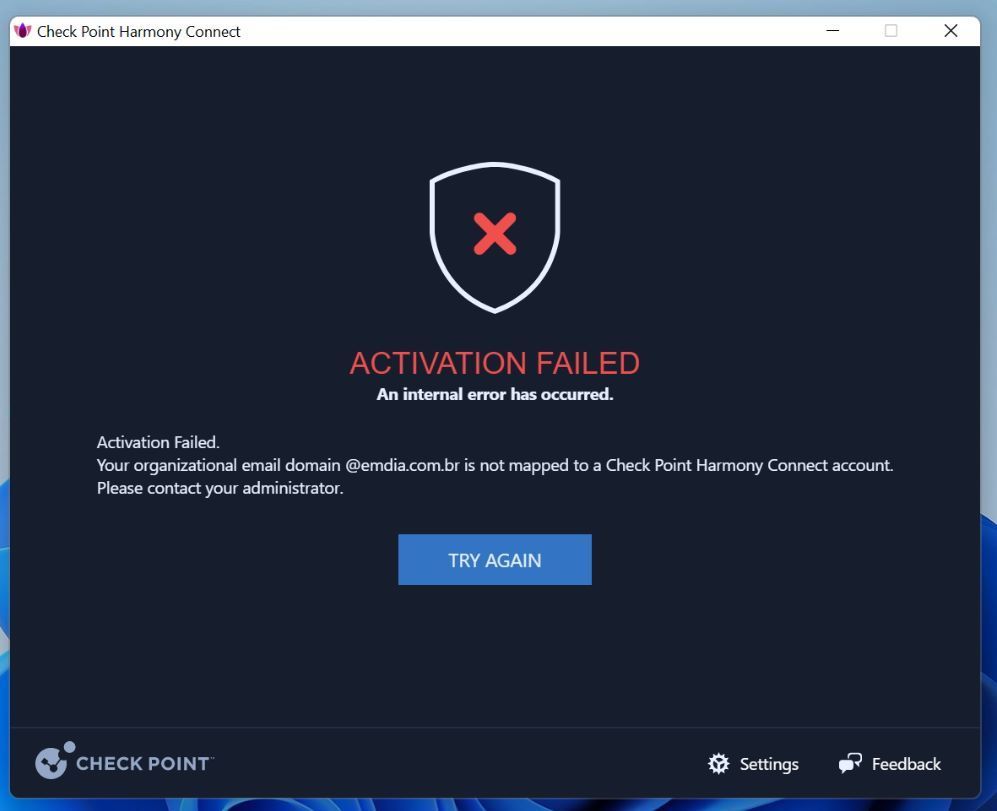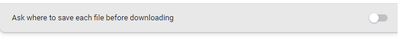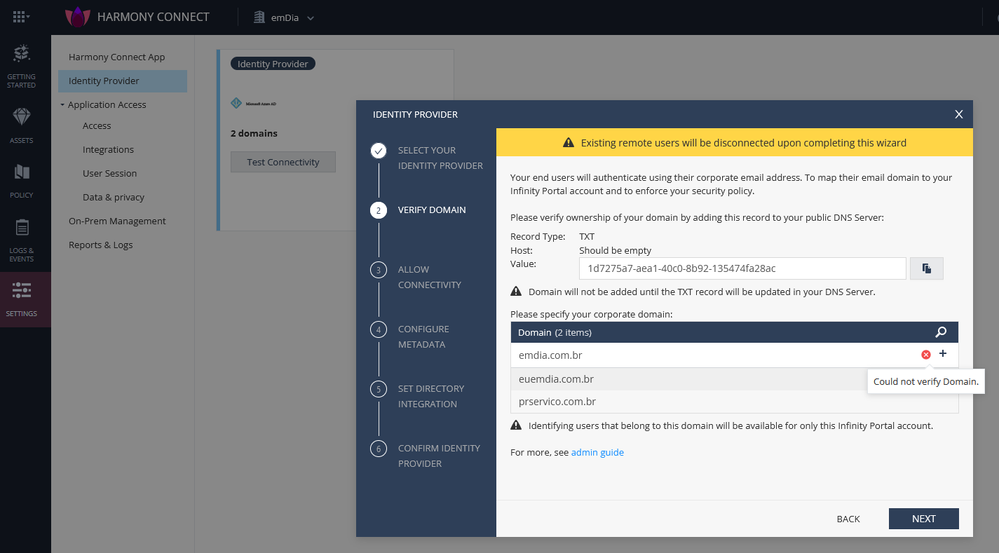- Products
- Learn
- Local User Groups
- Partners
- More
This website uses Cookies. Click Accept to agree to our website's cookie use as described in our Privacy Policy. Click Preferences to customize your cookie settings.
- Products
- AI Security
- Developers & More
- Check Point Trivia
- CheckMates Toolbox
- General Topics
- Products Announcements
- Threat Prevention Blog
- Upcoming Events
- Americas
- EMEA
- Czech Republic and Slovakia
- Denmark
- Netherlands
- Germany
- Sweden
- United Kingdom and Ireland
- France
- Spain
- Norway
- Ukraine
- Baltics and Finland
- Greece
- Portugal
- Austria
- Kazakhstan and CIS
- Switzerland
- Romania
- Turkey
- Belarus
- Belgium & Luxembourg
- Russia
- Poland
- Georgia
- DACH - Germany, Austria and Switzerland
- Iberia
- Africa
- Adriatics Region
- Eastern Africa
- Israel
- Nordics
- Middle East and Africa
- Balkans
- Italy
- Bulgaria
- Cyprus
- APAC
MVP 2026: Submissions
Are Now Open!
What's New in R82.10?
Watch NowOverlap in Security Validation
Help us to understand your needs better
CheckMates Go:
Maestro Madness
Turn on suggestions
Auto-suggest helps you quickly narrow down your search results by suggesting possible matches as you type.
Showing results for
- CheckMates
- :
- Products
- :
- Network & SASE
- :
- SASE
- :
- Re: Harmony Connect error "your organizational ema...
Options
- Subscribe to RSS Feed
- Mark Topic as New
- Mark Topic as Read
- Float this Topic for Current User
- Bookmark
- Subscribe
- Mute
- Printer Friendly Page
Turn on suggestions
Auto-suggest helps you quickly narrow down your search results by suggesting possible matches as you type.
Showing results for
Are you a member of CheckMates?
×
Sign in with your Check Point UserCenter/PartnerMap account to access more great content and get a chance to win some Apple AirPods! If you don't have an account, create one now for free!
- Mark as New
- Bookmark
- Subscribe
- Mute
- Subscribe to RSS Feed
- Permalink
- Report Inappropriate Content
Jump to solution
Harmony Connect error "your organizational email domain is not mapped"
Hello Mates!
My customer is trying to connect a new user in Harmony Connect App and the following error occurs:
I'm not sure, but I think it's a new domain, the old one is @euemdia.com.br there's a slight difference between it.
How can I map this new domain in the account?
Thank you!
1 Solution
Accepted Solutions
- Mark as New
- Bookmark
- Subscribe
- Mute
- Subscribe to RSS Feed
- Permalink
- Report Inappropriate Content
Hi everyone,
I'm Tamir from the Harmony Connect team.
To give some background to this issue :
Harmony Connect supports 2 types of users.
1. Local-users : Which are users who are stored at Check Point. In simple terms it's Check Point's IDP. This is the default setting.
2. IDP users : Which is users who are connected via the Infinity Portal admin's chosen IDP. This requires the Infinity portal admin to add an IDP configuration in Harmony Connect (Under settings -> Identity provider).
For both types of users the following most of the time resolves the issue :
Going into the browser settings -> Downloads settings (chrome://settings/downloads (if you are using Chrome)) -> And disabling "Ask where to save each file before downloading"
Note : Please make sure to not re-name the file downloaded from the Harmony Connect Portal/Website as it includes information which is needed to activate the Harmony Connect agent.
Notes on local-users :
If you are getting prompted the prompt that asks for an email address, something isn't right and you should contact Check Point if the above solution didn't help.
Notes on IDP users :
Make sure the IDP is fully configured with the domain you are trying to input.
If you are still getting this error, please don't hesitate to reach out to Check Point.
Let me know if my comment helped!
12 Replies
- Mark as New
- Bookmark
- Subscribe
- Mute
- Subscribe to RSS Feed
- Permalink
- Report Inappropriate Content
I think my colleague had that exact issue with a customer, let me ask him and will get back to you.
Cheers mate 😇
Best,
Andy
Andy
- Mark as New
- Bookmark
- Subscribe
- Mute
- Subscribe to RSS Feed
- Permalink
- Report Inappropriate Content
Hello @the_rock !
I will be grateful mate!
- Mark as New
- Bookmark
- Subscribe
- Mute
- Subscribe to RSS Feed
- Permalink
- Report Inappropriate Content
Sorry, meant to reply earlier, but forgot, my bad. My collegue said to double check in global properties that domain is indeed there, otherwise, you may need to confirm with support.
Best,
Andy
Andy
- Mark as New
- Bookmark
- Subscribe
- Mute
- Subscribe to RSS Feed
- Permalink
- Report Inappropriate Content
Hello @the_rock I can't find domain configurations in global settings on Harmony Connect portal. Where do I find this section about domains?
- Mark as New
- Bookmark
- Subscribe
- Mute
- Subscribe to RSS Feed
- Permalink
- Report Inappropriate Content
I think that I found where this configuration must be put in, but I'm not sure how.
When I tried to validate the domain @emdia.com.br it returns an error, but I don't know how to insert this new domain there.
- Mark as New
- Bookmark
- Subscribe
- Mute
- Subscribe to RSS Feed
- Permalink
- Report Inappropriate Content
Wait...what is your identity provider? Also, is any domain showing as connected or no?
Andy
Best,
Andy
Andy
- Mark as New
- Bookmark
- Subscribe
- Mute
- Subscribe to RSS Feed
- Permalink
- Report Inappropriate Content
My Identity provider is the MS Azure AD. I already have those 2 domains that work fine so far.
- Mark as New
- Bookmark
- Subscribe
- Mute
- Subscribe to RSS Feed
- Permalink
- Report Inappropriate Content
Not 100% positive, sorry, I dealt with harmony connect only once before. Did you have to do anything on Azure side for the other 2 domains?
Best,
Andy
Andy
- Mark as New
- Bookmark
- Subscribe
- Mute
- Subscribe to RSS Feed
- Permalink
- Report Inappropriate Content
Sorry for the late answer @the_rock .
I got this environment just a few days ago, I'm not sure how the things were made previously, but I think that on Azure side was not needed any changes in the first time.
- Mark as New
- Bookmark
- Subscribe
- Mute
- Subscribe to RSS Feed
- Permalink
- Report Inappropriate Content
You can verify with curl_cli -k command on the gateway, just do it for all 3 domains and see what happens, if results are the same or not.
Andy
Best,
Andy
Andy
- Mark as New
- Bookmark
- Subscribe
- Mute
- Subscribe to RSS Feed
- Permalink
- Report Inappropriate Content
Hello Bernardes,
Try to download the agent by using another browser. Sometimes the google chrome and other variants mess the agent profile.
Cheers,
Victor
- Mark as New
- Bookmark
- Subscribe
- Mute
- Subscribe to RSS Feed
- Permalink
- Report Inappropriate Content
Hi everyone,
I'm Tamir from the Harmony Connect team.
To give some background to this issue :
Harmony Connect supports 2 types of users.
1. Local-users : Which are users who are stored at Check Point. In simple terms it's Check Point's IDP. This is the default setting.
2. IDP users : Which is users who are connected via the Infinity Portal admin's chosen IDP. This requires the Infinity portal admin to add an IDP configuration in Harmony Connect (Under settings -> Identity provider).
For both types of users the following most of the time resolves the issue :
Going into the browser settings -> Downloads settings (chrome://settings/downloads (if you are using Chrome)) -> And disabling "Ask where to save each file before downloading"
Note : Please make sure to not re-name the file downloaded from the Harmony Connect Portal/Website as it includes information which is needed to activate the Harmony Connect agent.
Notes on local-users :
If you are getting prompted the prompt that asks for an email address, something isn't right and you should contact Check Point if the above solution didn't help.
Notes on IDP users :
Make sure the IDP is fully configured with the domain you are trying to input.
If you are still getting this error, please don't hesitate to reach out to Check Point.
Let me know if my comment helped!
Leaderboard
Epsum factorial non deposit quid pro quo hic escorol.
Upcoming Events
Tue 16 Dec 2025 @ 05:00 PM (CET)
Under the Hood: CloudGuard Network Security for Oracle Cloud - Config and Autoscaling!Thu 18 Dec 2025 @ 10:00 AM (CET)
Cloud Architect Series - Building a Hybrid Mesh Security Strategy across cloudsTue 16 Dec 2025 @ 05:00 PM (CET)
Under the Hood: CloudGuard Network Security for Oracle Cloud - Config and Autoscaling!Thu 18 Dec 2025 @ 10:00 AM (CET)
Cloud Architect Series - Building a Hybrid Mesh Security Strategy across cloudsThu 08 Jan 2026 @ 05:00 PM (CET)
AI Security Masters Session 1: How AI is Reshaping Our WorldAbout CheckMates
Learn Check Point
Advanced Learning
YOU DESERVE THE BEST SECURITY
©1994-2025 Check Point Software Technologies Ltd. All rights reserved.
Copyright
Privacy Policy
About Us
UserCenter