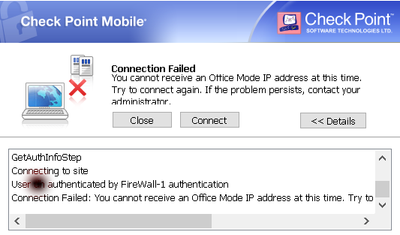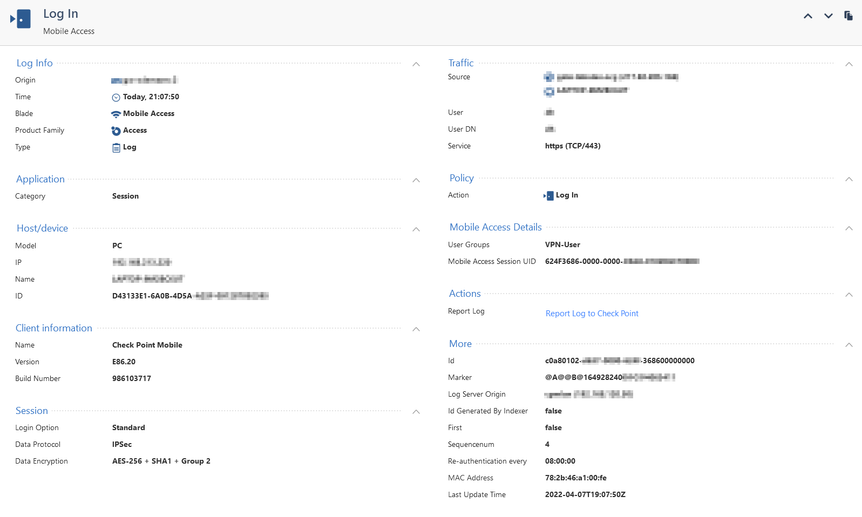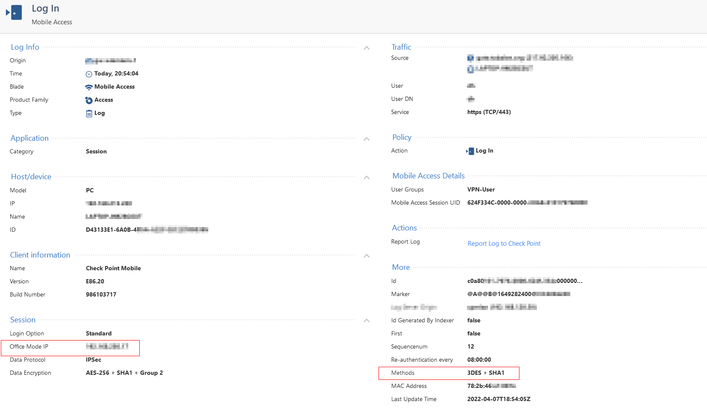- Products
- Learn
- Local User Groups
- Partners
- More
This website uses Cookies. Click Accept to agree to our website's cookie use as described in our Privacy Policy. Click Preferences to customize your cookie settings.
- Products
- Learn
- Local User Groups
- Upcoming Events
- Americas
- EMEA
- Czech Republic and Slovakia
- Denmark
- Netherlands
- Germany
- Sweden
- United Kingdom and Ireland
- France
- Spain
- Norway
- Ukraine
- Baltics and Finland
- Greece
- Portugal
- Austria
- Kazakhstan and CIS
- Switzerland
- Romania
- Turkey
- Belarus
- Belgium & Luxembourg
- Russia
- Poland
- Georgia
- DACH - Germany, Austria and Switzerland
- Iberia
- Africa
- Adriatics Region
- Eastern Africa
- Israel
- Nordics
- Middle East and Africa
- Balkans
- Italy
- Bulgaria
- Cyprus
- APAC
- Partners
- More
- ABOUT CHECKMATES & FAQ
- Sign In
- Leaderboard
- Events
Access Control and Threat Prevention Best Practices
5 November @ 5pm CET / 11am ET
Ask Check Point Threat Intelligence Anything!
October 28th, 9am ET / 3pm CET
Check Point Named Leader
2025 Gartner® Magic Quadrant™ for Hybrid Mesh Firewall
HTTPS Inspection
Help us to understand your needs better
CheckMates Go:
Spark Management Portal and More!
Turn on suggestions
Auto-suggest helps you quickly narrow down your search results by suggesting possible matches as you type.
Showing results for
- CheckMates
- :
- Products
- :
- Network & SASE
- :
- Remote Access VPN
- :
- Re: No Office Mode IP anymore since R81.10 take 45
Options
- Subscribe to RSS Feed
- Mark Topic as New
- Mark Topic as Read
- Float this Topic for Current User
- Bookmark
- Subscribe
- Mute
- Printer Friendly Page
Turn on suggestions
Auto-suggest helps you quickly narrow down your search results by suggesting possible matches as you type.
Showing results for
Are you a member of CheckMates?
×
Sign in with your Check Point UserCenter/PartnerMap account to access more great content and get a chance to win some Apple AirPods! If you don't have an account, create one now for free!
- Mark as New
- Bookmark
- Subscribe
- Mute
- Subscribe to RSS Feed
- Permalink
- Report Inappropriate Content
Jump to solution
No Office Mode IP anymore since R81.10 take 45
Today we updated a CP HA Cluster from R81.10 take 30 to take 45.
After the update the VPN Client throwed an error, that they are unable to get an OfficeMode IP at this time!
We use a DHCP server to get the IPs for the OfficeMode Clients. On the server are free IPs. The DHCP server works and I can see the requests to server in the log.
cpstop;cpstart & fwaccel off doesn't solve the problem.
But, after uninstall take 45 and use take 30 again everything works...
Any Ideas?
1 Solution
Accepted Solutions
- Mark as New
- Bookmark
- Subscribe
- Mute
- Subscribe to RSS Feed
- Permalink
- Report Inappropriate Content
I got a hotfix from CP today as reponse to my ticket and it seems work...I'm able to login with VPN Clients in Office Mode again! 😀
The name of the hotfix: fw1_wrapper_HOTFIX_R81_10_JHF_T45_967_MAIN_GA_FULL
https://supportcenter.checkpoint.com/supportcenter/portal?solutionid=sk178767
24 Replies
- Mark as New
- Bookmark
- Subscribe
- Mute
- Subscribe to RSS Feed
- Permalink
- Report Inappropriate Content
Hm, thats odd...I tested on mine and no issues with take 45 at all. Clearly, its an issue if you removed that jumbo and works again with 30. Was everyone having the same problem with take 45? Did you try different client versions? Its very hard to say what could have caused this after take 45 install, since you removed it since, so Im thinking even if you opened TAC case they would most likely ask you to replicate the issue, so it can be troubleshot further.
Did you at least get any message logs or anything from the smart console when it was failing?
Andy
Best,
Andy
Andy
- Mark as New
- Bookmark
- Subscribe
- Mute
- Subscribe to RSS Feed
- Permalink
- Report Inappropriate Content
We tested it with several Clients, but all E86.20 (this version is provided by the gateways...)
At the moment we have only downgraded one of the Cluster Node, so it may be possible to do quick tests on the other node, if we temporally switch the cluster...
In the SmartConsole Log I only see the Login Message of the user after that no additional messages for this user....
- Mark as New
- Bookmark
- Subscribe
- Mute
- Subscribe to RSS Feed
- Permalink
- Report Inappropriate Content
One thing that came to my mind was license, but it made no sense, since license would never change with an upgrade. Do you have screenshot of the error? lets do remote if you are available to show me the issue.
Best,
Andy
Andy
- Mark as New
- Bookmark
- Subscribe
- Mute
- Subscribe to RSS Feed
- Permalink
- Report Inappropriate Content
This the Error Message, which the user see after login. Regards the SmartLog the Login is successfull.
The SmartLog Entries:
Failed Login (take 45):
successful login (take 30):
Both are from the same client, only to the different Cluster Nodes...
- Mark as New
- Bookmark
- Subscribe
- Mute
- Subscribe to RSS Feed
- Permalink
- Report Inappropriate Content
Did you try if an eval license helps to overcome the situation until TAC finished analyzing this?
- Mark as New
- Bookmark
- Subscribe
- Mute
- Subscribe to RSS Feed
- Permalink
- Report Inappropriate Content
No, why should it be a license problem? It was only a JHF installed, no new version or HW. With take 30 we didn't have any problems. And after uninstall take 45 we didn't have the problem anymore. We simply uninstall take 45 on the gateway and go back to take 30, no restore from backup.
By the way the gateways node still have a valid eval, because of HW replacing 10days before...
- Mark as New
- Bookmark
- Subscribe
- Mute
- Subscribe to RSS Feed
- Permalink
- Report Inappropriate Content
Maybe there is a new enforcement mechanism introduced in the new GA Jumbo (JHF Take 45).
Testing an eval licence would have confirmed if it's a license issue or not.
Also using the latest GA Take follows Check Point's recommendation as described in the Jumbo Hotfix FAQ - sk98028:
- Mark as New
- Bookmark
- Subscribe
- Mute
- Subscribe to RSS Feed
- Permalink
- Report Inappropriate Content
Highly unlikely, but I agree, worth a try.
Best,
Andy
Andy
- Mark as New
- Bookmark
- Subscribe
- Mute
- Subscribe to RSS Feed
- Permalink
- Report Inappropriate Content
Maybe an option, but I think for the moment take 30 is our workaround.
If there is a license problem because of wrong enforcement CP should be able to analyze and fix that fast. I didn't saw such information in the release notes.
My expectation about recommended JHF is, that they must not generate new license problems.
What runs before, must be able to run afterwards again. Such JHF should able to be installed automatically without worry what will be not work this time after install the recommended fix.
- Mark as New
- Bookmark
- Subscribe
- Mute
- Subscribe to RSS Feed
- Permalink
- Report Inappropriate Content
You are correct. In perfect world, none of those things would ever happen and probably not many of us would have IT jobs if that were the case : - ). Anyway, glad it works when back on JHF 30, so personally, I would have TAC investigate with whatever info you generated during the issue.
Some related links:
Best,
Andy
Andy
- Mark as New
- Bookmark
- Subscribe
- Mute
- Subscribe to RSS Feed
- Permalink
- Report Inappropriate Content
The SR is already opened, but I hope someone had already solved the problem before.😉
- Mark as New
- Bookmark
- Subscribe
- Mute
- Subscribe to RSS Feed
- Permalink
- Report Inappropriate Content
@DH we have customeres reporting the same issue after installing Jumbo take 45.
tagging @Chris_Atkinson , please would someone from Check Point investigate.
- Mark as New
- Bookmark
- Subscribe
- Mute
- Subscribe to RSS Feed
- Permalink
- Report Inappropriate Content
Thank you for the information. So it seems it is not a problem which is specify to us.
- Mark as New
- Bookmark
- Subscribe
- Mute
- Subscribe to RSS Feed
- Permalink
- Report Inappropriate Content
Please share any applicable SRs with me in private and I'll reach out internally.
Wouldn't be the first time I've seen seemingly "random" DHCP issues appear after upgrades so please triple check your policies conform to sk104114 section 4 or equivalent where appropriate to be safe.
CCSM R77/R80/ELITE
- Mark as New
- Bookmark
- Subscribe
- Mute
- Subscribe to RSS Feed
- Permalink
- Report Inappropriate Content
I dont know what to say, honestly...I tested this in lab, no issues. Customer also upgraded to same jumbo, no problems either.
Best,
Andy
Andy
- Mark as New
- Bookmark
- Subscribe
- Mute
- Subscribe to RSS Feed
- Permalink
- Report Inappropriate Content
Hi 🙂
My name is Naama Specktor and I am checkpoint employee ,
I will appreciate it if you will share the TAC SR# with me , here on n PM.
thanks!
Naama
- Mark as New
- Bookmark
- Subscribe
- Mute
- Subscribe to RSS Feed
- Permalink
- Report Inappropriate Content
seeing the exact same behaviour on my cp cluster, my clients are on endpoint E86.25 and after install of JH 45 no office mode ip, after uninstall and back to JF 30 ist works again
...will update here when i get results out of the cp case...
- Mark as New
- Bookmark
- Subscribe
- Mute
- Subscribe to RSS Feed
- Permalink
- Report Inappropriate Content
Hi,
We are investigating this issue internally - I will update once we have any conclusion.
Thanks,
Idan Tsarfati.
R&D Group manager of IPsec VPN & HTTPs inspection.
- Mark as New
- Bookmark
- Subscribe
- Mute
- Subscribe to RSS Feed
- Permalink
- Report Inappropriate Content
Hi, we are also impacted - very bad situation!!!
Johann
- Mark as New
- Bookmark
- Subscribe
- Mute
- Subscribe to RSS Feed
- Permalink
- Report Inappropriate Content
Hi All
We identify the problem and working on a fix. Once the fix is ready we will publish SK with the relevant HF.
In parallel we are working to add the fix to the upcoming jumbo
The problem is scoped to Remote-Access Office-Mode with DHCP.
Thanks
Matan.
- Mark as New
- Bookmark
- Subscribe
- Mute
- Subscribe to RSS Feed
- Permalink
- Report Inappropriate Content
Matan,
Thanks for the update. Can you confirm that RA office mode with ipassignment file is safe to apply take 45.
- Mark as New
- Bookmark
- Subscribe
- Mute
- Subscribe to RSS Feed
- Permalink
- Report Inappropriate Content
- Mark as New
- Bookmark
- Subscribe
- Mute
- Subscribe to RSS Feed
- Permalink
- Report Inappropriate Content
I guess customer that I was helping with to install this jumbo got lucky, they never had any issues. I also tested it in my lab, never a problem.
Best,
Andy
Andy
- Mark as New
- Bookmark
- Subscribe
- Mute
- Subscribe to RSS Feed
- Permalink
- Report Inappropriate Content
I got a hotfix from CP today as reponse to my ticket and it seems work...I'm able to login with VPN Clients in Office Mode again! 😀
The name of the hotfix: fw1_wrapper_HOTFIX_R81_10_JHF_T45_967_MAIN_GA_FULL
https://supportcenter.checkpoint.com/supportcenter/portal?solutionid=sk178767
Leaderboard
Epsum factorial non deposit quid pro quo hic escorol.
| User | Count |
|---|---|
| 6 | |
| 3 | |
| 2 | |
| 2 | |
| 2 | |
| 2 | |
| 1 | |
| 1 | |
| 1 | |
| 1 |
Upcoming Events
Tue 28 Oct 2025 @ 11:00 AM (EDT)
Under the Hood: CloudGuard Network Security for Google Cloud Network Security Integration - OverviewTue 28 Oct 2025 @ 12:30 PM (EDT)
Check Point & AWS Virtual Immersion Day: Web App ProtectionTue 28 Oct 2025 @ 11:00 AM (EDT)
Under the Hood: CloudGuard Network Security for Google Cloud Network Security Integration - OverviewTue 28 Oct 2025 @ 12:30 PM (EDT)
Check Point & AWS Virtual Immersion Day: Web App ProtectionThu 30 Oct 2025 @ 03:00 PM (CET)
Cloud Security Under Siege: Critical Insights from the 2025 Security Landscape - EMEAThu 30 Oct 2025 @ 02:00 PM (EDT)
Cloud Security Under Siege: Critical Insights from the 2025 Security Landscape - AMERAbout CheckMates
Learn Check Point
Advanced Learning
YOU DESERVE THE BEST SECURITY
©1994-2025 Check Point Software Technologies Ltd. All rights reserved.
Copyright
Privacy Policy
About Us
UserCenter