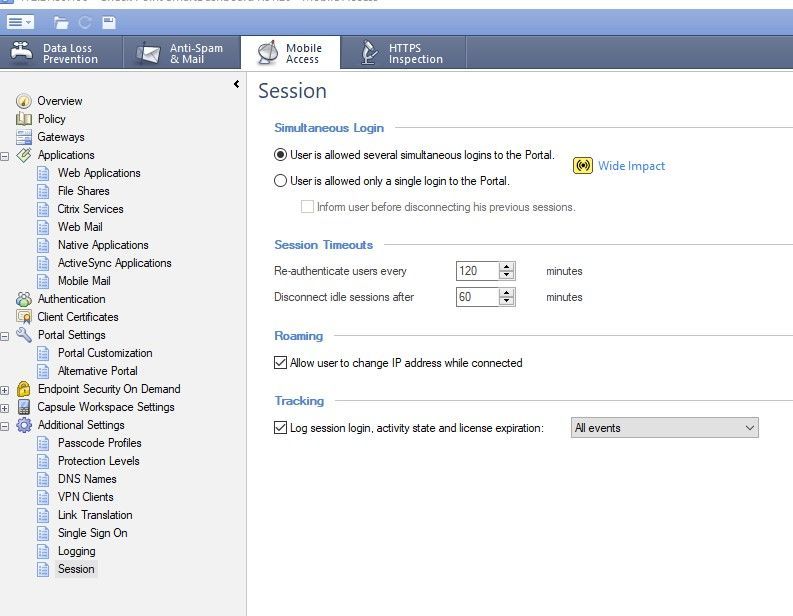- CheckMates
- :
- Products
- :
- Quantum
- :
- Remote Access VPN
- :
- Checkpoint Remote Access SSL VPN and Capsule timeo...
- Subscribe to RSS Feed
- Mark Topic as New
- Mark Topic as Read
- Float this Topic for Current User
- Bookmark
- Subscribe
- Mute
- Printer Friendly Page
Are you a member of CheckMates?
×- Mark as New
- Bookmark
- Subscribe
- Mute
- Subscribe to RSS Feed
- Permalink
- Report Inappropriate Content
Checkpoint Remote Access SSL VPN and Capsule timeout
Hi All,
I'm writing in regards to configuring the remote SSL VPN on my Checkpoint gateway server. I have configured the server, and by default, the idle timeout when a client connects is set to 2 hours.
I would like to make two changes to this configuration:
1. Set the idle timeout value when a user connects
2. Set the time limit for when a user can connect
Please let me know if these changes are possible and what steps I need to take in order to implement them. I’ve attached the SSL extender screenshot. You can see that it starts with two hours and keeps counting down.
Regards,
Accepted Solutions
- Mark as New
- Bookmark
- Subscribe
- Mute
- Subscribe to RSS Feed
- Permalink
- Report Inappropriate Content
You are using MAB Network Mode and need to configure it in Dashboard:
- Mark as New
- Bookmark
- Subscribe
- Mute
- Subscribe to RSS Feed
- Permalink
- Report Inappropriate Content
We have to keep legacy SNX and MAB apart:
SNX sk77380 says: No, there is no idle session timeout for SNX.
That functionality does not currently exist in SNX. If you connect SNX, the only timeout is the re-authentication available under Global Properties-Remote Access-SSL Network Extender-More Advanced Settings
MAB sk176924: How to increase SNX session timeout
- Mark as New
- Bookmark
- Subscribe
- Mute
- Subscribe to RSS Feed
- Permalink
- Report Inappropriate Content
@G_W_Albrecht the re-authentication timeout value for the SNX in the global properties is 480 minutes however as you can see from the attachment the SNX shows 2 hour expiration time
- Mark as New
- Bookmark
- Subscribe
- Mute
- Subscribe to RSS Feed
- Permalink
- Report Inappropriate Content
You are using MAB Network Mode and need to configure it in Dashboard:
- Mark as New
- Bookmark
- Subscribe
- Mute
- Subscribe to RSS Feed
- Permalink
- Report Inappropriate Content
@G_W_Albrecht Thanks a lot Sir. does it require a restart since it is in production evironment?
- Mark as New
- Bookmark
- Subscribe
- Mute
- Subscribe to RSS Feed
- Permalink
- Report Inappropriate Content
Publish and Policy Install should be enough for all new connections.