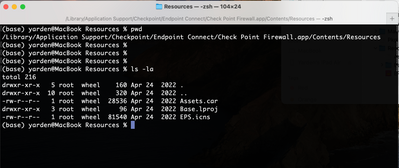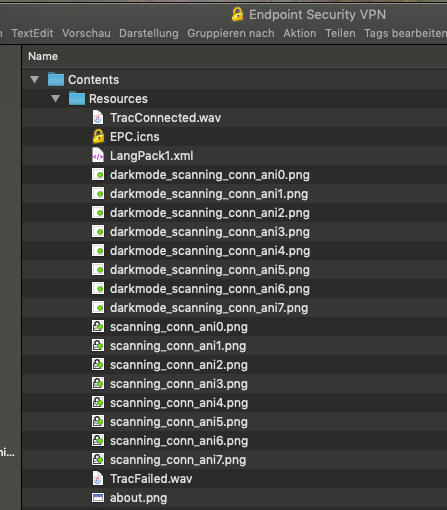- Products
Network & SASE IoT Protect Maestro Management OpenTelemetry/Skyline Remote Access VPN SASE SD-WAN Security Gateways SmartMove Smart-1 Cloud SMB Gateways (Spark) Threat PreventionCloud Cloud Network Security CloudMates General CloudGuard - WAF Talking Cloud Podcast Weekly ReportsSecurity Operations Events External Risk Management Incident Response Infinity Portal NDR Playblocks SOC XDR/XPR Threat Exposure Management
- Learn
- Local User Groups
- Partners
- More
This website uses Cookies. Click Accept to agree to our website's cookie use as described in our Privacy Policy. Click Preferences to customize your cookie settings.
- Products
- AI Security
- Developers & More
- Check Point Trivia
- CheckMates Toolbox
- General Topics
- Products Announcements
- Threat Prevention Blog
- Upcoming Events
- Americas
- EMEA
- Czech Republic and Slovakia
- Denmark
- Netherlands
- Germany
- Sweden
- United Kingdom and Ireland
- France
- Spain
- Norway
- Ukraine
- Baltics and Finland
- Greece
- Portugal
- Austria
- Kazakhstan and CIS
- Switzerland
- Romania
- Turkey
- Belarus
- Belgium & Luxembourg
- Russia
- Poland
- Georgia
- DACH - Germany, Austria and Switzerland
- Iberia
- Africa
- Adriatics Region
- Eastern Africa
- Israel
- Nordics
- Middle East and Africa
- Balkans
- Italy
- Bulgaria
- Cyprus
- APAC
The Great Exposure Reset
24 February 2026 @ 5pm CET / 11am EST
CheckMates Fest 2026
Watch Now!AI Security Masters
Hacking with AI: The Dark Side of Innovation
CheckMates Go:
CheckMates Fest
Turn on suggestions
Auto-suggest helps you quickly narrow down your search results by suggesting possible matches as you type.
Showing results for
- CheckMates
- :
- Products
- :
- Network & SASE
- :
- Remote Access VPN
- :
- Check Point Mobile disable sound
Options
- Subscribe to RSS Feed
- Mark Topic as New
- Mark Topic as Read
- Float this Topic for Current User
- Bookmark
- Subscribe
- Mute
- Printer Friendly Page
Turn on suggestions
Auto-suggest helps you quickly narrow down your search results by suggesting possible matches as you type.
Showing results for
Are you a member of CheckMates?
×
Sign in with your Check Point UserCenter/PartnerMap account to access more great content and get a chance to win some Apple AirPods! If you don't have an account, create one now for free!
- Mark as New
- Bookmark
- Subscribe
- Mute
- Subscribe to RSS Feed
- Permalink
- Report Inappropriate Content
Jump to solution
Check Point Mobile disable sound
Hello to everyone,
How can I disable sound upon connect and disconnect in VPN client?
Many users have this request and I can't find a solution 😞
Thanks in advance.
Regards
M.
3 Solutions
Accepted Solutions
- Mark as New
- Bookmark
- Subscribe
- Mute
- Subscribe to RSS Feed
- Permalink
- Report Inappropriate Content
While I don't think you can disable the sounds, you can certainly replace the sounds with something else--like a wav file that plays nothing, if you prefer.
See: C:\Program Files (x86)\CheckPoint\Endpoint Security\Endpoint Connect\res
See: C:\Program Files (x86)\CheckPoint\Endpoint Security\Endpoint Connect\res
- Mark as New
- Bookmark
- Subscribe
- Mute
- Subscribe to RSS Feed
- Permalink
- Report Inappropriate Content
For Mac, you need to change the Endpoint Security VPN app.
This is installed under /Library/Application Support/Checkpoint/Endpoint Security/Endpoint Connect
I confirm I can see the following files (which I assume can be replaced):
- ./Endpoint Security VPN.app/Contents/Resources/TracFailed.wav
- ./Endpoint Security VPN.app/Contents/Resources/TracConnected.wav
- Mark as New
- Bookmark
- Subscribe
- Mute
- Subscribe to RSS Feed
- Permalink
- Report Inappropriate Content
Hi, the easiest way to achieve this on Windows (11 tested) is by disabling the Windows app sound for the Check Point VPN client. You can find this setting in the tray after scrolling.
Or, if you prefer, you can do it in the extended Sound > Volume mixer settings.
Also, if you want to disable the notification sounds too:
you may do this through the Notifications settings:
It looks like that although the app sound icon disappears after the client has been shut down, the setting is remembered for the next time you start it. If it survives changes in Windows, it should also survive the VPN client updates.
I hope this helps.
13 Replies
- Mark as New
- Bookmark
- Subscribe
- Mute
- Subscribe to RSS Feed
- Permalink
- Report Inappropriate Content
While I don't think you can disable the sounds, you can certainly replace the sounds with something else--like a wav file that plays nothing, if you prefer.
See: C:\Program Files (x86)\CheckPoint\Endpoint Security\Endpoint Connect\res
See: C:\Program Files (x86)\CheckPoint\Endpoint Security\Endpoint Connect\res
- Mark as New
- Bookmark
- Subscribe
- Mute
- Subscribe to RSS Feed
- Permalink
- Report Inappropriate Content
Thanks, I created empty files and insterted them instead of originals and it works 🙂
- Mark as New
- Bookmark
- Subscribe
- Mute
- Subscribe to RSS Feed
- Permalink
- Report Inappropriate Content
what about Mac? perhaps do you know the path there as well? can't figure it out
- Mark as New
- Bookmark
- Subscribe
- Mute
- Subscribe to RSS Feed
- Permalink
- Report Inappropriate Content
Did you open up the application bundle?
If there is a file to replace, it’d probably be in there.
- Mark as New
- Bookmark
- Subscribe
- Mute
- Subscribe to RSS Feed
- Permalink
- Report Inappropriate Content
You mean to go under Applications/Checkpoint app and right click> "show package contents"?
I tried so, opened every folder or sub package, didn't find anything..
do you know where to look?
or perhaps what to look for? because I tried also to search for *.wav files but no results
- Mark as New
- Bookmark
- Subscribe
- Mute
- Subscribe to RSS Feed
- Permalink
- Report Inappropriate Content
For Mac, you need to change the Endpoint Security VPN app.
This is installed under /Library/Application Support/Checkpoint/Endpoint Security/Endpoint Connect
I confirm I can see the following files (which I assume can be replaced):
- ./Endpoint Security VPN.app/Contents/Resources/TracFailed.wav
- ./Endpoint Security VPN.app/Contents/Resources/TracConnected.wav
- Mark as New
- Bookmark
- Subscribe
- Mute
- Subscribe to RSS Feed
- Permalink
- Report Inappropriate Content
Ohh bummer this was so close..
I managed to track the entire path but the files at the end do not exists, how strange
using version:
Version VPN E86.50 Build 986200708
- Mark as New
- Bookmark
- Subscribe
- Mute
- Subscribe to RSS Feed
- Permalink
- Report Inappropriate Content
I assume you installed “Endpoint Security VPN” instead of the full Endpoint client (which @G_W_Albrecht and I are both using).
Which means it may be somewhere else.
Something like the following might help you find the precise location:
find “/Library/Application Support/Checkpoint” -name TracConnected.wav -print
- Mark as New
- Bookmark
- Subscribe
- Mute
- Subscribe to RSS Feed
- Permalink
- Report Inappropriate Content
I can find both .wav files here:
CCSP - CCSE / CCTE / CTPS / CCME / CCSM Elite / SMB Specialist
- Mark as New
- Bookmark
- Subscribe
- Mute
- Subscribe to RSS Feed
- Permalink
- Report Inappropriate Content
This screenshot made me wonder the entire thing from scrach..
Not sure if I did it correctly but originally my app was downloaded from here
https://www.checkpoint.com/quantum/remote-access-vpn/
which do not contains the files in the mentioned above paths.
I now redownloaded the app from the app store
https://apps.apple.com/il/app/check-point-capsule-connect/id506669652
this looks like a newer and better app which
a. contains the files
b. do not make sounds by default (?) (need to further test this but seems quiet so far)
- Mark as New
- Bookmark
- Subscribe
- Mute
- Subscribe to RSS Feed
- Permalink
- Report Inappropriate Content
This is a VPN client intended for Mobile Phones and iPads, not for the Mac.
Having said that, M1-based Macs can run iPad apps, which is why this is working for you.
- Mark as New
- Bookmark
- Subscribe
- Mute
- Subscribe to RSS Feed
- Permalink
- Report Inappropriate Content
This is Endpoint Security VPN OS X flavor Mobile...
CCSP - CCSE / CCTE / CTPS / CCME / CCSM Elite / SMB Specialist
- Mark as New
- Bookmark
- Subscribe
- Mute
- Subscribe to RSS Feed
- Permalink
- Report Inappropriate Content
Hi, the easiest way to achieve this on Windows (11 tested) is by disabling the Windows app sound for the Check Point VPN client. You can find this setting in the tray after scrolling.
Or, if you prefer, you can do it in the extended Sound > Volume mixer settings.
Also, if you want to disable the notification sounds too:
you may do this through the Notifications settings:
It looks like that although the app sound icon disappears after the client has been shut down, the setting is remembered for the next time you start it. If it survives changes in Windows, it should also survive the VPN client updates.
I hope this helps.
Leaderboard
Epsum factorial non deposit quid pro quo hic escorol.
| User | Count |
|---|---|
| 2 | |
| 2 | |
| 1 | |
| 1 | |
| 1 | |
| 1 | |
| 1 | |
| 1 | |
| 1 | |
| 1 |
Upcoming Events
Tue 10 Feb 2026 @ 03:00 PM (CET)
NIS2 Compliance in 2026: Tactical Tools to Assess, Secure, and ComplyTue 10 Feb 2026 @ 02:00 PM (EST)
Defending Hyperconnected AI-Driven Networks with Hybrid Mesh SecurityThu 12 Feb 2026 @ 05:00 PM (CET)
AI Security Masters Session 3: AI-Generated Malware - From Experimentation to Operational RealityFri 13 Feb 2026 @ 10:00 AM (CET)
CheckMates Live Netherlands - Sessie 43: Terugblik op de Check Point Sales Kick Off 2026Tue 10 Feb 2026 @ 03:00 PM (CET)
NIS2 Compliance in 2026: Tactical Tools to Assess, Secure, and ComplyTue 10 Feb 2026 @ 02:00 PM (EST)
Defending Hyperconnected AI-Driven Networks with Hybrid Mesh SecurityThu 12 Feb 2026 @ 05:00 PM (CET)
AI Security Masters Session 3: AI-Generated Malware - From Experimentation to Operational RealityFri 13 Feb 2026 @ 10:00 AM (CET)
CheckMates Live Netherlands - Sessie 43: Terugblik op de Check Point Sales Kick Off 2026About CheckMates
Learn Check Point
Advanced Learning
YOU DESERVE THE BEST SECURITY
©1994-2026 Check Point Software Technologies Ltd. All rights reserved.
Copyright
Privacy Policy
About Us
UserCenter