- Products
- Learn
- Local User Groups
- Partners
- More
This website uses Cookies. Click Accept to agree to our website's cookie use as described in our Privacy Policy. Click Preferences to customize your cookie settings.
- Products
- AI Security
- Developers & More
- Check Point Trivia
- CheckMates Toolbox
- General Topics
- Products Announcements
- Threat Prevention Blog
- Upcoming Events
- Americas
- EMEA
- Czech Republic and Slovakia
- Denmark
- Netherlands
- Germany
- Sweden
- United Kingdom and Ireland
- France
- Spain
- Norway
- Ukraine
- Baltics and Finland
- Greece
- Portugal
- Austria
- Kazakhstan and CIS
- Switzerland
- Romania
- Turkey
- Belarus
- Belgium & Luxembourg
- Russia
- Poland
- Georgia
- DACH - Germany, Austria and Switzerland
- Iberia
- Africa
- Adriatics Region
- Eastern Africa
- Israel
- Nordics
- Middle East and Africa
- Balkans
- Italy
- Bulgaria
- Cyprus
- APAC
MVP 2026: Submissions
Are Now Open!
What's New in R82.10?
Watch NowOverlap in Security Validation
Help us to understand your needs better
CheckMates Go:
Maestro Madness
Turn on suggestions
Auto-suggest helps you quickly narrow down your search results by suggesting possible matches as you type.
Showing results for
- CheckMates
- :
- Products
- :
- Network & SASE
- :
- Management
- :
- Re: viewing LOG - filter on NAT rule #
Options
- Subscribe to RSS Feed
- Mark Topic as New
- Mark Topic as Read
- Float this Topic for Current User
- Bookmark
- Subscribe
- Mute
- Printer Friendly Page
Turn on suggestions
Auto-suggest helps you quickly narrow down your search results by suggesting possible matches as you type.
Showing results for
Are you a member of CheckMates?
×
Sign in with your Check Point UserCenter/PartnerMap account to access more great content and get a chance to win some Apple AirPods! If you don't have an account, create one now for free!
- Mark as New
- Bookmark
- Subscribe
- Mute
- Subscribe to RSS Feed
- Permalink
- Report Inappropriate Content
viewing LOG - filter on NAT rule #
Hi,
I'm using the Logs & Monitor of Domain Management Server ( R80.10 ) on a VS ( R77.30 ).
I'm looking for the field name of "Xlate (NAT) Source IP" to use in the query in Logs & Monitor.
(Already tried filtering using the "Copy Rule UID" of the NAT rule and using it with fieldname rule_uid. )
The drop down list of "other fields"
I hope there's a complete list of field names somewhere.
Thanks in advance.
Kind regards,
Gerard van Leeuwen
16 Replies
- Mark as New
- Bookmark
- Subscribe
- Mute
- Subscribe to RSS Feed
- Permalink
- Report Inappropriate Content
While on the logs page, you can right click the grey columns header and then select 'Edit Profile'. From there you can search for various columns to add, search for Xlate and you should find what you are looking for. Trying to add screenshots but having trouble. ![]()
- Mark as New
- Bookmark
- Subscribe
- Mute
- Subscribe to RSS Feed
- Permalink
- Report Inappropriate Content
I already did add the columns Xlate*. That works well.
But I like to use it as a filter.
- Mark as New
- Bookmark
- Subscribe
- Mute
- Subscribe to RSS Feed
- Permalink
- Report Inappropriate Content
Typically you can click on the column headers and add filter from there. The option is grayed out for me so I think it is a bad sign. I've asked some other resources, maybe Tomer Sole can have a suggestion.
- Mark as New
- Bookmark
- Subscribe
- Mute
- Subscribe to RSS Feed
- Permalink
- Report Inappropriate Content
Where could we see indexed fields Joshua Hatter ?
Cybersecurity Evangelist, CISSP, CCSP, CCSM Elite
- Mark as New
- Bookmark
- Subscribe
- Mute
- Subscribe to RSS Feed
- Permalink
- Report Inappropriate Content
Outside the API my management expertise is limited. My best guess is anything in the "Add a search field:" section once you click in the filter bar. Hoping Tomer or someone else can add some feedback. Russell Seifert
- Mark as New
- Bookmark
- Subscribe
- Mute
- Subscribe to RSS Feed
- Permalink
- Report Inappropriate Content
Hi,
xlatesrc = Xlate (NAT) Source IP
xlatedst = Xlate (NAT) Destination IP
xlatesport = Xlate (NAT) Source Port
xlatedport = Xlate (NAT) Destination Port
Example in filter:
xlatesport:33028
xlatedst:10.1.0.0
- Mark as New
- Bookmark
- Subscribe
- Mute
- Subscribe to RSS Feed
- Permalink
- Report Inappropriate Content
Only available starting R80* ?
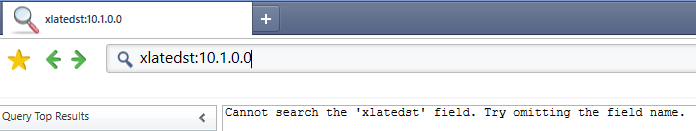
(on R77.30 SmartLog)
Cybersecurity Evangelist, CISSP, CCSP, CCSM Elite
- Mark as New
- Bookmark
- Subscribe
- Mute
- Subscribe to RSS Feed
- Permalink
- Report Inappropriate Content
Correct. The NAT fields were not indexed to be searchable on R77.30 and lower due to performance reasons.
- Mark as New
- Bookmark
- Subscribe
- Mute
- Subscribe to RSS Feed
- Permalink
- Report Inappropriate Content
I'm sorry Russell. xlatesrc:172.20.0.4 does not work and I'm 100% sure there's such traffic.
I'm aiming the filter for NAT rule number.
The gateways are R77.30 now. Ok I have to wait for this option until those are updated.
- Mark as New
- Bookmark
- Subscribe
- Mute
- Subscribe to RSS Feed
- Permalink
- Report Inappropriate Content
Hello All,
I am running R80.10 SMS and R77.30 Gateways (Both running latest Jumbo's). I am also having same issue: Added xlate src IP field to my columns by editing the profile but searching xlatesrc: public IP does not work. But, just entering the public IP in the search without any filters does seem to work at times but not all times.
So, my GW's must be on R80+ for this xlate based indexing to work or is it just the SMS needs to be on R80+ ?
Thanks.
- Mark as New
- Bookmark
- Subscribe
- Mute
- Subscribe to RSS Feed
- Permalink
- Report Inappropriate Content
This is a management/logging feature, the version of gateway is not that relevant.
- Mark as New
- Bookmark
- Subscribe
- Mute
- Subscribe to RSS Feed
- Permalink
- Report Inappropriate Content
So, any thoughts on why the issue still exists in R80+ SMS?
Hope this helps other users as well.
Thanks.
- Mark as New
- Bookmark
- Subscribe
- Mute
- Subscribe to RSS Feed
- Permalink
- Report Inappropriate Content
Sounds like an indexing issue, in which case it's probably worth opening a ticket with the TAC to investigate.
- Mark as New
- Bookmark
- Subscribe
- Mute
- Subscribe to RSS Feed
- Permalink
- Report Inappropriate Content
Has anyone figured out how to filter SmartLog for NAT Rule Number? When filtering for Access Rule Number it uses "rule:" in the query syntax. However for NAT Rule Number it uses just the rule number in the query syntax which returns no results.
You are able to filter from Smartview Tracker though.... This is on R80.10 management.
- Mark as New
- Bookmark
- Subscribe
- Mute
- Subscribe to RSS Feed
- Permalink
- Report Inappropriate Content
So after working with TAC, it appears that the NAT Rule Numbers are not indexed. The only workaround is to open an individual log file and use the following query - nat_rulenum: 123
An RFE has been submitted for this request.
- Mark as New
- Bookmark
- Subscribe
- Mute
- Subscribe to RSS Feed
- Permalink
- Report Inappropriate Content
This still seems to be a problem on R81.10. I can't figure out a way to apply a filter on the NAT IP.
I hide tons of traffic behind my LAN interface IP 192.168.1.1. And of course behind the public interface IP for web access.
If I try xlatesrc:192.168.1.1 I get zero hits. Same if I use the public hide IP.
If I filter on just 192.168.1.1 then I get millions of hits for all sorts besides just the NAT. So it's useless.
There must be a way to filter logs on the NAT fields? 🙄
Leaderboard
Epsum factorial non deposit quid pro quo hic escorol.
| User | Count |
|---|---|
| 16 | |
| 15 | |
| 7 | |
| 5 | |
| 5 | |
| 5 | |
| 4 | |
| 4 | |
| 4 | |
| 4 |
Upcoming Events
Tue 16 Dec 2025 @ 05:00 PM (CET)
Under the Hood: CloudGuard Network Security for Oracle Cloud - Config and Autoscaling!Thu 18 Dec 2025 @ 10:00 AM (CET)
Cloud Architect Series - Building a Hybrid Mesh Security Strategy across cloudsTue 16 Dec 2025 @ 05:00 PM (CET)
Under the Hood: CloudGuard Network Security for Oracle Cloud - Config and Autoscaling!Thu 18 Dec 2025 @ 10:00 AM (CET)
Cloud Architect Series - Building a Hybrid Mesh Security Strategy across cloudsAbout CheckMates
Learn Check Point
Advanced Learning
YOU DESERVE THE BEST SECURITY
©1994-2025 Check Point Software Technologies Ltd. All rights reserved.
Copyright
Privacy Policy
About Us
UserCenter


