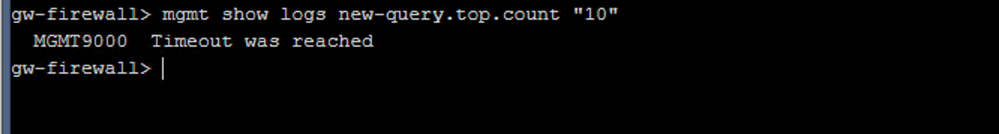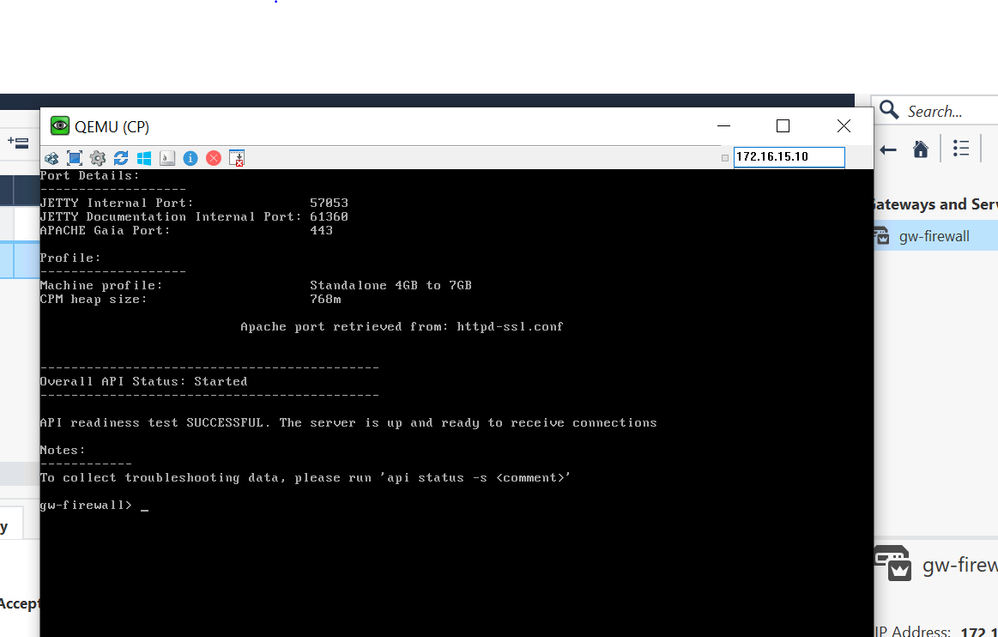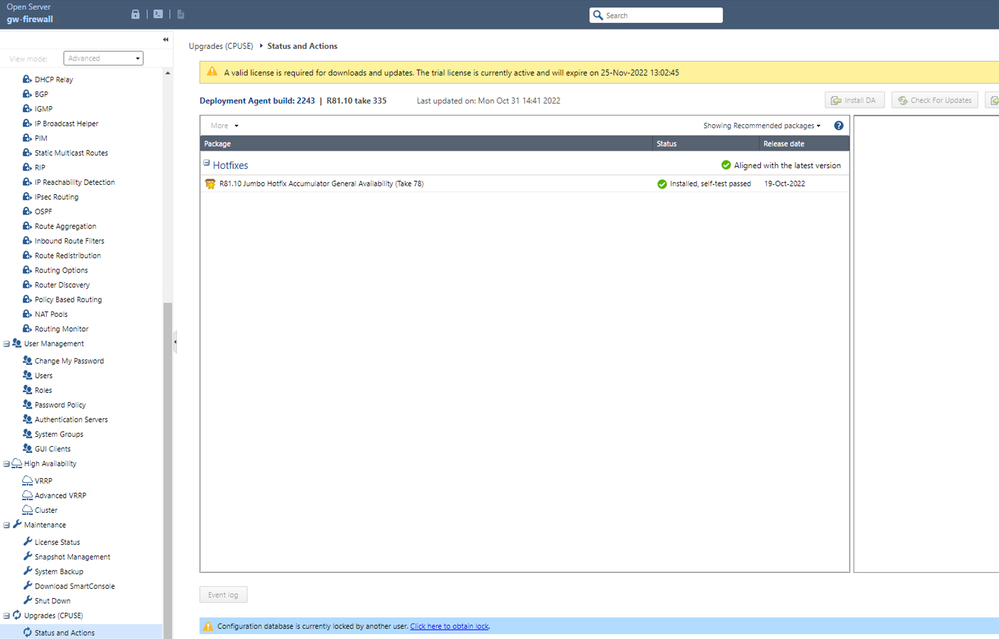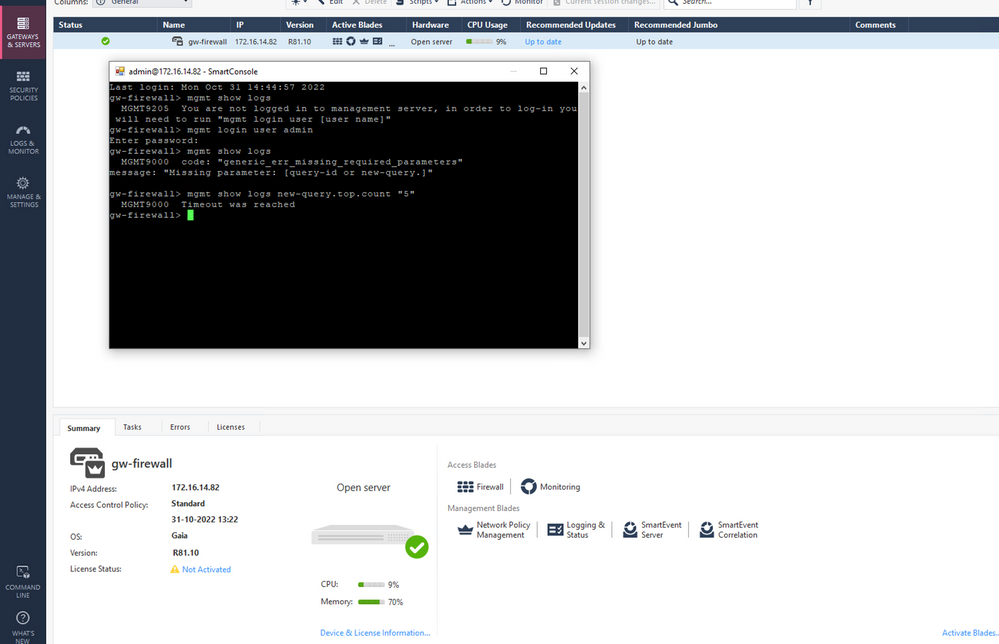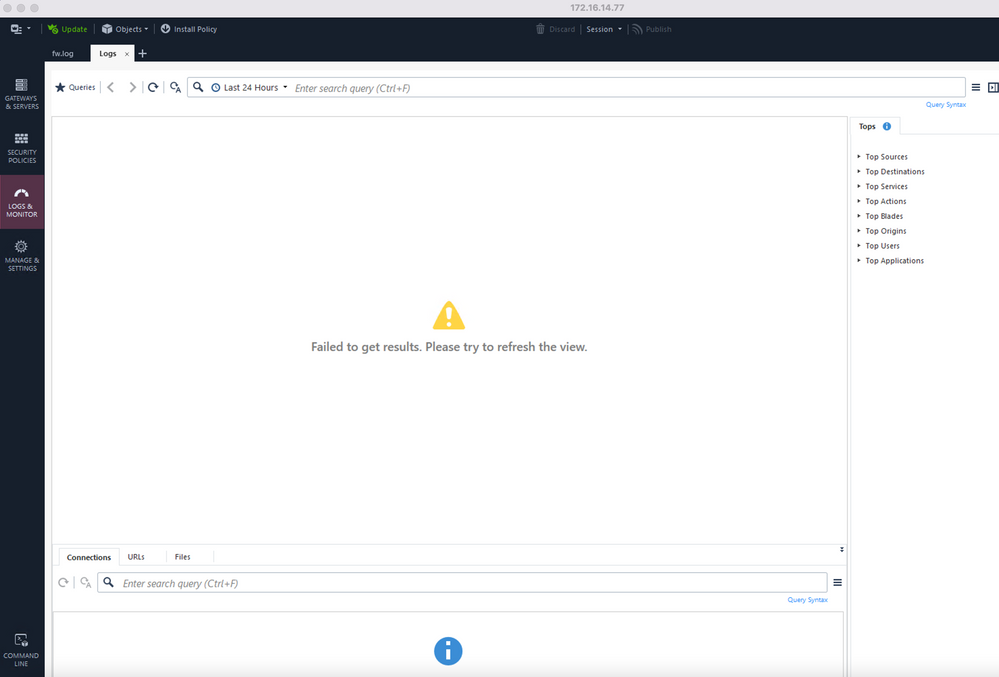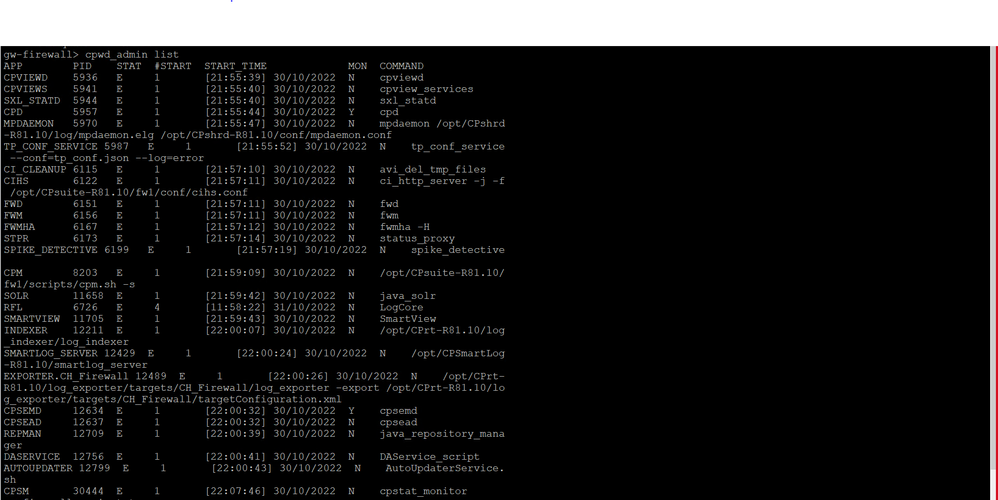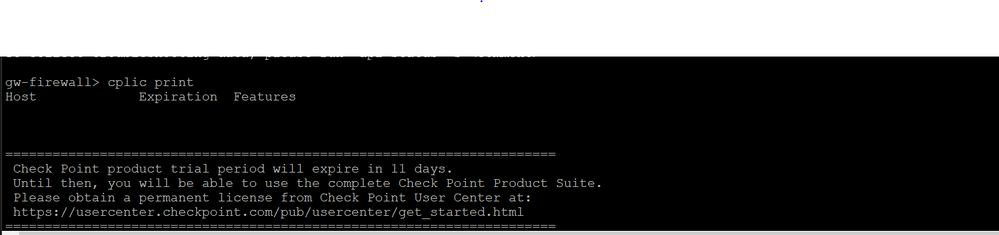- Products
Network & SASE IoT Protect Maestro Management OpenTelemetry/Skyline Remote Access VPN SASE SD-WAN Security Gateways SmartMove Smart-1 Cloud SMB Gateways (Spark) Threat PreventionCloud Cloud Network Security CloudMates General CloudGuard - WAF Talking Cloud Podcast Weekly ReportsSecurity Operations Events External Risk Management Incident Response Infinity AI Infinity Portal NDR Playblocks SOC XDR/XPR Threat Exposure Management
- Learn
- Local User Groups
- Partners
- More
This website uses Cookies. Click Accept to agree to our website's cookie use as described in our Privacy Policy. Click Preferences to customize your cookie settings.
- Products
- AI Security
- Developers & More
- Check Point Trivia
- CheckMates Toolbox
- General Topics
- Products Announcements
- Threat Prevention Blog
- Upcoming Events
- Americas
- EMEA
- Czech Republic and Slovakia
- Denmark
- Netherlands
- Germany
- Sweden
- United Kingdom and Ireland
- France
- Spain
- Norway
- Ukraine
- Baltics and Finland
- Greece
- Portugal
- Austria
- Kazakhstan and CIS
- Switzerland
- Romania
- Turkey
- Belarus
- Belgium & Luxembourg
- Russia
- Poland
- Georgia
- DACH - Germany, Austria and Switzerland
- Iberia
- Africa
- Adriatics Region
- Eastern Africa
- Israel
- Nordics
- Middle East and Africa
- Balkans
- Italy
- Bulgaria
- Cyprus
- APAC
CheckMates Fest 2026
Join the Celebration!
AI Security Masters
E1: How AI is Reshaping Our World
MVP 2026: Submissions
Are Now Open!
What's New in R82.10?
Watch NowOverlap in Security Validation
Help us to understand your needs better
CheckMates Go:
Maestro Madness
Turn on suggestions
Auto-suggest helps you quickly narrow down your search results by suggesting possible matches as you type.
Showing results for
- CheckMates
- :
- Products
- :
- Network & SASE
- :
- Management
- :
- Re: show logs API timeout reached
Options
- Subscribe to RSS Feed
- Mark Topic as New
- Mark Topic as Read
- Float this Topic for Current User
- Bookmark
- Subscribe
- Mute
- Printer Friendly Page
Turn on suggestions
Auto-suggest helps you quickly narrow down your search results by suggesting possible matches as you type.
Showing results for
Are you a member of CheckMates?
×
Sign in with your Check Point UserCenter/PartnerMap account to access more great content and get a chance to win some Apple AirPods! If you don't have an account, create one now for free!
- Mark as New
- Bookmark
- Subscribe
- Mute
- Subscribe to RSS Feed
- Permalink
- Report Inappropriate Content
show logs API timeout reached
Hi All,
I am trying to collect logs using API, but when i run the command show-logs, I am not getting any response for long time, and the timeout error occurs. I have tried in management cli, gaia cli and web service http request. But in all the methods I get the timeout error.
these are the commands I am trying
mgmt show-logs new-query.top.count "10"
curl -XPOST "https://x.x.x.x:443/web_api/show_logs" --data-binary "{\"new-query\": {\"time-frame\": \"last-7-days\", \"max-logs-per-request\" : \"2\"}}" -H "Content-Type: application/json" -H "X-chkp-sid: xxxxxx"
I could not see the logs in the smart console even as it fails to connect to the server. but my management server is up and running.
can anyone please let me know how to get the logs using API and in the smart console.
Labels
- Labels:
-
Logging
18 Replies
- Mark as New
- Bookmark
- Subscribe
- Mute
- Subscribe to RSS Feed
- Permalink
- Report Inappropriate Content
Is this a standalone deployment, what setup steps were performed?
Which version is this and what is the output of 'api status' command?
CCSM R77/R80/ELITE
- Mark as New
- Bookmark
- Subscribe
- Mute
- Subscribe to RSS Feed
- Permalink
- Report Inappropriate Content
Yes, This is a Standalone deployment done with ISO image in Network Emulator (EVE-NG)
Version - Checkpoint R81.10 T335
Both Security Management and Gateway Installed.
api status output is successful
- Mark as New
- Bookmark
- Subscribe
- Mute
- Subscribe to RSS Feed
- Permalink
- Report Inappropriate Content
Have you applied any Jumbo hotfix to the environment?
CCSM R77/R80/ELITE
- Mark as New
- Bookmark
- Subscribe
- Mute
- Subscribe to RSS Feed
- Permalink
- Report Inappropriate Content
No, I havent done any
- Mark as New
- Bookmark
- Subscribe
- Mute
- Subscribe to RSS Feed
- Permalink
- Report Inappropriate Content
Patch it and make sure it has enough resources assigned and let us know how you go from there.
CCSM R77/R80/ELITE
- Mark as New
- Bookmark
- Subscribe
- Mute
- Subscribe to RSS Feed
- Permalink
- Report Inappropriate Content
I have assigned 12GB RAM and 80GB storage space to the VM, Please let me know if I need to still increase the memory to access the logs through api and smart console.
- Mark as New
- Bookmark
- Subscribe
- Mute
- Subscribe to RSS Feed
- Permalink
- Report Inappropriate Content
Did you apply JHF T78 yet?
CCSM R77/R80/ELITE
- Mark as New
- Bookmark
- Subscribe
- Mute
- Subscribe to RSS Feed
- Permalink
- Report Inappropriate Content
I have installed the Jumbo Hotfix T78
But still I see the issue persisting
- Mark as New
- Bookmark
- Subscribe
- Mute
- Subscribe to RSS Feed
- Permalink
- Report Inappropriate Content
When I see issues like this, the answer is usually allocate more memory to the VM.
For a small standalone deployment, 8GB is the absolute minimum if SmartEvent isn't used.
With SmartEvent, 16GB is probably more appropriate.
- Mark as New
- Bookmark
- Subscribe
- Mute
- Subscribe to RSS Feed
- Permalink
- Report Inappropriate Content
Another option that might work well for you, if you want to keep the gateway image small, is to manage it from Smart-1 Cloud.
You can opt for a tenant with a license for just 1 gateway. There are many benefits to separating the management from the gateway instance, and Smart-1 Cloud is an easy option that doesn't make you install another machine or VM.
- Mark as New
- Bookmark
- Subscribe
- Mute
- Subscribe to RSS Feed
- Permalink
- Report Inappropriate Content
Thanks, can you please let me know where can I check the current memory allocation which you are referring to.
also I tried to increase the RAM allocation from 8GB to 12GB, but still I can see the smart console fails to connect to the server. I have attached the image for the same. Please let me know where I should be checking for the memory allocations.
- Mark as New
- Bookmark
- Subscribe
- Mute
- Subscribe to RSS Feed
- Permalink
- Report Inappropriate Content
I am able to run the log exporter and get the logs but I am not able to access the show logs api using mgmt_cli or API commands, as it gets timed out. where I can access the other API commands, but only 'show_logs' API is getting timed out.
Please let me know if this is due to Smart event and the configuration.
my current memory configuration is
RAM - 12gb, storage - 80gb, CPU - 2
Here I can see the smartlog server running.
Also I am using the trial license, Please let me know if this license is enough for accessing the logs using the API.
Thanks!
- Mark as New
- Bookmark
- Subscribe
- Mute
- Subscribe to RSS Feed
- Permalink
- Report Inappropriate Content
If you cannot see logs in SmartConsole, then it's not an API issue.
Either the machine is severely overloaded (top output might help to see that), or something in the logging configuration is misconfigured.
- Mark as New
- Bookmark
- Subscribe
- Mute
- Subscribe to RSS Feed
- Permalink
- Report Inappropriate Content
I see that there is no issue with the API as I can access other APIs like login, publish or discard.
But I see only 'show logs' API getting timed out. I have tried to query with top 10 records and still getting the same time out error.
Also I can see that the CPU usage is only around 20%
Can you please help me with the proper logging configuration and any other cause for this issue
- Mark as New
- Bookmark
- Subscribe
- Mute
- Subscribe to RSS Feed
- Permalink
- Report Inappropriate Content
If are unable to see logs in Smart Console,
Will it affect the log viewing through API also ?
As we are getting the same error while trying to view logs through Smart Console and API
- Mark as New
- Bookmark
- Subscribe
- Mute
- Subscribe to RSS Feed
- Permalink
- Report Inappropriate Content
Is there a reason that you are ignoring the SmartConsole update notification?
CCSM R77/R80/ELITE
- Mark as New
- Bookmark
- Subscribe
- Mute
- Subscribe to RSS Feed
- Permalink
- Report Inappropriate Content
can you let me know if this 16GB is the RAM in VM, and if yes, is it mandatory for 16GB RAM to collect logs using API.
- Mark as New
- Bookmark
- Subscribe
- Mute
- Subscribe to RSS Feed
- Permalink
- Report Inappropriate Content
16GB is what I recommend generally for performance reasons.
12GB may be fine in a small lab environment.
From your other thread, I see two potential issues: https://community.checkpoint.com/t5/Management/Unable-to-view-logs-in-Smart-Console-for-Version-R81-...
- The RAM that was allocated when First Time Wizard was run (12GB should be ok)
- 80GB allocated to VM HDD, which might cause this problem: https://supportcenter.checkpoint.com/supportcenter/portal?eventSubmit_doGoviewsolutiondetails=&solut...
The minimum hardware requirements are listed in the release notes: https://sc1.checkpoint.com/documents/R81.10/WebAdminGuides/EN/CP_R81.10_RN/Topics-RN/Hardware-Requir...
Having said that, I find decent success (in the lab) with 16GB RAM, 4 Cores, and at least 200GB allocated (again, small lab environment).
You might be able to get away with less, but I'd start there.
Leaderboard
Epsum factorial non deposit quid pro quo hic escorol.
| User | Count |
|---|---|
| 22 | |
| 16 | |
| 13 | |
| 6 | |
| 5 | |
| 5 | |
| 5 | |
| 5 | |
| 4 | |
| 4 |
Upcoming Events
Thu 08 Jan 2026 @ 05:00 PM (CET)
AI Security Masters Session 1: How AI is Reshaping Our WorldThu 22 Jan 2026 @ 05:00 PM (CET)
AI Security Masters Session 2: Hacking with AI: The Dark Side of InnovationThu 12 Feb 2026 @ 05:00 PM (CET)
AI Security Masters Session 3: Exposing AI Vulnerabilities: CP<R> Latest Security FindingsThu 26 Feb 2026 @ 05:00 PM (CET)
AI Security Masters Session 4: Powering Prevention: The AI Driving Check Point’s ThreatCloudThu 08 Jan 2026 @ 05:00 PM (CET)
AI Security Masters Session 1: How AI is Reshaping Our WorldThu 22 Jan 2026 @ 05:00 PM (CET)
AI Security Masters Session 2: Hacking with AI: The Dark Side of InnovationThu 26 Feb 2026 @ 05:00 PM (CET)
AI Security Masters Session 4: Powering Prevention: The AI Driving Check Point’s ThreatCloudAbout CheckMates
Learn Check Point
Advanced Learning
YOU DESERVE THE BEST SECURITY
©1994-2025 Check Point Software Technologies Ltd. All rights reserved.
Copyright
Privacy Policy
About Us
UserCenter