- Products
Network & SASE IoT Protect Maestro Management OpenTelemetry/Skyline Remote Access VPN SASE SD-WAN Security Gateways SmartMove Smart-1 Cloud SMB Gateways (Spark) Threat PreventionCloud Cloud Network Security CloudMates General CloudGuard - WAF Talking Cloud Podcast Weekly ReportsSecurity Operations Events External Risk Management Incident Response Infinity Portal NDR Playblocks SOC XDR/XPR Threat Exposure Management
- Learn
- Local User Groups
- Partners
- More
This website uses Cookies. Click Accept to agree to our website's cookie use as described in our Privacy Policy. Click Preferences to customize your cookie settings.
- Products
- AI Security
- Developers & More
- Check Point Trivia
- CheckMates Toolbox
- General Topics
- Products Announcements
- Threat Prevention Blog
- Upcoming Events
- Americas
- EMEA
- Czech Republic and Slovakia
- Denmark
- Netherlands
- Germany
- Sweden
- United Kingdom and Ireland
- France
- Spain
- Norway
- Ukraine
- Baltics and Finland
- Greece
- Portugal
- Austria
- Kazakhstan and CIS
- Switzerland
- Romania
- Turkey
- Belarus
- Belgium & Luxembourg
- Russia
- Poland
- Georgia
- DACH - Germany, Austria and Switzerland
- Iberia
- Africa
- Adriatics Region
- Eastern Africa
- Israel
- Nordics
- Middle East and Africa
- Balkans
- Italy
- Bulgaria
- Cyprus
- APAC
The Great Exposure Reset
24 February 2026 @ 5pm CET / 11am EST
CheckMates Fest 2026
Watch Now!AI Security Masters
Hacking with AI: The Dark Side of Innovation
CheckMates Go:
CheckMates Fest
Turn on suggestions
Auto-suggest helps you quickly narrow down your search results by suggesting possible matches as you type.
Showing results for
- CheckMates
- :
- Products
- :
- Network & SASE
- :
- Management
- :
- Re: Upgrade Mgmt R80.10 to R80.20
Options
- Subscribe to RSS Feed
- Mark Topic as New
- Mark Topic as Read
- Float this Topic for Current User
- Bookmark
- Subscribe
- Mute
- Printer Friendly Page
Turn on suggestions
Auto-suggest helps you quickly narrow down your search results by suggesting possible matches as you type.
Showing results for
Are you a member of CheckMates?
×
Sign in with your Check Point UserCenter/PartnerMap account to access more great content and get a chance to win some Apple AirPods! If you don't have an account, create one now for free!
- Mark as New
- Bookmark
- Subscribe
- Mute
- Subscribe to RSS Feed
- Permalink
- Report Inappropriate Content
Upgrade Mgmt R80.10 to R80.20
We would like to Upgrade Mgmt-Server via CPUSE R80.10 Take42 to R80.20. Download from R80.20 Fresh Install and Upgrade for Security Management" was fine.
After we " Initiating Verifier" we get error message:
There is not enough disk space for installation - Not enough un-partitioned space : Available: 0.00 GB Required: 32.00 GB Free at least 32.00 GB of un-partitioned disk space in order to complete the operation
Our VM Mgmt Server:
[Expert@zznt01mgmt:0]#
LVM overview
============
Size(GB) Used(GB) Configurable Description
lv_current 32 18 yes Check Point OS and products
lv_log 977 615 yes Logs volume
upgrade 0 N/A no
swap 15 N/A no Swap volume size
free 0 N/A no Unused space
------- ----
total 1024 N/A no Total size
[Expert@zznt01mgmt:0]# df -h
Filesystem Size Used Avail Use% Mounted on
/dev/mapper/vg_splat-lv_current
31G 18G 12G 60% /
/dev/sda1 289M 24M 251M 9% /boot
tmpfs 4.9G 4.0K 4.9G 1% /dev/shm
/dev/mapper/vg_splat-lv_log
948G 615G 284G 69% /var/log
Can anybody help in matter this issue ?
19 Replies
- Mark as New
- Bookmark
- Subscribe
- Mute
- Subscribe to RSS Feed
- Permalink
- Report Inappropriate Content
sk95566 Managing partition sizes via LVM manager on Gaia OS
sk105065 How to add a new hard drive to Open Servers running Gaia OS (adding disk space)
CCSP - CCSE / CCTE / CTPS / CCME / CCSM Elite / SMB Specialist
- Mark as New
- Bookmark
- Subscribe
- Mute
- Subscribe to RSS Feed
- Permalink
- Report Inappropriate Content
We solve it via LVM Manager to shrink the LOG volume (-50GB). We don't need more disk-space in summary. After then the verifier was fine and we did a successfully upgrade to R80.20.
- Mark as New
- Bookmark
- Subscribe
- Mute
- Subscribe to RSS Feed
- Permalink
- Report Inappropriate Content
Good evening, sorry to bring up an old post, but how did you manager to shrink the log volume? We are on R81 (hardware appliance) and lvm manager only allows increasing the volume sizes. Thanks!
- Mark as New
- Bookmark
- Subscribe
- Mute
- Subscribe to RSS Feed
- Permalink
- Report Inappropriate Content
The default filesystem now is XFS, which does not allow shrinking file systems, only growing them.
The only way to shrink a partition now is a format/reinstall from USB.
- Mark as New
- Bookmark
- Subscribe
- Mute
- Subscribe to RSS Feed
- Permalink
- Report Inappropriate Content
Hi, small tip:
While Check Point always recommends to upgrade in-place with CPUSE, because it's simpler and easier to do, upgrading Security Management Servers from pre-R80.20 to R80.20 and above is recommended with Advanced Upgrade, for the benefit of replacing the file system to the new XFS, which gives performance improvements.
- Mark as New
- Bookmark
- Subscribe
- Mute
- Subscribe to RSS Feed
- Permalink
- Report Inappropriate Content
Any measurements on how much performance is improved? Relatively speaking of course.
Also, is it possible to switch R80.20 to XFS later on (after it is upgraded)?
- Mark as New
- Bookmark
- Subscribe
- Mute
- Subscribe to RSS Feed
- Permalink
- Report Inappropriate Content
When iam about to verify the R80.20 Uppgrade this error is shown.any ideas?
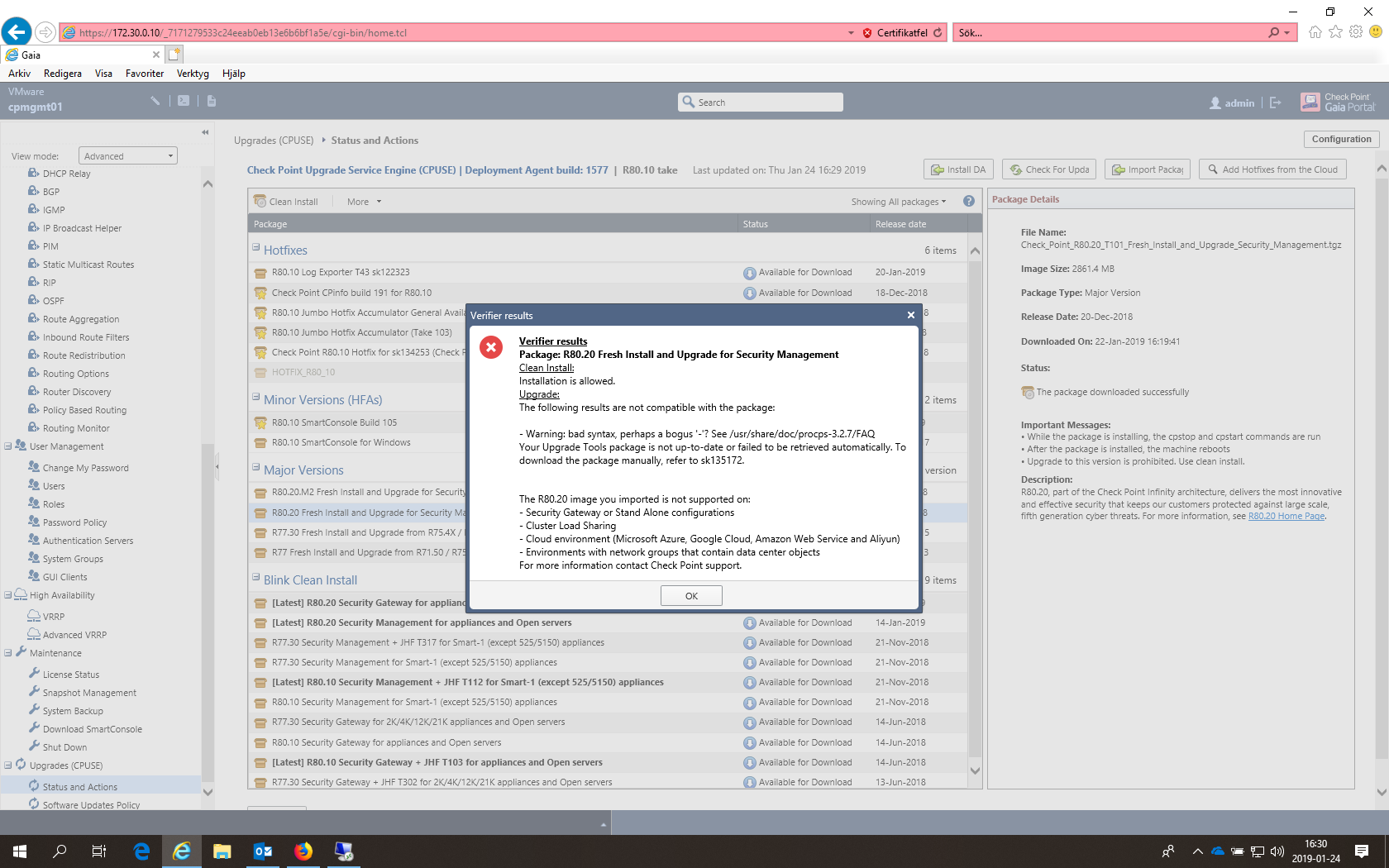
- Mark as New
- Bookmark
- Subscribe
- Mute
- Subscribe to RSS Feed
- Permalink
- Report Inappropriate Content
As you mention neither Version nor deployment the error shown is inexplicable 😉
CCSP - CCSE / CCTE / CTPS / CCME / CCSM Elite / SMB Specialist
- Mark as New
- Bookmark
- Subscribe
- Mute
- Subscribe to RSS Feed
- Permalink
- Report Inappropriate Content
Have you checked the relevant SK from the error message?
- Mark as New
- Bookmark
- Subscribe
- Mute
- Subscribe to RSS Feed
- Permalink
- Report Inappropriate Content
Yes this sk is for upgrading R80.20.M1 to R80.20 GA Iam trying to upgrade from R80.10 to R80.20
- Mark as New
- Bookmark
- Subscribe
- Mute
- Subscribe to RSS Feed
- Permalink
- Report Inappropriate Content
Looks like a warning message, not a blocking message.
What happens when you try to upgrade?
- Mark as New
- Bookmark
- Subscribe
- Mute
- Subscribe to RSS Feed
- Permalink
- Report Inappropriate Content
Upgrade option is disabled, only Clean Install is available....
- Mark as New
- Bookmark
- Subscribe
- Mute
- Subscribe to RSS Feed
- Permalink
- Report Inappropriate Content
I ran into this recently as well.
What you have to do is the following:
- Delete the R80.20 Package from CPUSE
- Ensure the package from this SK is installed: How to manually obtain the latest Upgrade Tools package for upgrade from/to Management Feature Relea...
- Re-add the R80.20 Package
The "upgrade" option should show.
- Mark as New
- Bookmark
- Subscribe
- Mute
- Subscribe to RSS Feed
- Permalink
- Report Inappropriate Content
I think this would resolve it too, have red the SK there and I´ve seen that the upgrade tools are old in the log files from the DA.
- Mark as New
- Bookmark
- Subscribe
- Mute
- Subscribe to RSS Feed
- Permalink
- Report Inappropriate Content
Hello, I upgrade management and log servers r80.10 to r80.20 witch CPUSE. And I upgrade de active member r80.10 to r80.20 with CPUSE. After reboot, I lost the communication with him (ping, ssh, https). And ClusterXL is :
Active PNOTES: fsync
Last member state change event:
Event Code CLUS-115303
State change : INIT -> ready
Reason for state change : Member with older software release has been detected
What is the best way to upgrade with cpuse when you have a cluster?
If I upgrade the other firewall, will the cluster start working again?
- Mark as New
- Bookmark
- Subscribe
- Mute
- Subscribe to RSS Feed
- Permalink
- Report Inappropriate Content
Take a look at "Connectivity Upgrade" in Install and Upgrade Guide.
- Mark as New
- Bookmark
- Subscribe
- Mute
- Subscribe to RSS Feed
- Permalink
- Report Inappropriate Content
ok, Thanks.
Another question: After the upgrade, I can not icmp, ssh and https on the firewall in standby. How to get around this?
- Mark as New
- Bookmark
- Subscribe
- Mute
- Subscribe to RSS Feed
- Permalink
- Report Inappropriate Content
The package details are:
Gaia
Status: The package downloaded successfully
The package downloaded successfully
Important Messages:
• While the package is installing, the cpstop and cpstart commands are run
• After the package is installed, the machine reboots
• Upgrade to this version is prohibited. Use clean install.
• While the package is installing, the cpstop and cpstart commands are run
• After the package is installed, the machine reboots
• Upgrade to this version is prohibited. Use clean install.
Description:
R80.20, part of the Check Point Infinity architecture, delivers the most innovative and effective security that keeps our customers protected against large scale, fifth generation cyber threats. For more information, see R80.20 Home Page.
- Mark as New
- Bookmark
- Subscribe
- Mute
- Subscribe to RSS Feed
- Permalink
- Report Inappropriate Content
Please obtain the lvm_manager tool via sk95566: Managing partition sizes via LVM manager on Gaia OS. What does it report for these partitions:
upgrade 77 N/A no Reserved for version upgrade
free -77 N/A no Unused space
The "upgrade" raw area of the disk is used for in-place version upgrades and storage of snapshots, my guess is you don't have enough of it. Or it is possible that the upgrade needs to create a completely new partition from unallocated/free space and there isn't any. Either way lvm_manager will allow you to poke around and possibly reallocate partitions to give the upgrade process what it wants. Very important though: always make sure you have a known-good backup prior to tampering with disk partitioning!
--
CheckMates Break Out Sessions Speaker
CPX 2019 Las Vegas & Vienna - Tuesday@13:30
Gaia 4.18 (R82) Immersion Tips, Tricks, & Best Practices Video Course
Now Available at https://shadowpeak.com/gaia4-18-immersion-course
Now Available at https://shadowpeak.com/gaia4-18-immersion-course
Leaderboard
Epsum factorial non deposit quid pro quo hic escorol.
| User | Count |
|---|---|
| 17 | |
| 14 | |
| 13 | |
| 9 | |
| 8 | |
| 6 | |
| 4 | |
| 4 | |
| 4 | |
| 4 |
Upcoming Events
Tue 10 Feb 2026 @ 03:00 PM (CET)
NIS2 Compliance in 2026: Tactical Tools to Assess, Secure, and ComplyTue 10 Feb 2026 @ 02:00 PM (EST)
Defending Hyperconnected AI-Driven Networks with Hybrid Mesh SecurityThu 12 Feb 2026 @ 05:00 PM (CET)
AI Security Masters Session 3: AI-Generated Malware - From Experimentation to Operational RealityFri 13 Feb 2026 @ 10:00 AM (CET)
CheckMates Live Netherlands - Sessie 43: Terugblik op de Check Point Sales Kick Off 2026Thu 19 Feb 2026 @ 03:00 PM (EST)
Americas Deep Dive: Check Point Management API Best PracticesTue 10 Feb 2026 @ 03:00 PM (CET)
NIS2 Compliance in 2026: Tactical Tools to Assess, Secure, and ComplyTue 10 Feb 2026 @ 02:00 PM (EST)
Defending Hyperconnected AI-Driven Networks with Hybrid Mesh SecurityFri 13 Feb 2026 @ 10:00 AM (CET)
CheckMates Live Netherlands - Sessie 43: Terugblik op de Check Point Sales Kick Off 2026Thu 19 Feb 2026 @ 03:00 PM (EST)
Americas Deep Dive: Check Point Management API Best PracticesAbout CheckMates
Learn Check Point
Advanced Learning
YOU DESERVE THE BEST SECURITY
©1994-2026 Check Point Software Technologies Ltd. All rights reserved.
Copyright
Privacy Policy
About Us
UserCenter


