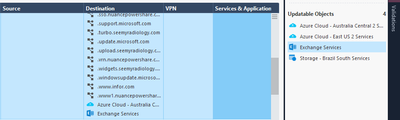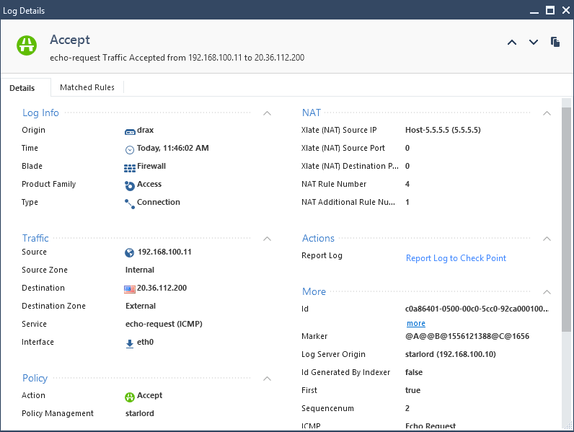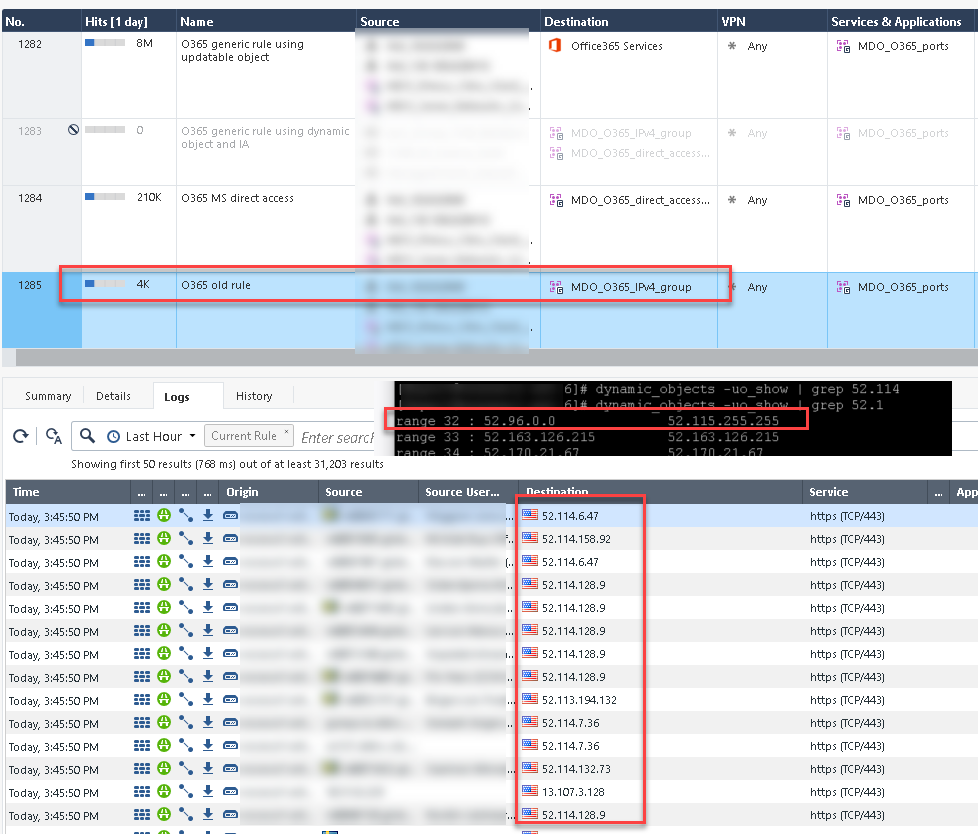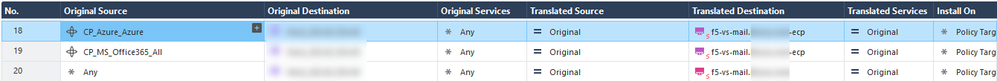- Products
Network & SASE IoT Protect Maestro Management OpenTelemetry/Skyline Remote Access VPN SASE SD-WAN Security Gateways SmartMove Smart-1 Cloud SMB Gateways (Spark) Threat PreventionCloud Cloud Network Security CloudMates General CloudGuard - WAF Talking Cloud Podcast Weekly ReportsSecurity Operations Events External Risk Management Incident Response Infinity Portal NDR Playblocks SOC XDR/XPR Threat Exposure Management
- Learn
- Local User Groups
- Partners
- More
This website uses Cookies. Click Accept to agree to our website's cookie use as described in our Privacy Policy. Click Preferences to customize your cookie settings.
- Products
- AI Security
- Developers & More
- Check Point Trivia
- CheckMates Toolbox
- General Topics
- Products Announcements
- Threat Prevention Blog
- Upcoming Events
- Americas
- EMEA
- Czech Republic and Slovakia
- Denmark
- Netherlands
- Germany
- Sweden
- United Kingdom and Ireland
- France
- Spain
- Norway
- Ukraine
- Baltics and Finland
- Greece
- Portugal
- Austria
- Kazakhstan and CIS
- Switzerland
- Romania
- Turkey
- Belarus
- Belgium & Luxembourg
- Russia
- Poland
- Georgia
- DACH - Germany, Austria and Switzerland
- Iberia
- Africa
- Adriatics Region
- Eastern Africa
- Israel
- Nordics
- Middle East and Africa
- Balkans
- Italy
- Bulgaria
- Cyprus
- APAC
The Great Exposure Reset
24 February 2026 @ 5pm CET / 11am EST
CheckMates Fest 2026
Watch Now!AI Security Masters
Hacking with AI: The Dark Side of Innovation
CheckMates Go:
CheckMates Fest
Turn on suggestions
Auto-suggest helps you quickly narrow down your search results by suggesting possible matches as you type.
Showing results for
- CheckMates
- :
- Products
- :
- Network & SASE
- :
- Management
- :
- Re: Updateable Objects and NAT
Options
- Subscribe to RSS Feed
- Mark Topic as New
- Mark Topic as Read
- Float this Topic for Current User
- Bookmark
- Subscribe
- Mute
- Printer Friendly Page
Turn on suggestions
Auto-suggest helps you quickly narrow down your search results by suggesting possible matches as you type.
Showing results for
Are you a member of CheckMates?
×
Sign in with your Check Point UserCenter/PartnerMap account to access more great content and get a chance to win some Apple AirPods! If you don't have an account, create one now for free!
- Mark as New
- Bookmark
- Subscribe
- Mute
- Subscribe to RSS Feed
- Permalink
- Report Inappropriate Content
Updateable Objects and NAT
One of the best new features in R80.20 is updateable objects. You can read more here
I had a customer that asked specifically about using them in NAT rules as they wanted a separate HIDE-NAT for outbound access to public Azure vs their private Azure VN. We discovered that the updateable objects could not be used in NAT rules.
After some digging, we determined that updateable objects when used created a dynamic object on the gateway. You can display them using 'dynamic_objects -uo_show' on the gateway. As you can see below the object has a dynamic object link but not a dynamic object created in smartdashboard, the updateable seems to be a link to this object.
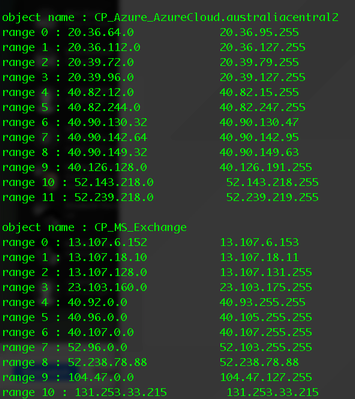
If you use the name from 'dynamic_objects -uo_show' you can create a dynamic object using the same name. This will create a physically link to the dynamic object that was created by the updateable object. You can then use that dynamic object in a NAT rule.
You can see the log below;
26 Replies
- Mark as New
- Bookmark
- Subscribe
- Mute
- Subscribe to RSS Feed
- Permalink
- Report Inappropriate Content
Special hack:-)
Add a small bash script on the management server to do the following:
1) Add and remove an object (for example a host or network) and a NAT rule via management CLI on the management server. This new object is not a dynamic object but can used for NAT.
2) Add a new rule with a dynamic object via management CLI.
3) Use my script from the following Checkmates article to execute remote commands on the gateway from the management server and add the IP adresses to the dynamic objekts on the gateway.
Link to Checkmates article:
GAIA - Easy execute CLI commands from management on gateways
➜ CCSM Elite, CCME, CCTE ➜ www.checkpoint.tips
- Mark as New
- Bookmark
- Subscribe
- Mute
- Subscribe to RSS Feed
- Permalink
- Report Inappropriate Content
If necessary you do not need points 2 and 3 from my last instructions.
➜ CCSM Elite, CCME, CCTE ➜ www.checkpoint.tips
- Mark as New
- Bookmark
- Subscribe
- Mute
- Subscribe to RSS Feed
- Permalink
- Report Inappropriate Content
After upgrade to R80.40 this "hack" stop working. I will open TAC ticket, but I want to inform others to save them lot of frustration during upgrade. 🙂
- Mark as New
- Bookmark
- Subscribe
- Mute
- Subscribe to RSS Feed
- Permalink
- Report Inappropriate Content
I thought this was fully supported as feature in R80.40? Do they still not allow the functionality to do this in the new release?
- Mark as New
- Bookmark
- Subscribe
- Mute
- Subscribe to RSS Feed
- Permalink
- Report Inappropriate Content
Which is interesting as this SK suggests it's an issue in R80.30 (not R80.40): https://supportcenter.checkpoint.com/supportcenter/portal?eventSubmit_doGoviewsolutiondetails=&solut...
I'll have to check with R&D on this one.
Pretty sure we will have formal support of Updatable Objects in the NAT policy in R81.
I'll have to check with R&D on this one.
Pretty sure we will have formal support of Updatable Objects in the NAT policy in R81.
- Mark as New
- Bookmark
- Subscribe
- Mute
- Subscribe to RSS Feed
- Permalink
- Report Inappropriate Content
How about use of Security Zone objects in the R81 NAT policy? Please say yes as that would make replicating NAT rules from other vendors' zone-based or "NAT interface pair" type firewalls SO much easier.
Gaia 4.18 (R82) Immersion Tips, Tricks, & Best Practices Video Course
Now Available at https://shadowpeak.com/gaia4-18-immersion-course
Now Available at https://shadowpeak.com/gaia4-18-immersion-course
- Mark as New
- Bookmark
- Subscribe
- Mute
- Subscribe to RSS Feed
- Permalink
- Report Inappropriate Content
I second Tim this will be really cool feature to have.
- Mark as New
- Bookmark
- Subscribe
- Mute
- Subscribe to RSS Feed
- Permalink
- Report Inappropriate Content
I have reply from TAC "NAT with updatable object is not supported on R80.40."
- Mark as New
- Bookmark
- Subscribe
- Mute
- Subscribe to RSS Feed
- Permalink
- Report Inappropriate Content
While this capability has been available (if you know how) since R80.20, officially it is not supported in current releases.
R81 is supposed to offer formal support without having to create a Dynamic Object for it 🙂
Apparently, this discovered workaround doesn't work for all Updatable Objects.
As it was never formally supported anyway, it was decided to block the configuration entirely.
For those who had enabled it and it worked, what Dynamic Objects did you use?
R81 is supposed to offer formal support without having to create a Dynamic Object for it 🙂
Apparently, this discovered workaround doesn't work for all Updatable Objects.
As it was never formally supported anyway, it was decided to block the configuration entirely.
For those who had enabled it and it worked, what Dynamic Objects did you use?
- Mark as New
- Bookmark
- Subscribe
- Mute
- Subscribe to RSS Feed
- Permalink
- Report Inappropriate Content
I used Updateable Object "Exchange Services" so it was Dynamic Object "CP_MS_Exchange" and it worked on R80.30.
- Mark as New
- Bookmark
- Subscribe
- Mute
- Subscribe to RSS Feed
- Permalink
- Report Inappropriate Content
Nice find! This would be very helpful in another context if you could use Dynamic Objects (or Updateable Objects) in the HTTPS Inspection policy.
- Mark as New
- Bookmark
- Subscribe
- Mute
- Subscribe to RSS Feed
- Permalink
- Report Inappropriate Content
Amazing find!
- Mark as New
- Bookmark
- Subscribe
- Mute
- Subscribe to RSS Feed
- Permalink
- Report Inappropriate Content
This is a great find. I find myself in a similar situation regarding Azure Express Route. Does anyone know if this is officially supported by Checkpoint?
Thanks,
Jon
- Mark as New
- Bookmark
- Subscribe
- Mute
- Subscribe to RSS Feed
- Permalink
- Report Inappropriate Content
Will admit, I don't know the official stance on this.
However, NAT with Dynamic Objects is considered generally supported.
However, NAT with Dynamic Objects is considered generally supported.
- Mark as New
- Bookmark
- Subscribe
- Mute
- Subscribe to RSS Feed
- Permalink
- Report Inappropriate Content
Thanks for the prompt response, are there any dynamic objects predefined for Azure Regions etc in R80.20 / .30?
Thanks,
Jon
- Mark as New
- Bookmark
- Subscribe
- Mute
- Subscribe to RSS Feed
- Permalink
- Report Inappropriate Content
there are updateable objects. The dynamic objects you would have to manually define.
- Mark as New
- Bookmark
- Subscribe
- Mute
- Subscribe to RSS Feed
- Permalink
- Report Inappropriate Content
Just one performance-related note to add: when a Dynamic Object is referenced in a NAT rule and the Dynamic Object is updated, this will cause an immediate flush of the entire NAT Cache (table fwx_cache) which is used to cache successful lookups in the NAT policy. Installing policy to the gateway also causes an immediate flush of fwx_cache regardless of whether Dynamic Objects are used.
This really shouldn't be a big deal performance-wise, but if for some reason the Dynamic Object is taking updates constantly, it may cause slightly higher Firewall Worker instance CPU utilization for policies with a large number of NAT rules, due to lots of extra NAT rulebase lookups occurring. SecureXL NAT Templates (a separate mechanism for caching NAT operations for connections matched by Accept Templates) are not flushed when a Dynamic Object is updated due to the use of NMR templates.
Gaia 4.18 (R82) Immersion Tips, Tricks, & Best Practices Video Course
Now Available at https://shadowpeak.com/gaia4-18-immersion-course
Now Available at https://shadowpeak.com/gaia4-18-immersion-course
- Mark as New
- Bookmark
- Subscribe
- Mute
- Subscribe to RSS Feed
- Permalink
- Report Inappropriate Content
Very Nice! Please add a offical sk for this
- Mark as New
- Bookmark
- Subscribe
- Mute
- Subscribe to RSS Feed
- Permalink
- Report Inappropriate Content
Initially I screamed of joy as we are facing exactly the same issue and after adding dynamic object (DO) it all looked good until i noticed that some O365 traffic began to miss updatable object (UO) rule and instead used "overflow" rule that's based on our own script to capture O365 IPs. Up until I created and pushed that dynamic object we had zero hits on overflow rule! So it looks like you should thread this very carefully - I have a feeling that pre-defined name of UO and manually created DO name somehow are clashing. After removing DO object completely and pushing policy, we got back to normal situation
- Mark as New
- Bookmark
- Subscribe
- Mute
- Subscribe to RSS Feed
- Permalink
- Report Inappropriate Content
you are 100% correct. I thought I had updated this document but it was in my How-To-Video here on the site. I will update it today. If you do this you have to add the DO to the rule it will use it not the UO but you have to use the UO because otherwise it wouldn't update. It's not a perfect system it's kind of a hack. But this is fully supported in R80.40 as seen at CPX!
- Mark as New
- Bookmark
- Subscribe
- Mute
- Subscribe to RSS Feed
- Permalink
- Report Inappropriate Content
Yap just confirmed with someone from "inside" that it will be supported in next release 🙂 assuming R80.50. Good enough for us!
- Mark as New
- Bookmark
- Subscribe
- Mute
- Subscribe to RSS Feed
- Permalink
- Report Inappropriate Content
If you want to use a the DO somewhere, you definitely need to use the UO somewhere in the same policy or...it won't update.
- Mark as New
- Bookmark
- Subscribe
- Mute
- Subscribe to RSS Feed
- Permalink
- Report Inappropriate Content
@Kaspars_Zibarsts, are you using a dynamic object for the O365 services/ports? If so how do you achieve that?
- Mark as New
- Bookmark
- Subscribe
- Mute
- Subscribe to RSS Feed
- Permalink
- Report Inappropriate Content
This is a really cool way for me to be able to use NAT rules for inbound traffic from O365 when doing things like exchange hybrid configurations to lock down access to specific directories through F5 VIP's, and I've implemented this in an environment but after pushing the policy install i've started to receive error logs around DNS - mostly in relation to what's outlined here. Although i'm running R80.30 JHF 155 and this isn't occuring when creating Domain objects, instead Dynamic Objects.
During the first policy install the environmental changes were to create a security rule referencing the updateable objects (Azure/O365), to populate the dynamic object database on the gateway, then the errors started occurring when installing the NAT rule changes to reference them (screenshot example below)
I've created a TAC case regarding this, as it's certainly odd behavior but i'm just curious if anyone else has ran into a similar issue?
- Mark as New
- Bookmark
- Subscribe
- Mute
- Subscribe to RSS Feed
- Permalink
- Report Inappropriate Content
Hello,
Is this approach still working with R80.40? I tried to add dynamic object and it complained about reserved words.
I'm under R80.40 take 91.
Thanks.
- Mark as New
- Bookmark
- Subscribe
- Mute
- Subscribe to RSS Feed
- Permalink
- Report Inappropriate Content
I believe using Dynamic Objects in this way was blocked at some point.
However, you can use Updatable Objects in the NAT rulebase directly in R81.
Leaderboard
Epsum factorial non deposit quid pro quo hic escorol.
| User | Count |
|---|---|
| 18 | |
| 18 | |
| 15 | |
| 10 | |
| 8 | |
| 6 | |
| 4 | |
| 4 | |
| 4 | |
| 4 |
Upcoming Events
Tue 10 Feb 2026 @ 03:00 PM (CET)
NIS2 Compliance in 2026: Tactical Tools to Assess, Secure, and ComplyTue 10 Feb 2026 @ 02:00 PM (EST)
Defending Hyperconnected AI-Driven Networks with Hybrid Mesh SecurityThu 12 Feb 2026 @ 05:00 PM (CET)
AI Security Masters Session 3: AI-Generated Malware - From Experimentation to Operational RealityFri 13 Feb 2026 @ 10:00 AM (CET)
CheckMates Live Netherlands - Sessie 43: Terugblik op de Check Point Sales Kick Off 2026Tue 10 Feb 2026 @ 03:00 PM (CET)
NIS2 Compliance in 2026: Tactical Tools to Assess, Secure, and ComplyTue 10 Feb 2026 @ 02:00 PM (EST)
Defending Hyperconnected AI-Driven Networks with Hybrid Mesh SecurityThu 12 Feb 2026 @ 05:00 PM (CET)
AI Security Masters Session 3: AI-Generated Malware - From Experimentation to Operational RealityFri 13 Feb 2026 @ 10:00 AM (CET)
CheckMates Live Netherlands - Sessie 43: Terugblik op de Check Point Sales Kick Off 2026About CheckMates
Learn Check Point
Advanced Learning
YOU DESERVE THE BEST SECURITY
©1994-2026 Check Point Software Technologies Ltd. All rights reserved.
Copyright
Privacy Policy
About Us
UserCenter