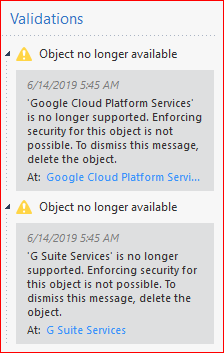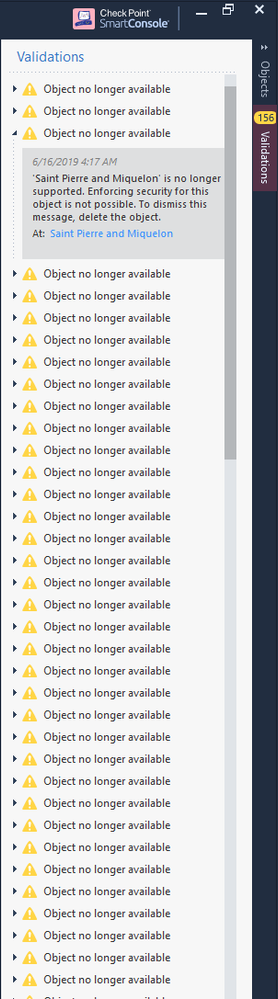- Products
Network & SASE IoT Protect Maestro Management OpenTelemetry/Skyline Remote Access VPN SASE SD-WAN Security Gateways SmartMove Smart-1 Cloud SMB Gateways (Spark) Threat PreventionCloud Cloud Network Security CloudMates General CloudGuard - WAF Talking Cloud Podcast Weekly ReportsSecurity Operations Events External Risk Management Incident Response Infinity Portal NDR Playblocks SOC XDR/XPR Threat Exposure Management
- Learn
- Local User Groups
- Partners
- More
This website uses Cookies. Click Accept to agree to our website's cookie use as described in our Privacy Policy. Click Preferences to customize your cookie settings.
- Products
- AI Security
- Developers & More
- Check Point Trivia
- CheckMates Toolbox
- General Topics
- Products Announcements
- Threat Prevention Blog
- Upcoming Events
- Americas
- EMEA
- Czech Republic and Slovakia
- Denmark
- Netherlands
- Germany
- Sweden
- United Kingdom and Ireland
- France
- Spain
- Norway
- Ukraine
- Baltics and Finland
- Greece
- Portugal
- Austria
- Kazakhstan and CIS
- Switzerland
- Romania
- Turkey
- Belarus
- Belgium & Luxembourg
- Russia
- Poland
- Georgia
- DACH - Germany, Austria and Switzerland
- Iberia
- Africa
- Adriatics Region
- Eastern Africa
- Israel
- Nordics
- Middle East and Africa
- Balkans
- Italy
- Bulgaria
- Cyprus
- APAC
The Great Exposure Reset
24 February 2026 @ 5pm CET / 11am EST
CheckMates Fest 2026
Watch Now!AI Security Masters
Hacking with AI: The Dark Side of Innovation
CheckMates Go:
CheckMates Fest
Turn on suggestions
Auto-suggest helps you quickly narrow down your search results by suggesting possible matches as you type.
Showing results for
- CheckMates
- :
- Products
- :
- Network & SASE
- :
- Management
- :
- Re: Updatable objects - no longer available
Options
- Subscribe to RSS Feed
- Mark Topic as New
- Mark Topic as Read
- Float this Topic for Current User
- Bookmark
- Subscribe
- Mute
- Printer Friendly Page
Turn on suggestions
Auto-suggest helps you quickly narrow down your search results by suggesting possible matches as you type.
Showing results for
Are you a member of CheckMates?
×
Sign in with your Check Point UserCenter/PartnerMap account to access more great content and get a chance to win some Apple AirPods! If you don't have an account, create one now for free!
- Mark as New
- Bookmark
- Subscribe
- Mute
- Subscribe to RSS Feed
- Permalink
- Report Inappropriate Content
Jump to solution
Updatable objects - no longer available
Hello all,
this morning I opened SmartConsole management (Check Point R80.20; Take 80 installed on Security Gateways) and I found Validations errors related to Updatable Objects:
However, they are still present:
I read the sk121877:
1. Run unified_dl UPDATE ONLINE_SERVICES on Gateways; output:
Entering mainloop
Unified_Download_Update_Now_CB: Activated, opq [UPDATE NOW OPAQUE]
************************************************
Got response : Request was completed successfully
Got Reason:
************************************************
Exiting mainloop
2. Search the last_revision.xml file under $CPDIR/database/downloads/ONLINE_SERVICES/1.0/; content:
<?xml version='1.0' encoding='utf-8'?>
<RevisionInfo><Last_Revision>140619092032</Last_Revision></RevisionInfo>
3. Content of Update_Status.dat:
(
:Last_Update_Status (3)
:Last_Update_Time (1560513301)
:Last_Update_Reason ()
:Success_Time (1560502924)
)
4. google.C file under the folder $CPDIR/database/downloads/ONLINE_SERVICES/1.0/140619092032 contains valid Google Services references:
(
:CP_GGL_GGL (
:parent ()
:uuid ("85bfe1b7-0581-3e89-a911-15e43ba0f7b4")
:display_name ("Google Services")
:icon ("@app/cp_ggl_ggl")
:children (
: (CP_GGL_GSuite)
: (CP_GGL_GCP)
)
)
:CP_GGL_GSuite (
:parent (CP_GGL_GGL)
:uuid ("3c0f0c1b-614d-3cdb-a47f-18995b9d6772")
:display_name ("G Suite Services")
...
:CP_GGL_GCP (
:parent (CP_GGL_GGL)
:uuid ("74ee9fa6-ac3a-3017-aed0-0d70abaefc40")
:display_name ("Google Cloud Platform Services")
...
Any advice?
Thank you,
Luca
2 Solutions
Accepted Solutions
- Mark as New
- Bookmark
- Subscribe
- Mute
- Subscribe to RSS Feed
- Permalink
- Report Inappropriate Content
Hello all,
unfortunately, the problem was solved before collecting debug logs, after rebooting Security Management virtual machine.
Bye,
Luca
- Mark as New
- Bookmark
- Subscribe
- Mute
- Subscribe to RSS Feed
- Permalink
- Report Inappropriate Content
cloudguard stop
cloudguard start
solved it too i hope this was a one time thing,
13 Replies
- Mark as New
- Bookmark
- Subscribe
- Mute
- Subscribe to RSS Feed
- Permalink
- Report Inappropriate Content
I would involve TAC here...
CCSP - CCSE / CCTE / CTPS / CCME / CCSM Elite / SMB Specialist
- Mark as New
- Bookmark
- Subscribe
- Mute
- Subscribe to RSS Feed
- Permalink
- Report Inappropriate Content
Done.
I'll keep you up-to-date.
Bye,
Luca
- Mark as New
- Bookmark
- Subscribe
- Mute
- Subscribe to RSS Feed
- Permalink
- Report Inappropriate Content
Jerry
- Mark as New
- Bookmark
- Subscribe
- Mute
- Subscribe to RSS Feed
- Permalink
- Report Inappropriate Content
Hello all,
unfortunately, the problem was solved before collecting debug logs, after rebooting Security Management virtual machine.
Bye,
Luca
- Mark as New
- Bookmark
- Subscribe
- Mute
- Subscribe to RSS Feed
- Permalink
- Report Inappropriate Content
Maybe a little late to come back on this, but still might help future visitors of this thread.
I faced the same issue and a reboot of the mgmt server solved the issue.
- Mark as New
- Bookmark
- Subscribe
- Mute
- Subscribe to RSS Feed
- Permalink
- Report Inappropriate Content
I opened a TAC for this.
- Mark as New
- Bookmark
- Subscribe
- Mute
- Subscribe to RSS Feed
- Permalink
- Report Inappropriate Content
Hi,
any reply from tac yet?
any reply from tac yet?
- Mark as New
- Bookmark
- Subscribe
- Mute
- Subscribe to RSS Feed
- Permalink
- Report Inappropriate Content
have the same problem, any updates?
- Mark as New
- Bookmark
- Subscribe
- Mute
- Subscribe to RSS Feed
- Permalink
- Report Inappropriate Content
SMS reboot solved it for me
- Mark as New
- Bookmark
- Subscribe
- Mute
- Subscribe to RSS Feed
- Permalink
- Report Inappropriate Content
cloudguard stop
cloudguard start
solved it too i hope this was a one time thing,
- Mark as New
- Bookmark
- Subscribe
- Mute
- Subscribe to RSS Feed
- Permalink
- Report Inappropriate Content
I've tried cloudguard stop/start as recommended by sk164772 on my R81 SmartCenter and nothing changed. Reboot doesn't help either. Has worked on a number of R80.40 environments, so perhaps this is another R81 "feature".
- Mark as New
- Bookmark
- Subscribe
- Mute
- Subscribe to RSS Feed
- Permalink
- Report Inappropriate Content
I have the same issue, and also have a TAC case open. The cloudguard stop / start commands don't relate to the gateway best I can tell. I have rebooted the secondary member in the cluster but this has not resolved the issue on that device. Checkpoint had me run a bunch of debugging while manually trying to update the database (unified_dl UPDATE ONLINE_SERVICES), however that only looks like it's working. The resulting output xml file is never written.
- Mark as New
- Bookmark
- Subscribe
- Mute
- Subscribe to RSS Feed
- Permalink
- Report Inappropriate Content
FYI, migrated to a new VM (migrate_server export / import) to attempt to address another issue (SmartView log export not working on R81 take 42) and after the import on the new server (same jumbo) I was able to resolve the issue with the phantom updatable objects:
- Removed all instances of the problem updatable objects in the policy.
- Removed the problem updatable objects in the object tree (it felt very unpatriotic deleting New Zealand).
- Published.
- Exited SmartConsole
- cloudguard stop and start
- In the GUI, re-added the updatable objects back to the policy.
It hasn't complained again. Yet.
Leaderboard
Epsum factorial non deposit quid pro quo hic escorol.
| User | Count |
|---|---|
| 19 | |
| 17 | |
| 15 | |
| 9 | |
| 8 | |
| 6 | |
| 4 | |
| 4 | |
| 4 | |
| 4 |
Upcoming Events
Tue 10 Feb 2026 @ 03:00 PM (CET)
NIS2 Compliance in 2026: Tactical Tools to Assess, Secure, and ComplyTue 10 Feb 2026 @ 02:00 PM (EST)
Defending Hyperconnected AI-Driven Networks with Hybrid Mesh SecurityThu 12 Feb 2026 @ 05:00 PM (CET)
AI Security Masters Session 3: AI-Generated Malware - From Experimentation to Operational RealityFri 13 Feb 2026 @ 10:00 AM (CET)
CheckMates Live Netherlands - Sessie 43: Terugblik op de Check Point Sales Kick Off 2026Tue 10 Feb 2026 @ 03:00 PM (CET)
NIS2 Compliance in 2026: Tactical Tools to Assess, Secure, and ComplyTue 10 Feb 2026 @ 02:00 PM (EST)
Defending Hyperconnected AI-Driven Networks with Hybrid Mesh SecurityThu 12 Feb 2026 @ 05:00 PM (CET)
AI Security Masters Session 3: AI-Generated Malware - From Experimentation to Operational RealityFri 13 Feb 2026 @ 10:00 AM (CET)
CheckMates Live Netherlands - Sessie 43: Terugblik op de Check Point Sales Kick Off 2026About CheckMates
Learn Check Point
Advanced Learning
YOU DESERVE THE BEST SECURITY
©1994-2026 Check Point Software Technologies Ltd. All rights reserved.
Copyright
Privacy Policy
About Us
UserCenter