- Products
- Learn
- Local User Groups
- Partners
- More
This website uses Cookies. Click Accept to agree to our website's cookie use as described in our Privacy Policy. Click Preferences to customize your cookie settings.
- Products
- Learn
- Local User Groups
- Upcoming Events
- Americas
- EMEA
- Czech Republic and Slovakia
- Denmark
- Netherlands
- Germany
- Sweden
- United Kingdom and Ireland
- France
- Spain
- Norway
- Ukraine
- Baltics and Finland
- Greece
- Portugal
- Austria
- Kazakhstan and CIS
- Switzerland
- Romania
- Turkey
- Belarus
- Belgium & Luxembourg
- Russia
- Poland
- Georgia
- DACH - Germany, Austria and Switzerland
- Iberia
- Africa
- Adriatics Region
- Eastern Africa
- Israel
- Nordics
- Middle East and Africa
- Balkans
- Italy
- Bulgaria
- Cyprus
- APAC
- Partners
- More
- ABOUT CHECKMATES & FAQ
- Sign In
- Leaderboard
- Events
The Great Exposure Reset
24 February 2026 @ 5pm CET / 11am EST
AI Security Masters E4:
Introducing Cyata - Securing the Agenic AI Era
AI Security Masters E3:
AI-Generated Malware
CheckMates Go:
CheckMates Fest
Turn on suggestions
Auto-suggest helps you quickly narrow down your search results by suggesting possible matches as you type.
Showing results for
- CheckMates
- :
- Products
- :
- Hybrid Mesh
- :
- Firewall and Security Management
- :
- Re: Unable to access Gaia R77.30 and R80 through W...
Options
- Subscribe to RSS Feed
- Mark Topic as New
- Mark Topic as Read
- Float this Topic for Current User
- Bookmark
- Subscribe
- Mute
- Printer Friendly Page
Turn on suggestions
Auto-suggest helps you quickly narrow down your search results by suggesting possible matches as you type.
Showing results for
Are you a member of CheckMates?
×
Sign in with your Check Point UserCenter/PartnerMap account to access more great content and get a chance to win some Apple AirPods! If you don't have an account, create one now for free!
- Mark as New
- Bookmark
- Subscribe
- Mute
- Subscribe to RSS Feed
- Permalink
- Report Inappropriate Content
Unable to access Gaia R77.30 and R80 through Web UI
Hi, I'am having some issues while doing the initial configuration for Gaia R77.30 and Gaia R80.10
after installing , I can ping the management IP from a Virtual Machine but unable to open the same in a brower
But everything works fine if it is a SPLAT R75 and SPLAT R76
Can any one please advise if I need to do any additional configuration apart from mgmt address so that I can
access it through Web UI
any help much appreciated
Thanks
- Tags:
- gaia r77.30
- web ui
30 Replies
- Mark as New
- Bookmark
- Subscribe
- Mute
- Subscribe to RSS Feed
- Permalink
- Report Inappropriate Content
What OS are you attempting to access the WebUI from?
What specific errors are you getting?
Can you verify the traffic is reaching the system with a tcpdump?
At some point (probably R77.30), we switched to SHA2 certificates for the WebUI portal.
Older systems (notably Windows XP pre-SP3) won't be able to connect to these systems.
- Mark as New
- Bookmark
- Subscribe
- Mute
- Subscribe to RSS Feed
- Permalink
- Report Inappropriate Content
Hi ,Thanks for a quick response,
I'am using windows XP professional version 2002 service pack2 as my virtual machine client ..
I have also run TCPDUMP on newly installed GAIAR77.30 I can see the packets arriving and leaving from the management interface ..
Any comments much appreciated
- Mark as New
- Bookmark
- Subscribe
- Mute
- Subscribe to RSS Feed
- Permalink
- Report Inappropriate Content
Like I said, the versions of XP prior to SP3 don’t support SHA2 certificates.
As such, what you are seeing is expected behavior.
If you must use XP, upgrade to Service Pack 3, but I recommend using a supported OS instead.
- Mark as New
- Bookmark
- Subscribe
- Mute
- Subscribe to RSS Feed
- Permalink
- Report Inappropriate Content
HI,
Yeah. That is correct what Dameon has suggested. Adding to that if you are facing error SSL version or Cipher mismatch then you can refer sk93395.
- Mark as New
- Bookmark
- Subscribe
- Mute
- Subscribe to RSS Feed
- Permalink
- Report Inappropriate Content
Hi ,
I have upgraded the machine to Windows 7 Home basic 32 bit , I can access it via Web GUI, I can ping from my machine to the newly installed firewall
vice versa, I can see the TCPdump (three way hand shake )
but I'am unable to proceed in WEB GUI (https://<management IP > after Management Connection Wizard ,
Any help will be appreciated
- Mark as New
- Bookmark
- Subscribe
- Mute
- Subscribe to RSS Feed
- Permalink
- Report Inappropriate Content
Windows 7 doesn't support SHA2 certificates either unless you apply SP1: Microsoft Security Advisory 3033929 | Microsoft Docs
- Mark as New
- Bookmark
- Subscribe
- Mute
- Subscribe to RSS Feed
- Permalink
- Report Inappropriate Content
Hi Dameon, Thanks for your quick response,
What Windows OS and what version of browser I should be using to get this working
Can you pl kindly advise ..
- Mark as New
- Bookmark
- Subscribe
- Mute
- Subscribe to RSS Feed
- Permalink
- Report Inappropriate Content
Windows 7 and above with the latest versions of Chrome, IE, or Firefox should work.
- Mark as New
- Bookmark
- Subscribe
- Mute
- Subscribe to RSS Feed
- Permalink
- Report Inappropriate Content
As mention above I'am already using windows 7 32 bit Service Pack 1 , with latest chrome , Internet explorer as browser
- Mark as New
- Bookmark
- Subscribe
- Mute
- Subscribe to RSS Feed
- Permalink
- Report Inappropriate Content
I'm guessing the problem is with your specific variant of Windows.
To confirm this, simply try connecting with http.
You should get a redirected to an https URL, which will likely show you an error.
An actual screenshot of this would be helpful.
Another thing to try is a modern Linux distribution (e.g. Ubuntu or similar) with Firefox or Chrome, which should work for the purposes of running the First Time Wizard and configuring the Gaia WebUI.
If none of these work, then you can run the First Time Wizard through the CLI using the following procedure: How to run the First Time Configuration Wizard through CLI in Gaia R76 and above
- Mark as New
- Bookmark
- Subscribe
- Mute
- Subscribe to RSS Feed
- Permalink
- Report Inappropriate Content
I'am unable to proceed after this window , I have tried using all different browsers ..
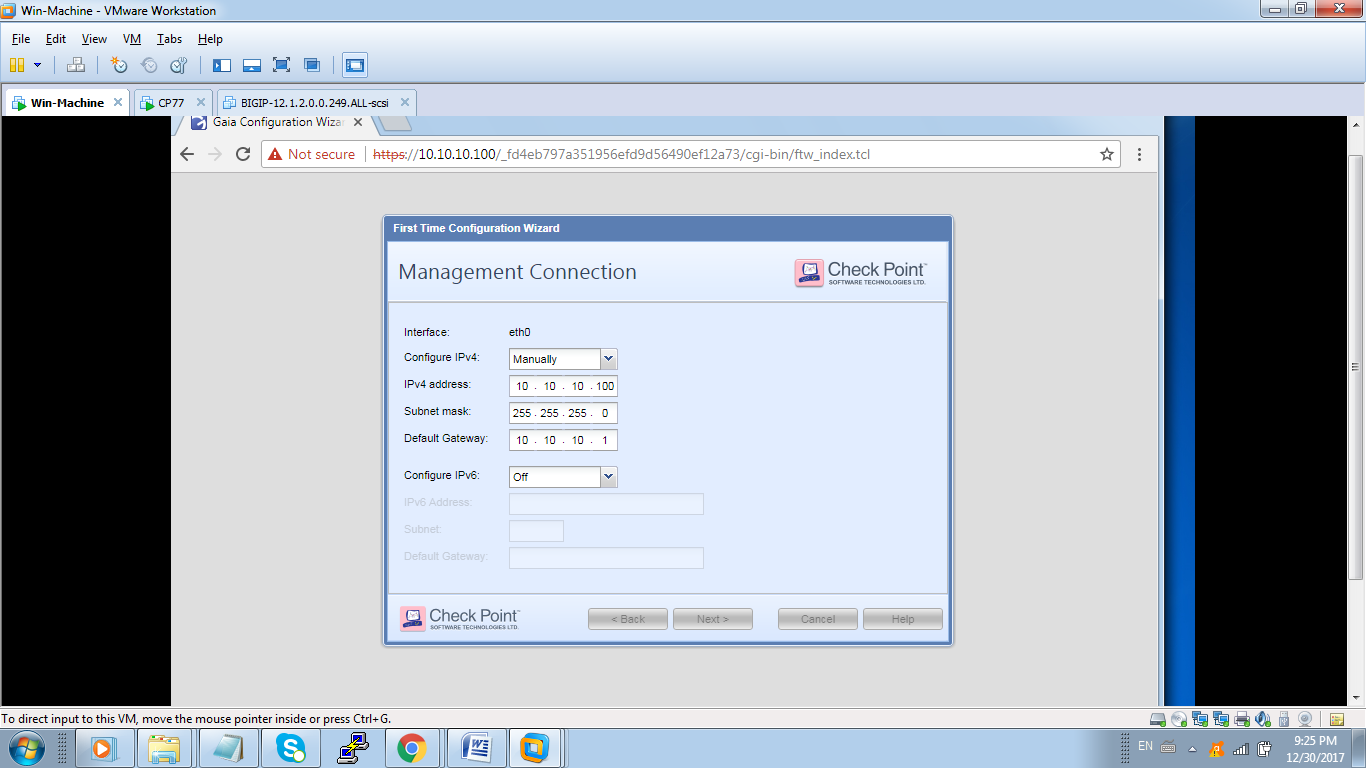
- Mark as New
- Bookmark
- Subscribe
- Mute
- Subscribe to RSS Feed
- Permalink
- Report Inappropriate Content
For a workaround, You can complete First time vizard through CLI. Please refer below URL.
https://community.checkpoint.com/docs/DOC-2410-first-time-vizard-through-cli
For GUI solution, please engage TAC as suggested by Dameon.
- Mark as New
- Bookmark
- Subscribe
- Mute
- Subscribe to RSS Feed
- Permalink
- Report Inappropriate Content
Increase the RAM size.
- Mark as New
- Bookmark
- Subscribe
- Mute
- Subscribe to RSS Feed
- Permalink
- Report Inappropriate Content
@ dsd asddc did you manage to fix this error?
- Mark as New
- Bookmark
- Subscribe
- Mute
- Subscribe to RSS Feed
- Permalink
- Report Inappropriate Content
System Configuration :- Windows 10 Pro 64Bit
16 GB RAM, 512 GB SSD only for Windows 16.
Using VMWare with Windows 10 as host (Evaluation version for 90 days)
Have installed Security Gateway using both R80.10 iso and R81, after first time its configured, the next time I try to open the Web Gui, it comes up that the page you are looking for is unavailable. I have to remove the Virtua Machine and configure it again and again, same thing happening in EVE-NG as well. I have given 8 GB RAM to both Security Gateway and SMS, SMS works fine every time, its the Security Gateway Web UI which never works second time, I though it has to do with the firewall on Windows 10 Virtual Machine, I disabled it and it worked, however, 3 days later, back to square one, Firewall Web UI not working again. Please help
- Mark as New
- Bookmark
- Subscribe
- Mute
- Subscribe to RSS Feed
- Permalink
- Report Inappropriate Content
The fact you’re getting this far (versus just an error page from the browser) suggests it’s not related to SHA2 at all.
I recommend engaging with our TAC for further troubleshooting or use the workaround I provided.
- Mark as New
- Bookmark
- Subscribe
- Mute
- Subscribe to RSS Feed
- Permalink
- Report Inappropriate Content
Hello All,
I have simulated same in the lab and found that is problem with RAM.
You must have to use 8GB RAM for your virtual Machine (Tried with 4GB, it didnt work, Didnt try with any 6GB).
Regards,
Sachin Guda
- Mark as New
- Bookmark
- Subscribe
- Mute
- Subscribe to RSS Feed
- Permalink
- Report Inappropriate Content
I have the same problem. The memory expansion didn't help. I decide to expan the system root partition during installation process. It helped me.
- Mark as New
- Bookmark
- Subscribe
- Mute
- Subscribe to RSS Feed
- Permalink
- Report Inappropriate Content
Yevgeniy, how much space did you provide there?
- Mark as New
- Bookmark
- Subscribe
- Mute
- Subscribe to RSS Feed
- Permalink
- Report Inappropriate Content
First, I used 35G of HDD for system and 6G for root partition. I have my reasons for this.
Then I have increased the root partition to 12G.
- Mark as New
- Bookmark
- Subscribe
- Mute
- Subscribe to RSS Feed
- Permalink
- Report Inappropriate Content
Thank you for info. I fully understand that you want to reduce size of installation. I'm using shared LAB ESXi for testing purposes and space is limited time to time. So it is good to find some suitable minimum for deployment.
- Mark as New
- Bookmark
- Subscribe
- Mute
- Subscribe to RSS Feed
- Permalink
- Report Inappropriate Content
Hi, I have a similar issue. I have installed checkpoint on Vmware workstation but I cannot access it from my web page. I am using ubuntu 17.10 computer. Kindly help me on this
- Mark as New
- Bookmark
- Subscribe
- Mute
- Subscribe to RSS Feed
- Permalink
- Report Inappropriate Content
I'm running into this as well. I'm using the "CloudGuard IaaS (R77.30) Next Gen Firewall & Threat Prevention (BYOL)" from the AWS marketplace. I've bumped it up a few times in specs trying to fix and now have it running on a c4.4xlarge (16 vCPUs, 30GB mem, 60GB disk). I can get to it with SSH and set the admin password, and then Gaia fires up and let's me log in. But then after log in the page never paints. It's just a white page. It doesn't even seem to be downloading or working on anything. It's just blank. I'm using Firefox 62.0 (64bit) on Mac 10.13.6. Any help appreciated.
UPDATE: Used the advice above to run the initial config on the command line, but even after that, Gaia still comes up with goose eggs. Since I was setting this up specifically to test things in the UI, it is pending and currently shut down. Any advice welcomed.
UPDATE2: It occurred to me that the problem could be with the exact AMI I'm using, so I'll note it's "Check Point CloudGuard IaaS BYOL R77.30-041.168-fb3a4d3c-c993-40ab-ba19-b180ea9b866f-ami-55202c2f.4 (ami-da6652bf)" in case that is information that matters. I'm running in us-east-2 (Ohio).
- Mark as New
- Bookmark
- Subscribe
- Mute
- Subscribe to RSS Feed
- Permalink
- Report Inappropriate Content
I decided to try out the R80.10 version on AWS, and it worked. But oddly enough, it pointed me to this article about this issue and thought some may find it helpful:
- Mark as New
- Bookmark
- Subscribe
- Mute
- Subscribe to RSS Feed
- Permalink
- Report Inappropriate Content
It works using Internet Explorer (the default IE version with Windows 7 64-bit.
- Mark as New
- Bookmark
- Subscribe
- Mute
- Subscribe to RSS Feed
- Permalink
- Report Inappropriate Content
Hi Team,
On my old i7 laptop, it worked with 2GB RAM and 2CPUs. Later when I tried with 6GB RAM and 1 CPU on my latest desktop, I got an error stating it required 2 CPUs. After assigning 2 CPUs, it worked. Hence, you need at least 2GB of RAM and 2CPUs to make the Manager work. The Gateway should be okay with 2GB RAM and 1 CPU.
Regards,
Chirag
- Mark as New
- Bookmark
- Subscribe
- Mute
- Subscribe to RSS Feed
- Permalink
- Report Inappropriate Content
- Mark as New
- Bookmark
- Subscribe
- Mute
- Subscribe to RSS Feed
- Permalink
- Report Inappropriate Content
I have the same issue and for me it works only if I access it from a workstation in the same network. Perfectly suits me so I havent really investigated why.
- Mark as New
- Bookmark
- Subscribe
- Mute
- Subscribe to RSS Feed
- Permalink
- Report Inappropriate Content
Got the same problem on R80.40 when trying to access the "Network Interfaces" menu in GAIA Webui.
Get the "unable to connect to server" with Firefox and Chrome., but works with Edge
Leaderboard
Epsum factorial non deposit quid pro quo hic escorol.
| User | Count |
|---|---|
| 45 | |
| 28 | |
| 14 | |
| 13 | |
| 11 | |
| 8 | |
| 7 | |
| 7 | |
| 6 | |
| 6 |
Upcoming Events
Mon 23 Feb 2026 @ 11:00 AM (EST)
Latest updates on Quantum Spark including R82 features and Spark Management zero touch - AMERTue 24 Feb 2026 @ 10:00 AM (CET)
Latest updates on Quantum Spark including R82 features and Spark Management zero touch - EMEATue 24 Feb 2026 @ 11:00 AM (EST)
Under The Hood: CloudGuard Network Security for Azure Virtual WANMon 23 Feb 2026 @ 11:00 AM (EST)
Latest updates on Quantum Spark including R82 features and Spark Management zero touch - AMERTue 24 Feb 2026 @ 10:00 AM (CET)
Latest updates on Quantum Spark including R82 features and Spark Management zero touch - EMEATue 24 Feb 2026 @ 11:00 AM (EST)
Under The Hood: CloudGuard Network Security for Azure Virtual WANThu 26 Feb 2026 @ 05:00 PM (CET)
AI Security Masters Session 4: Introducing Cyata, Securing the Agentic AI EraFri 06 Mar 2026 @ 08:00 AM (COT)
Check Point R82 Hands‑On Bootcamp – Comunidad DOJO PanamáAbout CheckMates
Learn Check Point
Advanced Learning
YOU DESERVE THE BEST SECURITY
©1994-2026 Check Point Software Technologies Ltd. All rights reserved.
Copyright
Privacy Policy
About Us
UserCenter


