- Products
- Learn
- Local User Groups
- Partners
- More
This website uses Cookies. Click Accept to agree to our website's cookie use as described in our Privacy Policy. Click Preferences to customize your cookie settings.
- Products
- AI Security
- Developers & More
- Check Point Trivia
- CheckMates Toolbox
- General Topics
- Products Announcements
- Threat Prevention Blog
- Upcoming Events
- Americas
- EMEA
- Czech Republic and Slovakia
- Denmark
- Netherlands
- Germany
- Sweden
- United Kingdom and Ireland
- France
- Spain
- Norway
- Ukraine
- Baltics and Finland
- Greece
- Portugal
- Austria
- Kazakhstan and CIS
- Switzerland
- Romania
- Turkey
- Belarus
- Belgium & Luxembourg
- Russia
- Poland
- Georgia
- DACH - Germany, Austria and Switzerland
- Iberia
- Africa
- Adriatics Region
- Eastern Africa
- Israel
- Nordics
- Middle East and Africa
- Balkans
- Italy
- Bulgaria
- Cyprus
- APAC
MVP 2026: Submissions
Are Now Open!
What's New in R82.10?
10 December @ 5pm CET / 11am ET
Announcing Quantum R82.10!
Learn MoreOverlap in Security Validation
Help us to understand your needs better
CheckMates Go:
Maestro Madness
Turn on suggestions
Auto-suggest helps you quickly narrow down your search results by suggesting possible matches as you type.
Showing results for
- CheckMates
- :
- Products
- :
- Network & SASE
- :
- Management
- :
- Re: Traffic calculations question
Options
- Subscribe to RSS Feed
- Mark Topic as New
- Mark Topic as Read
- Float this Topic for Current User
- Bookmark
- Subscribe
- Mute
- Printer Friendly Page
Turn on suggestions
Auto-suggest helps you quickly narrow down your search results by suggesting possible matches as you type.
Showing results for
Are you a member of CheckMates?
×
Sign in with your Check Point UserCenter/PartnerMap account to access more great content and get a chance to win some Apple AirPods! If you don't have an account, create one now for free!
- Mark as New
- Bookmark
- Subscribe
- Mute
- Subscribe to RSS Feed
- Permalink
- Report Inappropriate Content
Traffic calculations question
environment:
R80.20 on HP Server Gen10
bridge mode
I have some question about traffic log and calculations.
1. When Application Name is "Unknown Traffic" , traffic log display wrong
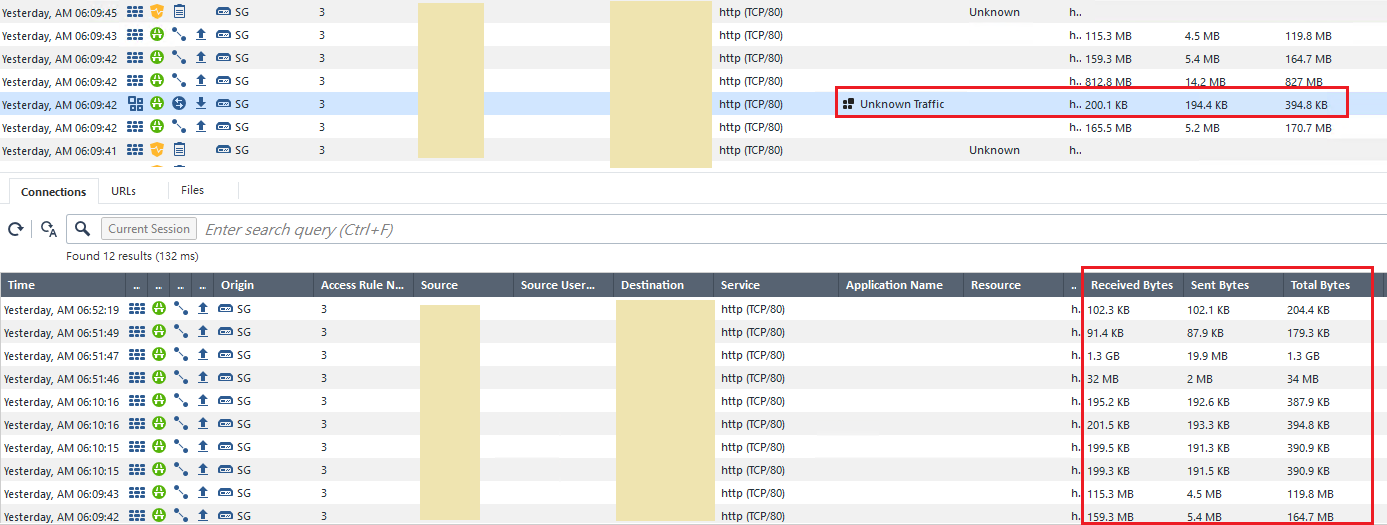
2. And I found some log display nothing about traffic
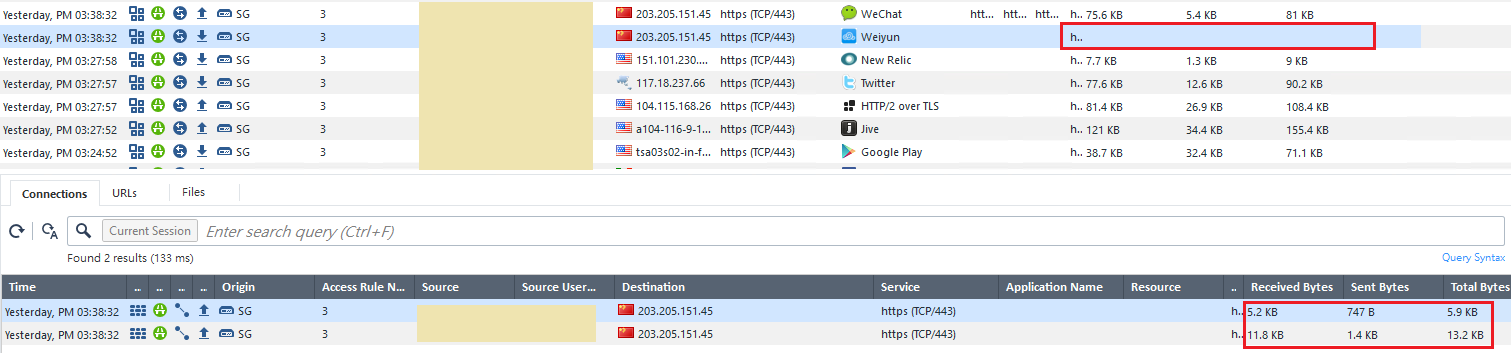
3. I use view or report to calculate traffic, can not calculate by destination ip address
log:
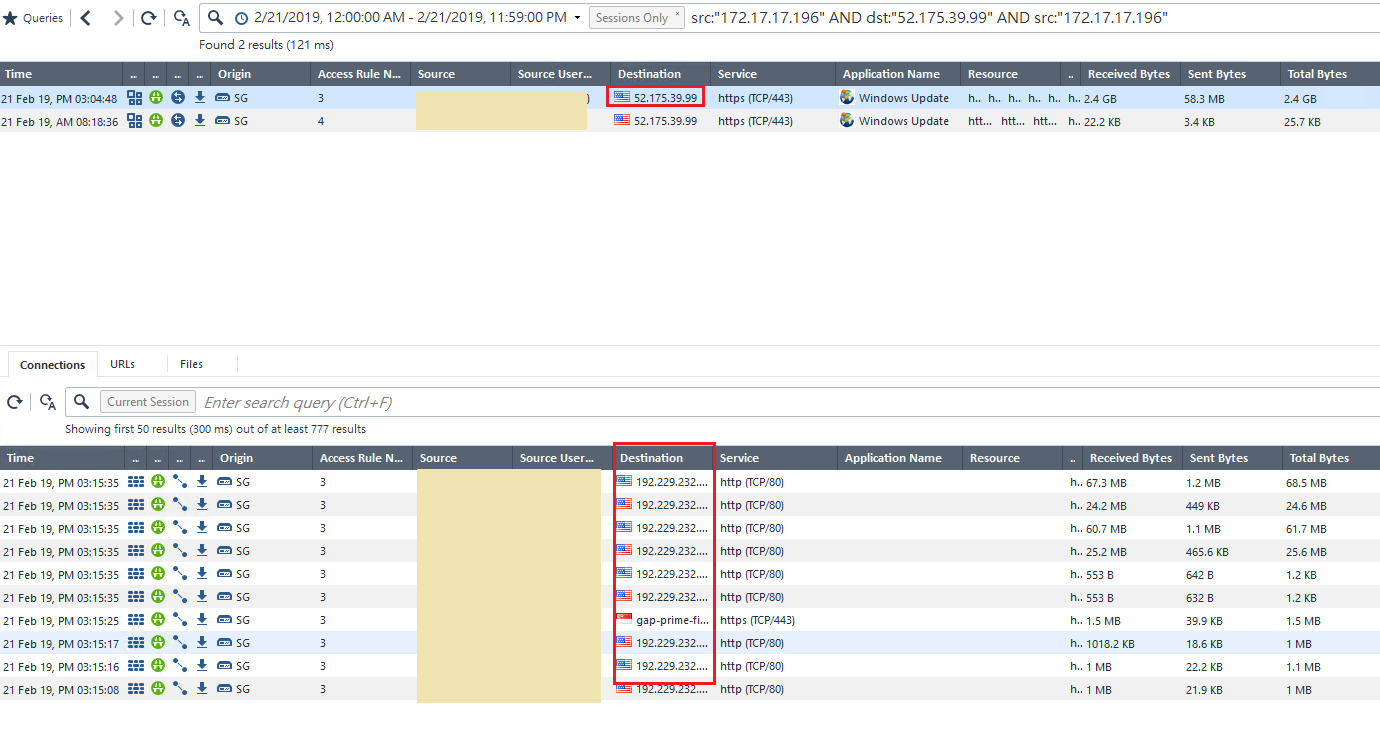
view:
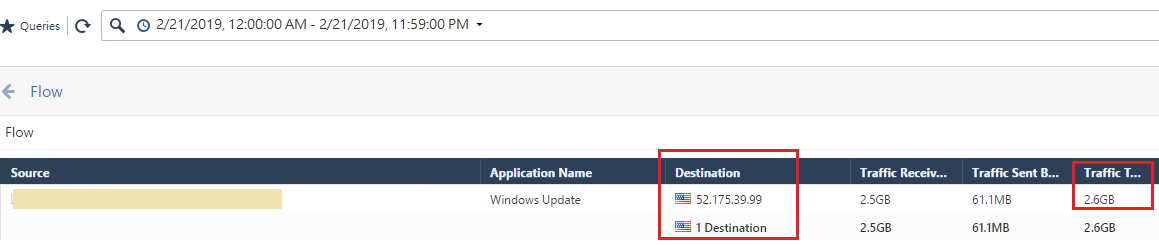
How could I change my configuration and make it right ?
Labels
- Labels:
-
Logging
- Tags:
- trafficlog
15 Replies
- Mark as New
- Bookmark
- Subscribe
- Mute
- Subscribe to RSS Feed
- Permalink
- Report Inappropriate Content
While I'm not 100% sure what you're asking with all of these questions, I believe they are all variants of:
- How sessions are tracked
- By default, related traffic is automatically summarized into a single session.
- If there is a pause in traffic (over 15 minutes, I believe), you will see a new session
- How applications are tracked.
- The things you highlight in question #2 should show at the very least as Web Traffic, but it depends on exactly what rule matched the traffic, what blades were active in the relevant policy layer, and if Extended or Detailed logging is used in the rule.
- Comparing log data versus SmartEvent data
- Logs will only show individual sessions.
- If you want to see aggregate data, SmartEvent is the correct tool.
- Mark as New
- Bookmark
- Subscribe
- Mute
- Subscribe to RSS Feed
- Permalink
- Report Inappropriate Content
The rule is " any to any" pass and extended logging is used
Active Blades: NGTX Package
question #1 : One session categorized "Unknown Traffic" , total bytes is 394.8 KB.
It has 12 connection, summarized total bytes more than 1.3GB
question #2: One session categorized "Weiyun" , total bytes is nothing.
It has 2 connection, summarized total bytes is 19.1KB
I don't think it's normal behavior.
question #3: One session categorized "Windows Update" , destination is "52.175.39.99"
SmartEvent aggregate data by Application only , can't aggregate data by destination (connection detination ip address)
Is it normal ?
- Mark as New
- Bookmark
- Subscribe
- Mute
- Subscribe to RSS Feed
- Permalink
- Report Inappropriate Content
Those blades can be active on the gateway but not active in the layer where the traffic was matched.
Not clear from the information you've provided so far this is the case.
Given we probably need to see sensitive data to troubleshoot this, it's probably best to work with the TAC on this (at least for #1 and #2).
See: How To Open a Case with TAC and/or Account Services
For #3, I don't believe the default reports will do this, but I think you can create one that does this.
Curious why you want the specific destination IP and doing by application isn't quite enough, though (especially if you're using Windows Update as an example).
- Mark as New
- Bookmark
- Subscribe
- Mute
- Subscribe to RSS Feed
- Permalink
- Report Inappropriate Content
Update Status!
Already TAC through my support over 30 days, but still don't get any response.
Another vendor should be better ?
- Mark as New
- Bookmark
- Subscribe
- Mute
- Subscribe to RSS Feed
- Permalink
- Report Inappropriate Content
If you can tell me what the SR is, I can have someone look into it.
- Mark as New
- Bookmark
- Subscribe
- Mute
- Subscribe to RSS Feed
- Permalink
- Report Inappropriate Content
Over 8 months, the question still not resolved.
My support told me checkpoint R&D confirm the question but won't fix it.
If you still use checkpoint, do not upgrade to R80.
just tell the truth, believe it or not denpend on your lab
My support told me checkpoint R&D confirm the question but won't fix it.
If you still use checkpoint, do not upgrade to R80.
just tell the truth, believe it or not denpend on your lab
- Mark as New
- Bookmark
- Subscribe
- Mute
- Subscribe to RSS Feed
- Permalink
- Report Inappropriate Content
R77.30 is End of Support now, so I wouldn't recommend this course of action.
Can you provide the SR number (perhaps in a Private Message) so I can investigate this?
Can you provide the SR number (perhaps in a Private Message) so I can investigate this?
- Mark as New
- Bookmark
- Subscribe
- Mute
- Subscribe to RSS Feed
- Permalink
- Report Inappropriate Content
I don't know SR number. My support is Systex in Taiwan. Discuss this issue with CheckPoint Taiwan engineer (even with CheckPoint R&D) .
R&D say : Logs are 99% accuracy , but my case is not and another is the same.
Tested R80.20 and R80.30 (both kernel 2.6 & 3.1) not resolved.
- Mark as New
- Bookmark
- Subscribe
- Mute
- Subscribe to RSS Feed
- Permalink
- Report Inappropriate Content
When you says "logs are 99% accuracy but my case is not" what evidence are you using to support that statement?
Also, am still really curious why you want to do this by destination IP...can you explain why this is interesting?
Also, am still really curious why you want to do this by destination IP...can you explain why this is interesting?
- Mark as New
- Bookmark
- Subscribe
- Mute
- Subscribe to RSS Feed
- Permalink
- Report Inappropriate Content
1. All evidence I have already submitted to CheckPoint. The response I received is " won't fix the issue" by my support.
2. Why I am interested in destination IP ? Because I can not get right traffic value by Application ( because this issue ) , so I think maybe I have another solution to get right traffic. Unfortunately, the answer is no.
- Mark as New
- Bookmark
- Subscribe
- Mute
- Subscribe to RSS Feed
- Permalink
- Report Inappropriate Content
Your support partner should be able to provide the relevant SR number they opened with Check Point.
Why is the amount of traffic to a specific destination IP interesting at all?
Or more importantly, what is the real question you're trying to answer and why?
Why is the amount of traffic to a specific destination IP interesting at all?
Or more importantly, what is the real question you're trying to answer and why?
- Mark as New
- Bookmark
- Subscribe
- Mute
- Subscribe to RSS Feed
- Permalink
- Report Inappropriate Content
The problem is "Traffic calculation by "Application Name" is not correct . "
Try fo find another way to get the right value , for example I use destination IP address .
If traffic calculation by "Application Name" is correct , destination IP address is not a problem
- Mark as New
- Bookmark
- Subscribe
- Mute
- Subscribe to RSS Feed
- Permalink
- Report Inappropriate Content
Destination IP is one way to approach it, but how do you know the traffic is entirely the application you care about?
Or is that just an assumption on your part?
In any case, the data from the SR is probably needed to go much further on this.
Or is that just an assumption on your part?
In any case, the data from the SR is probably needed to go much further on this.
- Mark as New
- Bookmark
- Subscribe
- Mute
- Subscribe to RSS Feed
- Permalink
- Report Inappropriate Content
Hi @Runan_Chaung,
"Unknown traffic" is non-HTTP traffic that does not match anything via PSL (more to PSL read here R80.x - Security Gateway Architecture (Logical Packet Flow) or R80.x - Security Gateway Architecture (Content Inspection) in your current application database. Logs for unknown traffic should be examined carefully to understand what is behind them. Traffic that results in such a log could be a product of a protocol that is not yet supported, anonymized traffic which uses a proprietary protocol, or even a mis-detected supported protocol or application.
In general, once the unknown traffic has been inspected and categorized correctly, it is recommended you block such traffic facing the Internet and continue to monitor internal traffic.
Note:
Unknown traffic will be matched on rules containing "Any Recognized" in addition to specific rules.
---
Did you install the last hotfix?
---
I think it's a problem with your service partner. If nothing happens here for several days, he can press the escalation button. Now the escalation manager should look at the case:-) If still nothing happens, contact your local Check Point partner.
➜ CCSM Elite, CCME, CCTE ➜ www.checkpoint.tips
- Mark as New
- Bookmark
- Subscribe
- Mute
- Subscribe to RSS Feed
- Permalink
- Report Inappropriate Content
What does it mean Unknown Traffic?
Leaderboard
Epsum factorial non deposit quid pro quo hic escorol.
| User | Count |
|---|---|
| 22 | |
| 15 | |
| 7 | |
| 6 | |
| 5 | |
| 5 | |
| 4 | |
| 4 | |
| 4 | |
| 4 |
Upcoming Events
Fri 12 Dec 2025 @ 10:00 AM (CET)
Check Mates Live Netherlands: #41 AI & Multi Context ProtocolFri 12 Dec 2025 @ 10:00 AM (CET)
Check Mates Live Netherlands: #41 AI & Multi Context ProtocolTue 16 Dec 2025 @ 05:00 PM (CET)
Under the Hood: CloudGuard Network Security for Oracle Cloud - Config and Autoscaling!About CheckMates
Learn Check Point
Advanced Learning
YOU DESERVE THE BEST SECURITY
©1994-2025 Check Point Software Technologies Ltd. All rights reserved.
Copyright
Privacy Policy
About Us
UserCenter


