- Products
Network & SASE IoT Protect Maestro Management OpenTelemetry/Skyline Remote Access VPN SASE SD-WAN Security Gateways SmartMove Smart-1 Cloud SMB Gateways (Spark) Threat PreventionCloud Cloud Network Security CloudMates General CloudGuard - WAF Talking Cloud Podcast Weekly ReportsSecurity Operations Events External Risk Management Incident Response Infinity AI Infinity Portal NDR Playblocks SOC XDR/XPR Threat Exposure Management
- Learn
- Local User Groups
- Partners
- More
This website uses Cookies. Click Accept to agree to our website's cookie use as described in our Privacy Policy. Click Preferences to customize your cookie settings.
- Products
- AI Security
- Developers & More
- Check Point Trivia
- CheckMates Toolbox
- General Topics
- Products Announcements
- Threat Prevention Blog
- Upcoming Events
- Americas
- EMEA
- Czech Republic and Slovakia
- Denmark
- Netherlands
- Germany
- Sweden
- United Kingdom and Ireland
- France
- Spain
- Norway
- Ukraine
- Baltics and Finland
- Greece
- Portugal
- Austria
- Kazakhstan and CIS
- Switzerland
- Romania
- Turkey
- Belarus
- Belgium & Luxembourg
- Russia
- Poland
- Georgia
- DACH - Germany, Austria and Switzerland
- Iberia
- Africa
- Adriatics Region
- Eastern Africa
- Israel
- Nordics
- Middle East and Africa
- Balkans
- Italy
- Bulgaria
- Cyprus
- APAC
AI Security Masters
E1: How AI is Reshaping Our World
MVP 2026: Submissions
Are Now Open!
What's New in R82.10?
Watch NowOverlap in Security Validation
Help us to understand your needs better
CheckMates Go:
Maestro Madness
Turn on suggestions
Auto-suggest helps you quickly narrow down your search results by suggesting possible matches as you type.
Showing results for
- CheckMates
- :
- Products
- :
- Network & SASE
- :
- Management
- :
- Re: Threat Prevention dns trap and resource catego...
Options
- Subscribe to RSS Feed
- Mark Topic as New
- Mark Topic as Read
- Float this Topic for Current User
- Bookmark
- Subscribe
- Mute
- Printer Friendly Page
Turn on suggestions
Auto-suggest helps you quickly narrow down your search results by suggesting possible matches as you type.
Showing results for
Are you a member of CheckMates?
×
Sign in with your Check Point UserCenter/PartnerMap account to access more great content and get a chance to win some Apple AirPods! If you don't have an account, create one now for free!
- Mark as New
- Bookmark
- Subscribe
- Mute
- Subscribe to RSS Feed
- Permalink
- Report Inappropriate Content
Threat Prevention dns trap and resource categorization
Hey Checkmates
I would like to share with you about the dns trap feature available on the threat prevention software blade.
We actually configure this feature on every profile we create , but looking at the log there is something that at the moment I don't understand.
According to the following sk no matter you select on the engine settings for the threat prevention some kind of traffic will go in background due to traffic latency.
Resource Categorization for Anti-Bot / Anti-Virus DNS Settings optimization
My doubt is that regarding the following log should dns trap avoid this kind of connection redirecting the dns name to the bogus ip?
At the moment we did not have an entry log for the bogus dns trap ip related to this traffic.
Is the only way to avoid such connection to modify the following file on the security gateway?
$FWDIR/conf/malware_config
Thanks in advance
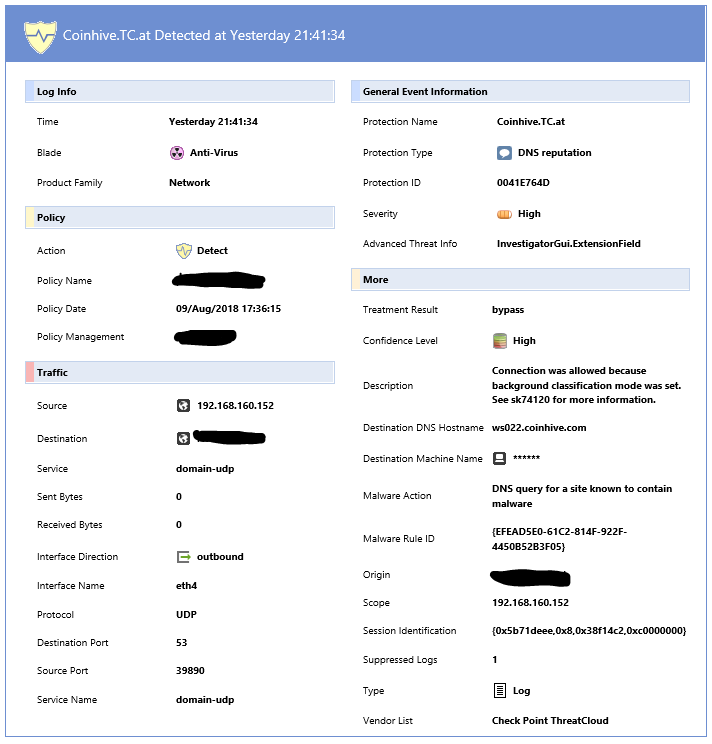
7 Replies
- Mark as New
- Bookmark
- Subscribe
- Mute
- Subscribe to RSS Feed
- Permalink
- Report Inappropriate Content
Correct, as described in Why Anti-Bot and Anti-Virus connections may be allowed even in Prevent mode , the only way to make sure all malicious connections are prevented is to change "background" mode to "hold" or "custom" where you could configure action per service.
The trade off here is security vs connectivity. Even your legitimate traffic will be hold till classification is complete. That might introduce some internet connectivity lags and affect end users in a negative way.
By the way, if you are using R80.10, you could configure online Web service options not per GW but on the management in a threat prevention profile
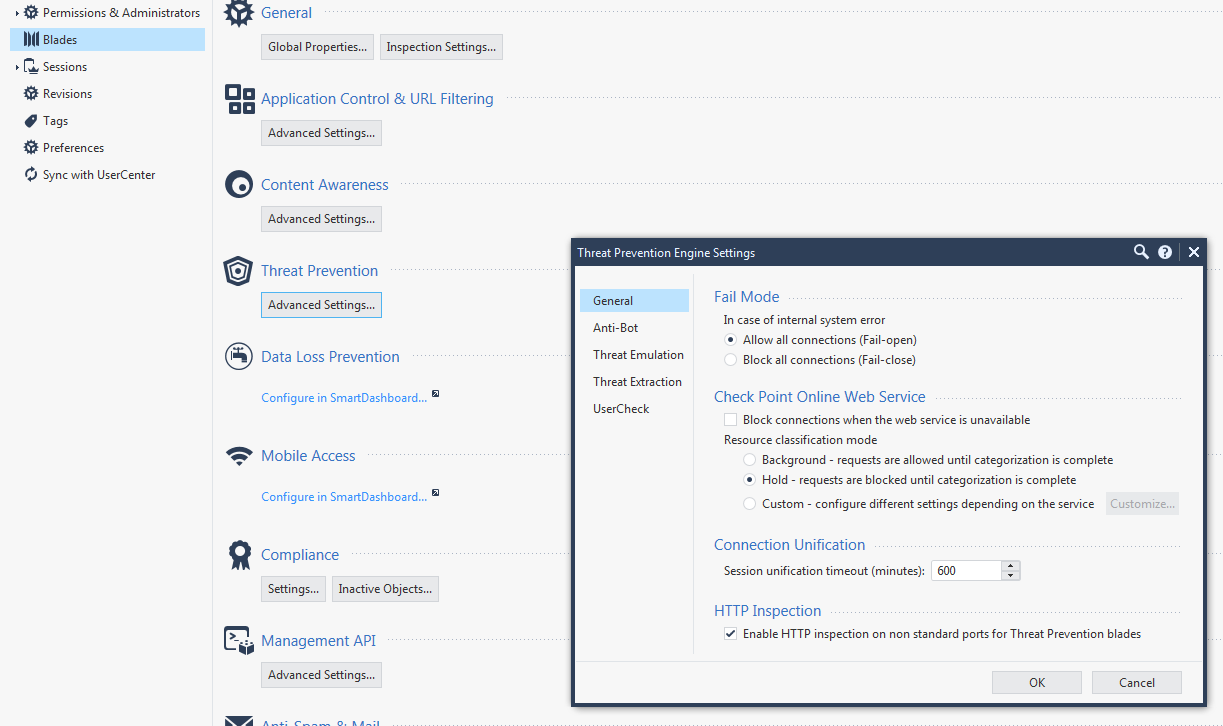
- Mark as New
- Bookmark
- Subscribe
- Mute
- Subscribe to RSS Feed
- Permalink
- Report Inappropriate Content
Thank you Valeri fo the clarification
- Mark as New
- Bookmark
- Subscribe
- Mute
- Subscribe to RSS Feed
- Permalink
- Report Inappropriate Content
How many people do you know that actually run with any of the Threat Prevention blades set to "HOLD"? I have been trying to ask various people both in Checkpoint and other contacts if they actually do that because I have found with it set to background, that 80% of threats that might be identified, are not blocked. Also what if any, is the increased latency that clients may see?
- Mark as New
- Bookmark
- Subscribe
- Mute
- Subscribe to RSS Feed
- Permalink
- Report Inappropriate Content
I am not sure I follow your line of arguments.
- Mark as New
- Bookmark
- Subscribe
- Mute
- Subscribe to RSS Feed
- Permalink
- Report Inappropriate Content
You stated "the only way to make sure all malicious connections are prevented is to change "background" mode to "hold" ". I was trying to ask how many people(customers) do you know that have actually changed this setting to HOLD mode? How do they find the latency - is there any increased latency and were they able to live with it or did they set it back to background mode and therefore these threats/malware that may be identified is no longer blocked.
- Mark as New
- Bookmark
- Subscribe
- Mute
- Subscribe to RSS Feed
- Permalink
- Report Inappropriate Content
You do understand that we are talking about file transfer here, correct? So, latency in your case means file transmission delay, not overall Internet latency.
Also, did you read by the link to SK I have mentioned? Meaning of Hold option is explained there.
For your information, Check Point is using SandBlast agent with Hold action for Threat Extraction on the corporate laptops. We are talking about several thousands of users, as far as I know.
I can attest that the experience is not as smooth as one could hope, but not bad either. It is a matter of organization policy. The trade-off here is about business critical connectivity vs security. Although that balance is never ideal, one can find reasonable and generally acceptable compromise there. Depending on what is more important for your business and its security.
- Mark as New
- Bookmark
- Subscribe
- Mute
- Subscribe to RSS Feed
- Permalink
- Report Inappropriate Content
Now, let's take your statement here:
How do they find the latency - is there any increased latency and were they able to live with it or did they set it back to background mode and therefore these threats/malware that may be identified is no longer blocked.
I would like to clarify something very important. Background option does not mean that ll malware will be passed through. Only if classification is taking more time than file transfer, i.e for totally unknown & first seen zero day, that will be the case. Once it is emulated and fingerprinted, it will be caught in transfer and blocked.
Also, I am not sure why you are trying to present the case in a binary mode: no security or no connectivity. Background mode has a decent catch rate although some unknown things can sneak in before emulation is complete. Hold mode means some bigger delays with file transfer for content that cannot be immediately classified. There is also tons of "in between" here, with Custom option, and depending on your specific needs, there is always a way.
Leaderboard
Epsum factorial non deposit quid pro quo hic escorol.
| User | Count |
|---|---|
| 16 | |
| 14 | |
| 8 | |
| 5 | |
| 5 | |
| 5 | |
| 4 | |
| 4 | |
| 4 | |
| 4 |
Upcoming Events
Thu 18 Dec 2025 @ 10:00 AM (CET)
Cloud Architect Series - Building a Hybrid Mesh Security Strategy across cloudsThu 08 Jan 2026 @ 05:00 PM (CET)
AI Security Masters Session 1: How AI is Reshaping Our WorldThu 18 Dec 2025 @ 10:00 AM (CET)
Cloud Architect Series - Building a Hybrid Mesh Security Strategy across cloudsThu 08 Jan 2026 @ 05:00 PM (CET)
AI Security Masters Session 1: How AI is Reshaping Our WorldAbout CheckMates
Learn Check Point
Advanced Learning
YOU DESERVE THE BEST SECURITY
©1994-2025 Check Point Software Technologies Ltd. All rights reserved.
Copyright
Privacy Policy
About Us
UserCenter


