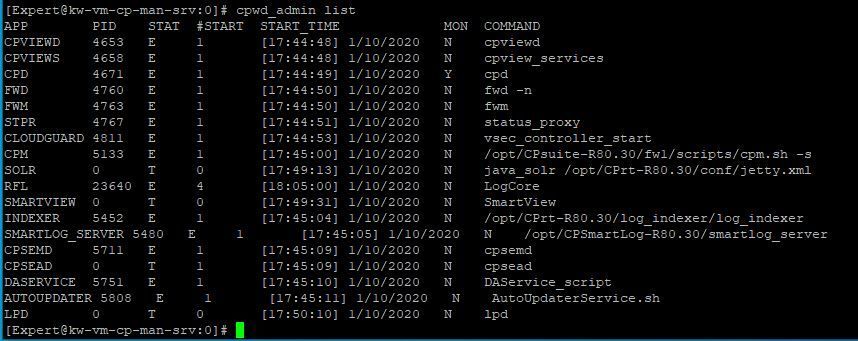Had an issue with a var/log warning about space. I found a blog that talked about removing log files from /var/log/opt. I deleted 2019 folders. When I ran cpstart is complained that it could not find the folders/files. I created the folders it was missing and it created the files. I am still unable to connect via Smart Console.
I have logged a support request with CP. Bellow is some of the commands I have run trying to find the issue. I noticed errors relating to java in the log, not sure if this has something to do with it.
Starting Solr. This may take a few seconds ...
java.io.FileNotFoundException: Unable to find XML Config: /opt/CPrt-R80.30/conf/jetty.xml
at org.eclipse.jetty.start.Main.resolveXmlConfig(Main.java:674)
at org.eclipse.jetty.start.Main.resolveXmlConfigs(Main.java:925)
at org.eclipse.jetty.start.Main.start(Main.java:506)
at org.eclipse.jetty.start.Main.main(Main.java:96)
$FWDIR/scripts/cpm_status.sh
Check Point Security Management Server is during initialization
[Expert@kw-vm-cp-man-srv:0]# $MDS_FWDIR/scripts/server_status.sh
Checking server status. Please wait...
SLF4J: Class path contains multiple SLF4J bindings.
SLF4J: Found binding in [jar:file:/opt/CPsuite-R80.30/fw1/cpm-server/slf4j-log4j 12-1.6.1.jar!/org/slf4j/impl/StaticLoggerBinder.class]
SLF4J: Found binding in [jar:file:/opt/CPsuite-R80.30/fw1/cpm-server/activemq-al l-5.9.0.jar!/org/slf4j/impl/StaticLoggerBinder.class]
SLF4J: See http://www.slf4j.org/codes.html#multiple_bindings for an explanation.
18:04:07,090 INFO com.checkpoint.management.cpm.Cpm.enableLocalSic:166 [main] - Enabling local sic. Setting cp.ssl_local.certificate.check=local
18:04:07,264 INFO com.checkpoint.management.cpm.configuration.Utils.setTdLogCon figFile:67 [main] - Starting to configure logging options
Failed to check status, cpm server is probably down
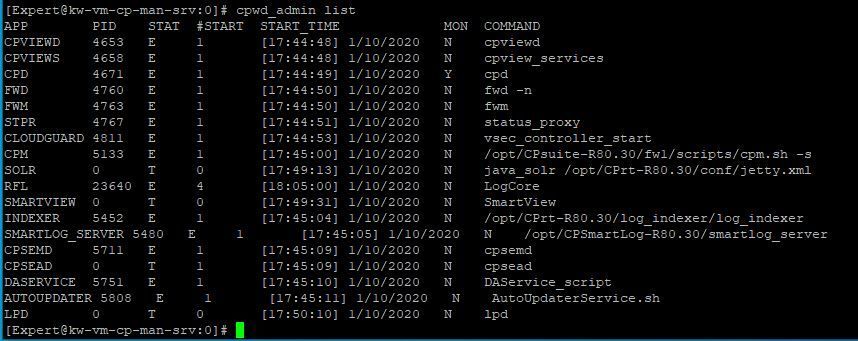
[Expert@kw-vm-cp-man-srv:0]# cpinfo -y all
This is Check Point CPinfo Build 914000196 for GAIA
Local host is not a Gateway
[IDA]
No hotfixes..
[MGMT]
HOTFIX_R80_30_JUMBO_HF_MAIN Take: 191
[CPFC]
HOTFIX_R80_30_JUMBO_HF_MAIN Take: 191
[FW1]
HOTFIX_R80_30_JUMBO_HF_MAIN Take: 191
FW1 build number:
This is Check Point Security Management Server R80.30 - Build 021
This is Check Point's software version R80.30 - Build 002
[SecurePlatform]
HOTFIX_GOGO_LT_HEAT_JHF Take: 191
[CPinfo]
No hotfixes..
[DIAG]
No hotfixes..
[PPACK]
HOTFIX_R80_30_JUMBO_HF_MAIN Take: 191
[SmartLog]
HOTFIX_R80_30_JUMBO_HF_MAIN Take: 191
[Reporting Module]
HOTFIX_R80_30_JUMBO_HF_MAIN Take: 191
[CPuepm]
HOTFIX_R80_30_JUMBO_HF_MAIN Take: 191
[VSEC]
HOTFIX_R80_30_JUMBO_HF_MAIN Take: 191
[R7520CMP]
No hotfixes..
[R7540CMP]
No hotfixes..
[R76CMP]
HOTFIX_R80_30_JHF_COMP Take: 191
[SFWR77CMP]
No hotfixes..
[R77CMP]
HOTFIX_R80_30_JHF_COMP Take: 191
[R75CMP]
No hotfixes..
[NGXCMP]
No hotfixes..
[EdgeCmp]
No hotfixes..
[SFWCMP]
No hotfixes..
[FLICMP]
No hotfixes..
[SFWR75CMP]
No hotfixes..
[MGMTAPI]
No hotfixes..
[CPUpdates]
BUNDLE_INFRA_AUTOUPDATE Take: 34
BUNDLE_DEP_INSTALLER_AUTOUPDATE Take: 18
BUNDLE_CPINFO Take: 49
BUNDLE_R80_30_JUMBO_HF_MAIN_SC Take: 132
BUNDLE_R80_30_JUMBO_HF_MAIN_gogoKernel Take: 191
BUNDLE_CLOUD_PROD Take: 55
[CME]
CME_RPM
[SFWR80CMP]
No hotfixes..
[AutoUpdater]
No hotfixes..
[CPDepInst]
No hotfixes..