- Products
Network & SASE IoT Protect Maestro Management OpenTelemetry/Skyline Remote Access VPN SASE SD-WAN Security Gateways SmartMove Smart-1 Cloud SMB Gateways (Spark) Threat PreventionCloud Cloud Network Security CloudMates General CloudGuard - WAF Talking Cloud Podcast Weekly ReportsSecurity Operations Events External Risk Management Incident Response Infinity Portal NDR Playblocks SOC XDR/XPR Threat Exposure Management
- Learn
- Local User Groups
- Partners
- More
This website uses Cookies. Click Accept to agree to our website's cookie use as described in our Privacy Policy. Click Preferences to customize your cookie settings.
- Products
- AI Security
- Developers & More
- Check Point Trivia
- CheckMates Toolbox
- General Topics
- Products Announcements
- Threat Prevention Blog
- Upcoming Events
- Americas
- EMEA
- Czech Republic and Slovakia
- Denmark
- Netherlands
- Germany
- Sweden
- United Kingdom and Ireland
- France
- Spain
- Norway
- Ukraine
- Baltics and Finland
- Greece
- Portugal
- Austria
- Kazakhstan and CIS
- Switzerland
- Romania
- Turkey
- Belarus
- Belgium & Luxembourg
- Russia
- Poland
- Georgia
- DACH - Germany, Austria and Switzerland
- Iberia
- Africa
- Adriatics Region
- Eastern Africa
- Israel
- Nordics
- Middle East and Africa
- Balkans
- Italy
- Bulgaria
- Cyprus
- APAC
Quantum SD-WAN Monitoring
Watch NowCheckMates Fest 2026
Watch Now!AI Security Masters
Hacking with AI: The Dark Side of Innovation
MVP 2026: Submissions
Are Now Open!
Overlap in Security Validation
Help us to understand your needs better
CheckMates Go:
R82.10 and Rationalizing Multi Vendor Security Policies
Turn on suggestions
Auto-suggest helps you quickly narrow down your search results by suggesting possible matches as you type.
Showing results for
- CheckMates
- :
- Products
- :
- Network & SASE
- :
- Management
- :
- Re: Searching for Address Spoofing Logs in R80
Options
- Subscribe to RSS Feed
- Mark Topic as New
- Mark Topic as Read
- Float this Topic for Current User
- Bookmark
- Subscribe
- Mute
- Printer Friendly Page
Turn on suggestions
Auto-suggest helps you quickly narrow down your search results by suggesting possible matches as you type.
Showing results for
Are you a member of CheckMates?
×
Sign in with your Check Point UserCenter/PartnerMap account to access more great content and get a chance to win some Apple AirPods! If you don't have an account, create one now for free!
- Mark as New
- Bookmark
- Subscribe
- Mute
- Subscribe to RSS Feed
- Permalink
- Report Inappropriate Content
Jump to solution
Searching for Address Spoofing Logs in R80
With SmartLog in R80 how can I search for 'Address Spoofing' logs? Which field should I select? With SmartView Tracker I could add a filter on Information column but with SmartLog I can't do the same.
1 Solution
Accepted Solutions
- Mark as New
- Bookmark
- Subscribe
- Mute
- Subscribe to RSS Feed
- Permalink
- Report Inappropriate Content
Try entering "address spoofing" without the quotes into the search field on the Logs & Monitor tab. It is not a typical Field:Filter search so it may run a bit more slowly but it should work.
--
My book "Max Power: Check Point Firewall Performance Optimization"
now available via http://maxpowerfirewalls.com and Amazon.
Gaia 4.18 (R82) Immersion Tips, Tricks, & Best Practices Video Course
Now Available at https://shadowpeak.com/gaia4-18-immersion-course
Now Available at https://shadowpeak.com/gaia4-18-immersion-course
15 Replies
- Mark as New
- Bookmark
- Subscribe
- Mute
- Subscribe to RSS Feed
- Permalink
- Report Inappropriate Content
Try entering "address spoofing" without the quotes into the search field on the Logs & Monitor tab. It is not a typical Field:Filter search so it may run a bit more slowly but it should work.
--
My book "Max Power: Check Point Firewall Performance Optimization"
now available via http://maxpowerfirewalls.com and Amazon.
Gaia 4.18 (R82) Immersion Tips, Tricks, & Best Practices Video Course
Now Available at https://shadowpeak.com/gaia4-18-immersion-course
Now Available at https://shadowpeak.com/gaia4-18-immersion-course
- Mark as New
- Bookmark
- Subscribe
- Mute
- Subscribe to RSS Feed
- Permalink
- Report Inappropriate Content
Thanks for the response Tim. I did try that, but it didn't show any results at all. Below is the log entry that I am trying to search using the suggested method. I will try again and see whether I can get any results.
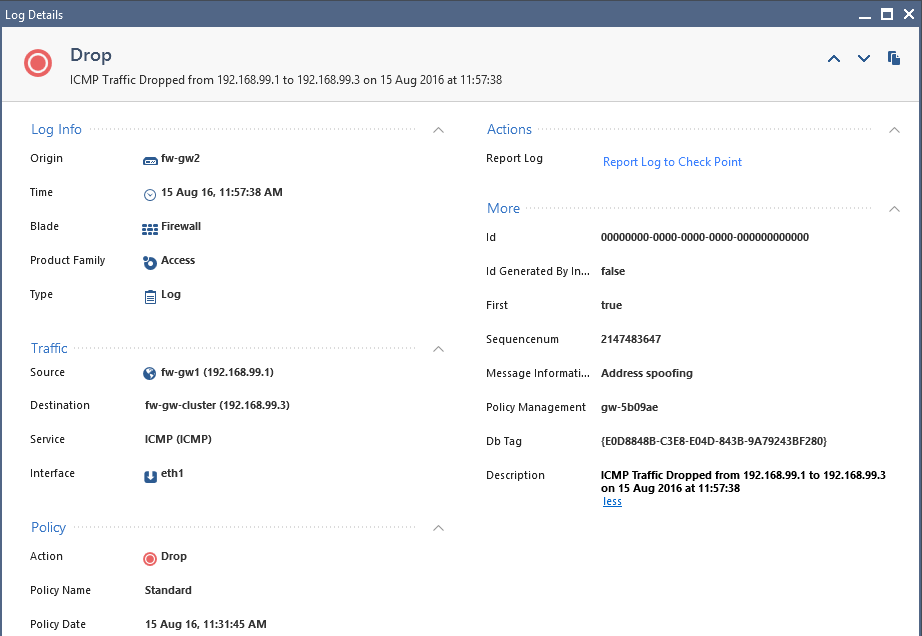
- Mark as New
- Bookmark
- Subscribe
- Mute
- Subscribe to RSS Feed
- Permalink
- Report Inappropriate Content
Seems to work fine for me with a vanilla R80 SMS and a R77.30 gateway, typing "address spoofing" in the search field pulls up all log entries with a Message Information field of Address Spoofing. Please see the screenshot below.
--
My book "Max Power: Check Point Firewall Performance Optimization"
now available via http://maxpowerfirewalls.com.
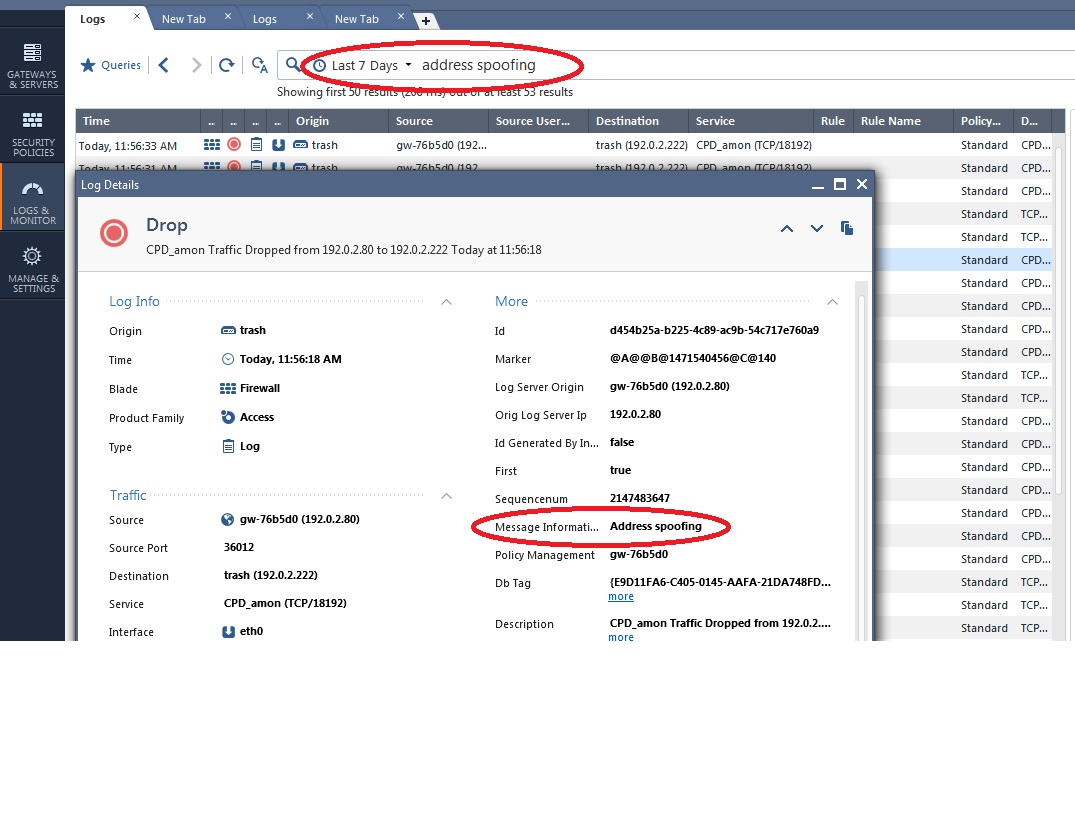
Gaia 4.18 (R82) Immersion Tips, Tricks, & Best Practices Video Course
Now Available at https://shadowpeak.com/gaia4-18-immersion-course
Now Available at https://shadowpeak.com/gaia4-18-immersion-course
Not applicable
2016-08-18
11:42 AM
- Mark as New
- Bookmark
- Subscribe
- Mute
- Subscribe to RSS Feed
- Permalink
- Report Inappropriate Content
Hi Tim,
You are right.
The "message information" ( message_info in the log ) is indexed only as free text search in SmartLog R80 similar to SmartLog R77.
SmartLog is designed to allow users to search faster by indexing common fields like src,dst,service,etc... and indexing other fields for free text searching only.
- Mark as New
- Bookmark
- Subscribe
- Mute
- Subscribe to RSS Feed
- Permalink
- Report Inappropriate Content
Which build was that screenshot from? In R80.10, apparently the field 'interface' is no longer visible in Antispoofing logs.
- Mark as New
- Bookmark
- Subscribe
- Mute
- Subscribe to RSS Feed
- Permalink
- Report Inappropriate Content
The original screenshot was from R80 Take 76.
Here is a screenshot from R80.10, looks like the interface is still listed in the anti-spoofing log entry to me:
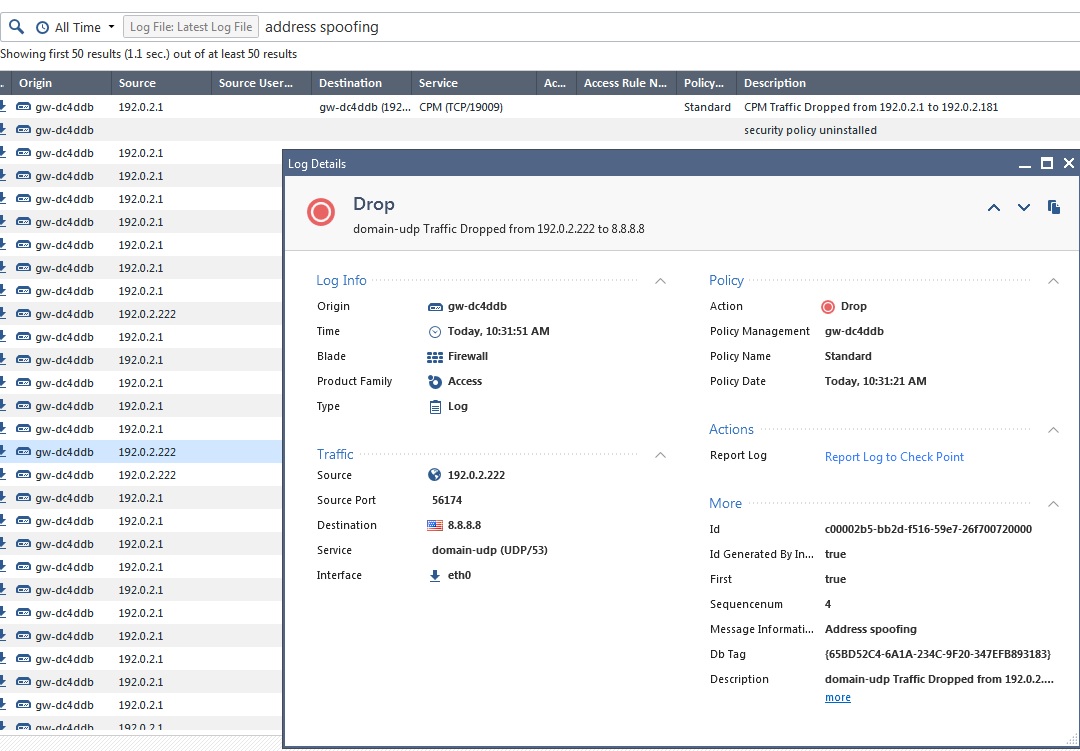
--
My book "Max Power: Check Point Firewall Performance Optimization"
now available via http://maxpowerfirewalls.com.
Gaia 4.18 (R82) Immersion Tips, Tricks, & Best Practices Video Course
Now Available at https://shadowpeak.com/gaia4-18-immersion-course
Now Available at https://shadowpeak.com/gaia4-18-immersion-course
- Mark as New
- Bookmark
- Subscribe
- Mute
- Subscribe to RSS Feed
- Permalink
- Report Inappropriate Content
well..there is an 'interface' column in the smart log as well. But I don't see the Interface listed for all anti spoofing entries. For some I can see it, but others don't show it.
- Mark as New
- Bookmark
- Subscribe
- Mute
- Subscribe to RSS Feed
- Permalink
- Report Inappropriate Content
Please provide (sanitized) screenshots of your anti-spoofing log entries (one of which shows the interface correctly and one that does not) and we can try to figure out what is going on.
--
My book "Max Power: Check Point Firewall Performance Optimization"
now available via http://maxpowerfirewalls.com.
Gaia 4.18 (R82) Immersion Tips, Tricks, & Best Practices Video Course
Now Available at https://shadowpeak.com/gaia4-18-immersion-course
Now Available at https://shadowpeak.com/gaia4-18-immersion-course
- Mark as New
- Bookmark
- Subscribe
- Mute
- Subscribe to RSS Feed
- Permalink
- Report Inappropriate Content
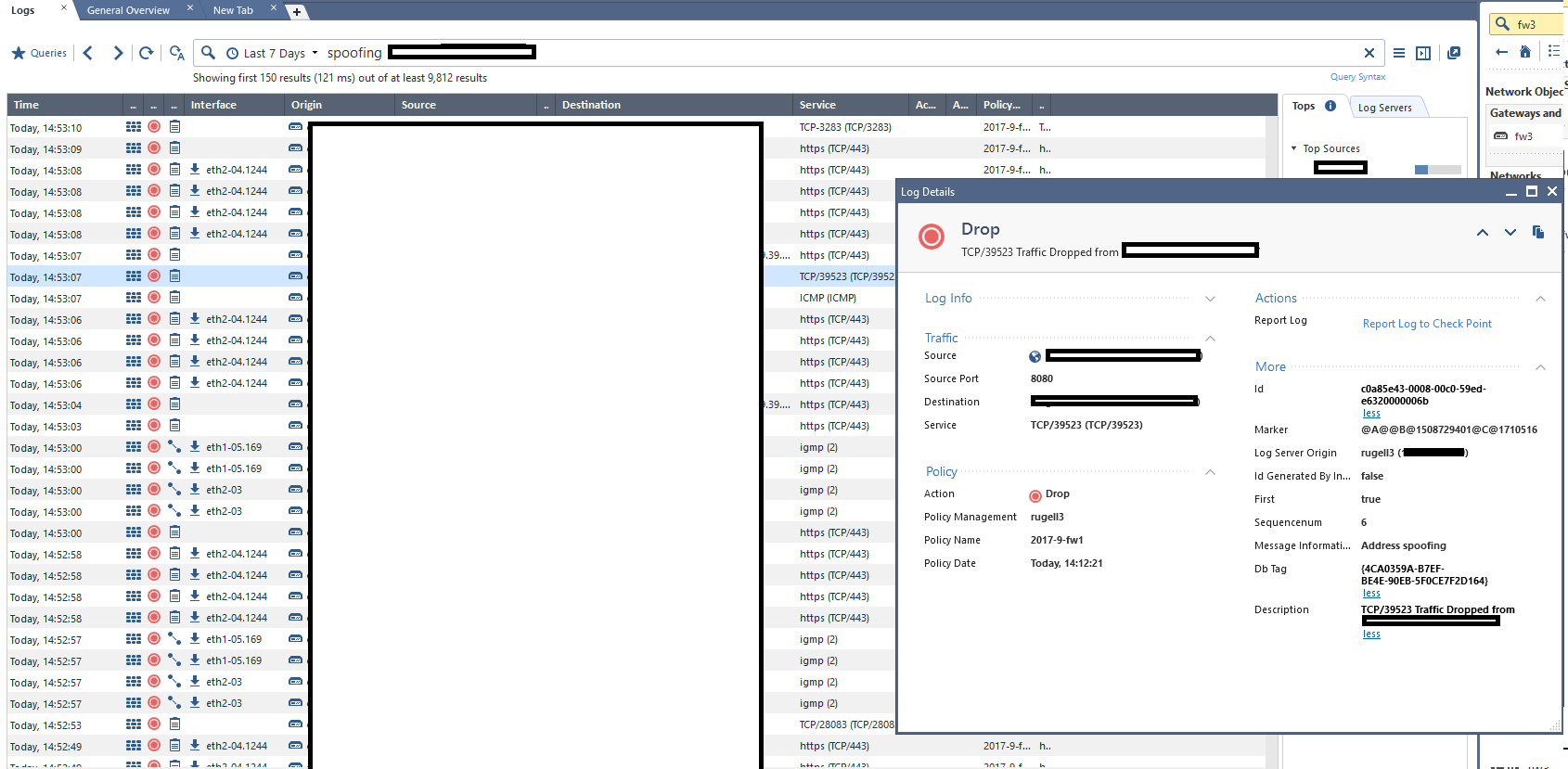
here is a sanitized Version, with a log entry opened that does not list the Interface. As you can see on the left hand side, the Interface is not always shown. I tried finding differences in the antispoofing topology, but could not see anthing different. We use the feature to calculate antispoofing based on Routing topology (static Routing only), and with DMZ Interfaces we just define Antispoofing based on Topology-internal-Network) defined by Interface IP and Net Mask, and not specific Groups. Setting is Perform Antispoofing based on Interface topology, set to prevent and Spoof Tracking to Log.
That is set the same across all dmz interfaces.
Those interfaces that do have any additional routing entries such as internal network, I understand that the Firewall creates groups every time a routing entry is added to the topology and counts up with a dash - at the end. So there will be an Interface eth2-03.319 and there are groups in SmartConsole named <fwname>_eth2-03.319-1,<fwname>_eth2-03.319-2,<fwname>_eth2-03.319-3, etc.
What happens if anything at all, if any older or newer such groups are deleted? Since they show up in the unused objects pane.
- Mark as New
- Bookmark
- Subscribe
- Mute
- Subscribe to RSS Feed
- Permalink
- Report Inappropriate Content
OK here we go:
1) Do you see any outbound antispoofing drops at all anywhere in your logs? The arrow icon next to the interface name will be pointing up instead of down. This isn't widely known but antispoofing is enforced outbound on interfaces as well, and I'm wondering if these log entries missing an interface are outbound antispoofing drops that are not being displayed correctly. Might be interesting to locate these antispoofing log entries lacking an interface from expert mode on the SMS with the fw log -n command, and see if the interface name is properly appearing there at the CLI level which would conclusively point to a display issue in the SmartConsole.
2) It appears that the interfaces involved here are VLAN tagged, any chance these packets being flagged by antispoofing with no interface are arriving with a 802.1q tag value set for which there is no VLAN subinterface? In other words improperly pruned traffic arriving from the switch tagged with a VLAN ID that the firewall's interface configuration is not expecting. There would not actually be a matching interface to log in that case. Could also potentially be rogue traffic arriving untagged/native unexpectedly, but I'd think it would get logged against the leading/physical interface in that case.
3) You aren't mixing untagged/native traffic with VLAN-tagged traffic on the same physical interface AND using ClusterXL are you? That configuration is not supported.
--
My book "Max Power: Check Point Firewall Performance Optimization"
now available via http://maxpowerfirewalls.com.
Gaia 4.18 (R82) Immersion Tips, Tricks, & Best Practices Video Course
Now Available at https://shadowpeak.com/gaia4-18-immersion-course
Now Available at https://shadowpeak.com/gaia4-18-immersion-course
- Mark as New
- Bookmark
- Subscribe
- Mute
- Subscribe to RSS Feed
- Permalink
- Report Inappropriate Content
Hi Tim,
okay, 1) I was not aware of outbound anti-spoofing. But in combination with anti-spoofing based on routing entries, isn't that a little bit like a chicken and egg problem? If I have a routing entry pointing to a specific gateway reachable via an outbound Interface, it automatically removes anti-spoofing blocks, so I could not possibly have outbound antispoofing. If I use manual anti-spoofing and groups and I have a discrepancy between routing table and anti-spoofing Group then yes, it could happen. So in my Case, the arrow only points down for inbound antispoofing.
But your suggestion to use fw log - was good, I tried that and isolated a particular case of an IP being dropped due to antispoofing and the logs are inconsistent. Sometimes it has the interface listed, sometimes it does not.
(Apologies .partially sanitized entries)
5:30:11 5 N/A 1 drop 192.168.95.57 < N/A LogId: <max_null>; ContextNum: <max_null>; OriginSicName: CN=cp-rz2_fw1,O=rugell3.fp7ndk; OriginSicName: CN=cp-rz2_fw1,O=rugell3.fp7ndk; HighLevelLogKey: 18446744073709551615; src: 172.26.17.203; dst: x.x.x.x; proto: tcp; message_info: Address spoofing; ProductName: VPN-1 & FireWall-1; svc: tls1.0; sport_svc: 57888; ProductFamily: Network;
5:30:14 5 N/A 1 drop 192.168.95.57 < N/A LogId: <max_null>; ContextNum: <max_null>; OriginSicName: CN=cp-rz2_fw1,O=rugell3.fp7ndk; OriginSicName: CN=cp-rz2_fw1,O=rugell3.fp7ndk; HighLevelLogKey: 18446744073709551615; src: 172.26.17.203; dst: x.x.x.x; proto: tcp; message_info: Address spoofing; ProductName: VPN-1 & FireWall-1; svc: tls1.0; sport_svc: 57888; ProductFamily: Network;
5:30:19 5 N/A 59 drop 192.168.95.57 > eth2-03 LogId: <max_null>; ContextNum: <max_null>; OriginSicName: CN=cp-rz2_fw1,O=rugell3.fp7ndk; OriginSicName: CN=cp-rz2_fw1,O=rugell3.fp7ndk; HighLevelLogKey: 18446744073709551615; src: 172.26.17.203; dst: x.x.x.x; proto: tcp; message_info: Address spoofing; ProductName: VPN-1 & FireWall-1; svc: tls1.0; sport_svc: 57889; ProductFamily: Network;
5:30:22 5 N/A 36 drop 192.168.95.57 > eth2-03 LogId: <max_null>; ContextNum: <max_null>; OriginSicName: CN=cp-rz2_fw1,O=rugell3.fp7ndk; OriginSicName: CN=cp-rz2_fw1,O=rugell3.fp7ndk; HighLevelLogKey: 18446744073709551615; drop reason: Address spoofing; packet amount: 5; packets: <172.26.29.250,52392,x.x.x.x,443,6;eth2-03> <172.26.17.203,57889,x.x.x.x,443,6;eth2-03> <172.26.18.197,54354,x.x.x.x,443,6;eth2-03> <172.26.6.38,51828,x.x.x.x,443,6;eth2-03> <172.26.4.166,58941,x.x.x.x,443,6;eth2-03>; ProductName: VPN-1 & FireWall-1; ProductFamily: Network;
2. no we are only using tagged Interface. No PVID/Native Vlan being used anywhere. And per example 1) it must be coming from eth2-03 in the log entries because they are within a few seconds of each other. And yes, I agree, then it should list them with the physical Interface, instead of the subinterface/None.
3. no we are not using that
- Mark as New
- Bookmark
- Subscribe
- Mute
- Subscribe to RSS Feed
- Permalink
- Report Inappropriate Content
So that rules out a display issue in the SmartConsole, as obviously it is not going to display an interface name if there isn't one present in the underlying log. Next steps:
1) Might be a coincidence, but are all the problematic spoofing entries happening for web traffic only? Do you have HTTPS Inspection enabled and is this traffic subject to it? Wondering if somehow the antispoofing is getting triggered where the interface name is not available like in the wstlsd process.
2) Might be interesting to try to catch one of these anti-spoofing hits while fw ctl zdebug drop is running as that will give more information about exactly what kernel module and where (SecureXL or Firewall Worker) it is occurring yet not logging the interface name.
3) Perhaps spoofing drops handled specifically by SecureXL are not logging the interface for some reason. If SecureXL is enabled on your system (fwaccel stat), try this which will force all antispoofing enforcement out of SecureXL and onto a Firewall Worker and see if the interface logging improves: sim feature anti_spoofing off ; fwaccel off ; fwaccel on. I suppose you could try disabling SecureXL completely as well, but that may have grave performance ramifications depending on your environment.
Beyond these steps it is starting to smell like a possible bug, and it is probably time to involve Check Point TAC. What version and jumbo is the gateway using?
--
My book "Max Power: Check Point Firewall Performance Optimization"
now available via http://maxpowerfirewalls.com.
Gaia 4.18 (R82) Immersion Tips, Tricks, & Best Practices Video Course
Now Available at https://shadowpeak.com/gaia4-18-immersion-course
Now Available at https://shadowpeak.com/gaia4-18-immersion-course
- Mark as New
- Bookmark
- Subscribe
- Mute
- Subscribe to RSS Feed
- Permalink
- Report Inappropriate Content
1) we aren't using https interception
2-3) SecureXL is bascially completely broken on this virtual System since the R80.10 upgrade of that VSX Cluster. With drop templates enabled we had a hit rate of 99% in R77.30 and are now at Zero. Ticket is still in Progress.
It is still working for the other virtual System, so I suspect something in the policy that it cannot handle..but this actually gave me an idea.
fwaccel on the other virtual System is at 94%. Interesting, I can't find any antispoofing logs without an Interface on that System. Most of that is accelerated. But it is currently also hosted on a freshly installed VSX Gateway as opposed to an upgraded one.
We are running R80.10 Jumbo HF Take 42, with a small hotfix on top. Installing fw1_wrapper_HOTFIX_R80_10_JHF_T40_248_GA_FULL.tgz shortly to fix the DNS Resolution bug in sk120558
Let me do some Tests moving it around and I will respond soon.
so it turns out..the other VSX Gateway does not seem to have this Problem. It was intalled basically from scratch by accident (installer install R80.10 etc..) while the clustermate showing this Problem was properly upgraded (installer upgrade R80.10xyz). I guess time to open up another case
- Mark as New
- Bookmark
- Subscribe
- Mute
- Subscribe to RSS Feed
- Permalink
- Report Inappropriate Content
OK thanks for the update, good luck.
--
My book "Max Power: Check Point Firewall Performance Optimization"
now available via http://maxpowerfirewalls.com.
Gaia 4.18 (R82) Immersion Tips, Tricks, & Best Practices Video Course
Now Available at https://shadowpeak.com/gaia4-18-immersion-course
Now Available at https://shadowpeak.com/gaia4-18-immersion-course
- Mark as New
- Bookmark
- Subscribe
- Mute
- Subscribe to RSS Feed
- Permalink
- Report Inappropriate Content
If it is of any help I too am having issue - I've noticed that the Address Spoofing is reported as Address spoofing in the logs. if I search address spoofing I get zero - if I search Address spoofing I get the first 50...
Leaderboard
Epsum factorial non deposit quid pro quo hic escorol.
| User | Count |
|---|---|
| 19 | |
| 13 | |
| 9 | |
| 8 | |
| 6 | |
| 6 | |
| 4 | |
| 4 | |
| 4 | |
| 3 |
Upcoming Events
Tue 27 Jan 2026 @ 11:00 AM (EST)
CloudGuard Network Security for Red Hat OpenShift VirtualizationThu 12 Feb 2026 @ 05:00 PM (CET)
AI Security Masters Session 3: Exposing AI Vulnerabilities: CP<R> Latest Security FindingsFri 13 Feb 2026 @ 10:00 AM (CET)
CheckMates Live Netherlands - Sessie 43: Terugblik op de Check Point Sales Kick Off 2026Thu 26 Feb 2026 @ 05:00 PM (CET)
AI Security Masters Session 4: Powering Prevention: The AI Driving Check Point’s ThreatCloudTue 27 Jan 2026 @ 11:00 AM (EST)
CloudGuard Network Security for Red Hat OpenShift VirtualizationFri 13 Feb 2026 @ 10:00 AM (CET)
CheckMates Live Netherlands - Sessie 43: Terugblik op de Check Point Sales Kick Off 2026Thu 26 Feb 2026 @ 05:00 PM (CET)
AI Security Masters Session 4: Powering Prevention: The AI Driving Check Point’s ThreatCloudAbout CheckMates
Learn Check Point
Advanced Learning
YOU DESERVE THE BEST SECURITY
©1994-2026 Check Point Software Technologies Ltd. All rights reserved.
Copyright
Privacy Policy
About Us
UserCenter


