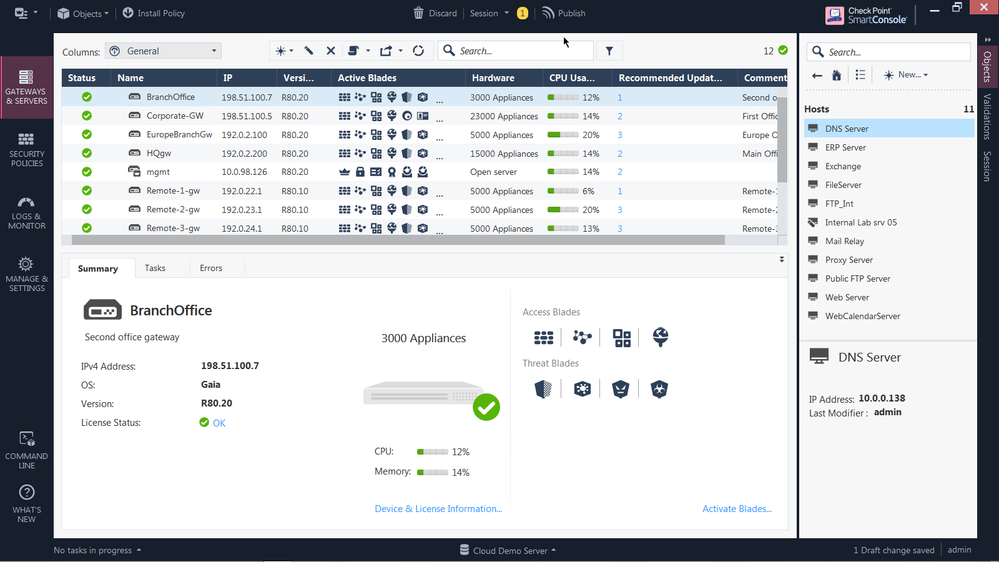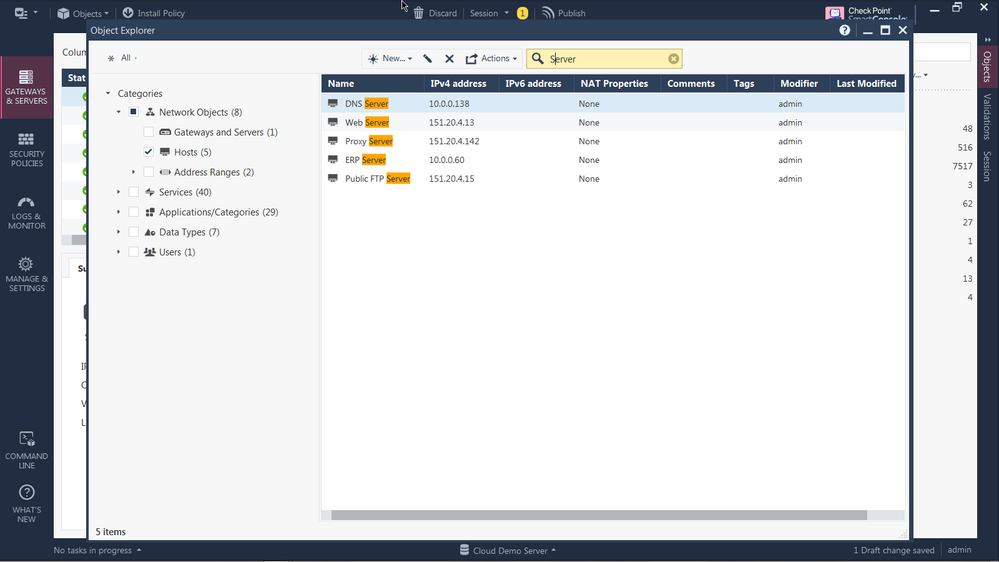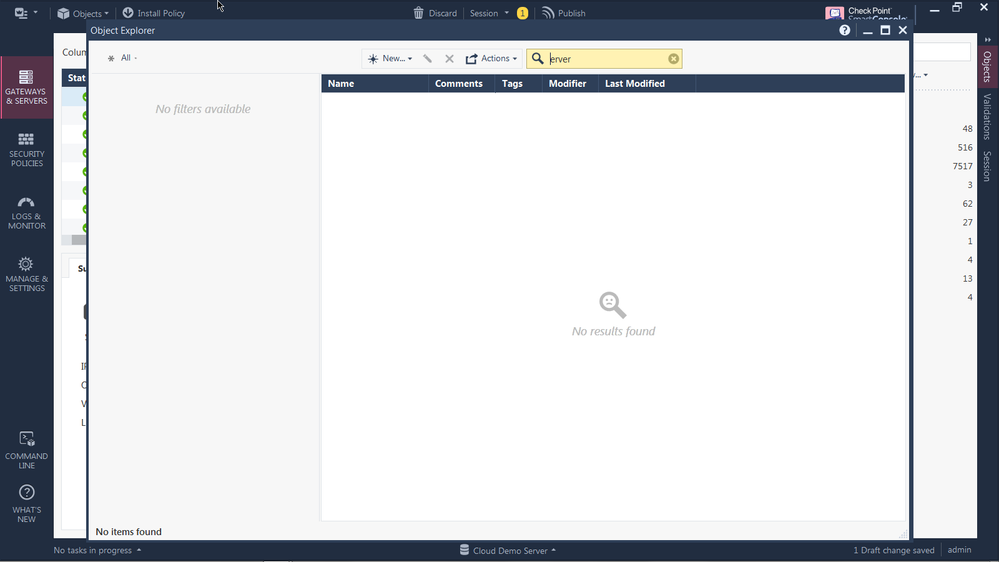- Products
Network & SASE IoT Protect Maestro Management OpenTelemetry/Skyline Remote Access VPN SASE SD-WAN Security Gateways SmartMove Smart-1 Cloud SMB Gateways (Spark) Threat PreventionCloud Cloud Network Security CloudMates General CloudGuard - WAF Talking Cloud Podcast Weekly ReportsSecurity Operations Events External Risk Management Incident Response Infinity AI Infinity Portal NDR Playblocks SOC XDR/XPR Threat Exposure Management
- Learn
- Local User Groups
- Partners
- More
This website uses Cookies. Click Accept to agree to our website's cookie use as described in our Privacy Policy. Click Preferences to customize your cookie settings.
- Products
- AI Security
- Developers & More
- Check Point Trivia
- CheckMates Toolbox
- General Topics
- Products Announcements
- Threat Prevention Blog
- Upcoming Events
- Americas
- EMEA
- Czech Republic and Slovakia
- Denmark
- Netherlands
- Germany
- Sweden
- United Kingdom and Ireland
- France
- Spain
- Norway
- Ukraine
- Baltics and Finland
- Greece
- Portugal
- Austria
- Kazakhstan and CIS
- Switzerland
- Romania
- Turkey
- Belarus
- Belgium & Luxembourg
- Russia
- Poland
- Georgia
- DACH - Germany, Austria and Switzerland
- Iberia
- Africa
- Adriatics Region
- Eastern Africa
- Israel
- Nordics
- Middle East and Africa
- Balkans
- Italy
- Bulgaria
- Cyprus
- APAC
CheckMates Fest 2026
Join the Celebration!
AI Security Masters
E1: How AI is Reshaping Our World
MVP 2026: Submissions
Are Now Open!
What's New in R82.10?
Watch NowOverlap in Security Validation
Help us to understand your needs better
CheckMates Go:
Maestro Madness
Turn on suggestions
Auto-suggest helps you quickly narrow down your search results by suggesting possible matches as you type.
Showing results for
- CheckMates
- :
- Products
- :
- Network & SASE
- :
- Management
- :
- Re: Searching Network Objects in R80.xx is cripple...
Options
- Subscribe to RSS Feed
- Mark Topic as New
- Mark Topic as Read
- Float this Topic for Current User
- Bookmark
- Subscribe
- Mute
- Printer Friendly Page
Turn on suggestions
Auto-suggest helps you quickly narrow down your search results by suggesting possible matches as you type.
Showing results for
Are you a member of CheckMates?
×
Sign in with your Check Point UserCenter/PartnerMap account to access more great content and get a chance to win some Apple AirPods! If you don't have an account, create one now for free!
- Mark as New
- Bookmark
- Subscribe
- Mute
- Subscribe to RSS Feed
- Permalink
- Report Inappropriate Content
Jump to solution
Searching Network Objects in R80.xx is crippled
Managing large networks is easier if searching in Dashboard does simply work ! In R77.30, it was easy to search for e.g. servers in network objects > hosts, see here an example from Demo mode:
In the search results, we can find the objects having a name containing "server" as well as objects having "server" in comment field - so, it is easy to find all server objects.
But not in R80.xx - in Demo, we see a list of Hosts named using "server":
So when searching, we would expect to get all objects with "server" in its name, but not the one with "srv". But what do we really get ? Not much:
It will not show the FileServer and WebCalendarServer. But now. try it yourself and do not search "Server" but "erver" - nothing will be shown at all !
I am thinking that this is not a search function anymore !
But what about other users, is this kind of searching unusable or not needed anymore ? Does anyone else miss it ? And what did really happen to Dashboard that did the searching very well in R77.30 ?
CCSP - CCSE / CCTE / CTPS / CCME / CCSM Elite / SMB Specialist
2 Solutions
Accepted Solutions
- Mark as New
- Bookmark
- Subscribe
- Mute
- Subscribe to RSS Feed
- Permalink
- Report Inappropriate Content
Thanks all for sharing this feedback. I will try to explain why things work as they do, and also how we are planning to improve that.
Before R80, the SmartDashboard loaded all DB objects into the client memory upon login. When you searched for an object, it scanned the entire list, looking for your sub-string. This worked reasonably well in most environments, but sometimes was slow on huge DBs.
In R80.x, we have all our objects in a modern DB and strive to avoid loading everything into memory. Also, we have an indexing engine (Solr) that maintains an index of all the "words" in the various objects in the DB. When you are searching in Object Explorer or a picker, we look for objects with words that begin with your sub-string. This catches object names that begin with your word, but also examples like searching "Server" to find "Web Server". Although "Server" appears in the middle of the value, our indexing engine understands that it's a separate word that should be indexed (because of the space character). The searching is done using the index in order to return results quickly and to avoid loading the server by a full scan.
Following feedback, we understand that this may be frustrating (especially with examples like "WebServer").
What are we doing to improve?
In the upcoming R80.40 we will add two new behaviors:
1) You will be able to prefix your searches with '*' in order to force a full search, for example "*Server". This will be less efficient, but will find everything you are looking for (like in R77.x).
2) We are modifying the indexing tokenization algorithm to take into account changes in case. This means that words like "WebServer" will be considered two words => "Web" and "Server", due to the capital 'S', even without using a space character. Hopefully, this will catch most searches efficiently, without the need to use '*'.
Let me know if you think this will be useful.
- Mark as New
- Bookmark
- Subscribe
- Mute
- Subscribe to RSS Feed
- Permalink
- Report Inappropriate Content
At least we now have wildcard * at position 1 in R80.40 and starting R80.30 JT 195 with SmartConsole R80.30(GA Build #76) is now available
More details see sk164873: New ability to search in the Management Server by adding asterisk before any sequence of ...
CCSP - CCSE / CCTE / CTPS / CCME / CCSM Elite / SMB Specialist
25 Replies
- Mark as New
- Bookmark
- Subscribe
- Mute
- Subscribe to RSS Feed
- Permalink
- Report Inappropriate Content
I also miss that feature and I hope CP will update the console with that feature soon
- Mark as New
- Bookmark
- Subscribe
- Mute
- Subscribe to RSS Feed
- Permalink
- Report Inappropriate Content
Try the same from Object explorer.
Regards, Maarten
- Mark as New
- Bookmark
- Subscribe
- Mute
- Subscribe to RSS Feed
- Permalink
- Report Inappropriate Content
it's the same in object explorer.
- Mark as New
- Bookmark
- Subscribe
- Mute
- Subscribe to RSS Feed
- Permalink
- Report Inappropriate Content
It is just the same behavior - only that there is additional highlighting:
And the "erver" behavior is replicated there, too:
CCSP - CCSE / CCTE / CTPS / CCME / CCSM Elite / SMB Specialist
- Mark as New
- Bookmark
- Subscribe
- Mute
- Subscribe to RSS Feed
- Permalink
- Report Inappropriate Content
Bring up the legacy SmartDashboard by pretending to configure HTTPS Inspection from the R80+ SmartConsole, then do your searches from there. 🙂
Gaia 4.18 (R82) Immersion Tips, Tricks, & Best Practices Video Course
Now Available at https://shadowpeak.com/gaia4-18-immersion-course
Now Available at https://shadowpeak.com/gaia4-18-immersion-course
- Mark as New
- Bookmark
- Subscribe
- Mute
- Subscribe to RSS Feed
- Permalink
- Report Inappropriate Content
this is a dirty workaround that helps in some cases. but for daily operations this is not really useful.
check point pretends to pay attentions to usability - and there are several features in R80+ that are really useful. I just wonder if only my customers and I miss that feature that much or others too ...
check point pretends to pay attentions to usability - and there are several features in R80+ that are really useful. I just wonder if only my customers and I miss that feature that much or others too ...
- Mark as New
- Bookmark
- Subscribe
- Mute
- Subscribe to RSS Feed
- Permalink
- Report Inappropriate Content
Our customers are also complaining about this issue, they don't really understand why this "feature" was removed!
- Mark as New
- Bookmark
- Subscribe
- Mute
- Subscribe to RSS Feed
- Permalink
- Report Inappropriate Content
My opinion is that it wasn't really "removed", but is a byproduct of the architectural changes in the R80+ SMS. In R77.30 and earlier, the SmartDashboard had a lot more "intelligence" (for lack of a better word), and operations such as searches we performed completely by the SmartDashboard who had a copy of all objects and rules cached in its local memory for as long as the SmartDashboard was connected to the SMS. Note that this information was never written to the SmartDashboard system's hard drive.
However in R80+, the vast majority of the "intelligence" was moved to the SMS which was now able to successfully leverage multiple cores for security management operations. This was probably necessary in R80+ due to multiple administrators in read/write mode accessing the configuration simultaneously. The R80+ SmartConsole is basically just a thin display client for what the SMS is telling it to display. As a result, operations such as searches are actually happening up the SMS; this is also why on some screens only a limited number of objects are shown initially, and scrolling down into a new set of objects will cause a bit more delay as the additional objects must be retrieved from the SMS instead of being cached (and searched) locally. This also becomes readily apparent when there is high latency (>100ms) between the R80+ SmartConsole and the SMS as operations will become noticeably slower.
Gaia 4.18 (R82) Immersion Tips, Tricks, & Best Practices Video Course
Now Available at https://shadowpeak.com/gaia4-18-immersion-course
Now Available at https://shadowpeak.com/gaia4-18-immersion-course
- Mark as New
- Bookmark
- Subscribe
- Mute
- Subscribe to RSS Feed
- Permalink
- Report Inappropriate Content
Hi,
also miss this "simple" and very useful feature in R80.x 😞
BR Stefan
- Mark as New
- Bookmark
- Subscribe
- Mute
- Subscribe to RSS Feed
- Permalink
- Report Inappropriate Content
Perhaps this massive backwardness of functionality is not so well known to all who only do installations and upgrades( I assume when asking to try in Object explorer), but if you maintain Rulebases every day it is something that almost always means a (big) limitation.
Example: "Group with Exclusions": If you do not find all the objects that you expect for these "Exclusions", and have this object in the SRC field of a Allow Rule: that could lead to a security problem.
My first customers who had upgraded to R80 were surprised by this restriction and expected a return of the missing features in R80.10. Since both R80.20 and R80.30 (after 3 years) did not address this restriction, I have consistently noticed considerable displeasure among my customers. Again: EVERY R80 customer see this limitation several times a day. Frustration for Checkpoint is growing constantly.
Thanks
Martin
- Mark as New
- Bookmark
- Subscribe
- Mute
- Subscribe to RSS Feed
- Permalink
- Report Inappropriate Content
I just tested the search in Object Explorer in R80.30 and searched for a word I knew for sure was in the comments, it found both the name and comment occurrences.
Also in the normal list on the right side it finds things from the comments again.
Regards, Maarten
- Mark as New
- Bookmark
- Subscribe
- Mute
- Subscribe to RSS Feed
- Permalink
- Report Inappropriate Content
This a real and very bad limitation. Too on the newest release.
I can't understand why we can search for "server" getting resulsts and for "erver" and does not get any results. A working search function should be no problem.
I'm always wondering that CheckPoint is fighting again GenV security threads, going into the cloud to allow agile security management, but a simple search function is problematic.
Maybee we have to wait for this function for some more years.
Remember, everyone needs more then one working administrator and it tooks much more then 10 years to get this functionality.
I saw sk113603, from september 2016 describing this problem. Only three years ! Yes I'm sarcastic, but it is a shame to not have this simple search feature 3 years later.
Wolfgang
I can't understand why we can search for "server" getting resulsts and for "erver" and does not get any results. A working search function should be no problem.
I'm always wondering that CheckPoint is fighting again GenV security threads, going into the cloud to allow agile security management, but a simple search function is problematic.
Maybee we have to wait for this function for some more years.
Remember, everyone needs more then one working administrator and it tooks much more then 10 years to get this functionality.
I saw sk113603, from september 2016 describing this problem. Only three years ! Yes I'm sarcastic, but it is a shame to not have this simple search feature 3 years later.
Wolfgang
- Mark as New
- Bookmark
- Subscribe
- Mute
- Subscribe to RSS Feed
- Permalink
- Report Inappropriate Content
the SK says:
"Not finding objects when using substrings in the middle of the word, is an expected behavior."
at least most users expect something else 🙂
"Not finding objects when using substrings in the middle of the word, is an expected behavior."
at least most users expect something else 🙂
- Mark as New
- Bookmark
- Subscribe
- Mute
- Subscribe to RSS Feed
- Permalink
- Report Inappropriate Content
I've just tested this with R80.20. The seems to me that the algorithm is "cutting" the names/comments apart at white spaces and then tries to match your searchstring 1:1 onto each piece.
- Mark as New
- Bookmark
- Subscribe
- Mute
- Subscribe to RSS Feed
- Permalink
- Report Inappropriate Content
It´s back-breaking and it´s hard to tell this "new" limitation every customer who i do an upgrade from R77.30 ….
- Mark as New
- Bookmark
- Subscribe
- Mute
- Subscribe to RSS Feed
- Permalink
- Report Inappropriate Content
Hi,
I also miss the good old search like it was in 77.30. What is called search now in 80.20 hurts me every day 😞
- Mark as New
- Bookmark
- Subscribe
- Mute
- Subscribe to RSS Feed
- Permalink
- Report Inappropriate Content
Thanks all for sharing this feedback. I will try to explain why things work as they do, and also how we are planning to improve that.
Before R80, the SmartDashboard loaded all DB objects into the client memory upon login. When you searched for an object, it scanned the entire list, looking for your sub-string. This worked reasonably well in most environments, but sometimes was slow on huge DBs.
In R80.x, we have all our objects in a modern DB and strive to avoid loading everything into memory. Also, we have an indexing engine (Solr) that maintains an index of all the "words" in the various objects in the DB. When you are searching in Object Explorer or a picker, we look for objects with words that begin with your sub-string. This catches object names that begin with your word, but also examples like searching "Server" to find "Web Server". Although "Server" appears in the middle of the value, our indexing engine understands that it's a separate word that should be indexed (because of the space character). The searching is done using the index in order to return results quickly and to avoid loading the server by a full scan.
Following feedback, we understand that this may be frustrating (especially with examples like "WebServer").
What are we doing to improve?
In the upcoming R80.40 we will add two new behaviors:
1) You will be able to prefix your searches with '*' in order to force a full search, for example "*Server". This will be less efficient, but will find everything you are looking for (like in R77.x).
2) We are modifying the indexing tokenization algorithm to take into account changes in case. This means that words like "WebServer" will be considered two words => "Web" and "Server", due to the capital 'S', even without using a space character. Hopefully, this will catch most searches efficiently, without the need to use '*'.
Let me know if you think this will be useful.
- Mark as New
- Bookmark
- Subscribe
- Mute
- Subscribe to RSS Feed
- Permalink
- Report Inappropriate Content
this sounds really good. I will have a loot at the EA of 80.40 and check out the new feature.
I like !!
thanks !
- Mark as New
- Bookmark
- Subscribe
- Mute
- Subscribe to RSS Feed
- Permalink
- Report Inappropriate Content
Tomer,
Question, will this also work in a administrator list as in a MDS where we have 250 admins that have their name end in a 3 or 4 digit number. This number is the last octet of the IP for the domain they are entitled to. As we needed to resotre those rights for about 20 domains with around 50 admins that search ability would have been very helpful.
Question, will this also work in a administrator list as in a MDS where we have 250 admins that have their name end in a 3 or 4 digit number. This number is the last octet of the IP for the domain they are entitled to. As we needed to resotre those rights for about 20 domains with around 50 admins that search ability would have been very helpful.
Regards, Maarten
- Mark as New
- Bookmark
- Subscribe
- Mute
- Subscribe to RSS Feed
- Permalink
- Report Inappropriate Content
Sure. Adding the '*' in the beginning of your search with the desired number, should work in the admins list as well.
- Mark as New
- Bookmark
- Subscribe
- Mute
- Subscribe to RSS Feed
- Permalink
- Report Inappropriate Content
Sounds good. Looking forward to R80.40!
Thanks a lot!
Thanks a lot!
- Mark as New
- Bookmark
- Subscribe
- Mute
- Subscribe to RSS Feed
- Permalink
- Report Inappropriate Content
really nice to see that this gets finally addressed!
- Mark as New
- Bookmark
- Subscribe
- Mute
- Subscribe to RSS Feed
- Permalink
- Report Inappropriate Content
will index the comment field as well?
- Mark as New
- Bookmark
- Subscribe
- Mute
- Subscribe to RSS Feed
- Permalink
- Report Inappropriate Content
At least we now have wildcard * at position 1 in R80.40 and starting R80.30 JT 195 with SmartConsole R80.30(GA Build #76) is now available
More details see sk164873: New ability to search in the Management Server by adding asterisk before any sequence of ...
CCSP - CCSE / CCTE / CTPS / CCME / CCSM Elite / SMB Specialist
- Mark as New
- Bookmark
- Subscribe
- Mute
- Subscribe to RSS Feed
- Permalink
- Report Inappropriate Content
ya just test 80.30 t140, the * work. also search comment field.
this help are lot when we need to search rule by ticket number
Leaderboard
Epsum factorial non deposit quid pro quo hic escorol.
| User | Count |
|---|---|
| 22 | |
| 13 | |
| 13 | |
| 6 | |
| 5 | |
| 5 | |
| 5 | |
| 5 | |
| 4 | |
| 4 |
Upcoming Events
Thu 08 Jan 2026 @ 05:00 PM (CET)
AI Security Masters Session 1: How AI is Reshaping Our WorldThu 22 Jan 2026 @ 05:00 PM (CET)
AI Security Masters Session 2: Hacking with AI: The Dark Side of InnovationThu 12 Feb 2026 @ 05:00 PM (CET)
AI Security Masters Session 3: Exposing AI Vulnerabilities: CP<R> Latest Security FindingsThu 26 Feb 2026 @ 05:00 PM (CET)
AI Security Masters Session 4: Powering Prevention: The AI Driving Check Point’s ThreatCloudThu 08 Jan 2026 @ 05:00 PM (CET)
AI Security Masters Session 1: How AI is Reshaping Our WorldThu 22 Jan 2026 @ 05:00 PM (CET)
AI Security Masters Session 2: Hacking with AI: The Dark Side of InnovationThu 26 Feb 2026 @ 05:00 PM (CET)
AI Security Masters Session 4: Powering Prevention: The AI Driving Check Point’s ThreatCloudAbout CheckMates
Learn Check Point
Advanced Learning
YOU DESERVE THE BEST SECURITY
©1994-2025 Check Point Software Technologies Ltd. All rights reserved.
Copyright
Privacy Policy
About Us
UserCenter