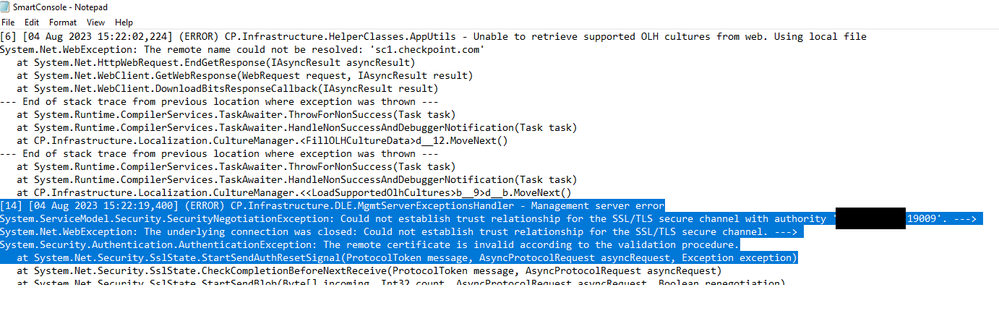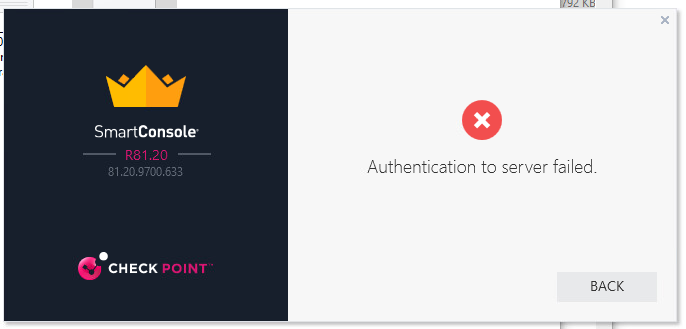- Products
- Learn
- Local User Groups
- Partners
- More
This website uses Cookies. Click Accept to agree to our website's cookie use as described in our Privacy Policy. Click Preferences to customize your cookie settings.
- Products
- AI Security
- Developers & More
- Check Point Trivia
- CheckMates Toolbox
- General Topics
- Products Announcements
- Threat Prevention Blog
- Upcoming Events
- Americas
- EMEA
- Czech Republic and Slovakia
- Denmark
- Netherlands
- Germany
- Sweden
- United Kingdom and Ireland
- France
- Spain
- Norway
- Ukraine
- Baltics and Finland
- Greece
- Portugal
- Austria
- Kazakhstan and CIS
- Switzerland
- Romania
- Turkey
- Belarus
- Belgium & Luxembourg
- Russia
- Poland
- Georgia
- DACH - Germany, Austria and Switzerland
- Iberia
- Africa
- Adriatics Region
- Eastern Africa
- Israel
- Nordics
- Middle East and Africa
- Balkans
- Italy
- Bulgaria
- Cyprus
- APAC
MVP 2026: Submissions
Are Now Open!
What's New in R82.10?
Watch NowOverlap in Security Validation
Help us to understand your needs better
CheckMates Go:
Maestro Madness
Turn on suggestions
Auto-suggest helps you quickly narrow down your search results by suggesting possible matches as you type.
Showing results for
- CheckMates
- :
- Products
- :
- Network & SASE
- :
- Management
- :
- Re: R81.20 smartconsole cannot login after upgrade
Options
- Subscribe to RSS Feed
- Mark Topic as New
- Mark Topic as Read
- Float this Topic for Current User
- Bookmark
- Subscribe
- Mute
- Printer Friendly Page
Turn on suggestions
Auto-suggest helps you quickly narrow down your search results by suggesting possible matches as you type.
Showing results for
Are you a member of CheckMates?
×
Sign in with your Check Point UserCenter/PartnerMap account to access more great content and get a chance to win some Apple AirPods! If you don't have an account, create one now for free!
- Mark as New
- Bookmark
- Subscribe
- Mute
- Subscribe to RSS Feed
- Permalink
- Report Inappropriate Content
Jump to solution
R81.20 smartconsole cannot login after upgrade
Hello All,
i've been doing a test upgrade of a mgmt server install, and r77.30 to R80.40 worked perfectly, could still authenticate, and push policies, I then moved to R81.20 take 631, and whilst I can login to the web gui of the mgmt server, I cannot login via the smart console, it just returns authentication failed after asking me to trust the new build. This is a windows client with the r81.20 console.
The log in <users>\appdata\checkpoint\r81.20\smartconsole shows an SSL certificate error, but the one on the web gui is still valid in terms of time.
Any thoughts ?
1 Solution
Accepted Solutions
- Mark as New
- Bookmark
- Subscribe
- Mute
- Subscribe to RSS Feed
- Permalink
- Report Inappropriate Content
Thats easy to fix...just create new account via cpconfig menu, just add new administrator, does not need reboot at all, not even cpstop; cpstart
Andy
Best,
Andy
Andy
23 Replies
- Mark as New
- Bookmark
- Subscribe
- Mute
- Subscribe to RSS Feed
- Permalink
- Report Inappropriate Content
Is it from the same desktop machine you used before to login?
Can you try from a different machine with a Portable SmartConsole?
- Mark as New
- Bookmark
- Subscribe
- Mute
- Subscribe to RSS Feed
- Permalink
- Report Inappropriate Content
Hello Sir,
yes it is the same server as before, i've just installed a later smart console release. I'll put another client into my upgrade environment and try
- Mark as New
- Bookmark
- Subscribe
- Mute
- Subscribe to RSS Feed
- Permalink
- Report Inappropriate Content
Hello,
i've just cloned another windows client and with the portable smartconsole it's exactly the same
Just verified the clocks on the clients match the mgmt server. Anyone have any ideas before i go to the TAC ?
Many thanks
- Mark as New
- Bookmark
- Subscribe
- Mute
- Subscribe to RSS Feed
- Permalink
- Report Inappropriate Content
This is an older SK but perhaps one of the ciphers was changed or disabled:
"Could not establish secure channel for SSL/TLS with authority << MGMT-IP >>:19009" error message when users try to connect to MDS or Security Management with SmartConsole
- Mark as New
- Bookmark
- Subscribe
- Mute
- Subscribe to RSS Feed
- Permalink
- Report Inappropriate Content
Hello Sir,
I checked and all the policies are set to 'not configured' and even setting the system tls settings to allow TLS1.1/1.0 and no difference. Looking with Wireshark, TLS is working as I get prompted to accept the new server key, and then it fails, so i see a TLS encrypted session all the way. So I assume it is in the cert itself.
Ian
- Mark as New
- Bookmark
- Subscribe
- Mute
- Subscribe to RSS Feed
- Permalink
- Report Inappropriate Content
Do you have a screenshot of the ssl cert error when trying to log in?
Andy
Best,
Andy
Andy
- Mark as New
- Bookmark
- Subscribe
- Mute
- Subscribe to RSS Feed
- Permalink
- Report Inappropriate Content
Hello Andy,
All the client returns is 'Authentication failed', the screenshot above is the only error I've found, which is from the log of the smartconsole client.
- Mark as New
- Bookmark
- Subscribe
- Mute
- Subscribe to RSS Feed
- Permalink
- Report Inappropriate Content
Have you made any progress on this issue since and what Jumbo (JHF) is applied to the Management?
CCSM R77/R80/ELITE
- Mark as New
- Bookmark
- Subscribe
- Mute
- Subscribe to RSS Feed
- Permalink
- Report Inappropriate Content
Hello Chris,
nothing has been applied since the upgrade. I can see there is a slightly newer smart console released on 30th of July, so I will also use that. And Take 24 for R81.20 has come out since i downloaded the release, though it doesn't necessarily cover this issue, I will also deploy that and report back.
Thanks
Ian
- Mark as New
- Bookmark
- Subscribe
- Mute
- Subscribe to RSS Feed
- Permalink
- Report Inappropriate Content
Hello All,
neither the HFA or the later client have resolved the issue, so I will move to the TAC.
Thanks for the help
Ian
- Mark as New
- Bookmark
- Subscribe
- Mute
- Subscribe to RSS Feed
- Permalink
- Report Inappropriate Content
Oddly, I got one of my colleagues to try and his account works. Mine does not. I set up a new account with the same name as mine suffixed with a 2. Does not work, got my colleague to set the password on the new account to something similar to his, still does not authenticate. The account I created via CPConfig at the cli does work though. Most peculiar.
Maybe it's something to do with the format of the login name ?
- Mark as New
- Bookmark
- Subscribe
- Mute
- Subscribe to RSS Feed
- Permalink
- Report Inappropriate Content
just fyi, Never got to the bottom of this, mine was the only account affected. So I just created a new account. Odd, but unexplained.
- Mark as New
- Bookmark
- Subscribe
- Mute
- Subscribe to RSS Feed
- Permalink
- Report Inappropriate Content
That is indeed super odd. Just curious, does that old account still exist? If so, is problem still present?
Andy
Best,
Andy
Andy
- Mark as New
- Bookmark
- Subscribe
- Mute
- Subscribe to RSS Feed
- Permalink
- Report Inappropriate Content
Hi Andy,
Indeed it did, but even resetting the password would not work. So i just deleted it in the end and created a new one with a slightly different name, as I wasn't sure where the problem lay.
Ian
- Mark as New
- Bookmark
- Subscribe
- Mute
- Subscribe to RSS Feed
- Permalink
- Report Inappropriate Content
I hear ya brother, if we all had dedicated person to troubleshoot those things, then maybe it would be better...lol. At the end, just easier and more practical to solve it with a simple step.
Andy
Best,
Andy
Andy
- Mark as New
- Bookmark
- Subscribe
- Mute
- Subscribe to RSS Feed
- Permalink
- Report Inappropriate Content
Hi,
I'm having the exact same problem logging in to the Manager, "Authentication to server failed" in SmartConsole. Same version, 81.20, recently upgraded. Installed via Blink, JHF T26 (2023-08-09). Hardware is Smart1-225.
I am able to use the local account to log in via Web or SSH, but not through SC. Tested also with a newly created local account, still unsuccessful. Rebooting did not help.
Any ideas?
- Mark as New
- Bookmark
- Subscribe
- Mute
- Subscribe to RSS Feed
- Permalink
- Report Inappropriate Content
Thats easy to fix...just create new account via cpconfig menu, just add new administrator, does not need reboot at all, not even cpstop; cpstart
Andy
Best,
Andy
Andy
- Mark as New
- Bookmark
- Subscribe
- Mute
- Subscribe to RSS Feed
- Permalink
- Report Inappropriate Content
This worked, thanks!
After I updated the password of an existing local account - that one started working too.
However any of the RADIUS ones are still failing even after re-creating a user. Anything else I could try for those?
- Mark as New
- Bookmark
- Subscribe
- Mute
- Subscribe to RSS Feed
- Permalink
- Report Inappropriate Content
What do you mean for RADIUS user? Do they get any prompt/error?
Andy
Best,
Andy
Andy
- Mark as New
- Bookmark
- Subscribe
- Mute
- Subscribe to RSS Feed
- Permalink
- Report Inappropriate Content
By RADIUS users I mean the ones using external server for authenticating, they are configured in SC alongside the local ones. The error is the same "Authentication to server failed". The auth servers' configuration was not changed after upgrade
- Mark as New
- Bookmark
- Subscribe
- Mute
- Subscribe to RSS Feed
- Permalink
- Report Inappropriate Content
For that Im not 100% sure just off the top as they say...you would need to maybe do some further debugs to figure out why or get TAC to help via remote session. Obviously, make sure radius server is communicating properly first.
Andy
Best,
Andy
Andy
- Mark as New
- Bookmark
- Subscribe
- Mute
- Subscribe to RSS Feed
- Permalink
- Report Inappropriate Content
Please note R81.20 isn't listed as supported for Smart-1 225 which also reaches it's End of Support this month.
Refer: https://www.checkpoint.com/support-services/support-life-cycle-policy/#smart-1
CCSM R77/R80/ELITE
- Mark as New
- Bookmark
- Subscribe
- Mute
- Subscribe to RSS Feed
- Permalink
- Report Inappropriate Content
Correct, we noticed it in the support matrix after we bumped from 81.10 to 81.20 which was suggested as "recommended". We are currently giving it a try in Staging area with potential rollback to 81.10
Leaderboard
Epsum factorial non deposit quid pro quo hic escorol.
| User | Count |
|---|---|
| 16 | |
| 15 | |
| 7 | |
| 5 | |
| 5 | |
| 5 | |
| 4 | |
| 4 | |
| 4 | |
| 4 |
Upcoming Events
Tue 16 Dec 2025 @ 05:00 PM (CET)
Under the Hood: CloudGuard Network Security for Oracle Cloud - Config and Autoscaling!Thu 18 Dec 2025 @ 10:00 AM (CET)
Cloud Architect Series - Building a Hybrid Mesh Security Strategy across cloudsTue 16 Dec 2025 @ 05:00 PM (CET)
Under the Hood: CloudGuard Network Security for Oracle Cloud - Config and Autoscaling!Thu 18 Dec 2025 @ 10:00 AM (CET)
Cloud Architect Series - Building a Hybrid Mesh Security Strategy across cloudsThu 08 Jan 2026 @ 05:00 PM (CET)
AI Security Masters Session 1: How AI is Reshaping Our WorldAbout CheckMates
Learn Check Point
Advanced Learning
YOU DESERVE THE BEST SECURITY
©1994-2025 Check Point Software Technologies Ltd. All rights reserved.
Copyright
Privacy Policy
About Us
UserCenter