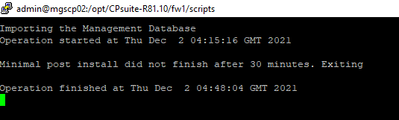- Products
Network & SASE IoT Protect Maestro Management OpenTelemetry/Skyline Remote Access VPN SASE SD-WAN Security Gateways SmartMove Smart-1 Cloud SMB Gateways (Spark) Threat PreventionCloud Cloud Network Security CloudMates General CloudGuard - WAF Talking Cloud Podcast Weekly ReportsSecurity Operations Events External Risk Management Incident Response Infinity AI Infinity Portal NDR Playblocks SOC XDR/XPR Threat Exposure Management
- Learn
- Local User Groups
- Partners
- More
This website uses Cookies. Click Accept to agree to our website's cookie use as described in our Privacy Policy. Click Preferences to customize your cookie settings.
- Products
- AI Security
- Developers & More
- Check Point Trivia
- CheckMates Toolbox
- General Topics
- Products Announcements
- Threat Prevention Blog
- Upcoming Events
- Americas
- EMEA
- Czech Republic and Slovakia
- Denmark
- Netherlands
- Germany
- Sweden
- United Kingdom and Ireland
- France
- Spain
- Norway
- Ukraine
- Baltics and Finland
- Greece
- Portugal
- Austria
- Kazakhstan and CIS
- Switzerland
- Romania
- Turkey
- Belarus
- Belgium & Luxembourg
- Russia
- Poland
- Georgia
- DACH - Germany, Austria and Switzerland
- Iberia
- Africa
- Adriatics Region
- Eastern Africa
- Israel
- Nordics
- Middle East and Africa
- Balkans
- Italy
- Bulgaria
- Cyprus
- APAC
CheckMates Fest 2026
Join the Celebration!
AI Security Masters
E1: How AI is Reshaping Our World
MVP 2026: Submissions
Are Now Open!
What's New in R82.10?
Watch NowOverlap in Security Validation
Help us to understand your needs better
CheckMates Go:
R82.10 and Rationalizing Multi Vendor Security Policies
Turn on suggestions
Auto-suggest helps you quickly narrow down your search results by suggesting possible matches as you type.
Showing results for
- CheckMates
- :
- Products
- :
- Network & SASE
- :
- Management
- :
- R80.40 to R81.10 Migration
Options
- Subscribe to RSS Feed
- Mark Topic as New
- Mark Topic as Read
- Float this Topic for Current User
- Bookmark
- Subscribe
- Mute
- Printer Friendly Page
Turn on suggestions
Auto-suggest helps you quickly narrow down your search results by suggesting possible matches as you type.
Showing results for
Are you a member of CheckMates?
×
Sign in with your Check Point UserCenter/PartnerMap account to access more great content and get a chance to win some Apple AirPods! If you don't have an account, create one now for free!
- Mark as New
- Bookmark
- Subscribe
- Mute
- Subscribe to RSS Feed
- Permalink
- Report Inappropriate Content
R80.40 to R81.10 Migration
Hello,
We are migrating management and log servers to new hardware with new IP addresses (the hostnames are NOT changing).
1. Is it necessary to run migrate server procedure to export/import the current database on the log server in addition to the management?
2. As we are changing IP addresses (management changing from internal IP which currently NATs outbound, log server changing from public to public), can you confirm it is necessary to create the mdss.json file (see page 199 on guide) on the target management server? The JSON file contains the name of the target server and new IP address.
[{"name":"mgmt-01","newIpAddress4":"new-ip-address"}]
3. I've provisioned a R81.10 VM to test the import of the current R80.40 database.
When exporting, after installing the R81.10 upgrade tools and verifying, from $FWDIR/scripts on the current server I ran ./migrate_server export -v R81.10 /usr/tmp/server_export.tgz
The MD5 hash is calculated successfully.
When importing, from $FWDIR/scripts on the target server, I ran command ‘nohup ./migrate_server import -v R81.10 -skip_upgrade_tools_check /usr/tmp/migrate_server/mgscp02_export_test.tgz &’ and monitored the output in nohup.out.
On this attempt the import exists after 30 minutes with the following message. The import does not complete.
'Minimal post intsall did not finish after 30 minutes. Existing'
Regards,
Simon
8 Replies
- Mark as New
- Bookmark
- Subscribe
- Mute
- Subscribe to RSS Feed
- Permalink
- Report Inappropriate Content
I believe answers are yes for 1 and 2 (though Im not 100% sure about 2, maybe someone else can confirm). As far as 3, did you follow migrate_server process as per below?
Best,
Andy
Andy
- Mark as New
- Bookmark
- Subscribe
- Mute
- Subscribe to RSS Feed
- Permalink
- Report Inappropriate Content
Thanks @the_rock
Yes I followed the procedure outlined in the link provided.
Can anyone else chime in here regarding these points?
- Mark as New
- Bookmark
- Subscribe
- Mute
- Subscribe to RSS Feed
- Permalink
- Report Inappropriate Content
You can only run migrate_server on a management server, not a dedicated log server.
I believe there you just do a normal CPUSE upgrade.
Not familiar with the mdss.json file, so I'll leave that for others to comment on.
- Mark as New
- Bookmark
- Subscribe
- Mute
- Subscribe to RSS Feed
- Permalink
- Report Inappropriate Content
Thanks.
Because in the R81.10 installation and upgrade guide documentation, under the Upgrading a Security Management Server or Log Server from R80.20 and higher with Advanced Upgrade section, it states the instructions apply equally to Security Management Server, CloudGuard Controller, Dedicated Log Server and Dedicated SmartEvent Server.
Indeed in step 5.3.d, On the target R81.10 Security Management Server, import the databases Required JSON configuration file, it states in the example given
The required syntax for the JSON configuration file you must use on the
Security Management Server and on the Log Server:
[{"name":"MySecMgmtServer","newIpAddress4":"172.30.40
.51"}]
Important - All servers in this environment must get this same
information.
Regarding the import timeout and mdss.json I'm still checking with Checkpoint Diamond. It seems the import timeout may be related to lack of resources on the test VM. I'm provisioning a higher spec'd VM today and will rerun the import. If successful it may also answer my question re the mdss.json.
So I wanted to get clarification.
Regards,
Simon
- Mark as New
- Bookmark
- Subscribe
- Mute
- Subscribe to RSS Feed
- Permalink
- Report Inappropriate Content
We just did the migration from R80.40 to R81.10 from smart-1 to Open server. The CP documentation for this is not completely correct missed few things. After having CP TAC setup a lab to test this out, we came to the conclusion when you are importing the .tgz migration file you do not have to specify the mdss.json script file in the command. But the file mdss.json file needs to exist in the directory as per the instructions.
We had to change the IP of the secondary mgmt server after the migration and sync the databases to the secondary. Another caveat was the JHF cannot be applied on the mgmt servers it has to be the base image on them until all is done. The smartevent servers also need to be upgraded or else will cause issues with logs etc. JHF to be applied at the end of the migration after database sync. Hope this helps.
- Mark as New
- Bookmark
- Subscribe
- Mute
- Subscribe to RSS Feed
- Permalink
- Report Inappropriate Content
Where did you locate this information? I've used migrate_server on both dedicated log servers and dedicated smart event servers multiple times without issues.
There isn't much point in doing it on a dedicated log server unless you plan on doing an export including logs. On a Smart Event server, on the other hand, migrate_server will bring with it custom reports and other things you might have created in Smart Event which might be handy.
Certifications: CCSA, CCSE, CCSM, CCSM ELITE, CCTA, CCTE, CCVS, CCME
- Mark as New
- Bookmark
- Subscribe
- Mute
- Subscribe to RSS Feed
- Permalink
- Report Inappropriate Content
Hi Simon,
Did you ever solved the 'Minimal post intsall did not finish after 30 minutes. Existing' issue? What where the initial spec's on your VM and did you need to put more resources in the system? I have the same on my new R81.10 server (VMWare). Spec's are:
- 8 Cores
- 32 GB Memory
- 4 TB Disk
But still import is exiting after 30 minutes. System is not very busy and cores are almost idle during the import, so do not see why it should be resource related.
Regards,
Martijn
- Mark as New
- Bookmark
- Subscribe
- Mute
- Subscribe to RSS Feed
- Permalink
- Report Inappropriate Content
Hi @Martijn
In my case the root cause was resource constraint.
The import succeeded after increasing the VM spec's to 8vCPU, 32GB memory, 500GB HDD. I think my export db file was about 9GB compressed, and the import duration was approx. 45 - 60 minutes.
The TAC suggested the VM spec to be minimum 4vCPU and 12GB memory.
You spec's mostly match mine so the cause may be unrelated to resources.
The TAC were able to partially replicate my initial issue in their lab using my initial specs, albeit the same message you and I encountered was not displayed. In their case the import just hung, however the same entries (below) were added to the logs.
Running pg_ctl reload
server signaled
Tue Dec 7 16:29:36 IST 2021: minimal post install / post install failed
cpwd_admin: Failed to submit request to cpWatchDog
cpwd_admin: Failed to submit request to cpWatchDog
Stopping Repository Manager ...
There is no Repository Manager process running.
UEPM: Endpoint Security Management isn't activated
Stop Search Infrastructure...
Stop Log Indexer...
Stop SmartLog Server...
Stop SmartView ...
Stopping RFL ...
RFL stopped
Stopping Solr ...
Regards,
Simon
Leaderboard
Epsum factorial non deposit quid pro quo hic escorol.
| User | Count |
|---|---|
| 24 | |
| 16 | |
| 10 | |
| 6 | |
| 6 | |
| 5 | |
| 4 | |
| 3 | |
| 3 | |
| 3 |
Upcoming Events
Thu 08 Jan 2026 @ 05:00 PM (CET)
AI Security Masters Session 1: How AI is Reshaping Our WorldFri 09 Jan 2026 @ 10:00 AM (CET)
CheckMates Live Netherlands - Sessie 42: Looking back & forwardThu 22 Jan 2026 @ 05:00 PM (CET)
AI Security Masters Session 2: Hacking with AI: The Dark Side of InnovationThu 12 Feb 2026 @ 05:00 PM (CET)
AI Security Masters Session 3: Exposing AI Vulnerabilities: CP<R> Latest Security FindingsThu 08 Jan 2026 @ 05:00 PM (CET)
AI Security Masters Session 1: How AI is Reshaping Our WorldFri 09 Jan 2026 @ 10:00 AM (CET)
CheckMates Live Netherlands - Sessie 42: Looking back & forwardThu 22 Jan 2026 @ 05:00 PM (CET)
AI Security Masters Session 2: Hacking with AI: The Dark Side of InnovationThu 26 Feb 2026 @ 05:00 PM (CET)
AI Security Masters Session 4: Powering Prevention: The AI Driving Check Point’s ThreatCloudAbout CheckMates
Learn Check Point
Advanced Learning
YOU DESERVE THE BEST SECURITY
©1994-2026 Check Point Software Technologies Ltd. All rights reserved.
Copyright
Privacy Policy
About Us
UserCenter