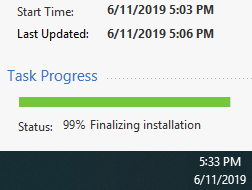- Products
- Learn
- Local User Groups
- Partners
- More
This website uses Cookies. Click Accept to agree to our website's cookie use as described in our Privacy Policy. Click Preferences to customize your cookie settings.
- Products
- Learn
- Local User Groups
- Upcoming Events
- Americas
- EMEA
- Czech Republic and Slovakia
- Denmark
- Netherlands
- Germany
- Sweden
- United Kingdom and Ireland
- France
- Spain
- Norway
- Ukraine
- Baltics and Finland
- Greece
- Portugal
- Austria
- Kazakhstan and CIS
- Switzerland
- Romania
- Turkey
- Belarus
- Belgium & Luxembourg
- Russia
- Poland
- Georgia
- DACH - Germany, Austria and Switzerland
- Iberia
- Africa
- Adriatics Region
- Eastern Africa
- Israel
- Nordics
- Middle East and Africa
- Balkans
- Italy
- Bulgaria
- Cyprus
- APAC
- Partners
- More
- ABOUT CHECKMATES & FAQ
- Sign In
- Leaderboard
- Events
Call For Papers
Your Expertise, Our Stage
Ink Dragon: A Major Nation-State Campaign
March 11th @ 5pm CET / 12pm EDT
AI Security Masters E4:
Introducing Cyata - Securing the Agenic AI Era
The Great Exposure Reset
AI Security Masters E3:
AI-Generated Malware
CheckMates Go:
CheckMates Fest
Turn on suggestions
Auto-suggest helps you quickly narrow down your search results by suggesting possible matches as you type.
Showing results for
- CheckMates
- :
- Products
- :
- Hybrid Mesh
- :
- Firewall and Security Management
- :
- Re: Policy Installation Stages
Options
- Subscribe to RSS Feed
- Mark Topic as New
- Mark Topic as Read
- Float this Topic for Current User
- Bookmark
- Subscribe
- Mute
- Printer Friendly Page
Turn on suggestions
Auto-suggest helps you quickly narrow down your search results by suggesting possible matches as you type.
Showing results for
Are you a member of CheckMates?
×
Sign in with your Check Point UserCenter/PartnerMap account to access more great content and get a chance to win some Apple AirPods! If you don't have an account, create one now for free!
- Mark as New
- Bookmark
- Subscribe
- Mute
- Subscribe to RSS Feed
- Permalink
- Report Inappropriate Content
Jump to solution
Policy Installation Stages
Can someone describe what exactly status "Finalizing Installation" referring to?
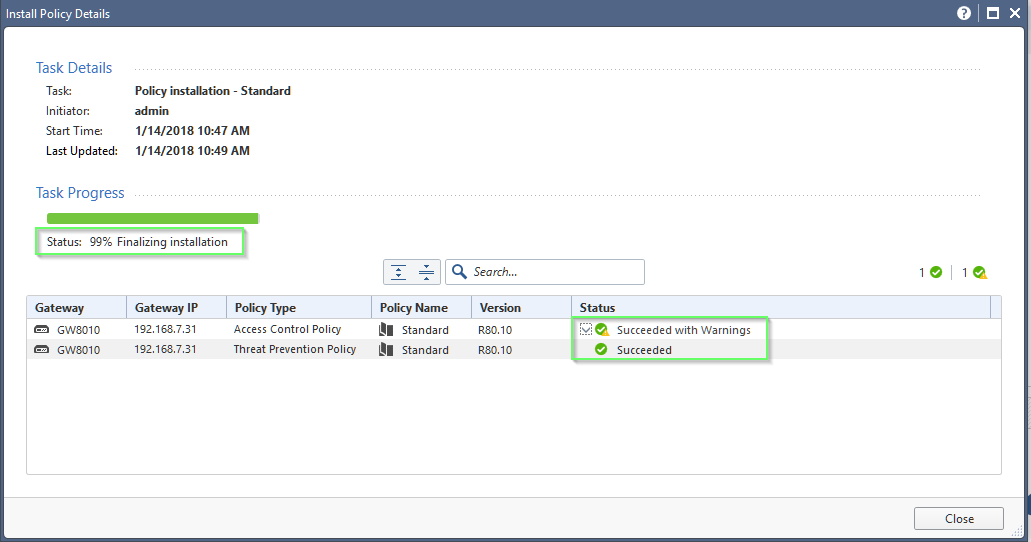
- Tags:
- policy installation
1 Solution
Accepted Solutions
- Mark as New
- Bookmark
- Subscribe
- Mute
- Subscribe to RSS Feed
- Permalink
- Report Inappropriate Content
I reached out to the Install Policy experts and got this out:
The “Finalizing Installation” phase is when we update the log server with the resolved objects, so that logs will show Check Point objects rather than IP’s, ports etc.
Technically, by the time you see "Finalizing...", the policy is already applied on your gateway. This is only a completing step for the sake of logs data.
Few things that I'd like to point out:
Perhaps the 99% delay is the SMS putting/committing a copy of the successfully installed policy into the "Installation History" list of the SmartConsole
One word which we no longer use in R80 is "copy". Things are pointed to, not duplicated. The Installation History is simply references revision ID's which were sent to a Gateway. I know that when we sell R80 Management we start with the things which are easier to explain (multi-admins, publish mode, locks) but I am hoping with this community we'll be able to discuss the hidden architectural benefits in more detail.
20 Replies
- Mark as New
- Bookmark
- Subscribe
- Mute
- Subscribe to RSS Feed
- Permalink
- Report Inappropriate Content
Hi Vladimir, take a look at this guide, it is very helpful to understand how policy installation works.
sk101226: Policy installation flow process |
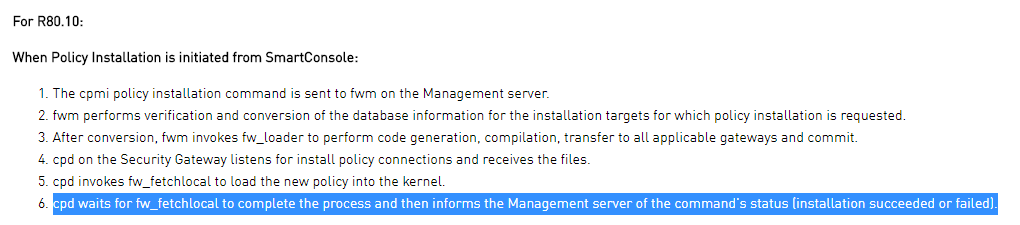
AND
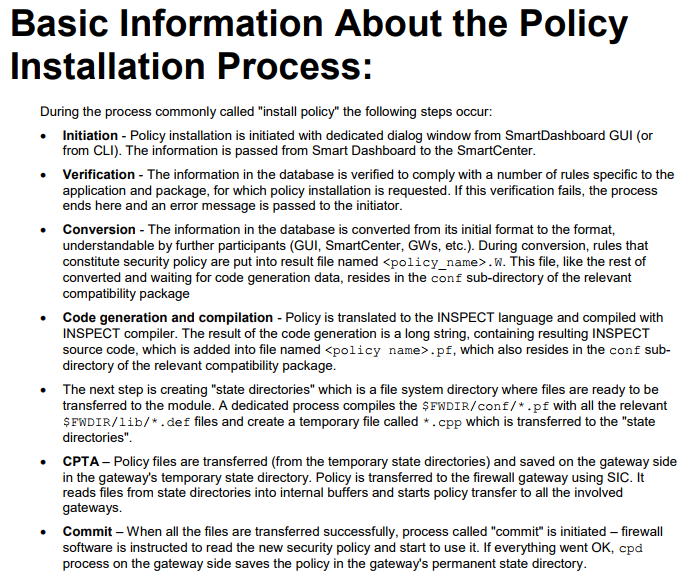

Thanks,
Edes Leandro Cardoso
- Mark as New
- Bookmark
- Subscribe
- Mute
- Subscribe to RSS Feed
- Permalink
- Report Inappropriate Content
Edes,
Thank you for comprehensive information. It does not, however, answer the question of what is "finalizing installation" stage in R80.X actually does.
The status of the installation on individual gateways changes to "Succeeded", long before "Finalizing Installation" 99% turns to "Completed".
Something happening in that window that takes fairly long time.
- Mark as New
- Bookmark
- Subscribe
- Mute
- Subscribe to RSS Feed
- Permalink
- Report Inappropriate Content
My guess is that the "rematch" of connections is occurring at 99% which can certainly take a moment to complete on a busy firewall. This setting is located on the gateway object under Other...Connection Persistence.
--
Second Edition of my "Max Power" Firewall Book
Now Available at http://www.maxpowerfirewalls.com
New Book: "Max Power 2026" Coming Soon
Check Point Firewall Performance Optimization
Check Point Firewall Performance Optimization
- Mark as New
- Bookmark
- Subscribe
- Mute
- Subscribe to RSS Feed
- Permalink
- Report Inappropriate Content
Thanks Tim. It makes sense, but I've seen it taking a while in my lab environment as well as in production at different clients. In production this is likely the case, but in the lab I would expect this to happen almost instantaneously, but I have just timed it and it took 45 seconds on the unit with hardly any connections:

So it may be something different.
- Mark as New
- Bookmark
- Subscribe
- Mute
- Subscribe to RSS Feed
- Permalink
- Report Inappropriate Content
It is helpful to understand how is the flow.
I guess that this step "Finalizing" is related with "cpd waits for fw_fetchlocal to complete the process and then informs the Management server of the command's status (installation succeeded or failed)."
Thanks
- Mark as New
- Bookmark
- Subscribe
- Mute
- Subscribe to RSS Feed
- Permalink
- Report Inappropriate Content
Do not think so: the effects of the policy installation are already visible when per-gateway status is "Succeeded" but "Finalizing Installation" is at 99%.
It may just be a communication lag or some-kind of commit stage on the management server acknowledging the success of the installation on the gateways: i.e. query gateway to confirm that there were no errors loading the policy before completing the process.
- Mark as New
- Bookmark
- Subscribe
- Mute
- Subscribe to RSS Feed
- Permalink
- Report Inappropriate Content
I got it, If you run a Policy Installation Debug to try to see something into the logs?
Maybe you can see where it is getting longer time and try figure it out.
Thanks,
- Mark as New
- Bookmark
- Subscribe
- Mute
- Subscribe to RSS Feed
- Permalink
- Report Inappropriate Content
Hi Edes,
I am not able to view the solution mentioned in this URL. Please guide me how to get the access.
Regards
Rajendra
- Mark as New
- Bookmark
- Subscribe
- Mute
- Subscribe to RSS Feed
- Permalink
- Report Inappropriate Content
Hi, how are you? I hope good.
I am able to open this link with no problem. Try to search for this sk112111.
- Mark as New
- Bookmark
- Subscribe
- Mute
- Subscribe to RSS Feed
- Permalink
- Report Inappropriate Content
Hi Edes,
I am fine.Thank you for the information
- Mark as New
- Bookmark
- Subscribe
- Mute
- Subscribe to RSS Feed
- Permalink
- Report Inappropriate Content
This SK requires "Advanced" access, which anyone with a support agreement in place should be able to access.
- Mark as New
- Bookmark
- Subscribe
- Mute
- Subscribe to RSS Feed
- Permalink
- Report Inappropriate Content
Ya,Thank you Dameon
- Mark as New
- Bookmark
- Subscribe
- Mute
- Subscribe to RSS Feed
- Permalink
- Report Inappropriate Content
When installing a policy on clusterXL gateways, does the management server send the policy via the management interfaces of the Gateways or does is get send to the ClusterXL IP Address (VIP)?
- Mark as New
- Bookmark
- Subscribe
- Mute
- Subscribe to RSS Feed
- Permalink
- Report Inappropriate Content
Perhaps the 99% delay is the SMS putting/committing a copy of the successfully installed policy into the "Installation History" list of the SmartConsole? Would make sense that the SMS would have to wait for the firewall to acknowledge the atomic load (fw stat would show the firewall has applied the new policy) at which point the SMS would have to do some heavy database operations.
--
Second Edition of my "Max Power" Firewall Book
Now Available at http://www.maxpowerfirewalls.com
New Book: "Max Power 2026" Coming Soon
Check Point Firewall Performance Optimization
Check Point Firewall Performance Optimization
- Mark as New
- Bookmark
- Subscribe
- Mute
- Subscribe to RSS Feed
- Permalink
- Report Inappropriate Content
I suspect that you are correct. It would be consistent with the observed behavior.
Would be nice to get CP to chime-in on this to confirm.
- Mark as New
- Bookmark
- Subscribe
- Mute
- Subscribe to RSS Feed
- Permalink
- Report Inappropriate Content
I reached out to the Install Policy experts and got this out:
The “Finalizing Installation” phase is when we update the log server with the resolved objects, so that logs will show Check Point objects rather than IP’s, ports etc.
Technically, by the time you see "Finalizing...", the policy is already applied on your gateway. This is only a completing step for the sake of logs data.
Few things that I'd like to point out:
Perhaps the 99% delay is the SMS putting/committing a copy of the successfully installed policy into the "Installation History" list of the SmartConsole
One word which we no longer use in R80 is "copy". Things are pointed to, not duplicated. The Installation History is simply references revision ID's which were sent to a Gateway. I know that when we sell R80 Management we start with the things which are easier to explain (multi-admins, publish mode, locks) but I am hoping with this community we'll be able to discuss the hidden architectural benefits in more detail.
- Mark as New
- Bookmark
- Subscribe
- Mute
- Subscribe to RSS Feed
- Permalink
- Report Inappropriate Content
Thank you Tomer!
Nice to get a definitive answer ![]()
- Mark as New
- Bookmark
- Subscribe
- Mute
- Subscribe to RSS Feed
- Permalink
- Report Inappropriate Content
@Tomer_Sole Do you know (or can you check) if this procedure has changed in R80.20?
I have started seeing more and more policy-installations stuck at 99% for a couple of clients.
Some of them hang for hours (or until we have to get the SMS working again and do a cpstop && cpstart).
- Mark as New
- Bookmark
- Subscribe
- Mute
- Subscribe to RSS Feed
- Permalink
- Report Inappropriate Content
We are seeing this same issue after moving to R80.20 management. I ran a policy install on a cluster just now that took 3 minutes to go to the finalizing stage at 99% and it's still finalizing after 30 minutes. I've attached a screenshot showing the start time and the current time. This management and gateway are located at the same site...
- Mark as New
- Bookmark
- Subscribe
- Mute
- Subscribe to RSS Feed
- Permalink
- Report Inappropriate Content
Creating a new thread since this OP is solved.
Leaderboard
Epsum factorial non deposit quid pro quo hic escorol.
| User | Count |
|---|---|
| 30 | |
| 18 | |
| 12 | |
| 11 | |
| 10 | |
| 8 | |
| 6 | |
| 6 | |
| 5 | |
| 5 |
Upcoming Events
Fri 06 Mar 2026 @ 08:00 AM (COT)
Check Point R82 Hands‑On Bootcamp – Comunidad DOJO PanamáFri 06 Mar 2026 @ 08:00 AM (COT)
Check Point R82 Hands‑On Bootcamp – Comunidad DOJO PanamáTue 24 Mar 2026 @ 06:00 PM (COT)
San Pedro Sula: Spark Firewall y AI-Powered Security ManagementAbout CheckMates
Learn Check Point
Advanced Learning
YOU DESERVE THE BEST SECURITY
©1994-2026 Check Point Software Technologies Ltd. All rights reserved.
Copyright
Privacy Policy
About Us
UserCenter