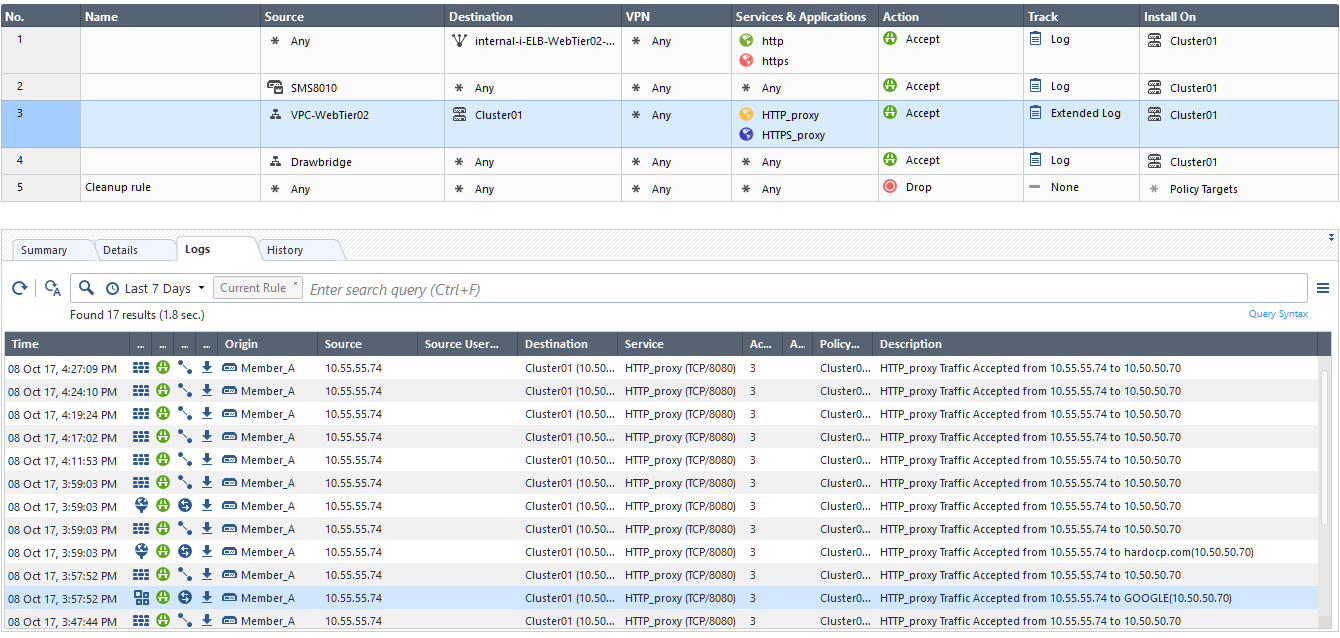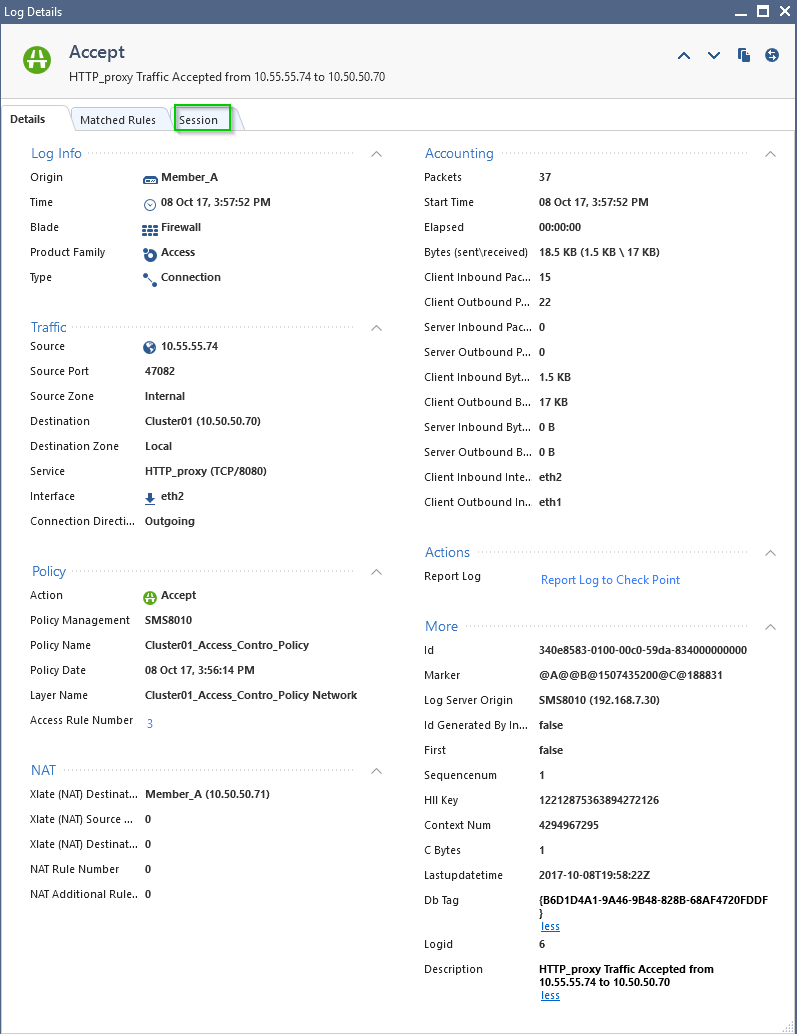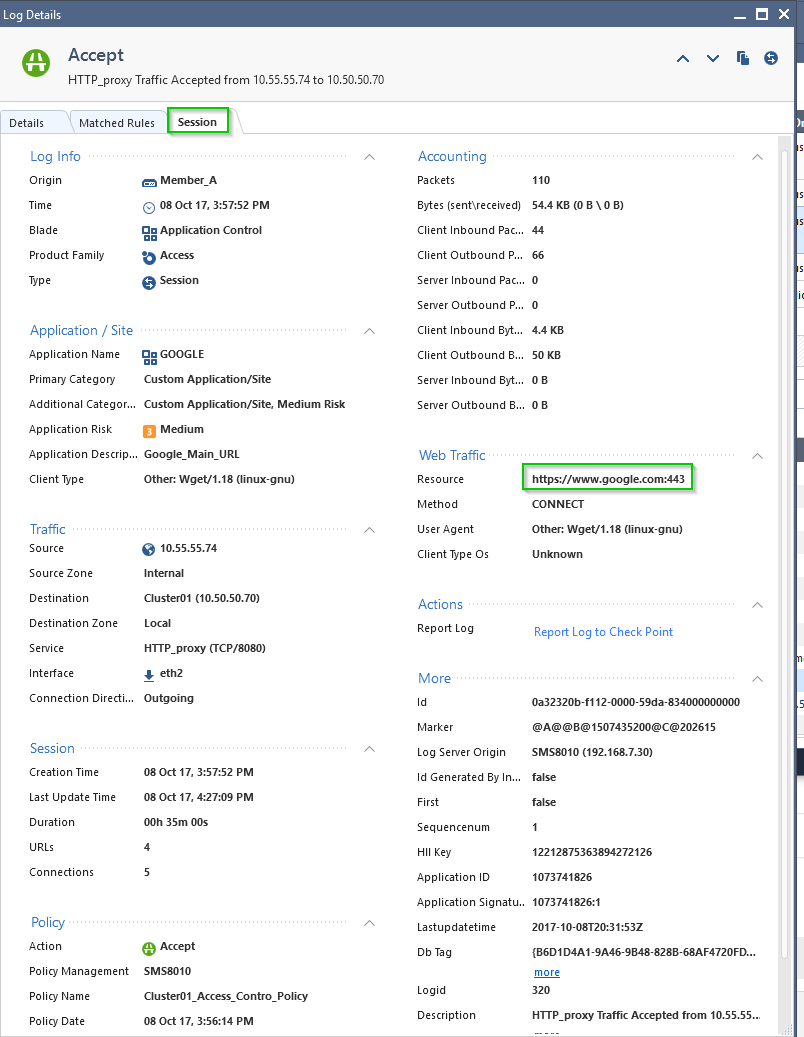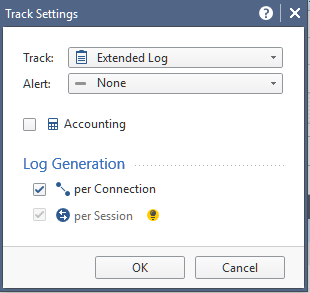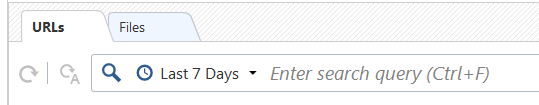- Products
Quantum
Secure the Network IoT Protect Maestro Management OpenTelemetry/Skyline Remote Access VPN SD-WAN Security Gateways SmartMove Smart-1 Cloud SMB Gateways (Spark) Threat PreventionCloudGuard CloudMates
Secure the Cloud CNAPP Cloud Network Security CloudGuard - WAF CloudMates General Talking Cloud Podcast Weekly Reports - Learn
- Local User Groups
- Partners
- More
Are you a member of CheckMates?
×
Sign in with your Check Point UserCenter/PartnerMap account to access more great content and get a chance to win some Apple AirPods! If you don't have an account, create one now for free!
Tue 18 Feb 2025 @ 03:00 PM (CET)
Why Adding SASE to Your Network Infrastructure is a Win-Win - EMEATue 18 Feb 2025 @ 02:00 PM (EST)
Why Adding SASE to Your Network Infrastructure is a Win-Win - AMERICASWed 19 Feb 2025 @ 10:30 AM (BRT)
Explore o Futuro da Segurança Cibernética com o Quantum Firewall R82 - BrasilThu 20 Feb 2025 @ 11:00 AM (EST)
Tips and Tricks 2025 #2 - Controlling Access to SaaS Apps with Harmony SASETue 11 Mar 2025 @ 06:00 PM (IST)
TechTalk: The Future of Browser Security: AI, Data Leaks & How to Stay ProtectedTue 18 Feb 2025 @ 03:00 PM (CET)
Why Adding SASE to Your Network Infrastructure is a Win-Win - EMEATue 18 Feb 2025 @ 02:00 PM (EST)
Why Adding SASE to Your Network Infrastructure is a Win-Win - AMERICASWed 19 Feb 2025 @ 10:30 AM (BRT)
Explore o Futuro da Segurança Cibernética com o Quantum Firewall R82 - BrasilThu 20 Feb 2025 @ 11:00 AM (EST)
Tips and Tricks 2025 #2 - Controlling Access to SaaS Apps with Harmony SASE