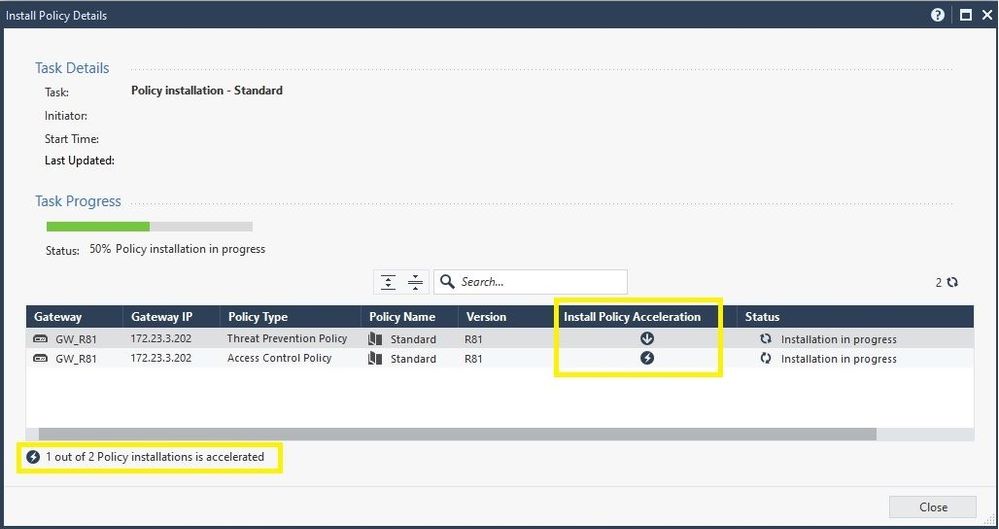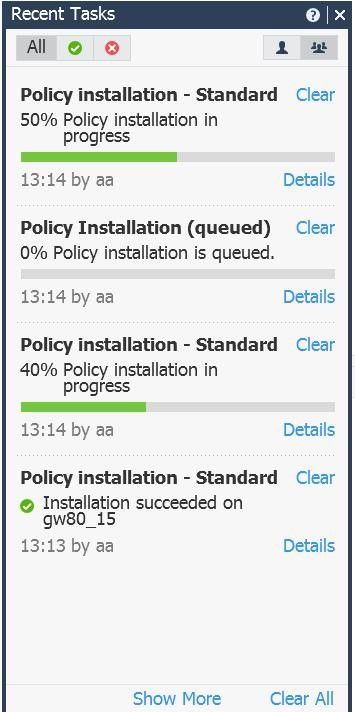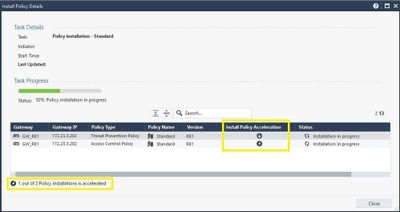- Products
- Learn
- Local User Groups
- Partners
- More
This website uses Cookies. Click Accept to agree to our website's cookie use as described in our Privacy Policy. Click Preferences to customize your cookie settings.
- Products
- Learn
- Local User Groups
- Upcoming Events
- Americas
- EMEA
- Czech Republic and Slovakia
- Denmark
- Netherlands
- Germany
- Sweden
- United Kingdom and Ireland
- France
- Spain
- Norway
- Ukraine
- Baltics and Finland
- Greece
- Portugal
- Austria
- Kazakhstan and CIS
- Switzerland
- Romania
- Turkey
- Belarus
- Belgium & Luxembourg
- Russia
- Poland
- Georgia
- DACH - Germany, Austria and Switzerland
- Iberia
- Africa
- Adriatics Region
- Eastern Africa
- Israel
- Nordics
- Middle East and Africa
- Balkans
- Italy
- Bulgaria
- Cyprus
- APAC
- Partners
- More
- ABOUT CHECKMATES & FAQ
- Sign In
- Leaderboard
- Events
Call For Papers
Your Expertise, Our Stage
Ink Dragon: A Major Nation-State Campaign
March 11th @ 5pm CET / 12pm EDT
AI Security Masters E4:
Introducing Cyata - Securing the Agenic AI Era
The Great Exposure Reset
AI Security Masters E3:
AI-Generated Malware
CheckMates Go:
CheckMates Fest
Turn on suggestions
Auto-suggest helps you quickly narrow down your search results by suggesting possible matches as you type.
Showing results for
- CheckMates
- :
- Products
- :
- Hybrid Mesh
- :
- Firewall and Security Management
- :
- Re: *** NEW in R81: Accelerated Access Install Pol...
Options
- Subscribe to RSS Feed
- Mark Topic as New
- Mark Topic as Read
- Float this Topic for Current User
- Bookmark
- Subscribe
- Mute
- Printer Friendly Page
Turn on suggestions
Auto-suggest helps you quickly narrow down your search results by suggesting possible matches as you type.
Showing results for
Are you a member of CheckMates?
×
Sign in with your Check Point UserCenter/PartnerMap account to access more great content and get a chance to win some Apple AirPods! If you don't have an account, create one now for free!
- Mark as New
- Bookmark
- Subscribe
- Mute
- Subscribe to RSS Feed
- Permalink
- Report Inappropriate Content
*** NEW in R81: Accelerated Access Install Policy ***
All,
We're anxious to share with you an exciting new feature in R81 that already shows exceptional results among our EA customers: Accelerated Access Install Policy.
UPDATE: Join a live demo of the Accelerated Access Install Policy as part of "Delivering Security Consolidation Across the Enterprise" webinar at 28 Oct 2020. Register here
The policy installation is accelerated depending on the changes that were made to the Access Control policy since the last installation.
The new accelerated flow optimizes common use-cases and drastically speeds up the installation with up to 90% improvement as shown already in production of EA customers. When the policy installation is accelerated, the icon 
We strongly invite everyone to try out the Accelerated Access Install Policy in R81!
The feature is the outcome of a significant team effort and deep collaboration between the Gateway R&D team (led by @Meital_Natanson) and the Management R&D team (which I lead) and our excellent QA teams (led by @IrinaAstanovsky and @Ilya_Yusupov).
To learn more about Accelerated Policy Installation refer to: http://downloads.checkpoint.com/dc/download.htm?ID=108670 (or see PDF attached).
For further information, feel free to post your question here or to reach our privately to me or @Meital_Natanson.
Regards,
Eran and Meital
19 Replies
- Mark as New
- Bookmark
- Subscribe
- Mute
- Subscribe to RSS Feed
- Permalink
- Report Inappropriate Content
Thanks for further improving policy installation time. We all remember Check Points efforts on this topic in R80.10 as well as in R80.20 as documented here.
Your screen shot shows that Access Control and Threat Prevention Policy are installed together. We've been recently told by Check Point support that in order to avoid any issues these should not be installed together. What about this in R81?
- Mark as New
- Bookmark
- Subscribe
- Mute
- Subscribe to RSS Feed
- Permalink
- Report Inappropriate Content
The only issue I'm aware of is the very first Access Policy installation, namely Threat Prevention cannot be installed until an Access Policy has been installed.
Are there others?
- Mark as New
- Bookmark
- Subscribe
- Mute
- Subscribe to RSS Feed
- Permalink
- Report Inappropriate Content
There is no such limitation/guideline, in R80.x you can trigger installation of several blades at the same time. If such advice was given by TAC under specific circumstances it might be related to specific issue. Let's discuss it offline.
By the way, this is the place to also share that in R81 we added for the first time the ability to run several policy installations at the same time - which wasn't possible in R80.x:
- Mark as New
- Bookmark
- Subscribe
- Mute
- Subscribe to RSS Feed
- Permalink
- Report Inappropriate Content
Very Welcomed solution, to successfully deal with the competitors where only the delta changes are pushed which makes policy push fast
- Mark as New
- Bookmark
- Subscribe
- Mute
- Subscribe to RSS Feed
- Permalink
- Report Inappropriate Content
Indeed @Mark_Gurevich, the new Accelerated Policy installation relies heavily on the "delta", we do major parts of the flow based on the changes that were made since last installation (some parts still use the entire policy). On the Management side, we also do some of the work as part of the Publish operation rather than waiting for the installation itself. For those reasons (and other) - the new flow is much faster.
- Mark as New
- Bookmark
- Subscribe
- Mute
- Subscribe to RSS Feed
- Permalink
- Report Inappropriate Content
Hi Eran,
I love to hear that news! Accelerated Policy installation and multiple synchronous policy installations are outstanding features we are waiting for.
But I found a point in the admin guide that made my heart bleeding: Limitation: Maestro.
Why? Will it be possible with later releases?
Thanks in advance.
Regards
Sven
- Mark as New
- Bookmark
- Subscribe
- Mute
- Subscribe to RSS Feed
- Permalink
- Report Inappropriate Content
Certain gateway types require a different policy compilation/installation process.
My guess is that those processes haven’t been updated with the accelerated policy install framework yet.
Hopefully it’s something we’ll address in later releases.
- Mark as New
- Bookmark
- Subscribe
- Mute
- Subscribe to RSS Feed
- Permalink
- Report Inappropriate Content
Hi @Sven_Glock, excellent question 😀
Indeed that's something we want and plan to do soon, we will update when we have good news.
- Mark as New
- Bookmark
- Subscribe
- Mute
- Subscribe to RSS Feed
- Permalink
- Report Inappropriate Content
Does the acceleration apply to customers who use connection rematch during policy install?
- Mark as New
- Bookmark
- Subscribe
- Mute
- Subscribe to RSS Feed
- Permalink
- Report Inappropriate Content
Don’t believe so as it doesn’t materially affect policy compilation at all.
- Mark as New
- Bookmark
- Subscribe
- Mute
- Subscribe to RSS Feed
- Permalink
- Report Inappropriate Content
I was wondering if there are numbers about how much faster is the accelerated policy installation.
Let's say for example a policy-package of 500 rules and a change of 5 new objects or something like that.
- Mark as New
- Bookmark
- Subscribe
- Mute
- Subscribe to RSS Feed
- Permalink
- Report Inappropriate Content
When the Accelerated Policy installation applies, it should be under a minute.
It has more to do with the types of changes being made versus the number of them.
- Mark as New
- Bookmark
- Subscribe
- Mute
- Subscribe to RSS Feed
- Permalink
- Report Inappropriate Content
I can share that based on diagnostic data we have, in most cases the acceleration reduces the installation significantly under 1 minutes, for many customers it takes seconds end to end 😀
I can't provide exact estimation for a specific policy because there are many parameters that might influence, but I do expect to see improvement of dozens of % in compare to "normal" installations which aren't accelerated.
@Luis_Miguel_Mig how much time does it take you to install the policy today?
- Mark as New
- Bookmark
- Subscribe
- Mute
- Subscribe to RSS Feed
- Permalink
- Report Inappropriate Content
I have upgraded both management and gateway to R81. But i dont see the symbol of acceleration during policy install.
So is it automatic or we need to enable something?
- Mark as New
- Bookmark
- Subscribe
- Mute
- Subscribe to RSS Feed
- Permalink
- Report Inappropriate Content
Hi @Gaurav_Pandya,
The acceleration is automatic (nothing should enabled manually), but in some cases the installation cannot be accelerated. For more info see: http://downloads.checkpoint.com/dc/download.htm?ID=108670 (look for "Cases in which Install Policy will not be accelerated").
If you "hover" the icon of the download arrow (under Install Policy Acceleration column - see below) you'll see why the acceleration wasn't enabled.
- Mark as New
- Bookmark
- Subscribe
- Mute
- Subscribe to RSS Feed
- Permalink
- Report Inappropriate Content
Ok. Got it
Thanks.
- Mark as New
- Bookmark
- Subscribe
- Mute
- Subscribe to RSS Feed
- Permalink
- Report Inappropriate Content
Hi Eran,
I know this is a bit older post, but just to be 100% sure, is this ONLY applicable if both mgmt and gateways are on R81?
Best,
Andy
Andy
- Mark as New
- Bookmark
- Subscribe
- Mute
- Subscribe to RSS Feed
- Permalink
- Report Inappropriate Content
Gateways and management must be on R81 or above, yes.
- Mark as New
- Bookmark
- Subscribe
- Mute
- Subscribe to RSS Feed
- Permalink
- Report Inappropriate Content
Thank you D! Im glad you confirmed, because I was under impression it was applicable if using R81 mgmt and R80.40 gateways.
Best,
Andy
Andy
Leaderboard
Epsum factorial non deposit quid pro quo hic escorol.
| User | Count |
|---|---|
| 40 | |
| 23 | |
| 15 | |
| 11 | |
| 8 | |
| 8 | |
| 6 | |
| 6 | |
| 6 | |
| 6 |
Upcoming Events
Tue 03 Mar 2026 @ 04:00 PM (CET)
Maestro Masters EMEA: Introduction to Maestro Hyperscale FirewallsTue 03 Mar 2026 @ 03:00 PM (EST)
Maestro Masters Americas: Introduction to Maestro Hyperscale FirewallsTue 03 Mar 2026 @ 04:00 PM (CET)
Maestro Masters EMEA: Introduction to Maestro Hyperscale FirewallsTue 03 Mar 2026 @ 03:00 PM (EST)
Maestro Masters Americas: Introduction to Maestro Hyperscale FirewallsFri 06 Mar 2026 @ 08:00 AM (COT)
Check Point R82 Hands‑On Bootcamp – Comunidad DOJO PanamáTue 24 Mar 2026 @ 06:00 PM (COT)
San Pedro Sula: Spark Firewall y AI-Powered Security ManagementAbout CheckMates
Learn Check Point
Advanced Learning
YOU DESERVE THE BEST SECURITY
©1994-2026 Check Point Software Technologies Ltd. All rights reserved.
Copyright
Privacy Policy
About Us
UserCenter