- Products
Network & SASE IoT Protect Maestro Management OpenTelemetry/Skyline Remote Access VPN SASE SD-WAN Security Gateways SmartMove Smart-1 Cloud SMB Gateways (Spark) Threat PreventionCloud Cloud Network Security CloudMates General CloudGuard - WAF Talking Cloud Podcast Weekly ReportsSecurity Operations Events External Risk Management Incident Response Infinity Portal NDR Playblocks SOC XDR/XPR Threat Exposure Management
- Learn
- Local User Groups
- Partners
- More
This website uses Cookies. Click Accept to agree to our website's cookie use as described in our Privacy Policy. Click Preferences to customize your cookie settings.
- Products
- AI Security
- Developers & More
- Check Point Trivia
- CheckMates Toolbox
- General Topics
- Products Announcements
- Threat Prevention Blog
- Upcoming Events
- Americas
- EMEA
- Czech Republic and Slovakia
- Denmark
- Netherlands
- Germany
- Sweden
- United Kingdom and Ireland
- France
- Spain
- Norway
- Ukraine
- Baltics and Finland
- Greece
- Portugal
- Austria
- Kazakhstan and CIS
- Switzerland
- Romania
- Turkey
- Belarus
- Belgium & Luxembourg
- Russia
- Poland
- Georgia
- DACH - Germany, Austria and Switzerland
- Iberia
- Africa
- Adriatics Region
- Eastern Africa
- Israel
- Nordics
- Middle East and Africa
- Balkans
- Italy
- Bulgaria
- Cyprus
- APAC
The Great Exposure Reset
24 February 2026 @ 5pm CET / 11am EST
CheckMates Fest 2026
Watch Now!AI Security Masters
Hacking with AI: The Dark Side of Innovation
CheckMates Go:
CheckMates Fest
Turn on suggestions
Auto-suggest helps you quickly narrow down your search results by suggesting possible matches as you type.
Showing results for
- CheckMates
- :
- Products
- :
- Network & SASE
- :
- Management
- :
- NAT Loopback configuration problem in R80.10
Options
- Subscribe to RSS Feed
- Mark Topic as New
- Mark Topic as Read
- Float this Topic for Current User
- Bookmark
- Subscribe
- Mute
- Printer Friendly Page
Turn on suggestions
Auto-suggest helps you quickly narrow down your search results by suggesting possible matches as you type.
Showing results for
Are you a member of CheckMates?
×
Sign in with your Check Point UserCenter/PartnerMap account to access more great content and get a chance to win some Apple AirPods! If you don't have an account, create one now for free!
- Mark as New
- Bookmark
- Subscribe
- Mute
- Subscribe to RSS Feed
- Permalink
- Report Inappropriate Content
Jump to solution
NAT Loopback configuration problem in R80.10
Hi
I have problem to configure a hairpin NAT (NAT Loopback) on my system.
I have a local Lan that is 192.168.0.0/24
On the wan side I have xx.xx.xx.107 that is where all “normal” traffic is using without any problem.
I have xx.xx.xx.122 where I NAT https to an internal server.
I can access the https NAT server from an external IP
When I try to access the https external IP from an internal IP on the Lan side (192.168.0.0/24) it is not possible to access the service. In the log file for the access control policy I get an entry that the client is going out to access the external ip. I do not get a log entry for denied or allowed for the access back to the https service.
I have been reading the https://supportcenter.checkpoint.com/supportcenter/portal?eventSubmit_doGoviewsolutiondetails=&solut...
But I do not it to work.
The config I have in my NAT rules is according to the attached picture. What is it that I am missing?
Is my NAT rules in the incorrect order?
1 Solution
Accepted Solutions
- Mark as New
- Bookmark
- Subscribe
- Mute
- Subscribe to RSS Feed
- Permalink
- Report Inappropriate Content
You have not changed the NAT method to Hide, that's why you got an error about range size. Static NAT its trying to translate a /24 subnet to a /32, and this cant be done.
If you use a host object or gateway object and configure hide nat on nat rulebase, it will work.
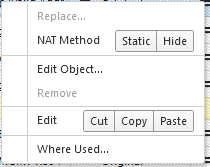
Regards.
23 Replies
- Mark as New
- Bookmark
- Subscribe
- Mute
- Subscribe to RSS Feed
- Permalink
- Report Inappropriate Content
Hi Kristian,
If you are accessing https NAT server from locally, why you are doing such lengthy process. It should be within your LAN or should be between DMZ to LAN. Means connectivity is between your private IPs, No need to do NAT.
- Mark as New
- Bookmark
- Subscribe
- Mute
- Subscribe to RSS Feed
- Permalink
- Report Inappropriate Content
Hi Gaurav,
Unfortunately i need to use the WAN IP in this case to get full functionality on the webpage.
//Kristian
- Mark as New
- Bookmark
- Subscribe
- Mute
- Subscribe to RSS Feed
- Permalink
- Report Inappropriate Content
Ok Kristian,
In that case, you can check the Kenny's Suggestion.
Hope you have different subnet for LAN as well as for servers (DMZ).
- Mark as New
- Bookmark
- Subscribe
- Mute
- Subscribe to RSS Feed
- Permalink
- Report Inappropriate Content
Hello Kristian,
According to Hairpin NAT SK you have to create two rules when the traffic is originated from the LAN.
The important thing to returning traffic is the translated source, that shoud be the gateway address. You must create a new host object with the IP address of the gateway (if you have the LAN address as IP of the main GW object, it should work without create a new one) on the translated interface (i assumpt this is the same 192.168.0.0/24 LAN):
| No. | Original Source | Original Destination | Original Services | Translated Source | Translated Destination | Translated Services | Install On |
| 1 | LOCAL LAN 192.168.0.0/24 | PUBLIC SERVER Extern .122 | https | GW LOCAL LAN IP 192.168.0.1 | SERVER PRIVATE IP DemoLEMiCCE | = Original | Security Gateway object |
| 2 | SERVER PRIVATE IP DemoLEMiCCE | LOCAL LAN 192.168.0.0/24 | https | PUBLIC SERVER Extern .122 | = Original | = Original | Security Gateway object |
You have to put the rules at the top of your NAT rulebase, before Automatic Hide NAT and Manual lower rules to work.
Regards.
- Mark as New
- Bookmark
- Subscribe
- Mute
- Subscribe to RSS Feed
- Permalink
- Report Inappropriate Content
Hi Kenny,
I have implemented your suggestion in my system and i do not get any change in behaviour.
I still get the connection from the internal network when using the WAN address.
I have performed a tcpdump with help of "fw monitor -e "accept;" -o /var/log/fw_mon.cap" in the expert mode and in the cap file i get the connection attempt from the internal network to the internal fw address.
I do not get any traffic back to the internal network from the fw in the cap file. When i perform the same cmd using external machine accessing the service i get the complete tcp flow.
Any other setting that i need to perform to get this to work?
//Kristian
- Mark as New
- Bookmark
- Subscribe
- Mute
- Subscribe to RSS Feed
- Permalink
- Report Inappropriate Content
Hi Kristian
Have you reviewed the connections table in case there is an old session without NAT for this? Sometime ago I had that problem and had to clear the specific connection (clear all connections table also works).
The connection on fw monitor should be seen as something like this if the LAN users are pointing to external address to access the server (dont forget to disable SecureXL):
[internal_interface.i] 192.168.0.0/24:xxxxx --> Extern .122:443
[internal_interface.I] 192.168.0.0/24:xxxxx --> DemoLEMiCCE:443
[internal_interface.o] 192.168.0.0/24:xxxxx --> DemoLEMiCCE::443
[internal_interface.O] 192.168.0.1:xxxxx --> DemoLEMiCCE:443
The following conditions are assumed on this scenario:
- The server DemoLEMiCCE is on the same 192.168.0.0/24 subnet.
- The address on the gateway object is 192.168.0.1 or a new object with this address was created.
- The first manual NAT rule for Source Translation of the LAN is working as Hide NAT.
- The option NAT --> Manual NAT Rules --> Translate destination on client side is enabled in Global Properties.
Regards
- Mark as New
- Bookmark
- Subscribe
- Mute
- Subscribe to RSS Feed
- Permalink
- Report Inappropriate Content
Hi Kenny,
I have now cleared all connections table with out any change.
Yes i do have the "NAT --> Manual NAT Rules --> Translate destination on client side " set to enable.
- The server DemoLEMiCCE is on the same 192.168.0.0/24 subnet.
That is correct
- The address on the gateway object is 192.168.0.1 or a new object with this address was created.
That is correct
- The manual NAT rule for Source Translation is working as Hide NAT.
That is correct
Can it be a routing table problem?
//Kristian
- Mark as New
- Bookmark
- Subscribe
- Mute
- Subscribe to RSS Feed
- Permalink
- Report Inappropriate Content
I dont think this is a routing problem because you have directly connected the LAN and external interfaces, also Translate destination on client side is enabled (avoiding you to create a static route).
Can you attach an screenshot of your manual NAT rules for this?
Also if you can make an fw monitor capture filtering the involved hosts (external and internal addreses) like this one:
fw monitor -e "(net(192.168.0.0,24) and host(Extern.122_IP_ADDRESS)) or (net(192.168.0.0,24) and host(DemoLEMiCCE_IP_ADDRESS)), accept;"
Regards.
- Mark as New
- Bookmark
- Subscribe
- Mute
- Subscribe to RSS Feed
- Permalink
- Report Inappropriate Content
I get the following:
[vs_0][fw_0] eth5:i[52]: 192.168.0.6 -> xxx.xxx.xxx.122 (TCP) len=52 id=14798
TCP: 56715 -> 443 .S.... seq=8b9cf060 ack=00000000
[vs_0][fw_0] eth5:I[52]: 192.168.0.6 -> 192.168.0.31 (TCP) len=52 id=14798
TCP: 56715 -> 443 .S.... seq=8b9cf060 ack=00000000
[vs_0][fw_0] eth5:o[52]: 192.168.0.6 -> 192.168.0.31 (TCP) len=52 id=14798
TCP: 56715 -> 443 .S.... seq=8b9cf060 ack=00000000
[vs_0][fw_0] eth5:O[52]: 192.168.0.6 -> 192.168.0.31 (TCP) len=52 id=14798
TCP: 56715 -> 443 .S.... seq=8b9cf060 ack=00000000
when running:
fw monitor -e "host(192.168.0.6) or host(192.168.0.31) or host(xx.xx.xx.122) or host(192.168.0.252) and port(443), accept;"
I did re-run my wireshark on 192.168.0.6 and 192.168.0.31 (DemoLEMiCCE)
Now I get traffic between these two hosts on port 443 but the web browser is not is not displaying the page.
In the attachment is a tcpdump from the client machine .6
Bellow is my NAT rules

- Mark as New
- Bookmark
- Subscribe
- Mute
- Subscribe to RSS Feed
- Permalink
- Report Inappropriate Content
It seems you're not translating the source of 192.168.0.0/24 LAN
According to capture, packet is leaving the interface with original address 192.168.0.6:
[vs_0][fw_0] eth5:i[52]: 192.168.0.6 -> xxx.xxx.xxx.122 (TCP) len=52 id=14798
TCP: 56715 -> 443 .S.... seq=8b9cf060 ack=00000000
[vs_0][fw_0] eth5:I[52]: 192.168.0.6 -> 192.168.0.31 (TCP) len=52 id=14798
TCP: 56715 -> 443 .S.... seq=8b9cf060 ack=00000000
[vs_0][fw_0] eth5:o[52]: 192.168.0.6 -> 192.168.0.31 (TCP) len=52 id=14798
TCP: 56715 -> 443 .S.... seq=8b9cf060 ack=00000000
[vs_0][fw_0] eth5:O[52]: 192.168.0.6 -> 192.168.0.31 (TCP) len=52 id=14798
TCP: 56715 -> 443 .S.... seq=8b9cf060 ack=00000000
On your NAT rule number 1 Translated Source is missing, you need to put here the object with the gateway address (for your capture I think is 192.168.0.252) and configure as hide nat (Right click --> NAT Method --> Hide)
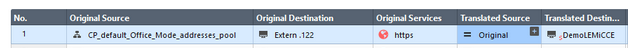
Otherwise, your server "thinks" this is local traffic due to the 192.168.0.6 hosts is in its same subnet and does not need to send the reply traffic to default gateway.
Regards.
- Mark as New
- Bookmark
- Subscribe
- Mute
- Subscribe to RSS Feed
- Permalink
- Report Inappropriate Content
Did that and now i get 192.168.1.2 as the return address
[vs_0][fw_1] eth5:i[52]: 192.168.0.6 -> xx.xx.xx.122 (TCP) len=52 id=31345
TCP: 56818 -> 443 .S.... seq=48a67142 ack=00000000
[vs_0][fw_1] eth5:I[52]: 192.168.0.6 -> 192.168.0.31 (TCP) len=52 id=31345
TCP: 56818 -> 443 .S.... seq=48a67142 ack=00000000
[vs_0][fw_1] eth5:o[52]: 192.168.0.6 -> 192.168.0.31 (TCP) len=52 id=31345
TCP: 56818 -> 443 .S.... seq=48a67142 ack=00000000
[vs_0][fw_1] eth5:O[52]: 192.168.1.2 -> 192.168.0.31 (TCP) len=52 id=31345
TCP: 56818 -> 443 .S.... seq=48a67142 ack=00000000
The translated source i was forced to create as a network ( the same type on original and translated)
Now the question is where does the 192.168.1.2 come from
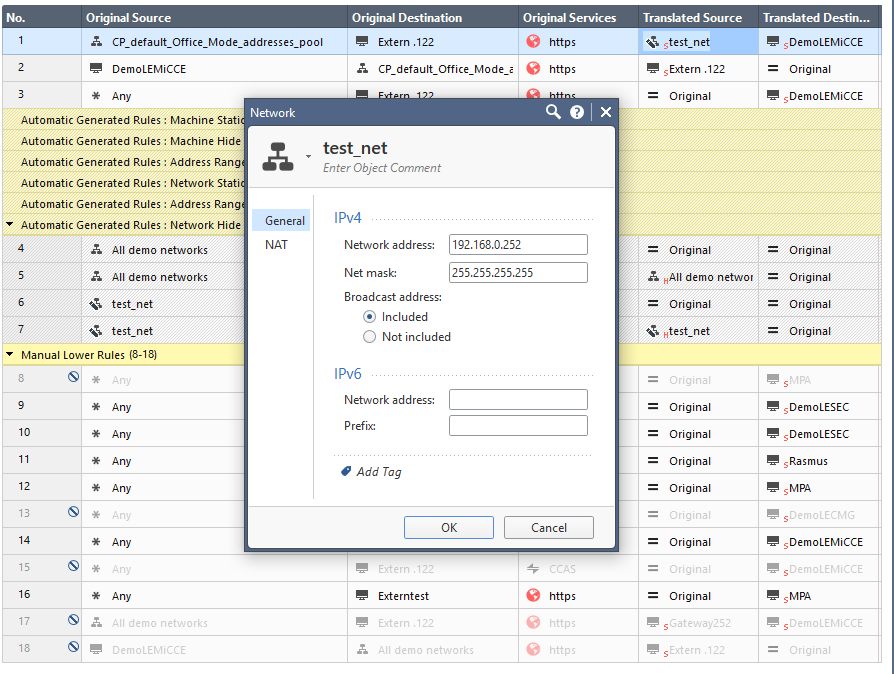
- Mark as New
- Bookmark
- Subscribe
- Mute
- Subscribe to RSS Feed
- Permalink
- Report Inappropriate Content
You have created a network object with /32 mask, is the most probably cause for wrong translation.
The easiest way to do this is create a new host object and put the gateway IP on the 192.168.0.0/24 subnet. After this, you configure it as Translated Source Right click --> NAT Method --> Hide so this way all the subnet is nated as hide with gateway address.
If you have configured the gateway with the LAN address like this:
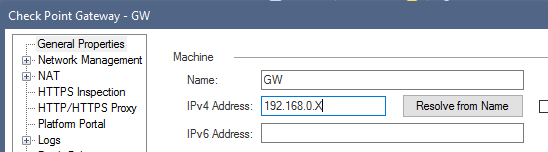
You should be able to use gateway object as translated source (hide also) without create the host object mentioned above.
Regards.
- Mark as New
- Bookmark
- Subscribe
- Mute
- Subscribe to RSS Feed
- Permalink
- Report Inappropriate Content
I am not allowed to use the host object in this case:

Because on the Original source a network range is used and then that is also need on the translated source.
I have now created a network range according to the following:

Then it is possible to access the server.
- Mark as New
- Bookmark
- Subscribe
- Mute
- Subscribe to RSS Feed
- Permalink
- Report Inappropriate Content
You have not changed the NAT method to Hide, that's why you got an error about range size. Static NAT its trying to translate a /24 subnet to a /32, and this cant be done.
If you use a host object or gateway object and configure hide nat on nat rulebase, it will work.
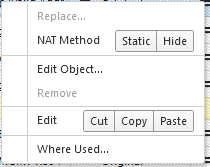
Regards.
- Mark as New
- Bookmark
- Subscribe
- Mute
- Subscribe to RSS Feed
- Permalink
- Report Inappropriate Content
That worked, thank you for your help.
I did miss that button for the nat method, i did only change it according to bellow:
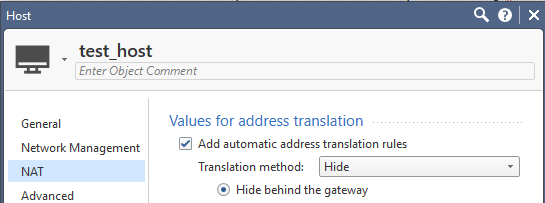
- Mark as New
- Bookmark
- Subscribe
- Mute
- Subscribe to RSS Feed
- Permalink
- Report Inappropriate Content
Great to hear it works!
When you configure NAT on the object, it goes straight to Automatic NAT rules for that object only (below your manual NAT rules).
For manual NAT rules, you need to specify the method for the translated object through right click.
BTW, thanks for the badge! ![]()
Regards.
- Mark as New
- Bookmark
- Subscribe
- Mute
- Subscribe to RSS Feed
- Permalink
- Report Inappropriate Content
Hello Kennry,
I have the same situation as Kristian_Nyquis but my gateway is a proxy server also.
If I create a manual NAT i don't see anything in logs and fw monitor is not showing connection to external address in proxy mode gateway. It shows only connection between host and proxy server address IP.
Next issue is that automatic static NAT translation enabled on host object works fine but when I removed it and create manual NAT for this host object then NAT translation not occur and could not connect to web server.
Do you know maybe where will be the problem?
- Mark as New
- Bookmark
- Subscribe
- Mute
- Subscribe to RSS Feed
- Permalink
- Report Inappropriate Content
This is one of the many reasons why you should NEVER setup your Internet accessible servers in the normal LAN.
Always use a DMZ on the FW, that way you control the traffic from that server to the rest of the network as well. This scenario is just one of the issues we see quite a lot of times with our customers that do not use a DMZ Network.
Regards, Maarten
- Mark as New
- Bookmark
- Subscribe
- Mute
- Subscribe to RSS Feed
- Permalink
- Report Inappropriate Content
Yeah. It is best security practice to separate Server-DMZ zone so that it can be easily managed and secured.
- Mark as New
- Bookmark
- Subscribe
- Mute
- Subscribe to RSS Feed
- Permalink
- Report Inappropriate Content
hi Gaurav_Pandya If it were in this case to do NAT from LAN to DMZ, what would the rules be like?
- Mark as New
- Bookmark
- Subscribe
- Mute
- Subscribe to RSS Feed
- Permalink
- Report Inappropriate Content
You might have slipped a public ip in the 7:13 comment.
Regards,
Octavian
- Mark as New
- Bookmark
- Subscribe
- Mute
- Subscribe to RSS Feed
- Permalink
- Report Inappropriate Content
You could also try this for the first rule:
source dest x-source x-dest
192.x x.122 original x.122(private)
This basically says not to translate LAN traffic source, but to translate DMZ server destination. Return traffic would come back and be translated via Kenny's second rule above just fine.
- Mark as New
- Bookmark
- Subscribe
- Mute
- Subscribe to RSS Feed
- Permalink
- Report Inappropriate Content
I don't know if I made things better or worse, but after looking at the original article, the R77 part didn't look right to me. So I flagged it and got this back from Check Point:
Hello Michael Lawrence,
SecureKnowledge solution ID: sk110019 and Title: "How to configure NAT Loopback (Hairpin NAT / NAT Reflection) on Check Point Security Gateway" has now been edited based on your feedback.
Your feedback was:
------------------
The R77 rules don't look right to me. I'll use rule 2 in the last table for reference. In this case, since the GW is leaving the source address at the original IP of 192.168.1.10, the server will reply to that address (destination will be 192.168.1.10), causing the problem described at the top of the article where the server will try to send the packet directly to the private host (since they are both on the same network) and the host will reject it because it is expecting a packet from 1.1.1.1. Am I missing something?
------------------
To view this solution, go to https://supportcenter.checkpoint.com/supportcenter/LoginRedirect.jsp?toURL=eventSubmit_doGoviewsolut....
Leaderboard
Epsum factorial non deposit quid pro quo hic escorol.
| User | Count |
|---|---|
| 17 | |
| 14 | |
| 13 | |
| 9 | |
| 8 | |
| 6 | |
| 4 | |
| 4 | |
| 4 | |
| 4 |
Upcoming Events
Tue 10 Feb 2026 @ 03:00 PM (CET)
NIS2 Compliance in 2026: Tactical Tools to Assess, Secure, and ComplyTue 10 Feb 2026 @ 02:00 PM (EST)
Defending Hyperconnected AI-Driven Networks with Hybrid Mesh SecurityThu 12 Feb 2026 @ 05:00 PM (CET)
AI Security Masters Session 3: AI-Generated Malware - From Experimentation to Operational RealityFri 13 Feb 2026 @ 10:00 AM (CET)
CheckMates Live Netherlands - Sessie 43: Terugblik op de Check Point Sales Kick Off 2026Thu 19 Feb 2026 @ 03:00 PM (EST)
Americas Deep Dive: Check Point Management API Best PracticesTue 10 Feb 2026 @ 03:00 PM (CET)
NIS2 Compliance in 2026: Tactical Tools to Assess, Secure, and ComplyTue 10 Feb 2026 @ 02:00 PM (EST)
Defending Hyperconnected AI-Driven Networks with Hybrid Mesh SecurityFri 13 Feb 2026 @ 10:00 AM (CET)
CheckMates Live Netherlands - Sessie 43: Terugblik op de Check Point Sales Kick Off 2026Thu 19 Feb 2026 @ 03:00 PM (EST)
Americas Deep Dive: Check Point Management API Best PracticesAbout CheckMates
Learn Check Point
Advanced Learning
YOU DESERVE THE BEST SECURITY
©1994-2026 Check Point Software Technologies Ltd. All rights reserved.
Copyright
Privacy Policy
About Us
UserCenter


