- Products
Network & SASE IoT Protect Maestro Management OpenTelemetry/Skyline Remote Access VPN SASE SD-WAN Security Gateways SmartMove Smart-1 Cloud SMB Gateways (Spark) Threat PreventionCloud Cloud Network Security CloudMates General CloudGuard - WAF Talking Cloud Podcast Weekly ReportsSecurity Operations Events External Risk Management Incident Response Infinity AI Infinity Portal NDR Playblocks SOC XDR/XPR Threat Exposure Management
- Learn
- Local User Groups
- Partners
- More
This website uses Cookies. Click Accept to agree to our website's cookie use as described in our Privacy Policy. Click Preferences to customize your cookie settings.
- Products
- AI Security
- Developers & More
- Check Point Trivia
- CheckMates Toolbox
- General Topics
- Products Announcements
- Threat Prevention Blog
- Upcoming Events
- Americas
- EMEA
- Czech Republic and Slovakia
- Denmark
- Netherlands
- Germany
- Sweden
- United Kingdom and Ireland
- France
- Spain
- Norway
- Ukraine
- Baltics and Finland
- Greece
- Portugal
- Austria
- Kazakhstan and CIS
- Switzerland
- Romania
- Turkey
- Belarus
- Belgium & Luxembourg
- Russia
- Poland
- Georgia
- DACH - Germany, Austria and Switzerland
- Iberia
- Africa
- Adriatics Region
- Eastern Africa
- Israel
- Nordics
- Middle East and Africa
- Balkans
- Italy
- Bulgaria
- Cyprus
- APAC
CheckMates Fest 2026
Join the Celebration!
AI Security Masters
E1: How AI is Reshaping Our World
MVP 2026: Submissions
Are Now Open!
What's New in R82.10?
Watch NowOverlap in Security Validation
Help us to understand your needs better
CheckMates Go:
Maestro Madness
Turn on suggestions
Auto-suggest helps you quickly narrow down your search results by suggesting possible matches as you type.
Showing results for
- CheckMates
- :
- Products
- :
- Network & SASE
- :
- Management
- :
- Mobile Access in R80.10 issues
Options
- Subscribe to RSS Feed
- Mark Topic as New
- Mark Topic as Read
- Float this Topic for Current User
- Bookmark
- Subscribe
- Mute
- Printer Friendly Page
Turn on suggestions
Auto-suggest helps you quickly narrow down your search results by suggesting possible matches as you type.
Showing results for
Are you a member of CheckMates?
×
Sign in with your Check Point UserCenter/PartnerMap account to access more great content and get a chance to win some Apple AirPods! If you don't have an account, create one now for free!
- Mark as New
- Bookmark
- Subscribe
- Mute
- Subscribe to RSS Feed
- Permalink
- Report Inappropriate Content
Jump to solution
Mobile Access in R80.10 issues
I'd appreciate any input on this:
1. In R80.10 Mobile access configuration, when "Unified Access Policy" option is selected, I am seeing error messages regarding Legacy configuration:
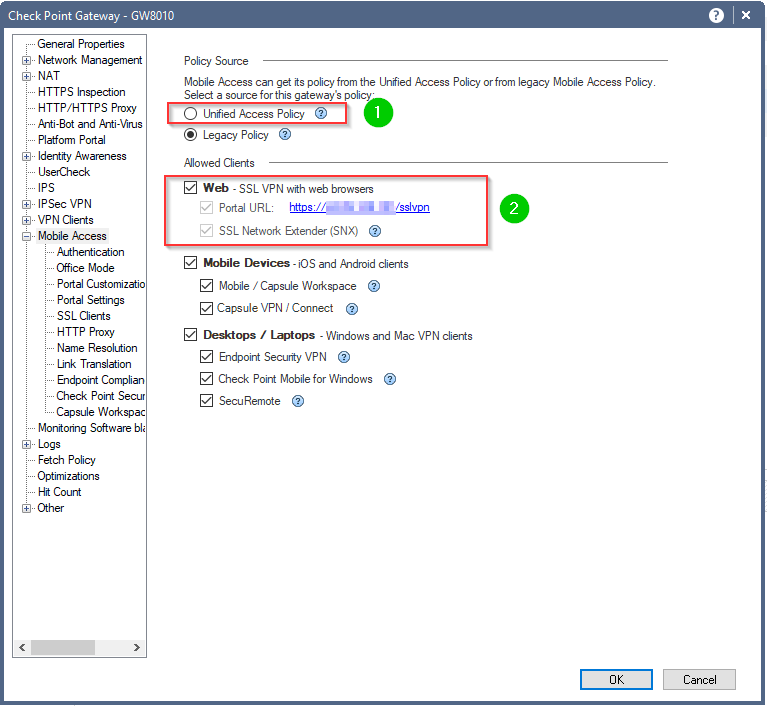
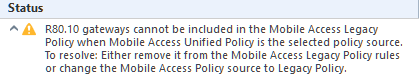
When removing gateway from the Mobile access Legacy Policy rules:
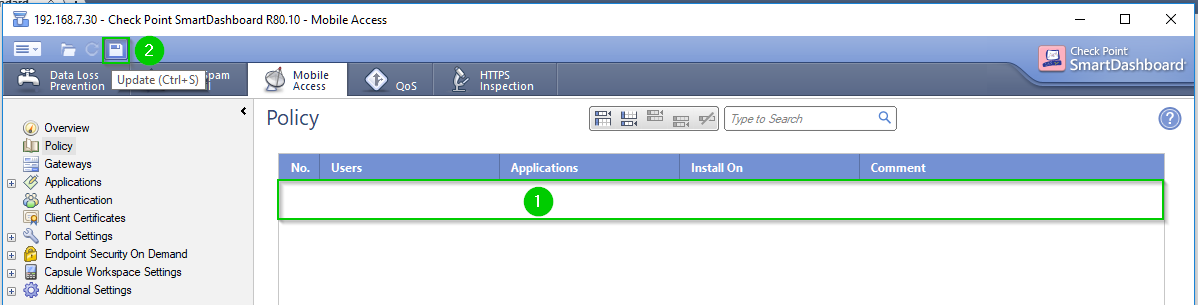
Clicking "Update", publishing and attempting another policy install, I am presented with the same message:
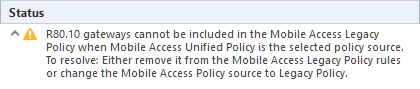
Removing Mobile Access blade, re-installing the policy and re-activating it anew, results in the same behavior.
Additionally, regardless of which mode I am trying to set up, The checkboxes for SNX and Portal URL stay greyed-out.
Your suggestions will be appreciated.
1 Solution
Accepted Solutions
- Mark as New
- Bookmark
- Subscribe
- Mute
- Subscribe to RSS Feed
- Permalink
- Report Inappropriate Content
Hi
You are right this is indeed a bug.
1. Don't worry it won't effect the mobile access functionality, it's just a bad UX/message.
2. It will be fixed as part of our next release
thanks
Itay
7 Replies
- Mark as New
- Bookmark
- Subscribe
- Mute
- Subscribe to RSS Feed
- Permalink
- Report Inappropriate Content
There's a section about this in the ATRG: ATRG: Mobile Access Blade
Some setting must be present that needs to be removed.
- Mark as New
- Bookmark
- Subscribe
- Mute
- Subscribe to RSS Feed
- Permalink
- Report Inappropriate Content
For the life of me, do not see anything pertaining to legacy settings:
When installing policy with no rules in the SmartDashboard Mobile Policy, I am getting success with warning:
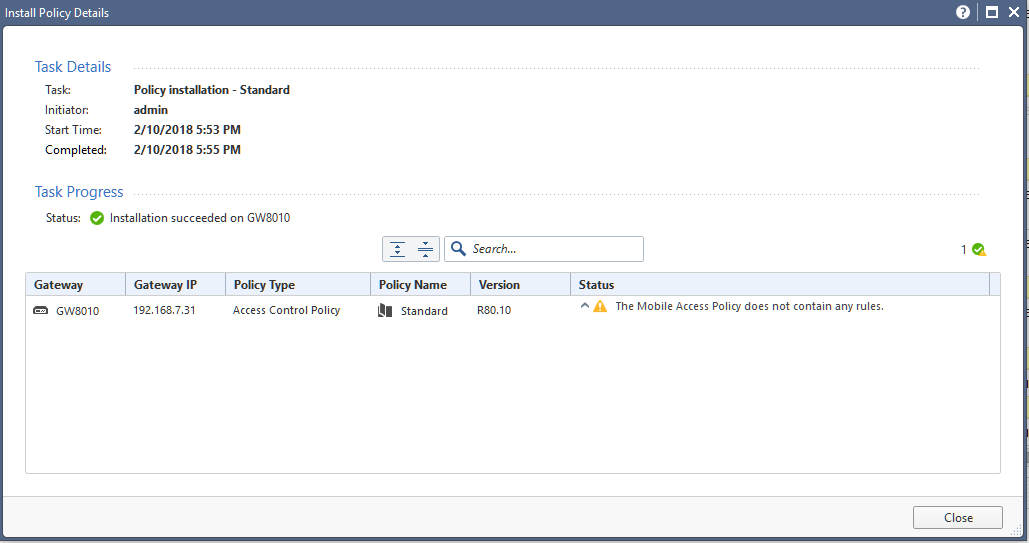
Which kind of indicative of the prerequisites being met.
Subsequent installation with UnifiedPolicy option enabled, results in success with warning:
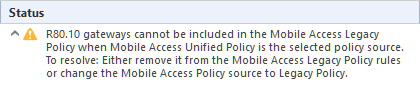
- Mark as New
- Bookmark
- Subscribe
- Mute
- Subscribe to RSS Feed
- Permalink
- Report Inappropriate Content
I see what you mean.
Will have to ask my friends in R&D to comment ![]()
- Mark as New
- Bookmark
- Subscribe
- Mute
- Subscribe to RSS Feed
- Permalink
- Report Inappropriate Content
Thank you.
Will be much obliged.
- Mark as New
- Bookmark
- Subscribe
- Mute
- Subscribe to RSS Feed
- Permalink
- Report Inappropriate Content
Hi Vladimir,
1. As Itay wrote this is only a UX bug.
2. Can you please explain what you are trying to achive? Following that, we will be able to suggest what is the best practice.
Thanks.
D
- Mark as New
- Bookmark
- Subscribe
- Mute
- Subscribe to RSS Feed
- Permalink
- Report Inappropriate Content
Hi
You are right this is indeed a bug.
1. Don't worry it won't effect the mobile access functionality, it's just a bad UX/message.
2. It will be fixed as part of our next release
thanks
Itay
- Mark as New
- Bookmark
- Subscribe
- Mute
- Subscribe to RSS Feed
- Permalink
- Report Inappropriate Content
Thank you for a quick confirmation of a bug!
I am supposed to give a client demo of the remote access capabilities tomorrow and was going through a dry run in my lab environment to brush-up on it in R80.10.
Otherwise, with this:
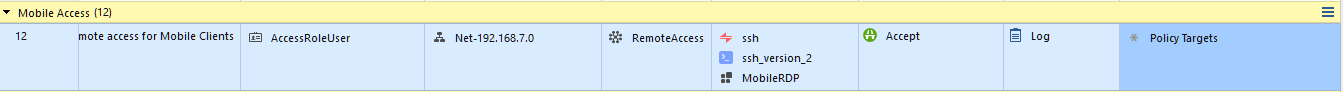
I may be able to demo SecuRemote and EndPoint Security VPN client.
The SNX and Portal being greyed-out in the UI does seem abnormal too:
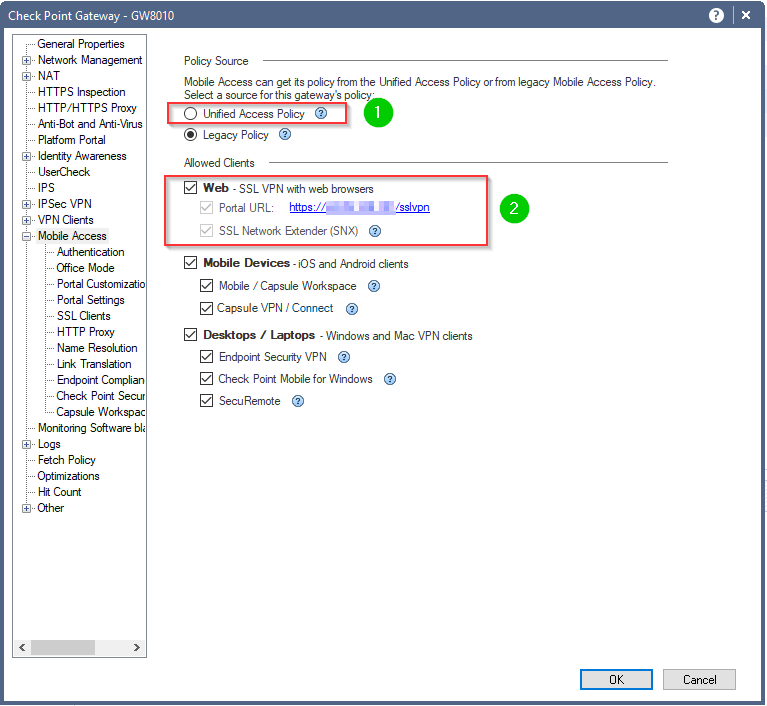
Additionally, when attempting to install SNX using IE11 to avoid Java compatibility issues, I am seeing this:
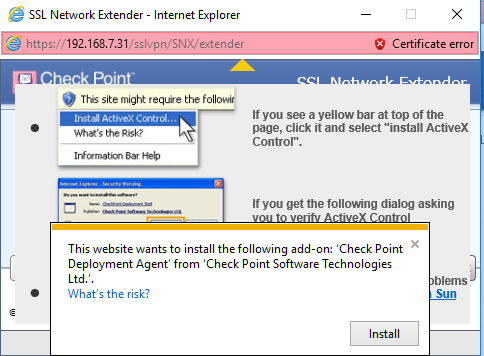
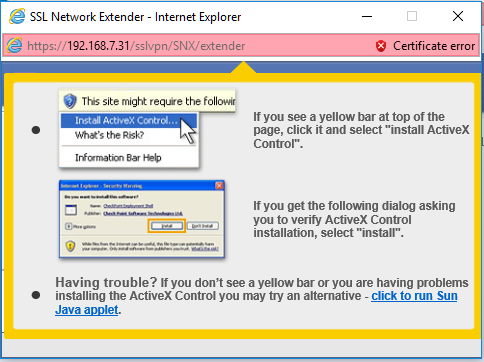
Installation seem to run, but the agent never comes online:

I am running test from Windows 10 Pro, so may be it is not supported by SNX, but the absence of error messages or warnings regarding that do not bode well for client's satisfaction.
Attempted to run the Java applet as well:
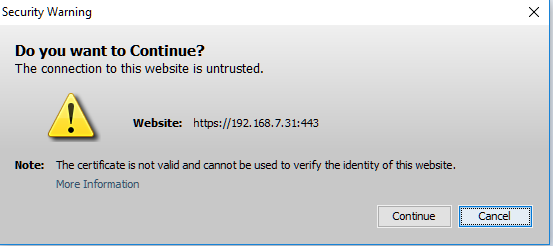
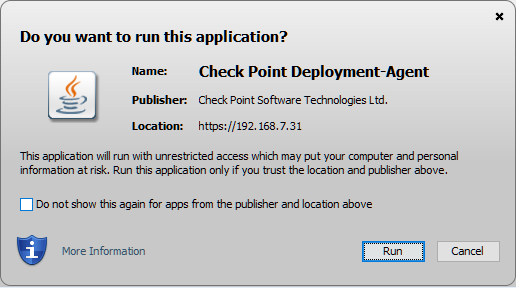
With no indications of progress or failure after clicking "Run".
Have bumped in to this: Mobile Access Portal and Java Compatibility - New Mobile Access Portal Agent technology
But am not sure if it is rolled out or not yet in built 421.
When attempting to start SNX from Chrome and being prompted with:
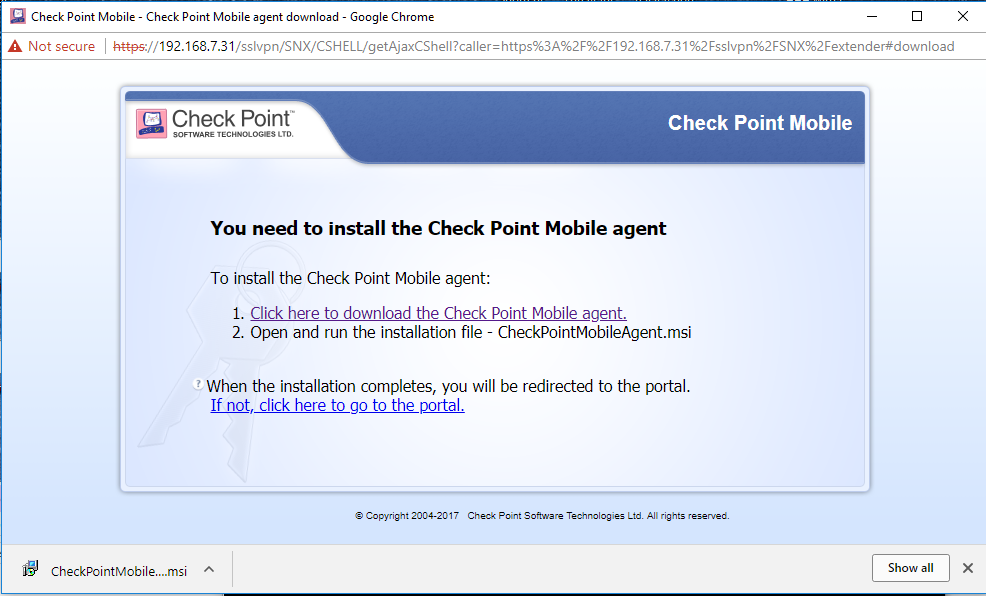
Downloaded CheckPointMobileAgent.msi file, when executed, pops open the page: User is redirected to the page "You need to install Java to use the Mobile Access Agent" during the ...
So I am not certain what remote access solutions out of all the innumerable options I should be showcasing to the client tomorrow.
I'd be happy to hear your suggestions.
Leaderboard
Epsum factorial non deposit quid pro quo hic escorol.
| User | Count |
|---|---|
| 22 | |
| 16 | |
| 13 | |
| 6 | |
| 6 | |
| 5 | |
| 5 | |
| 5 | |
| 4 | |
| 4 |
Upcoming Events
Thu 08 Jan 2026 @ 05:00 PM (CET)
AI Security Masters Session 1: How AI is Reshaping Our WorldThu 22 Jan 2026 @ 05:00 PM (CET)
AI Security Masters Session 2: Hacking with AI: The Dark Side of InnovationThu 12 Feb 2026 @ 05:00 PM (CET)
AI Security Masters Session 3: Exposing AI Vulnerabilities: CP<R> Latest Security FindingsThu 26 Feb 2026 @ 05:00 PM (CET)
AI Security Masters Session 4: Powering Prevention: The AI Driving Check Point’s ThreatCloudThu 08 Jan 2026 @ 05:00 PM (CET)
AI Security Masters Session 1: How AI is Reshaping Our WorldThu 22 Jan 2026 @ 05:00 PM (CET)
AI Security Masters Session 2: Hacking with AI: The Dark Side of InnovationThu 26 Feb 2026 @ 05:00 PM (CET)
AI Security Masters Session 4: Powering Prevention: The AI Driving Check Point’s ThreatCloudAbout CheckMates
Learn Check Point
Advanced Learning
YOU DESERVE THE BEST SECURITY
©1994-2025 Check Point Software Technologies Ltd. All rights reserved.
Copyright
Privacy Policy
About Us
UserCenter


