- Products
Network & SASE IoT Protect Maestro Management OpenTelemetry/Skyline Remote Access VPN SASE SD-WAN Security Gateways SmartMove Smart-1 Cloud SMB Gateways (Spark) Threat PreventionCloud Cloud Network Security CloudMates General CloudGuard - WAF Talking Cloud Podcast Weekly ReportsSecurity Operations Events External Risk Management Incident Response Infinity AI Infinity Portal NDR Playblocks SOC XDR/XPR Threat Exposure Management
- Learn
- Local User Groups
- Partners
- More
This website uses Cookies. Click Accept to agree to our website's cookie use as described in our Privacy Policy. Click Preferences to customize your cookie settings.
- Products
- AI Security
- Developers & More
- Check Point Trivia
- CheckMates Toolbox
- General Topics
- Products Announcements
- Threat Prevention Blog
- Upcoming Events
- Americas
- EMEA
- Czech Republic and Slovakia
- Denmark
- Netherlands
- Germany
- Sweden
- United Kingdom and Ireland
- France
- Spain
- Norway
- Ukraine
- Baltics and Finland
- Greece
- Portugal
- Austria
- Kazakhstan and CIS
- Switzerland
- Romania
- Turkey
- Belarus
- Belgium & Luxembourg
- Russia
- Poland
- Georgia
- DACH - Germany, Austria and Switzerland
- Iberia
- Africa
- Adriatics Region
- Eastern Africa
- Israel
- Nordics
- Middle East and Africa
- Balkans
- Italy
- Bulgaria
- Cyprus
- APAC
CheckMates Fest 2026
Join the Celebration!
AI Security Masters
E1: How AI is Reshaping Our World
MVP 2026: Submissions
Are Now Open!
What's New in R82.10?
Watch NowOverlap in Security Validation
Help us to understand your needs better
CheckMates Go:
R82.10 and Rationalizing Multi Vendor Security Policies
Turn on suggestions
Auto-suggest helps you quickly narrow down your search results by suggesting possible matches as you type.
Showing results for
- CheckMates
- :
- Products
- :
- Network & SASE
- :
- Management
- :
- Re: Memory status shows red color on management se...
Options
- Subscribe to RSS Feed
- Mark Topic as New
- Mark Topic as Read
- Float this Topic for Current User
- Bookmark
- Subscribe
- Mute
- Printer Friendly Page
Turn on suggestions
Auto-suggest helps you quickly narrow down your search results by suggesting possible matches as you type.
Showing results for
Are you a member of CheckMates?
×
Sign in with your Check Point UserCenter/PartnerMap account to access more great content and get a chance to win some Apple AirPods! If you don't have an account, create one now for free!
- Mark as New
- Bookmark
- Subscribe
- Mute
- Subscribe to RSS Feed
- Permalink
- Report Inappropriate Content
Memory status shows red color on management server
Hello, the memory status on the management server for the active gateway of a cluster is red (83%), although high memory consumption in the gateway does not seem to be a concern as far as Gaia uses the maximum available memory for buffers/ cache. What do you think ? Why is the management server showing this situation as an alert ?
Version R80.10 Take_70 for all systems
#free - m
Mem: total:7744 used: 7405 free:339 shared:0 buffers:25 cached:953
-/+ buffers/cache: used: 6426 free: 1318
Swap: total: 18394 used:0 free: 18394.
Thanks
Christophe
13 Replies
- Mark as New
- Bookmark
- Subscribe
- Mute
- Subscribe to RSS Feed
- Permalink
- Report Inappropriate Content
It may be related to the caching of incorrect information by the management server. Take a look here: https://community.checkpoint.com/message/13131-re-clusterxl-on-take70-does-not-function-properly?com...
- Mark as New
- Bookmark
- Subscribe
- Mute
- Subscribe to RSS Feed
- Permalink
- Report Inappropriate Content
The point is the information seems correct.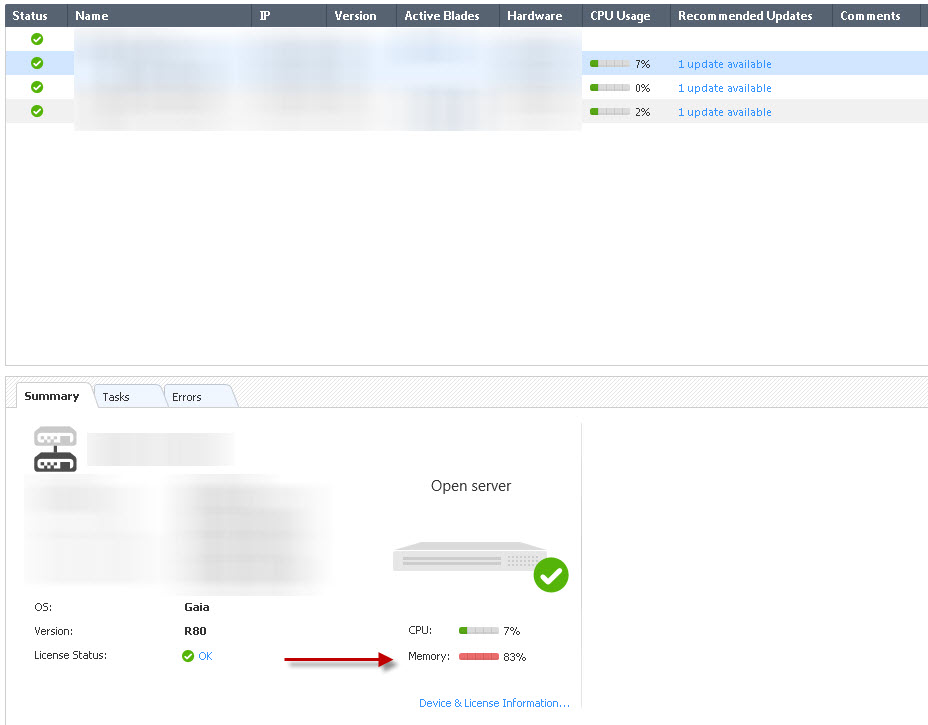
If I use the numbers of the free-m command: 6426/7744 represents 83 % of used RAM.
The interface in the SMS is somewhat disturbing (see picture) as it appears as a critical state.
Thanks
- Mark as New
- Bookmark
- Subscribe
- Mute
- Subscribe to RSS Feed
- Permalink
- Report Inappropriate Content
Maybe this is just the red mark for: we are above 80% memory, better no high traffic situation comes around. I would suggest to go up to R80.10 Take_70 # SmartConsole Build 024 asap
CCSP - CCSE / CCTE / CTPS / CCME / CCSM Elite / SMB Specialist
- Mark as New
- Bookmark
- Subscribe
- Mute
- Subscribe to RSS Feed
- Permalink
- Report Inappropriate Content
In which case it makes perfect sense. It is not critical until there is a spike in traffic and, depending on the blades you have enabled, it very well may prove detrimental to overall system stability.
There is probably a way to adjust the threshold parameters for RAM, but I would not recommend doing it.
- Mark as New
- Bookmark
- Subscribe
- Mute
- Subscribe to RSS Feed
- Permalink
- Report Inappropriate Content
Thank you Vladimir and Guenther.
- Mark as New
- Bookmark
- Subscribe
- Mute
- Subscribe to RSS Feed
- Permalink
- Report Inappropriate Content
Hello, today (not a business day) the free -m command outputs:
Mem: total: 7744 used: 7285 free: 459 shared: 0 buffers: 25 cached: 977
-/+buffers/cache: used: 6281 free: 1463
swap: total: 18394 used: 1385 free: 17009
So the gateway started to swap.
Looking at the top command, wstlsd is the process that seems to consume memory.

We are investigating.
- Mark as New
- Bookmark
- Subscribe
- Mute
- Subscribe to RSS Feed
- Permalink
- Report Inappropriate Content
You must have taken these most recent screenshots/statistics on your firewall (not SMS as mentioned earlier in this thread) or you are running standalone. You may want to start a different thread to avoid confusion as use of memory is quite different on a SMS vs. firewall.
wstlsd handles HTTPS negotiations associated with HTTPS Inspection (if enabled) or the "Categorize HTTPS Sites" checkbox if it is set. It is normal for these processes to use a fair amount of memory. There are two of them so it appears you have 2 Firewall Worker cores, which probably indicates your firewall has a total of 2 physical cores (at least with the default settings). I'm guessing you have a 5100-5400, please confirm.
You have 8GB of RAM being reported, please confirm that Gaia is running in 64-bit mode.
The 1385 being reported by free -m indicates that at some point the firewall dipped into swap space (probably during a policy install) but does not mean the firewall is actively swapping right now (wa being 0.0% is a good indication that it is not). Use sar -W to determine this for sure, and please see my posts about it in this thread:
--
Second Edition of my "Max Power" Firewall Book
Now Available at http://www.maxpowerfirewalls.com
Gaia 4.18 (R82) Immersion Tips, Tricks, & Best Practices Video Course
Now Available at https://shadowpeak.com/gaia4-18-immersion-course
Now Available at https://shadowpeak.com/gaia4-18-immersion-course
- Mark as New
- Bookmark
- Subscribe
- Mute
- Subscribe to RSS Feed
- Permalink
- Report Inappropriate Content
Thank you Tim, I started a new thread https://community.checkpoint.com/thread/6930-why-is-memory-swapping-on-the-gateway and gave answers to your questions. I'm very new to Check Point product (but already bought your very useful book). Will execute healthcheck script next week to have more ideas about what's going on and to know if we are properly tuned.
- Mark as New
- Bookmark
- Subscribe
- Mute
- Subscribe to RSS Feed
- Permalink
- Report Inappropriate Content
Hi all.
What configuration actions need to be configured to reduce the load on the device's memory.
I have 5400 included the following blades:
FW, AP, URL, Content Awareness, Monitoring
IPS, Anit-bot, Anti-virus, TE
Smart Event Server
Smart Event Correlation
I make a CheckUp
Thacks
- Mark as New
- Bookmark
- Subscribe
- Mute
- Subscribe to RSS Feed
- Permalink
- Report Inappropriate Content
Doesn't sound like you have a separate management appliance.
If that's the case, I would strongly consider moving management/SmartEvent off to a separate appliance or VM.
How much RAM is in your 5400?
- Mark as New
- Bookmark
- Subscribe
- Mute
- Subscribe to RSS Feed
- Permalink
- Report Inappropriate Content
Yes, all on one device. There is no way to deploy separate management.
8GB
- Mark as New
- Bookmark
- Subscribe
- Mute
- Subscribe to RSS Feed
- Permalink
- Report Inappropriate Content
If you cannot break SmartEvent and Management off to a different system, I recommend adding additional RAM to your 5400.
- Mark as New
- Bookmark
- Subscribe
- Mute
- Subscribe to RSS Feed
- Permalink
- Report Inappropriate Content
Thanks, but these options are not right for the moment
Leaderboard
Epsum factorial non deposit quid pro quo hic escorol.
| User | Count |
|---|---|
| 17 | |
| 16 | |
| 6 | |
| 5 | |
| 3 | |
| 3 | |
| 3 | |
| 3 | |
| 2 | |
| 2 |
Upcoming Events
Thu 08 Jan 2026 @ 05:00 PM (CET)
AI Security Masters Session 1: How AI is Reshaping Our WorldFri 09 Jan 2026 @ 10:00 AM (CET)
CheckMates Live Netherlands - Sessie 42: Looking back & forwardThu 22 Jan 2026 @ 05:00 PM (CET)
AI Security Masters Session 2: Hacking with AI: The Dark Side of InnovationThu 12 Feb 2026 @ 05:00 PM (CET)
AI Security Masters Session 3: Exposing AI Vulnerabilities: CP<R> Latest Security FindingsThu 08 Jan 2026 @ 05:00 PM (CET)
AI Security Masters Session 1: How AI is Reshaping Our WorldFri 09 Jan 2026 @ 10:00 AM (CET)
CheckMates Live Netherlands - Sessie 42: Looking back & forwardThu 22 Jan 2026 @ 05:00 PM (CET)
AI Security Masters Session 2: Hacking with AI: The Dark Side of InnovationThu 26 Feb 2026 @ 05:00 PM (CET)
AI Security Masters Session 4: Powering Prevention: The AI Driving Check Point’s ThreatCloudAbout CheckMates
Learn Check Point
Advanced Learning
YOU DESERVE THE BEST SECURITY
©1994-2026 Check Point Software Technologies Ltd. All rights reserved.
Copyright
Privacy Policy
About Us
UserCenter


