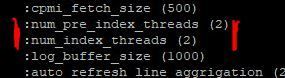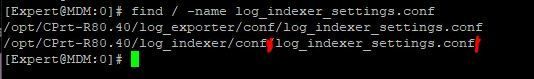- Products
- Learn
- Local User Groups
- Partners
- More
This website uses Cookies. Click Accept to agree to our website's cookie use as described in our Privacy Policy. Click Preferences to customize your cookie settings.
- Products
- AI Security
- Developers & More
- Check Point Trivia
- CheckMates Toolbox
- General Topics
- Products Announcements
- Threat Prevention Blog
- Upcoming Events
- Americas
- EMEA
- Czech Republic and Slovakia
- Denmark
- Netherlands
- Germany
- Sweden
- United Kingdom and Ireland
- France
- Spain
- Norway
- Ukraine
- Baltics and Finland
- Greece
- Portugal
- Austria
- Kazakhstan and CIS
- Switzerland
- Romania
- Turkey
- Belarus
- Belgium & Luxembourg
- Russia
- Poland
- Georgia
- DACH - Germany, Austria and Switzerland
- Iberia
- Africa
- Adriatics Region
- Eastern Africa
- Israel
- Nordics
- Middle East and Africa
- Balkans
- Italy
- Bulgaria
- Cyprus
- APAC
Policy Insights and Policy Auditor in Action
19 November @ 5pm CET / 11am ET
Access Control and Threat Prevention Best Practices
Watch HereOverlap in Security Validation
Help us to understand your needs better
CheckMates Go:
Maestro Madness
Turn on suggestions
Auto-suggest helps you quickly narrow down your search results by suggesting possible matches as you type.
Showing results for
- CheckMates
- :
- Products
- :
- Network & SASE
- :
- Management
- :
- Re: Log_indexer Performance Issues because of core...
Options
- Subscribe to RSS Feed
- Mark Topic as New
- Mark Topic as Read
- Float this Topic for Current User
- Bookmark
- Subscribe
- Mute
- Printer Friendly Page
Turn on suggestions
Auto-suggest helps you quickly narrow down your search results by suggesting possible matches as you type.
Showing results for
Are you a member of CheckMates?
×
Sign in with your Check Point UserCenter/PartnerMap account to access more great content and get a chance to win some Apple AirPods! If you don't have an account, create one now for free!
- Mark as New
- Bookmark
- Subscribe
- Mute
- Subscribe to RSS Feed
- Permalink
- Report Inappropriate Content
Jump to solution
Log_indexer Performance Issues because of core limitation
Hello,
we have a big logging issue because we get logfiles of about 100 checkpoint appliances on our management server.
During work hours we have a delay of about 1h before we can see the indexed log files.
As I verified I think the issue occurs becaus log_indexer service does only use 2 CPU Cores and both cores are completly busy!
We are using R80.30 and I can see on the management node that the configuration of the log indexer service is placed at /opt/CPrt-R80.30/log_indexer
Any chance to change the number of cores there?
Thanks and Regards
Florian
1 Solution
Accepted Solutions
- Mark as New
- Bookmark
- Subscribe
- Mute
- Subscribe to RSS Feed
- Permalink
- Report Inappropriate Content
Hi @Us4r,
You can adjust the following parameters in the file "log_indexer_settings.conf", then you should have more cores available. Afterwards a reboot of the SMS is necessary.
I don't know if there is Check Point support for this. But I would only change this parameter via a TAC case.
PS:
But I think you should change the design and maybe use another log server.
➜ CCSM Elite, CCME, CCTE ➜ www.checkpoint.tips
13 Replies
- Mark as New
- Bookmark
- Subscribe
- Mute
- Subscribe to RSS Feed
- Permalink
- Report Inappropriate Content
Are you running dedicated log servers or everything on the same box?
https://www.youtube.com/c/MagnusHolmberg-NetSec
- Mark as New
- Bookmark
- Subscribe
- Mute
- Subscribe to RSS Feed
- Permalink
- Report Inappropriate Content
Yes everything is running on the same box. It's one openserver with following hardware specs: Dell R640, 2xXEON Gold 6244 3,6Ghz CPUs, 128GB RAM, SSD Drives
- Mark as New
- Bookmark
- Subscribe
- Mute
- Subscribe to RSS Feed
- Permalink
- Report Inappropriate Content
with such an environment I suggest to use separate logserver and for performance reason you can use more then one and let the gateways send there logs to different logserver. Meaning 50 gateways are send to logserver A and the other gateways send to logserver B.
And for your hardware, have a look at the Power Management settings in the BIOS. They should be set to "maximum Performance" following DELLs knowledgebase
Best Practices in Power Management
Wolfgang
- Mark as New
- Bookmark
- Subscribe
- Mute
- Subscribe to RSS Feed
- Permalink
- Report Inappropriate Content
Hi @Us4r,
You can adjust the following parameters in the file "log_indexer_settings.conf", then you should have more cores available. Afterwards a reboot of the SMS is necessary.
I don't know if there is Check Point support for this. But I would only change this parameter via a TAC case.
PS:
But I think you should change the design and maybe use another log server.
➜ CCSM Elite, CCME, CCTE ➜ www.checkpoint.tips
- Mark as New
- Bookmark
- Subscribe
- Mute
- Subscribe to RSS Feed
- Permalink
- Report Inappropriate Content
@HeikoAnkenbrand
This setting is per CMA right? because in MDS atleast i see multiple threads of logindexer, 10+
This setting is per CMA right? because in MDS atleast i see multiple threads of logindexer, 10+
https://www.youtube.com/c/MagnusHolmberg-NetSec
- Mark as New
- Bookmark
- Subscribe
- Mute
- Subscribe to RSS Feed
- Permalink
- Report Inappropriate Content
yes, these setting is per CMA.
But as we wrote switching to a separate logserver will be better for all operations (like policy install, working in SmartConsole, log search etc.)
Wolfgang
- Mark as New
- Bookmark
- Subscribe
- Mute
- Subscribe to RSS Feed
- Permalink
- Report Inappropriate Content
for sure, we uses 3 dedicated log servers to some MDS 🙂
https://www.youtube.com/c/MagnusHolmberg-NetSec
- Mark as New
- Bookmark
- Subscribe
- Mute
- Subscribe to RSS Feed
- Permalink
- Report Inappropriate Content
Hi @Magnus-Holmberg, @Wolfgang,
In my test environment the file is only visible once on the MDS.
Maybe, you can also set the parameter in the customer file. I'm not sure about this!
In this case you should use the following file: log_indexer_custom_settings.conf
You should check it out.
But like I said, I wouldn't do it without TAC.
➜ CCSM Elite, CCME, CCTE ➜ www.checkpoint.tips
- Mark as New
- Bookmark
- Subscribe
- Mute
- Subscribe to RSS Feed
- Permalink
- Report Inappropriate Content
Hi @HeikoAnkenbrand
we also opened a TAC case for the Issue and an engeneer tried to change the core settings in the mentioned file but this hadn't any affect on the number of started processes.
It stays on two processes. The engeneer also tried to change following settings in the file /opt/CPSmartLog-R80.30/conf/smartlog_settings.conf:
:num_pre_index_threads (4)
:num_index_threads (8)
we also opened a TAC case for the Issue and an engeneer tried to change the core settings in the mentioned file but this hadn't any affect on the number of started processes.
It stays on two processes. The engeneer also tried to change following settings in the file /opt/CPSmartLog-R80.30/conf/smartlog_settings.conf:
:num_pre_index_threads (4)
:num_index_threads (8)
- Mark as New
- Bookmark
- Subscribe
- Mute
- Subscribe to RSS Feed
- Permalink
- Report Inappropriate Content
Hi All,
the SmartLog settings are no longer relevant on R80.x, only the Indexer settings in:
$INDEXERDIR/...
-What is your Mgmt server's HW specs ?
-Strong Mgmt who is the actual LS too? Best separate to a dedicated Log-Server as suggested.
-What is your avg log-rate/sec?
# Check by: cpstat mg -f log_server & cpstat mg -f indexer
-Also send: cat $MDS_FWDIR/conf/serverSettings.props
or best collect full logs by running:
SmartEventCollectLogs
- Mark as New
- Bookmark
- Subscribe
- Mute
- Subscribe to RSS Feed
- Permalink
- Report Inappropriate Content
Hello @Dror_Aharony
- our hardware specs: Dell R640, 2xXEON Gold 6244 3,6Ghz CPUs, 128GB RAM, SSD Drives
- We have the blades "Network Policy Management", "Logging & Status" and "Provisioning" on the same HW. So yes it's the same server.
- Regarding the Log rate check the attached output "log-rate.JPG"
Regards
Florian
- Mark as New
- Bookmark
- Subscribe
- Mute
- Subscribe to RSS Feed
- Permalink
- Report Inappropriate Content
Hi Florian,
the 4,700 logs/sec rate is from a specific CMA/DLS?
what is the incoming log-rate from other CMAs? the total rate to the MDS?
Is this the main & the problematic one, that keeps getting backlogged-up up to 1 hour of delay.
This is complex, it won't probably be fixed by trying to adjust the indexer threads.
It may, but it might require some tweaking and testing & there's no guarantees for improvement.
Your server is currently configured with eight (8) Pre-indexing & Index threads for each CMA.
you could try to reduce it to 4 (and then even 2) on the MDS level $INDEXERDIR via the .conf file, as was written above.
assuming you have many CMAs, which may interefere with each other.
but it's a guess. it may not help.
Your logs are probably either extremely heavy (high ratio of Threat logs) and/or some other underlying issue that requires a deeper TAC investigation, cause there's no apparent reason that your strong server wouldn't hold a ~5K logs/sec load for online log-indexing without any delay/backlog.
Run: SmartEventCollectLogs & send me the output for another attempt to help.
Also: with such an environment I can suggest adding a separate log-server/MLM.
Best open a TAC ticket.
- Mark as New
- Bookmark
- Subscribe
- Mute
- Subscribe to RSS Feed
- Permalink
- Report Inappropriate Content
Hello,
we found a solution for that now 🙂
After Upgrade of the Management - Server to Take 214 everything looks fine and is working as expected.
Leaderboard
Epsum factorial non deposit quid pro quo hic escorol.
| User | Count |
|---|---|
| 25 | |
| 15 | |
| 13 | |
| 10 | |
| 6 | |
| 4 | |
| 3 | |
| 3 | |
| 3 | |
| 2 |
Upcoming Events
Wed 19 Nov 2025 @ 11:00 AM (EST)
TechTalk: Improve Your Security Posture with Threat Prevention and Policy InsightsThu 20 Nov 2025 @ 05:00 PM (CET)
Hacking LLM Applications: latest research and insights from our LLM pen testing projects - AMERThu 20 Nov 2025 @ 10:00 AM (CST)
Hacking LLM Applications: latest research and insights from our LLM pen testing projects - EMEAWed 26 Nov 2025 @ 12:00 PM (COT)
Panama City: Risk Management a la Parrilla: ERM, TEM & Meat LunchWed 19 Nov 2025 @ 11:00 AM (EST)
TechTalk: Improve Your Security Posture with Threat Prevention and Policy InsightsThu 20 Nov 2025 @ 05:00 PM (CET)
Hacking LLM Applications: latest research and insights from our LLM pen testing projects - AMERThu 20 Nov 2025 @ 10:00 AM (CST)
Hacking LLM Applications: latest research and insights from our LLM pen testing projects - EMEAThu 04 Dec 2025 @ 12:30 PM (SGT)
End-of-Year Event: Securing AI Transformation in a Hyperconnected World - APACThu 04 Dec 2025 @ 03:00 PM (CET)
End-of-Year Event: Securing AI Transformation in a Hyperconnected World - EMEAWed 26 Nov 2025 @ 12:00 PM (COT)
Panama City: Risk Management a la Parrilla: ERM, TEM & Meat LunchAbout CheckMates
Learn Check Point
Advanced Learning
YOU DESERVE THE BEST SECURITY
©1994-2025 Check Point Software Technologies Ltd. All rights reserved.
Copyright
Privacy Policy
About Us
UserCenter