- Products
Network & SASE IoT Protect Maestro Management OpenTelemetry/Skyline Remote Access VPN SASE SD-WAN Security Gateways SmartMove Smart-1 Cloud SMB Gateways (Spark) Threat PreventionCloud Cloud Network Security CloudMates General CloudGuard - WAF Talking Cloud Podcast Weekly ReportsSecurity Operations Events External Risk Management Incident Response Infinity AI Infinity Portal NDR Playblocks SOC XDR/XPR Threat Exposure Management
- Learn
- Local User Groups
- Partners
- More
This website uses Cookies. Click Accept to agree to our website's cookie use as described in our Privacy Policy. Click Preferences to customize your cookie settings.
- Products
- AI Security
- Developers & More
- Check Point Trivia
- CheckMates Toolbox
- General Topics
- Products Announcements
- Threat Prevention Blog
- Upcoming Events
- Americas
- EMEA
- Czech Republic and Slovakia
- Denmark
- Netherlands
- Germany
- Sweden
- United Kingdom and Ireland
- France
- Spain
- Norway
- Ukraine
- Baltics and Finland
- Greece
- Portugal
- Austria
- Kazakhstan and CIS
- Switzerland
- Romania
- Turkey
- Belarus
- Belgium & Luxembourg
- Russia
- Poland
- Georgia
- DACH - Germany, Austria and Switzerland
- Iberia
- Africa
- Adriatics Region
- Eastern Africa
- Israel
- Nordics
- Middle East and Africa
- Balkans
- Italy
- Bulgaria
- Cyprus
- APAC
Quantum SD-WAN Monitoring
Register HereCheckMates Fest 2026
Watch Now!AI Security Masters
Hacking with AI: The Dark Side of Innovation
MVP 2026: Submissions
Are Now Open!
Overlap in Security Validation
Help us to understand your needs better
CheckMates Go:
R82.10 and Rationalizing Multi Vendor Security Policies
Turn on suggestions
Auto-suggest helps you quickly narrow down your search results by suggesting possible matches as you type.
Showing results for
- CheckMates
- :
- Products
- :
- Network & SASE
- :
- Management
- :
- Re: Log Filtering Issues
Options
- Subscribe to RSS Feed
- Mark Topic as New
- Mark Topic as Read
- Float this Topic for Current User
- Bookmark
- Subscribe
- Mute
- Printer Friendly Page
Turn on suggestions
Auto-suggest helps you quickly narrow down your search results by suggesting possible matches as you type.
Showing results for
Are you a member of CheckMates?
×
Sign in with your Check Point UserCenter/PartnerMap account to access more great content and get a chance to win some Apple AirPods! If you don't have an account, create one now for free!
- Mark as New
- Bookmark
- Subscribe
- Mute
- Subscribe to RSS Feed
- Permalink
- Report Inappropriate Content
Jump to solution
Log Filtering Issues
Hi everyone,
I'd like to post this query before I move to support, maybe I'm doing/assuming something wrong here.
So a very simple log filter query "domain"
Searching shows a lot of information...
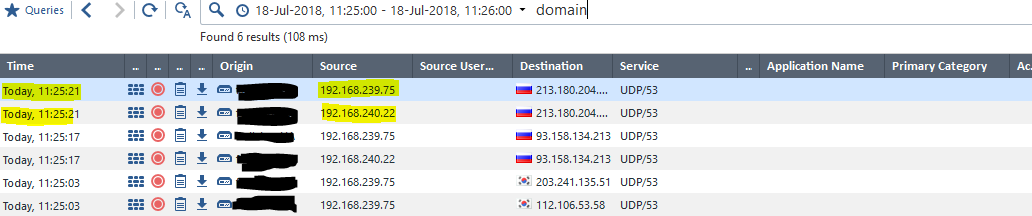
Now let's use "domain-udp"
comparing domain with domain-udp, domain-udp is, to me, more specific than just domain, right? ...Wrong?
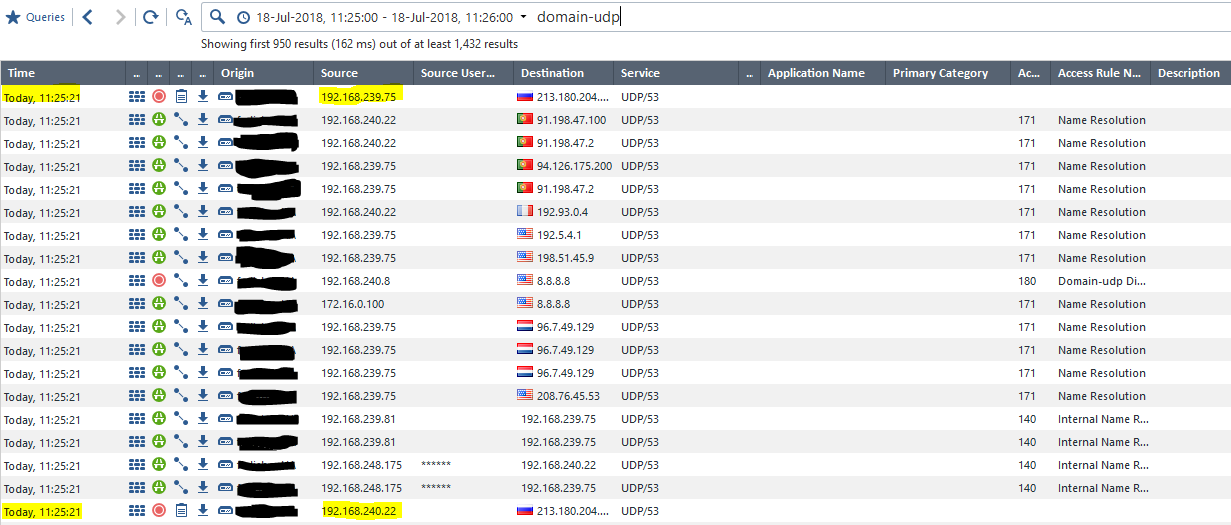
I would say, this is a typical WTF?! question, but as I said above, maybe I'm doing/assuming something wrong with this search filter.
I narrowed down the time to get the highlighted dropped domain-udp sessions from the previous search.
The only difference I notice is the log type: the geo drops are marked as "log" were as for the matched rules are type: connection, but still we have a drop in the middle that hits the clean-up rule 180.
Can anyone explain to me, or is this really a support issue?
Best regards,
Carlos
Carlos Santos
- Tags:
- log filters
1 Solution
Accepted Solutions
- Mark as New
- Bookmark
- Subscribe
- Mute
- Subscribe to RSS Feed
- Permalink
- Report Inappropriate Content
Did you try domain* instead of just domain? Might do the trick. But of course it seems there is a minor issue with the search tool
9 Replies
- Mark as New
- Bookmark
- Subscribe
- Mute
- Subscribe to RSS Feed
- Permalink
- Report Inappropriate Content
May have something to do with the word "domain" contained in the "description" field:
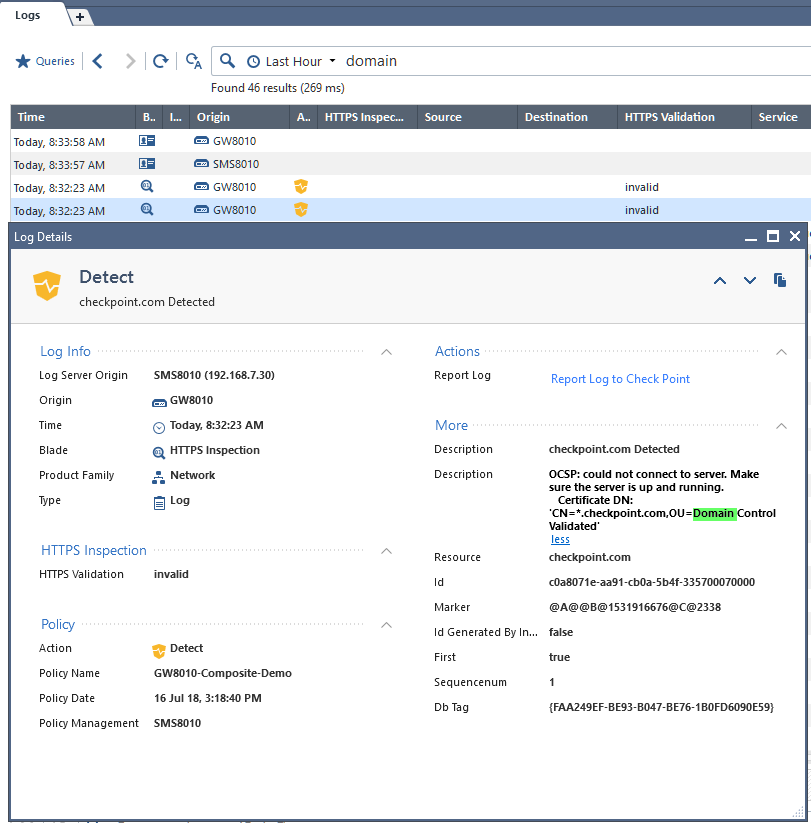
If you want to have more accurate results, search with "service:" prefix:

- Mark as New
- Bookmark
- Subscribe
- Mute
- Subscribe to RSS Feed
- Permalink
- Report Inappropriate Content
Thank you Vladimir,
That was my assumption, but if you look at the screen shots, searching for domain matches much less records then searching for domain-udp, not the other way around...
Searching for specific fields, yes I understand, and it does narrow down to some degree, however it can narrow down too much for troubleshooting, consider asymmetric routing, we want to search for specific traffic on the service, and on the source port, one good trick I confidently used until now was, not specifying the fields in which I want to search for the flow, and hoped it would match more records than big query strings using 'or'/'and' for specific fields.
Rick Lin,
Thank you for the input around the "port:" field, I did use the help to check for the query language the problem in the help file is that you always mention fields attached to a query string, however you also allow a simple string query.
My clarification request from this point on is:
What fields are used in a log filter search, when not field is specified? And can anyone explain to me how can "domain" match less then "domain-udp" in such scenario?
Best regards,
Carlos Santos
Carlos Santos
- Mark as New
- Bookmark
- Subscribe
- Mute
- Subscribe to RSS Feed
- Permalink
- Report Inappropriate Content
Did you try domain* instead of just domain? Might do the trick. But of course it seems there is a minor issue with the search tool
- Mark as New
- Bookmark
- Subscribe
- Mute
- Subscribe to RSS Feed
- Permalink
- Report Inappropriate Content
It does help Valeri, thank you for the heads-up, i guess i need to use more wildcard options from now on.
In the end the purpose of a log filter search is to to troubleshoot for specific flow conditions, if one cannot feel confident on the search results, troubleshooting is limited right from the start.
Carlos Santos
- Mark as New
- Bookmark
- Subscribe
- Mute
- Subscribe to RSS Feed
- Permalink
- Report Inappropriate Content
Hi Carlos
I also notice the SmartLog search function are not perfect, I found some field data can't be searched.
So I only use the field what I known how to use to search.
Because it is not perfect, so we need to suggest CheckPoint to improve it.
- Mark as New
- Bookmark
- Subscribe
- Mute
- Subscribe to RSS Feed
- Permalink
- Report Inappropriate Content
Thank you Rick, to be true nothing is that "perfect", but one needs to feel confident of the used tools in hand to help your customers, right? ![]()
Carlos Santos
- Mark as New
- Bookmark
- Subscribe
- Mute
- Subscribe to RSS Feed
- Permalink
- Report Inappropriate Content
Carlos,
This may be an issue with implied delimiter: In the screen caps in my previous post, the OU=Domain is probably being recognized as a standalone "domain" in search string, whereas "domain*" will read "domain-udp".
Searching with prefix "service" using "domain" returns nothing:

While doing same with "domain*" actually yields results containing "domain-udp":
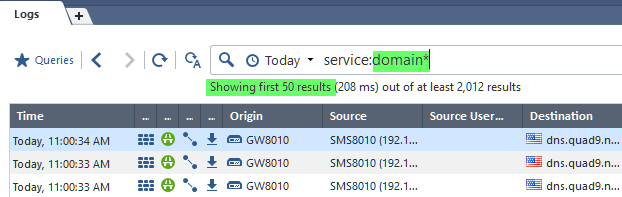
So this reflects the results discrepancy you are seeing.
- Mark as New
- Bookmark
- Subscribe
- Mute
- Subscribe to RSS Feed
- Permalink
- Report Inappropriate Content
I think you narrowed down to issue, it does seem to implied delimiter, I only thought that "-" should affect it the same way (as a delimiter) maybe we need to figure out what is forcefully excluded in any search, but then again wildcard does perform very well.
Carlos Santos
- Mark as New
- Bookmark
- Subscribe
- Mute
- Subscribe to RSS Feed
- Permalink
- Report Inappropriate Content
At the same time.
If you know the service port number what you looking for, you can use "port:".
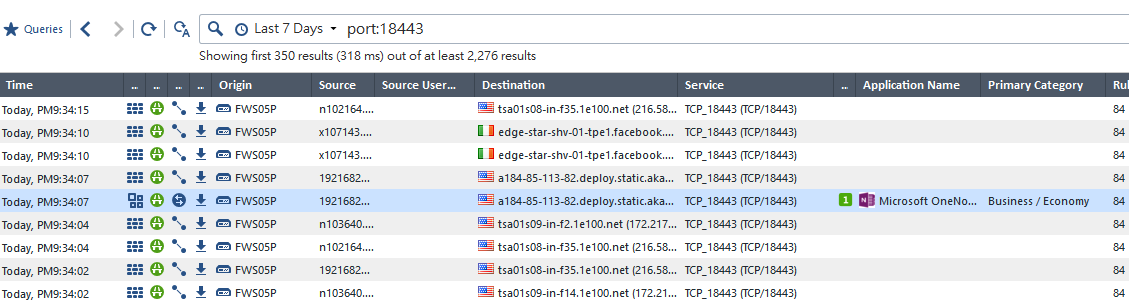
You also can reference the CheckPoint SmartConsole online help about SmartView query language.
Leaderboard
Epsum factorial non deposit quid pro quo hic escorol.
| User | Count |
|---|---|
| 17 | |
| 17 | |
| 8 | |
| 5 | |
| 5 | |
| 4 | |
| 4 | |
| 3 | |
| 3 | |
| 3 |
Upcoming Events
Thu 22 Jan 2026 @ 05:00 PM (CET)
AI Security Masters Session 2: Hacking with AI: The Dark Side of InnovationTue 27 Jan 2026 @ 11:00 AM (EST)
CloudGuard Network Security for Red Hat OpenShift VirtualizationThu 12 Feb 2026 @ 05:00 PM (CET)
AI Security Masters Session 3: Exposing AI Vulnerabilities: CP<R> Latest Security FindingsThu 22 Jan 2026 @ 05:00 PM (CET)
AI Security Masters Session 2: Hacking with AI: The Dark Side of InnovationTue 27 Jan 2026 @ 11:00 AM (EST)
CloudGuard Network Security for Red Hat OpenShift VirtualizationThu 26 Feb 2026 @ 05:00 PM (CET)
AI Security Masters Session 4: Powering Prevention: The AI Driving Check Point’s ThreatCloudAbout CheckMates
Learn Check Point
Advanced Learning
YOU DESERVE THE BEST SECURITY
©1994-2026 Check Point Software Technologies Ltd. All rights reserved.
Copyright
Privacy Policy
About Us
UserCenter


