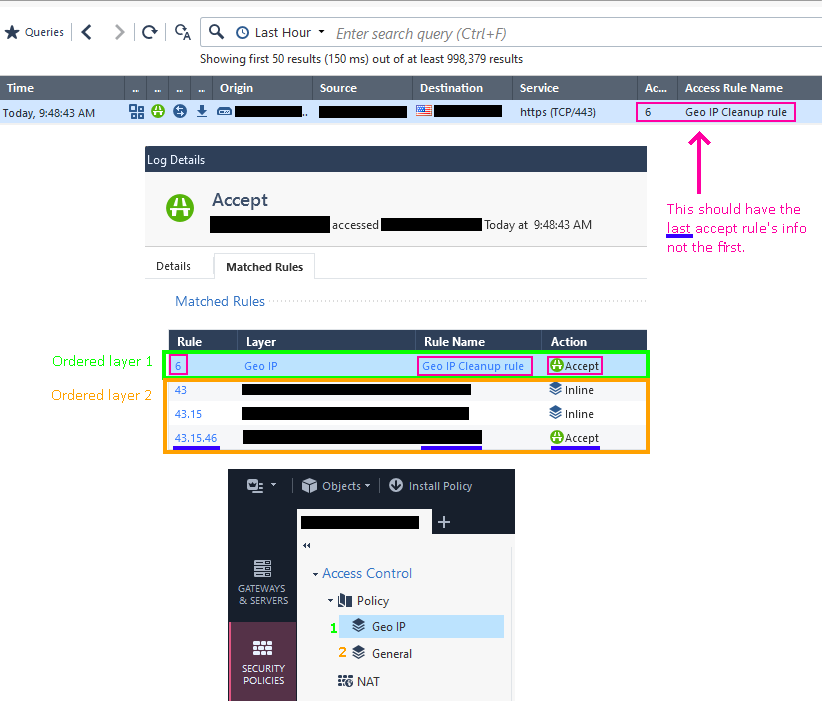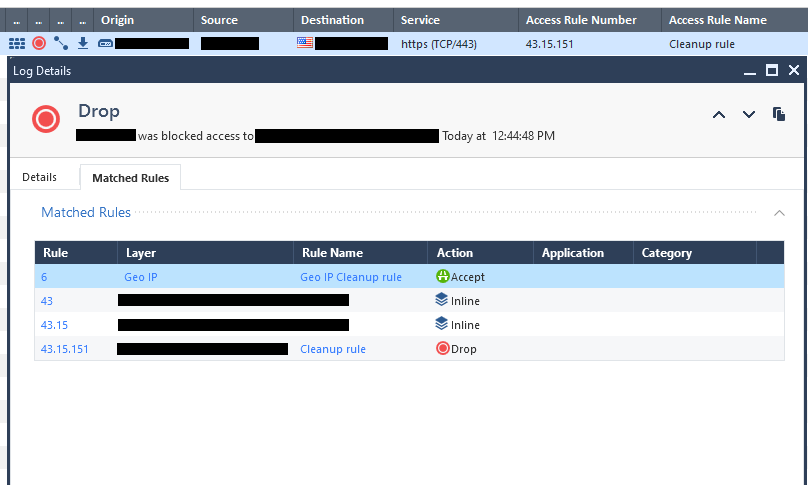- Products
Network & SASE IoT Protect Maestro Management OpenTelemetry/Skyline Remote Access VPN SASE SD-WAN Security Gateways SmartMove Smart-1 Cloud SMB Gateways (Spark) Threat PreventionCloud Cloud Network Security CloudMates General CloudGuard - WAF Talking Cloud Podcast Weekly ReportsSecurity Operations Events External Risk Management Incident Response Infinity AI Infinity Portal NDR Playblocks SOC XDR/XPR Threat Exposure Management
- Learn
- Local User Groups
- Partners
- More
This website uses Cookies. Click Accept to agree to our website's cookie use as described in our Privacy Policy. Click Preferences to customize your cookie settings.
- Products
- AI Security
- Developers & More
- Check Point Trivia
- CheckMates Toolbox
- General Topics
- Products Announcements
- Threat Prevention Blog
- Upcoming Events
- Americas
- EMEA
- Czech Republic and Slovakia
- Denmark
- Netherlands
- Germany
- Sweden
- United Kingdom and Ireland
- France
- Spain
- Norway
- Ukraine
- Baltics and Finland
- Greece
- Portugal
- Austria
- Kazakhstan and CIS
- Switzerland
- Romania
- Turkey
- Belarus
- Belgium & Luxembourg
- Russia
- Poland
- Georgia
- DACH - Germany, Austria and Switzerland
- Iberia
- Africa
- Adriatics Region
- Eastern Africa
- Israel
- Nordics
- Middle East and Africa
- Balkans
- Italy
- Bulgaria
- Cyprus
- APAC
Quantum SD-WAN Monitoring
Register HereCheckMates Fest 2026
Watch Now!AI Security Masters
Hacking with AI: The Dark Side of Innovation
MVP 2026: Submissions
Are Now Open!
Overlap in Security Validation
Help us to understand your needs better
CheckMates Go:
R82.10 and Rationalizing Multi Vendor Security Policies
Turn on suggestions
Auto-suggest helps you quickly narrow down your search results by suggesting possible matches as you type.
Showing results for
- CheckMates
- :
- Products
- :
- Network & SASE
- :
- Management
- :
- Re: Inconsistent behavior in SmartConsole | Not sh...
Options
- Subscribe to RSS Feed
- Mark Topic as New
- Mark Topic as Read
- Float this Topic for Current User
- Bookmark
- Subscribe
- Mute
- Printer Friendly Page
Turn on suggestions
Auto-suggest helps you quickly narrow down your search results by suggesting possible matches as you type.
Showing results for
Are you a member of CheckMates?
×
Sign in with your Check Point UserCenter/PartnerMap account to access more great content and get a chance to win some Apple AirPods! If you don't have an account, create one now for free!
- Mark as New
- Bookmark
- Subscribe
- Mute
- Subscribe to RSS Feed
- Permalink
- Report Inappropriate Content
Jump to solution
Inconsistent behavior in SmartConsole | Not showing last matched rule number & name in logs
-- Edit --
As noted by @Paul_Warnagiris [ here ], there is now (at least) a workaround. 🤮
-- Original --
It would be nice if could set the log view to show the last matching rule number and name all the time. For some reason there's a difference for allowed and blocked traffic. If allowed, it will show the first matching rule in the logs view, if blocked, it shows the last matching rule.
This became very annoying after implementing layered policies, specifically for Geo IP filtering as discussed here. Now, the "Access Rule Number" and "Access Rule Name" column in the logs shows "Geo IP" for all Allowed traffic and the block rule number & name for all blocked traffic.
This makes the two columns in the log view practically worthless, so I'm a little suspect that there's already a fix out there, but I'm not finding anything.
Example:
What's stranger yet, is it does the exact opposite for Drops which is even inconsistent with the above and is the correct way it should display.
It is also this way in Web SmartConsole.
- Tags:
- smartconsole
44 Replies
- Mark as New
- Bookmark
- Subscribe
- Mute
- Subscribe to RSS Feed
- Permalink
- Report Inappropriate Content
Now I understand why you are ok with it. If you use playblocks every single rule is now accepted on rule 4 because playblocks is the first layer (although not the most relevant). It makes filtering by rule numbers useless.
- Mark as New
- Bookmark
- Subscribe
- Mute
- Subscribe to RSS Feed
- Permalink
- Report Inappropriate Content
Ok, thats a bit confusing. If playblocks is first layer and there are other ordered layers below, traffic has to be accepted on all layers.
Andy
Best,
Andy
Andy
- Mark as New
- Bookmark
- Subscribe
- Mute
- Subscribe to RSS Feed
- Permalink
- Report Inappropriate Content
100%. Although when you’re looking at Smart Log the only access control rule number you see is the one from play blocks because it’s first. So if you actually want to find out what other rules that it was accepted on you have to click four times per log (AND GO INTO EACH LOG) instead of filtering in one click. That’s to find the relevant log rule number. You can no longer filter by log rule number with play blocks enabled because the data is not relevant.
- Mark as New
- Bookmark
- Subscribe
- Mute
- Subscribe to RSS Feed
- Permalink
- Report Inappropriate Content
Hm, I never recall having that issue in PoC. Do you have TAC case open for it?
Andy
Best,
Andy
Andy
- Mark as New
- Bookmark
- Subscribe
- Mute
- Subscribe to RSS Feed
- Permalink
- Report Inappropriate Content
I don't have a TAC case open on this because from what I understand its "expected behavior." Which I agree it's expected behavior. Its just bad expected behavior. It takes away search functionality and for Check Point who prides themselves in the least number of clicks, they took a step backwards here. @PhoneBoy do you have any feedback? Am I just not understanding something correctly? I think I have it straight.
Thanks,
Paul
- Mark as New
- Bookmark
- Subscribe
- Mute
- Subscribe to RSS Feed
- Permalink
- Report Inappropriate Content
Hi,
This is indeed expected behavior, and following feedback from the field, we acknowledge that it's problematic behavior for some customers.
As I wrote in a previous reply, we're working on a solution that will try to keep the rule value in the log with the data of the admin's main ordered layer, and also give some control over that.
In the meanwhile, a possible workaround is to move the Playblocks ordered layer to be last instead of first. Since the rule field in the log takes the first layer by default, it will keep your layer's rules in the logs, instead of Playblock's matching rules.
There are a couple of caveats to this solution:
1) You'll have partial visibility to what Playblocks is potentially blocking, as anything blocked in your policy won't reach evaluation in Playblocks' layer.
2) You won't get the performance benefits of an "early block" by Playblocks when it's preventing external scanners and other bulk attackers.
Still, it's a reasonable temporary solution if the issue in the log is a significant bother.
And as I stated above, hopefully we'll release a better permanent solution soon.
- Mark as New
- Bookmark
- Subscribe
- Mute
- Subscribe to RSS Feed
- Permalink
- Report Inappropriate Content
@Tomer_Noy wrote:
we acknowledge that it's problematic behavior for some customers.
Since it performs one way on blocks and a different way on allows, I would image the only customers that this is not problematic for are the ones not using it.
- Mark as New
- Bookmark
- Subscribe
- Mute
- Subscribe to RSS Feed
- Permalink
- Report Inappropriate Content
Haha...I sort of agree with your comment 😂 Or people that don't pay attention to logs.
- Mark as New
- Bookmark
- Subscribe
- Mute
- Subscribe to RSS Feed
- Permalink
- Report Inappropriate Content
so true 😂😂
Best,
Andy
Andy
- Mark as New
- Bookmark
- Subscribe
- Mute
- Subscribe to RSS Feed
- Permalink
- Report Inappropriate Content
Glad to update that a fix / enhancement for this issue was developed and it's in the pipeline for the next Jumbo. I'll update when it's released.
The behavior will be to deprioritize the automatically added ordered layers (such as Playblocks and IoT) in the logs. If they are the ones responsible for the block, they will still appear in the log, but if they accepted, then you'll see the accept in your layer that comes after.
For customers using multiple ordered layers of their own, it will also be possible to add an indication to a layer of your own to be deprioritized in a similar way.
That way you will have control over which layer appears in accept logs.
- Mark as New
- Bookmark
- Subscribe
- Mute
- Subscribe to RSS Feed
- Permalink
- Report Inappropriate Content
Was there ever an update / fix to this , and from which jumbo was it implemented ?
- Mark as New
- Bookmark
- Subscribe
- Mute
- Subscribe to RSS Feed
- Permalink
- Report Inappropriate Content
Happy Days! Happy Days! There is finally a work around for this. Its a little crazy if you ask me, but it works just fine so its not crazy. R81.20 JHF79 or higher or R82. From this admin guide right here. https://sc1.checkpoint.com/documents/R82/WebAdminGuides/EN/CP_R82_LoggingAndMonitoring_AdminGuide/CP....
To exclude logs generated by rules in a specific a layer from the SmartConsole Logs view:
1. In SmartConsole, From the left navigation panel, click Security Policies.
2. Go to Access Control > Policy, right-click the Policy Layer whose logs you want to
exclude and click Edit Policy.
3. In the window that opens, go to the applicable layer, right-click the drop-down menu, and
select Edit Layer.
4. Add a downward arrow ↓ to the layer's name. You can add the downward arrow in two
ways:
n Copy it from here: ↓
OrHaha...copy a down arrow and put it in the layer name. Bookmark this page. I'm 100% sure this will come in handy. Thank you to all that have worked on this. You have no idea how much trouble it saves (not to mention clicks).
- Mark as New
- Bookmark
- Subscribe
- Mute
- Subscribe to RSS Feed
- Permalink
- Report Inappropriate Content
Indeed 😀
We also made it so that Check Point orchestrated layers (such as the ones for Playblocks and IoT) will get this behavior by default (without having to modify the layer name), so starting from that JHF the logs prioritize the rules in your layers instead of the Check Point ones.
- Mark as New
- Bookmark
- Subscribe
- Mute
- Subscribe to RSS Feed
- Permalink
- Report Inappropriate Content
Ok, I think I fully understand it now. I see the points you are making.
Best,
Andy
Best,
Andy
Andy
- Mark as New
- Bookmark
- Subscribe
- Mute
- Subscribe to RSS Feed
- Permalink
- Report Inappropriate Content
It is expected behavior at present, and it sounds like from @Tomer_Noy's comments that is something we plan to address.
- « Previous
-
- 1
- 2
- Next »
Leaderboard
Epsum factorial non deposit quid pro quo hic escorol.
| User | Count |
|---|---|
| 17 | |
| 16 | |
| 8 | |
| 6 | |
| 5 | |
| 4 | |
| 3 | |
| 3 | |
| 3 | |
| 3 |
Upcoming Events
Thu 22 Jan 2026 @ 05:00 PM (CET)
AI Security Masters Session 2: Hacking with AI: The Dark Side of InnovationTue 27 Jan 2026 @ 11:00 AM (EST)
CloudGuard Network Security for Red Hat OpenShift VirtualizationThu 12 Feb 2026 @ 05:00 PM (CET)
AI Security Masters Session 3: Exposing AI Vulnerabilities: CP<R> Latest Security FindingsThu 22 Jan 2026 @ 05:00 PM (CET)
AI Security Masters Session 2: Hacking with AI: The Dark Side of InnovationTue 27 Jan 2026 @ 11:00 AM (EST)
CloudGuard Network Security for Red Hat OpenShift VirtualizationThu 26 Feb 2026 @ 05:00 PM (CET)
AI Security Masters Session 4: Powering Prevention: The AI Driving Check Point’s ThreatCloudAbout CheckMates
Learn Check Point
Advanced Learning
YOU DESERVE THE BEST SECURITY
©1994-2026 Check Point Software Technologies Ltd. All rights reserved.
Copyright
Privacy Policy
About Us
UserCenter