- Products
Network & SASE IoT Protect Maestro Management OpenTelemetry/Skyline Remote Access VPN SASE SD-WAN Security Gateways SmartMove Smart-1 Cloud SMB Gateways (Spark) Threat PreventionCloud Cloud Network Security CloudMates General CloudGuard - WAF Talking Cloud Podcast Weekly ReportsSecurity Operations Events External Risk Management Incident Response Infinity Portal NDR Playblocks SOC XDR/XPR Threat Exposure Management
- Learn
- Local User Groups
- Partners
- More
This website uses Cookies. Click Accept to agree to our website's cookie use as described in our Privacy Policy. Click Preferences to customize your cookie settings.
- Products
- AI Security
- Developers & More
- Check Point Trivia
- CheckMates Toolbox
- General Topics
- Products Announcements
- Threat Prevention Blog
- Upcoming Events
- Americas
- EMEA
- Czech Republic and Slovakia
- Denmark
- Netherlands
- Germany
- Sweden
- United Kingdom and Ireland
- France
- Spain
- Norway
- Ukraine
- Baltics and Finland
- Greece
- Portugal
- Austria
- Kazakhstan and CIS
- Switzerland
- Romania
- Turkey
- Belarus
- Belgium & Luxembourg
- Russia
- Poland
- Georgia
- DACH - Germany, Austria and Switzerland
- Iberia
- Africa
- Adriatics Region
- Eastern Africa
- Israel
- Nordics
- Middle East and Africa
- Balkans
- Italy
- Bulgaria
- Cyprus
- APAC
Quantum SD-WAN Monitoring
Register HereCheckMates Fest 2026
Watch Now!AI Security Masters
Hacking with AI: The Dark Side of Innovation
MVP 2026: Submissions
Are Now Open!
Overlap in Security Validation
Help us to understand your needs better
CheckMates Go:
R82.10 and Rationalizing Multi Vendor Security Policies
Turn on suggestions
Auto-suggest helps you quickly narrow down your search results by suggesting possible matches as you type.
Showing results for
- CheckMates
- :
- Products
- :
- Network & SASE
- :
- Management
- :
- IPS Monitoring
Options
- Subscribe to RSS Feed
- Mark Topic as New
- Mark Topic as Read
- Float this Topic for Current User
- Bookmark
- Subscribe
- Mute
- Printer Friendly Page
Turn on suggestions
Auto-suggest helps you quickly narrow down your search results by suggesting possible matches as you type.
Showing results for
Are you a member of CheckMates?
×
Sign in with your Check Point UserCenter/PartnerMap account to access more great content and get a chance to win some Apple AirPods! If you don't have an account, create one now for free!
- Mark as New
- Bookmark
- Subscribe
- Mute
- Subscribe to RSS Feed
- Permalink
- Report Inappropriate Content
IPS Monitoring
Hi community,
I have the need to monitor that my IPS systems have the latest signature installed,
but I have no clue how to handle this.
I can easily read out the status with IPS STAT.
[Expert@firewall]# ips stat
IPS Status: Enabled
IPS Update Version: 635184714
I bet there is an SNMP mib, too.
But where do I get the actual version number from that is available from Check Point?
Is there some kind of web service?
Thanks in advance
Regards
Sven
8 Replies
- Mark as New
- Bookmark
- Subscribe
- Mute
- Subscribe to RSS Feed
- Permalink
- Report Inappropriate Content
Pretty sure that number IS the correct version number.
See below:
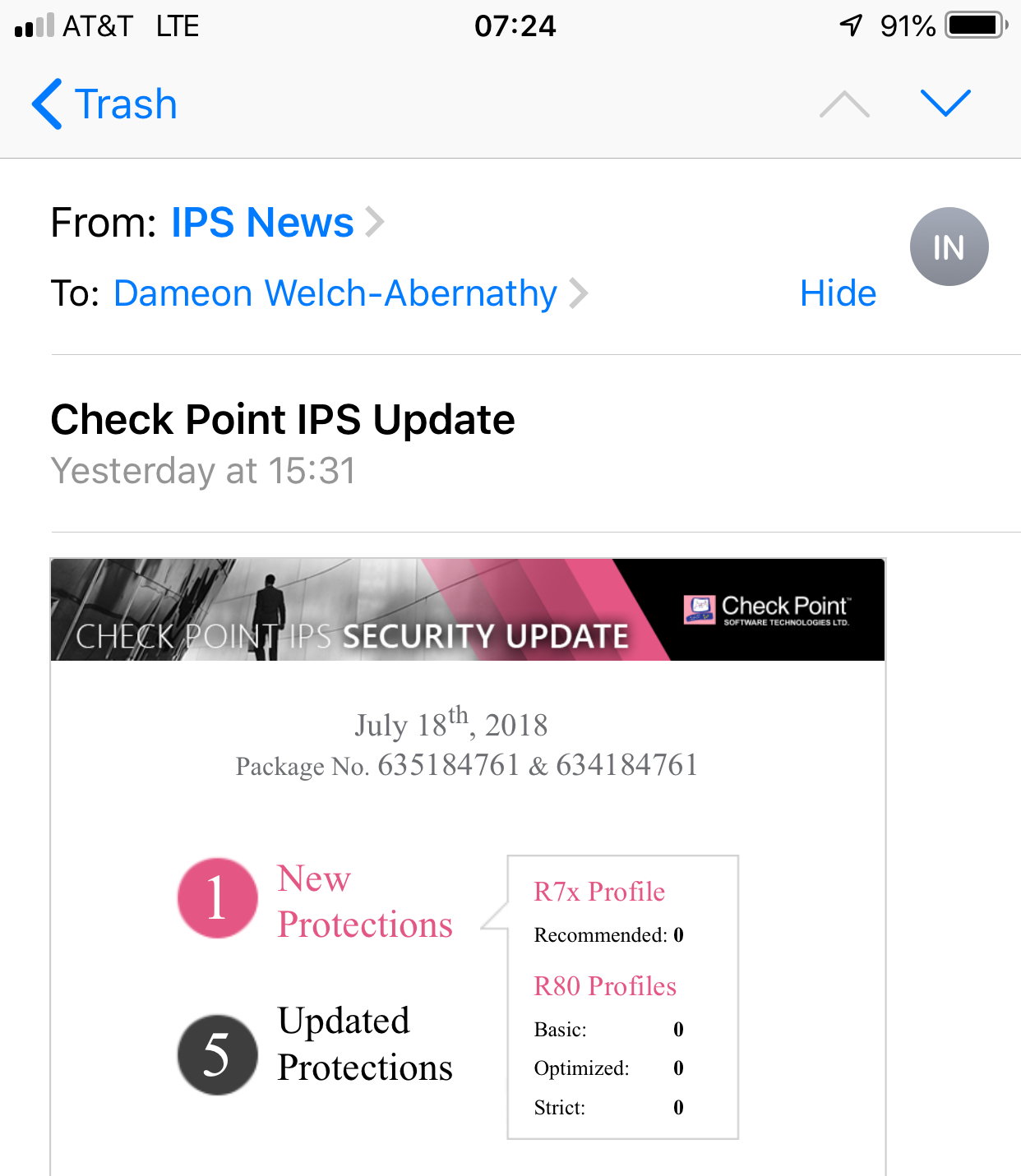
- Mark as New
- Bookmark
- Subscribe
- Mute
- Subscribe to RSS Feed
- Permalink
- Report Inappropriate Content
You are right,I get this mail, too.
But this is not optimal for an automat that should control it automatically on hourly basis.
Best would be a webAPI or something like this on a Check Point updater server.
- Mark as New
- Bookmark
- Subscribe
- Mute
- Subscribe to RSS Feed
- Permalink
- Report Inappropriate Content
Hi,
I did not find a snmp response matching the actual installed version number. CheckPoint MIBs did not mention that too... Check Point SNMP MIB files - at least I didn´t find any, that sounds promising.
via api command "show ips-status" you get some information.
[Expert@somehostname:0]# mgmt_cli show ips-status --format json
{
"last-updated" : {
"posix" : 1532076480000,
"iso-8601" : "2018-07-20T10:48+0200"
},
"installed-version" : "635184761",
"installed-version-creation-time" : {
"posix" : 1531900800000,
"iso-8601" : "2018-07-18T10:00+0200"
},
"update-available" : false,
"latest-version" : "635184761",
"latest-version-creation-time" : {
"posix" : 1531900800000,
"iso-8601" : "2018-07-18T10:00+0200"
}
}
Assuming the management is able to download updates on its own, you´d see it on update available.
Or you can compare "latest-version" with "installed version".
Depending on your monitoring solution you can implement some kind of a script there, that compares the outputs - i.e. with the actual time - and notify, if no update has been done for x days, or a update is pending.
Hope that helps
Regards,
Daniel
- Mark as New
- Bookmark
- Subscribe
- Mute
- Subscribe to RSS Feed
- Permalink
- Report Inappropriate Content
Sven,
best way to do this in an automation way is, as Daniel said, the API command.
https://sc1.checkpoint.com/documents/latest/APIs/index.html#gui-cli/show-ips-status~v1.2%20
If you prefer the GUI-way-to-do:
update your Management to R80.20.M1
.png)
- Mark as New
- Bookmark
- Subscribe
- Mute
- Subscribe to RSS Feed
- Permalink
- Report Inappropriate Content
This is a good workaorund! Thanks for this idea.
Hopefully one day I can use the API for checking the actual state of the gateway, too.
All the relevant informations are already insinde the management.
I think it is in generall a good idea to bring more value to snmp mibs in terms of IPS.
Some regulations like PCIDSS has the need to monitor the IPS state (active or not active) and it's signature up-to-dateness.
The GUI-way-to-do is not working, because operation guys want to have a green light or a red one only. ![]()
BTW: Andre Scheper The GUI-way-to-do is already working with R80.10 but not with VSX. Is this already fixed with R80.2.M1?
- Mark as New
- Bookmark
- Subscribe
- Mute
- Subscribe to RSS Feed
- Permalink
- Report Inappropriate Content
Gateway API is not available as of today.
but there is a helpful API command:
https://sc1.checkpoint.com/documents/latest/APIs/index.html#gui-cli/run-script~v1.2%20
use "ips stat | grep Version" as the parameter and compare it to the management info (latest-version)
I will check the VSX question and contact you next week directly
- Mark as New
- Bookmark
- Subscribe
- Mute
- Subscribe to RSS Feed
- Permalink
- Report Inappropriate Content
You are right. This is what I called a good workaround ![]()
Thanks for investigation, Andre!
- Mark as New
- Bookmark
- Subscribe
- Mute
- Subscribe to RSS Feed
- Permalink
- Report Inappropriate Content
Sven,
Check out my post about getting the IPS version on a MDS https://community.checkpoint.com/thread/8331-ips-update-check-per-domain-r7730
I also use the exact same script on R80.10 and it works great.
Regards, Maarten
Leaderboard
Epsum factorial non deposit quid pro quo hic escorol.
| User | Count |
|---|---|
| 18 | |
| 14 | |
| 9 | |
| 6 | |
| 6 | |
| 4 | |
| 3 | |
| 3 | |
| 3 | |
| 3 |
Upcoming Events
Thu 22 Jan 2026 @ 05:00 PM (CET)
AI Security Masters Session 2: Hacking with AI: The Dark Side of InnovationTue 27 Jan 2026 @ 11:00 AM (EST)
CloudGuard Network Security for Red Hat OpenShift VirtualizationThu 12 Feb 2026 @ 05:00 PM (CET)
AI Security Masters Session 3: Exposing AI Vulnerabilities: CP<R> Latest Security FindingsThu 26 Feb 2026 @ 05:00 PM (CET)
AI Security Masters Session 4: Powering Prevention: The AI Driving Check Point’s ThreatCloudThu 22 Jan 2026 @ 05:00 PM (CET)
AI Security Masters Session 2: Hacking with AI: The Dark Side of InnovationTue 27 Jan 2026 @ 11:00 AM (EST)
CloudGuard Network Security for Red Hat OpenShift VirtualizationThu 26 Feb 2026 @ 05:00 PM (CET)
AI Security Masters Session 4: Powering Prevention: The AI Driving Check Point’s ThreatCloudAbout CheckMates
Learn Check Point
Advanced Learning
YOU DESERVE THE BEST SECURITY
©1994-2026 Check Point Software Technologies Ltd. All rights reserved.
Copyright
Privacy Policy
About Us
UserCenter


