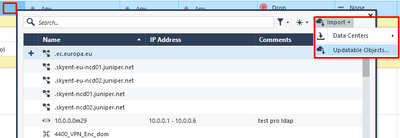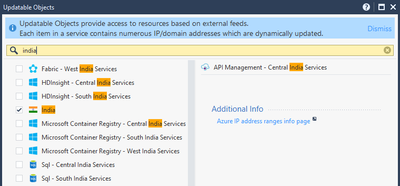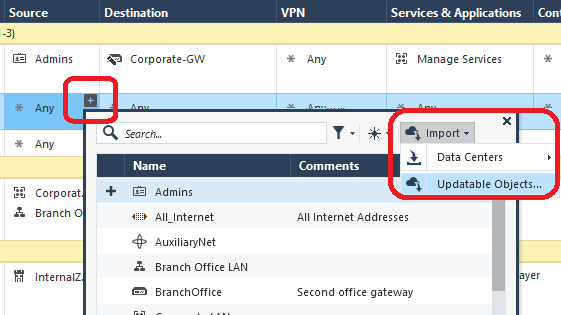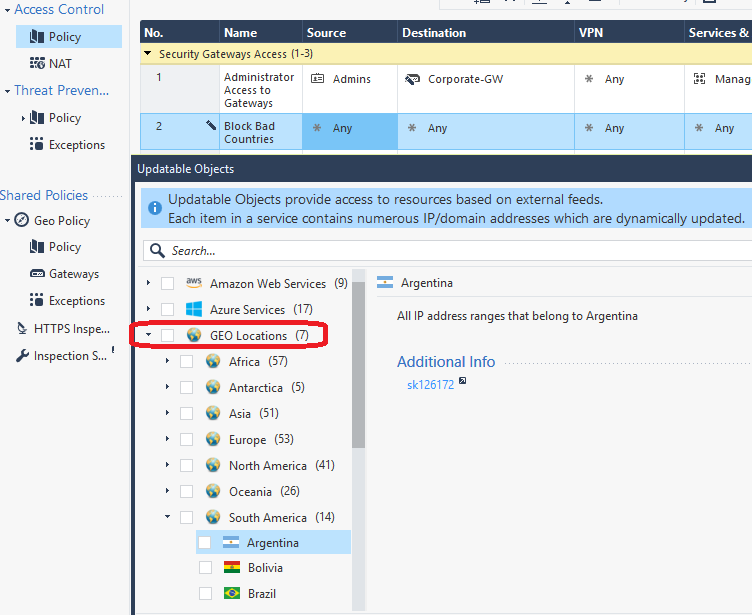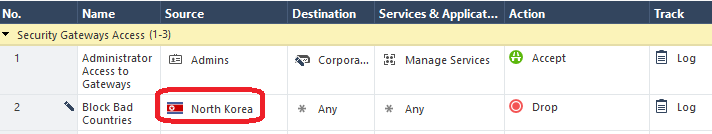- Products
Network & SASE IoT Protect Maestro Management OpenTelemetry/Skyline Remote Access VPN SASE SD-WAN Security Gateways SmartMove Smart-1 Cloud SMB Gateways (Spark) Threat PreventionCloud Cloud Network Security CloudMates General CloudGuard - WAF Talking Cloud Podcast Weekly ReportsSecurity Operations Events External Risk Management Incident Response Infinity Portal NDR Playblocks SOC XDR/XPR Threat Exposure Management
- Learn
- Local User Groups
- Partners
- More
This website uses Cookies. Click Accept to agree to our website's cookie use as described in our Privacy Policy. Click Preferences to customize your cookie settings.
- Products
- AI Security
- Developers & More
- Check Point Trivia
- CheckMates Toolbox
- General Topics
- Products Announcements
- Threat Prevention Blog
- Upcoming Events
- Americas
- EMEA
- Czech Republic and Slovakia
- Denmark
- Netherlands
- Germany
- Sweden
- United Kingdom and Ireland
- France
- Spain
- Norway
- Ukraine
- Baltics and Finland
- Greece
- Portugal
- Austria
- Kazakhstan and CIS
- Switzerland
- Romania
- Turkey
- Belarus
- Belgium & Luxembourg
- Russia
- Poland
- Georgia
- DACH - Germany, Austria and Switzerland
- Iberia
- Africa
- Adriatics Region
- Eastern Africa
- Israel
- Nordics
- Middle East and Africa
- Balkans
- Italy
- Bulgaria
- Cyprus
- APAC
Quantum SD-WAN Monitoring
Watch NowCheckMates Fest 2026
Watch Now!AI Security Masters
Hacking with AI: The Dark Side of Innovation
MVP 2026: Submissions
Are Now Open!
Overlap in Security Validation
Help us to understand your needs better
CheckMates Go:
R82.10 and Rationalizing Multi Vendor Security Policies
Turn on suggestions
Auto-suggest helps you quickly narrow down your search results by suggesting possible matches as you type.
Showing results for
- CheckMates
- :
- Products
- :
- Network & SASE
- :
- Management
- :
- Re: Geo Policy
Options
- Subscribe to RSS Feed
- Mark Topic as New
- Mark Topic as Read
- Float this Topic for Current User
- Bookmark
- Subscribe
- Mute
- Printer Friendly Page
Turn on suggestions
Auto-suggest helps you quickly narrow down your search results by suggesting possible matches as you type.
Showing results for
Are you a member of CheckMates?
×
Sign in with your Check Point UserCenter/PartnerMap account to access more great content and get a chance to win some Apple AirPods! If you don't have an account, create one now for free!
- Mark as New
- Bookmark
- Subscribe
- Mute
- Subscribe to RSS Feed
- Permalink
- Report Inappropriate Content
Geo Policy
I am trying to implement a Geo policy which block traffic from certain country from accessing certain IP ad port within our domain. I was told that I can actually use the Geo Policy is the negate way e.g add India in the Geo policy list and set action to accept and set policy for other country to accept too. On the exemption for the policy set the destination to the IP and service port that I want to block. I was told that it will block the traffic to the exemption list since the action on the Geo policy is set to accept. Is anyone able to confirm this solution will work?
10 Replies
- Mark as New
- Bookmark
- Subscribe
- Mute
- Subscribe to RSS Feed
- Permalink
- Report Inappropriate Content
The exceptions in Geo Policy cannot be used to explicitly block traffic. If you really want to do this with Geo Policy in the SmartConsole it will be clumsy but I'd suggest this:
1) Add the country you wish to block (India) to Policy for Specific Countries set for "From Country" with an action of Block.
2) In the Geo Policy exceptions explicitly add exceptions for the Destinations and Services that you want the subject country to be able to access. Note that you can only do this using IP addresses and port numbers, and not by country name.
As you can see, not ideal. What might be easier on R80.10 gateway and earlier is if you have SecureXL enabled on your gateway, create a new fw samp rate-limiting rule matching the country, destination IP, and port number you wish to block and assign an allowed packet rate of zero. This is done from the gateway command line in expert mode.
Better yet, if you have R80.20+ for both management and gateway, you can leverage the new Updatable Objects which include Geo Country Objects. In that case you can leverage those Geo Objects directly in your main policy layers and explicitly permit or deny whatever traffic you want by country, which is much more flexible than clumsily trying to use Geo Policy for that purpose. With R80.20+ Geo Objects you could just add a rule right at the top of the Firewall/Network policy layer like this:
Src: India Dst: Server(s) Service: Port(s) Action: Drop Track:Log
Gaia 4.18 (R82) Immersion Tips, Tricks, & Best Practices Video Course
Now Available at https://shadowpeak.com/gaia4-18-immersion-course
Now Available at https://shadowpeak.com/gaia4-18-immersion-course
- Mark as New
- Bookmark
- Subscribe
- Mute
- Subscribe to RSS Feed
- Permalink
- Report Inappropriate Content
Hi
Can you post screen with rules step by setp . i add geo rules but object on firewall not exist 😞
I use R80.30
- Mark as New
- Bookmark
- Subscribe
- Mute
- Subscribe to RSS Feed
- Permalink
- Report Inappropriate Content
Here you go
- Mark as New
- Bookmark
- Subscribe
- Mute
- Subscribe to RSS Feed
- Permalink
- Report Inappropriate Content
On R80.30 I'd suggest using Geo Updatable Objects directly in your policy layers instead of the older Geo Policy. Here is an excerpt from the third edition of my book showing how to add these in:
Click to Expand
Configuring GEO Updatable Objects
Configuration of GEO Updatable Objects is extremely straightforward; they are more or less treated like any other object in our Policy Layers. For our example we will add a policy rule blocking traffic from the country of North Korea. In the source of our new rule, click the “+” icon then “Import...Updatable Objects” as shown:
Expand the “GEO Locations..Asia” section and select the checkbox next to North Korea:
Click OK and the country of North Korea is added to the source of our rule:
That’s it. Other than the slightly longer procedure to access and place the GEO Updatable Object into our rule, they are treated the same as any other object in our policies. The sample configuration of the older Geo Policy in the next section is significantly more convoluted; use GEO Updatable Objects instead! For the latest updates see sk126172: Geo Location objects as network objects in R80.20.
Gaia 4.18 (R82) Immersion Tips, Tricks, & Best Practices Video Course
Now Available at https://shadowpeak.com/gaia4-18-immersion-course
Now Available at https://shadowpeak.com/gaia4-18-immersion-course
- Mark as New
- Bookmark
- Subscribe
- Mute
- Subscribe to RSS Feed
- Permalink
- Report Inappropriate Content
Is it ok to use an inline rule with the Geo Updateable Objects. I have some countries blocked, but we need to allow port 443 traffic to some of our servers from one of the countries we have blocked (I have other exceptions I will need to create also, but this is the most pressing). This is what I have created (but not installed). The Geo rule is up at the top of the rulebase. Is there a better way or is this how the updateable objects and inline rules are intended to be used? Your thoughts are appreciated.
- Mark as New
- Bookmark
- Subscribe
- Mute
- Subscribe to RSS Feed
- Permalink
- Report Inappropriate Content
That config looks fine to me, although at least initially I'd advise setting the Track of rule 4.2 to "Log" in case troubleshooting is needed. Ideally you should log everything the firewall drops for ease of troubleshooting, especially when setting up new rules like this.
Gaia 4.18 (R82) Immersion Tips, Tricks, & Best Practices Video Course
Now Available at https://shadowpeak.com/gaia4-18-immersion-course
Now Available at https://shadowpeak.com/gaia4-18-immersion-course
- Mark as New
- Bookmark
- Subscribe
- Mute
- Subscribe to RSS Feed
- Permalink
- Report Inappropriate Content
Thank you for checking it. Is this an ok way to use an inline rule? I wasn't sure if it was more for application layers or not?
- Mark as New
- Bookmark
- Subscribe
- Mute
- Subscribe to RSS Feed
- Permalink
- Report Inappropriate Content
That is fine, Geo Updatable Objects are just like any other object that can be used throughout your policy layers.
Gaia 4.18 (R82) Immersion Tips, Tricks, & Best Practices Video Course
Now Available at https://shadowpeak.com/gaia4-18-immersion-course
Now Available at https://shadowpeak.com/gaia4-18-immersion-course
- Mark as New
- Bookmark
- Subscribe
- Mute
- Subscribe to RSS Feed
- Permalink
- Report Inappropriate Content
how could you create that policy ?
- Mark as New
- Bookmark
- Subscribe
- Mute
- Subscribe to RSS Feed
- Permalink
- Report Inappropriate Content
how could you create that rule ?
Leaderboard
Epsum factorial non deposit quid pro quo hic escorol.
| User | Count |
|---|---|
| 19 | |
| 13 | |
| 9 | |
| 8 | |
| 6 | |
| 6 | |
| 4 | |
| 4 | |
| 4 | |
| 3 |
Upcoming Events
Tue 27 Jan 2026 @ 11:00 AM (EST)
CloudGuard Network Security for Red Hat OpenShift VirtualizationThu 12 Feb 2026 @ 05:00 PM (CET)
AI Security Masters Session 3: Exposing AI Vulnerabilities: CP<R> Latest Security FindingsFri 13 Feb 2026 @ 10:00 AM (CET)
CheckMates Live Netherlands - Sessie 43: Terugblik op de Check Point Sales Kick Off 2026Thu 26 Feb 2026 @ 05:00 PM (CET)
AI Security Masters Session 4: Powering Prevention: The AI Driving Check Point’s ThreatCloudTue 27 Jan 2026 @ 11:00 AM (EST)
CloudGuard Network Security for Red Hat OpenShift VirtualizationFri 13 Feb 2026 @ 10:00 AM (CET)
CheckMates Live Netherlands - Sessie 43: Terugblik op de Check Point Sales Kick Off 2026Thu 26 Feb 2026 @ 05:00 PM (CET)
AI Security Masters Session 4: Powering Prevention: The AI Driving Check Point’s ThreatCloudAbout CheckMates
Learn Check Point
Advanced Learning
YOU DESERVE THE BEST SECURITY
©1994-2026 Check Point Software Technologies Ltd. All rights reserved.
Copyright
Privacy Policy
About Us
UserCenter