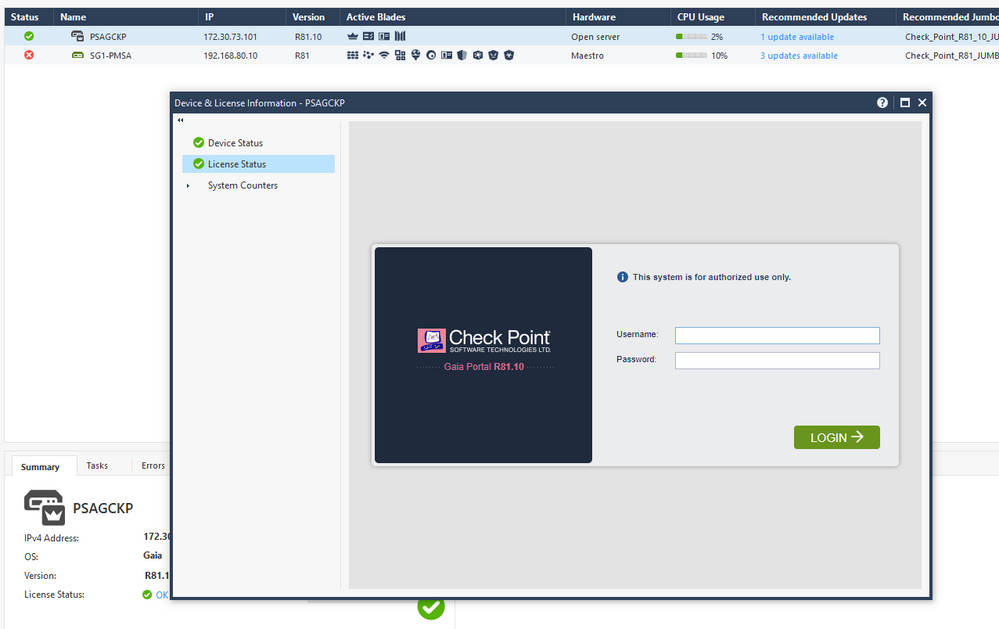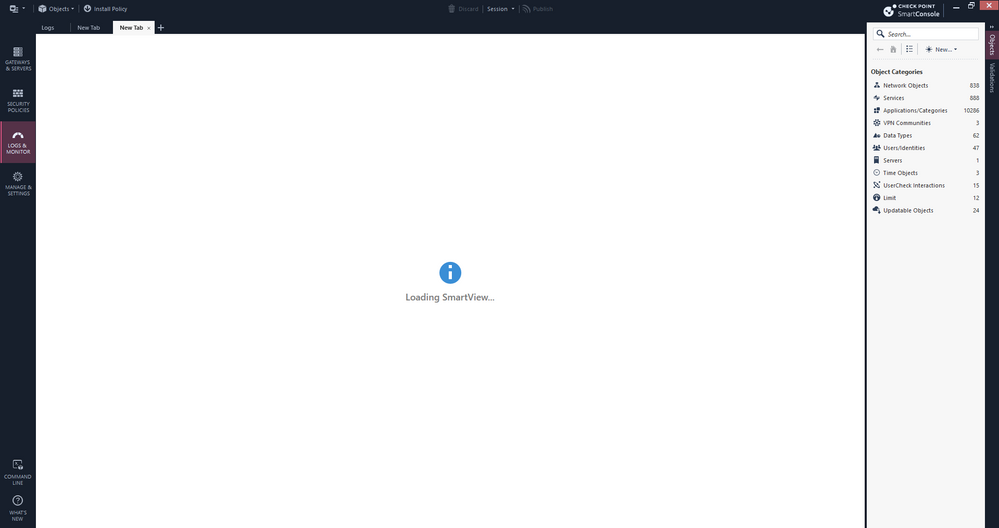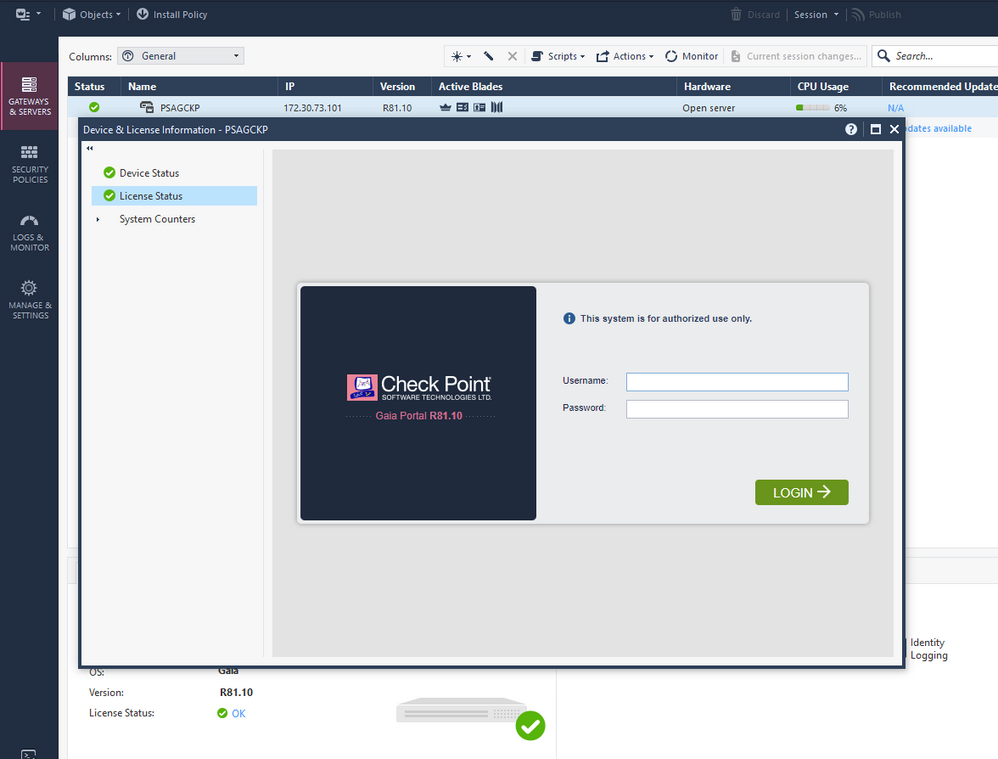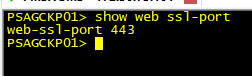- Products
Network & SASE IoT Protect Maestro Management OpenTelemetry/Skyline Remote Access VPN SASE SD-WAN Security Gateways SmartMove Smart-1 Cloud SMB Gateways (Spark) Threat PreventionCloud Cloud Network Security CloudMates General CloudGuard - WAF Talking Cloud Podcast Weekly ReportsSecurity Operations Events External Risk Management Incident Response Infinity Portal NDR Playblocks SOC XDR/XPR Threat Exposure Management
- Learn
- Local User Groups
- Partners
- More
This website uses Cookies. Click Accept to agree to our website's cookie use as described in our Privacy Policy. Click Preferences to customize your cookie settings.
- Products
- AI Security
- Developers & More
- Check Point Trivia
- CheckMates Toolbox
- General Topics
- Products Announcements
- Threat Prevention Blog
- Upcoming Events
- Americas
- EMEA
- Czech Republic and Slovakia
- Denmark
- Netherlands
- Germany
- Sweden
- United Kingdom and Ireland
- France
- Spain
- Norway
- Ukraine
- Baltics and Finland
- Greece
- Portugal
- Austria
- Kazakhstan and CIS
- Switzerland
- Romania
- Turkey
- Belarus
- Belgium & Luxembourg
- Russia
- Poland
- Georgia
- DACH - Germany, Austria and Switzerland
- Iberia
- Africa
- Adriatics Region
- Eastern Africa
- Israel
- Nordics
- Middle East and Africa
- Balkans
- Italy
- Bulgaria
- Cyprus
- APAC
The Great Exposure Reset
24 February 2026 @ 5pm CET / 11am EST
CheckMates Fest 2026
Watch Now!AI Security Masters
Hacking with AI: The Dark Side of Innovation
CheckMates Go:
CheckMates Fest
Turn on suggestions
Auto-suggest helps you quickly narrow down your search results by suggesting possible matches as you type.
Showing results for
- CheckMates
- :
- Products
- :
- Network & SASE
- :
- Management
- :
- Fail on Smartview
Options
- Subscribe to RSS Feed
- Mark Topic as New
- Mark Topic as Read
- Float this Topic for Current User
- Bookmark
- Subscribe
- Mute
- Printer Friendly Page
Turn on suggestions
Auto-suggest helps you quickly narrow down your search results by suggesting possible matches as you type.
Showing results for
Are you a member of CheckMates?
×
Sign in with your Check Point UserCenter/PartnerMap account to access more great content and get a chance to win some Apple AirPods! If you don't have an account, create one now for free!
- Mark as New
- Bookmark
- Subscribe
- Mute
- Subscribe to RSS Feed
- Permalink
- Report Inappropriate Content
Jump to solution
Fail on Smartview
Hello Mates! When I try to see something about smartview, I can't.
When I try to access https://management_IP/smartview this redirects me to Gaia portal.
I have a applied evstop;evstart and cpstop;cpstart to try to recover, but it doesn't work.
Look how it shows me the licenses in smartconsole. I attached an image.
Any advice to recover the service?
2 Solutions
Accepted Solutions
- Mark as New
- Bookmark
- Subscribe
- Mute
- Subscribe to RSS Feed
- Permalink
- Report Inappropriate Content
Dear Friends,
The problem has been resolved by following the solution in this post https://community.checkpoint.com/t5/Management/Smartview-stuck-as-loading-smartview-in-R80-20/td-p/3... As instructed in the post, I replaced the httpd2-smartview.conf file, then performed a cpstop;cpstart, and upon accessing the SmartConsole again, everything returned to normal.
For some reason, the httpd2-smartview.conf file was empty, likely due to some unauthorized modification. But now it is working normally.
Thank you for all your dedication!
- Mark as New
- Bookmark
- Subscribe
- Mute
- Subscribe to RSS Feed
- Permalink
- Report Inappropriate Content
I believe you replace it with clean file from working mgmt. Here is mine on R81.20
Andy
[Expert@cpazuremgmt:0]# find / -name httpd2-smartview.conf
/web/conf/extra/httpd2-smartview.conf
[Expert@cpazuremgmt:0]# more /web/conf/extra/httpd2-smartview.conf
LoadModule proxy_module modules/libmod_proxy.so
LoadModule proxy_http_module modules/libmod_proxy_http.so
LoadModule proxy_wstunnel_module modules/libmod_proxy_wstunnel.so
ProxyErrorOverride On
<Location /smartview/PUSH/>
ProxyPass ws://127.0.0.1:8082/smartview/PUSH/
ProxyPassReverse ws://127.0.0.1:8082/smartview/PUSH/
</Location>
<Location /smartview/embedded/PUSH/>
ProxyPass ws://127.0.0.1:8082/smartview/embedded/PUSH/
ProxyPassReverse ws://127.0.0.1:8082/smartview/embedded/PUSH/
</Location>
<Location /smartview/editor/PUSH/>
ProxyPass ws://127.0.0.1:8082/smartview/editor/PUSH/
ProxyPassReverse ws://127.0.0.1:8082/smartview/editor/PUSH/
</Location>
<Location /smartview/viewer/PUSH/>
ProxyPass ws://127.0.0.1:8082/smartview/viewer/PUSH/
ProxyPassReverse ws://127.0.0.1:8082/smartview/viewer/PUSH/
</Location>
<Location /smartview>
#START_ACCESS_LIST
Require all granted
#END_ACCESS_LIST
<LimitExcept HEAD POST GET>
Require all denied
</LimitExcept>
ProxyPass http://127.0.0.1:8082/smartview
ProxyPassReverse http://127.0.0.1:8082/smartview
</Location>
<Location /smartview/pdf/>
Require all denied
</Location>
[Expert@cpazuremgmt:0]#
Best,
Andy
Andy
26 Replies
- Mark as New
- Bookmark
- Subscribe
- Mute
- Subscribe to RSS Feed
- Permalink
- Report Inappropriate Content
Which JHF version is applied to the management out of interest?
CCSM R77/R80/ELITE
- Mark as New
- Bookmark
- Subscribe
- Mute
- Subscribe to RSS Feed
- Permalink
- Report Inappropriate Content
Hello @Chris_Atkinson this appliance runs R81.10 HOTFIX_R81_10_JHF_COMP Take: 66
- Mark as New
- Bookmark
- Subscribe
- Mute
- Subscribe to RSS Feed
- Permalink
- Report Inappropriate Content
Are you using custom port to log into web UI or is it just default 443?
Best,
Andy
Andy
- Mark as New
- Bookmark
- Subscribe
- Mute
- Subscribe to RSS Feed
- Permalink
- Report Inappropriate Content
Hello @the_rock to Gaia Web portal the default 443 port is used.
- Mark as New
- Bookmark
- Subscribe
- Mute
- Subscribe to RSS Feed
- Permalink
- Report Inappropriate Content
Okay...any idea when this happened? Did it ever work?
Best,
Andy
Andy
- Mark as New
- Bookmark
- Subscribe
- Mute
- Subscribe to RSS Feed
- Permalink
- Report Inappropriate Content
This definitely looks like redirecting issue.
I would try to connect directly to MGMT server from the same subnet (take a laptop and connect it directly to switch) and look at the same page or trying to connect to webapp.
If this doesn't work, probably port issue. You can also try to connect to it using port 8443.
Kind regards, Amir Senn
- Mark as New
- Bookmark
- Subscribe
- Mute
- Subscribe to RSS Feed
- Permalink
- Report Inappropriate Content
But I think it would "folllow" the port, no? I recall when I had my mgmt on port 4434, smart view would point to https://172.16.10.203:4434/smartview and worked fine. The only reason I put it back to 443 was due to running mgmt_cli commands.
Andy
Best,
Andy
Andy
- Mark as New
- Bookmark
- Subscribe
- Mute
- Subscribe to RSS Feed
- Permalink
- Report Inappropriate Content
Hello @Amir_Senn .
The problem is actually that when I try to open a new tab in Logs and Monitor to view the reports, SmartView keeps loading and opens the Gaia portal login page within the SmartConsole as shown in the image below:
When I try to view the licenses via SmartConsole, this is how it appears:
This is strange, it shouldn't be like this.
- Mark as New
- Bookmark
- Subscribe
- Mute
- Subscribe to RSS Feed
- Permalink
- Report Inappropriate Content
I remember customer has this issue once and we tried evstop/start , as well as cpstop/start, but to no avail, so once mgmt was rebooted, worked fine.
Did you try the reboot?
Andy
Best,
Andy
Andy
- Mark as New
- Bookmark
- Subscribe
- Mute
- Subscribe to RSS Feed
- Permalink
- Report Inappropriate Content
Yes this looks to be the same issue. That probably means you have a redirect on the path from SmartConsole host to the server.
I still suggest trying to connect and compare a host with SmartConsole from the same subnet. If this works you can work the way from there to the subnet you're using now.
Kind regards, Amir Senn
- Mark as New
- Bookmark
- Subscribe
- Mute
- Subscribe to RSS Feed
- Permalink
- Report Inappropriate Content
Sorry, but I didn't quite understand what you meant. Are you saying that there is a redirection from the host where I have the SmartConsole installed? How is that possible if I access other managements and the problem doesn't occur?
- Mark as New
- Bookmark
- Subscribe
- Mute
- Subscribe to RSS Feed
- Permalink
- Report Inappropriate Content
Can you send output of below, just to make sure (mgmt server, clish)
show web ssl-port
Andy
Best,
Andy
Andy
- Mark as New
- Bookmark
- Subscribe
- Mute
- Subscribe to RSS Feed
- Permalink
- Report Inappropriate Content
hello @the_rock bellow the output
- Mark as New
- Bookmark
- Subscribe
- Mute
- Subscribe to RSS Feed
- Permalink
- Report Inappropriate Content
That looks right, so its default 443 port. I did not quite understand either what @Amir_Senn meant, maybe he can clarify. Btw, did this ever work properly? Maybe try install latest jumbo, does not hurt, since its management, so reboot is not really an issue.
Andy
Best,
Andy
Andy
- Mark as New
- Bookmark
- Subscribe
- Mute
- Subscribe to RSS Feed
- Permalink
- Report Inappropriate Content
sorry for the late answer. I tried to upgrade for the latest take (94), rebooting and the same occurs. This is very weird.
- Mark as New
- Bookmark
- Subscribe
- Mute
- Subscribe to RSS Feed
- Permalink
- Report Inappropriate Content
I meant that you can take a laptop, connect it directly to the server who is running as SmartEvent or to the switch it's connected to, try to reach the web SmartView app. If you succeed - it's redirecting by one of the GW.
Kind regards, Amir Senn
- Mark as New
- Bookmark
- Subscribe
- Mute
- Subscribe to RSS Feed
- Permalink
- Report Inappropriate Content
I tried to reach smartview by browser, but it opens the Gaia Portal. It seems that smartview is not working properly, but I already tried to evstop;evstart, cpstop;cpstart, upgrade to the latest r81.10 take 94 and reboot. It doesn't work at all. The api status is running ok.
I'm thinking in get a migrate file and try to restore in another brand new VM to test.
- Mark as New
- Bookmark
- Subscribe
- Mute
- Subscribe to RSS Feed
- Permalink
- Report Inappropriate Content
Dear Friends,
The problem has been resolved by following the solution in this post https://community.checkpoint.com/t5/Management/Smartview-stuck-as-loading-smartview-in-R80-20/td-p/3... As instructed in the post, I replaced the httpd2-smartview.conf file, then performed a cpstop;cpstart, and upon accessing the SmartConsole again, everything returned to normal.
For some reason, the httpd2-smartview.conf file was empty, likely due to some unauthorized modification. But now it is working normally.
Thank you for all your dedication!
- Mark as New
- Bookmark
- Subscribe
- Mute
- Subscribe to RSS Feed
- Permalink
- Report Inappropriate Content
Thanks for letting us know! Good job.
Best,
Andy
Andy
- Mark as New
- Bookmark
- Subscribe
- Mute
- Subscribe to RSS Feed
- Permalink
- Report Inappropriate Content
@Bernardes ...just curious, did you actually end up building brand new server and then copy that file over to one that had the issue?
Andy
Best,
Andy
Andy
- Mark as New
- Bookmark
- Subscribe
- Mute
- Subscribe to RSS Feed
- Permalink
- Report Inappropriate Content
@the_rock yes, I dit it.
- Mark as New
- Bookmark
- Subscribe
- Mute
- Subscribe to RSS Feed
- Permalink
- Report Inappropriate Content
Hi,
How did you replace the httpd2 file? You replaced it with what?
Regards,
Salom
- Mark as New
- Bookmark
- Subscribe
- Mute
- Subscribe to RSS Feed
- Permalink
- Report Inappropriate Content
I believe you replace it with clean file from working mgmt. Here is mine on R81.20
Andy
[Expert@cpazuremgmt:0]# find / -name httpd2-smartview.conf
/web/conf/extra/httpd2-smartview.conf
[Expert@cpazuremgmt:0]# more /web/conf/extra/httpd2-smartview.conf
LoadModule proxy_module modules/libmod_proxy.so
LoadModule proxy_http_module modules/libmod_proxy_http.so
LoadModule proxy_wstunnel_module modules/libmod_proxy_wstunnel.so
ProxyErrorOverride On
<Location /smartview/PUSH/>
ProxyPass ws://127.0.0.1:8082/smartview/PUSH/
ProxyPassReverse ws://127.0.0.1:8082/smartview/PUSH/
</Location>
<Location /smartview/embedded/PUSH/>
ProxyPass ws://127.0.0.1:8082/smartview/embedded/PUSH/
ProxyPassReverse ws://127.0.0.1:8082/smartview/embedded/PUSH/
</Location>
<Location /smartview/editor/PUSH/>
ProxyPass ws://127.0.0.1:8082/smartview/editor/PUSH/
ProxyPassReverse ws://127.0.0.1:8082/smartview/editor/PUSH/
</Location>
<Location /smartview/viewer/PUSH/>
ProxyPass ws://127.0.0.1:8082/smartview/viewer/PUSH/
ProxyPassReverse ws://127.0.0.1:8082/smartview/viewer/PUSH/
</Location>
<Location /smartview>
#START_ACCESS_LIST
Require all granted
#END_ACCESS_LIST
<LimitExcept HEAD POST GET>
Require all denied
</LimitExcept>
ProxyPass http://127.0.0.1:8082/smartview
ProxyPassReverse http://127.0.0.1:8082/smartview
</Location>
<Location /smartview/pdf/>
Require all denied
</Location>
[Expert@cpazuremgmt:0]#
Best,
Andy
Andy
- Mark as New
- Bookmark
- Subscribe
- Mute
- Subscribe to RSS Feed
- Permalink
- Report Inappropriate Content
I have managed to resolve the issue, I got the file from backups and copy it. I see the existing one did not have any content.
Thank you for the support.
Regards,
Salom
- Mark as New
- Bookmark
- Subscribe
- Mute
- Subscribe to RSS Feed
- Permalink
- Report Inappropriate Content
Good job!
Best,
Andy
Andy
- Mark as New
- Bookmark
- Subscribe
- Mute
- Subscribe to RSS Feed
- Permalink
- Report Inappropriate Content
@Salom_Idhogela , @the_rock is right! I replaced it with a new file of an SMS working.
Leaderboard
Epsum factorial non deposit quid pro quo hic escorol.
| User | Count |
|---|---|
| 17 | |
| 15 | |
| 13 | |
| 9 | |
| 8 | |
| 6 | |
| 4 | |
| 4 | |
| 4 | |
| 4 |
Upcoming Events
Tue 10 Feb 2026 @ 03:00 PM (CET)
NIS2 Compliance in 2026: Tactical Tools to Assess, Secure, and ComplyTue 10 Feb 2026 @ 02:00 PM (EST)
Defending Hyperconnected AI-Driven Networks with Hybrid Mesh SecurityThu 12 Feb 2026 @ 05:00 PM (CET)
AI Security Masters Session 3: AI-Generated Malware - From Experimentation to Operational RealityFri 13 Feb 2026 @ 10:00 AM (CET)
CheckMates Live Netherlands - Sessie 43: Terugblik op de Check Point Sales Kick Off 2026Tue 10 Feb 2026 @ 03:00 PM (CET)
NIS2 Compliance in 2026: Tactical Tools to Assess, Secure, and ComplyTue 10 Feb 2026 @ 02:00 PM (EST)
Defending Hyperconnected AI-Driven Networks with Hybrid Mesh SecurityThu 12 Feb 2026 @ 05:00 PM (CET)
AI Security Masters Session 3: AI-Generated Malware - From Experimentation to Operational RealityFri 13 Feb 2026 @ 10:00 AM (CET)
CheckMates Live Netherlands - Sessie 43: Terugblik op de Check Point Sales Kick Off 2026About CheckMates
Learn Check Point
Advanced Learning
YOU DESERVE THE BEST SECURITY
©1994-2026 Check Point Software Technologies Ltd. All rights reserved.
Copyright
Privacy Policy
About Us
UserCenter