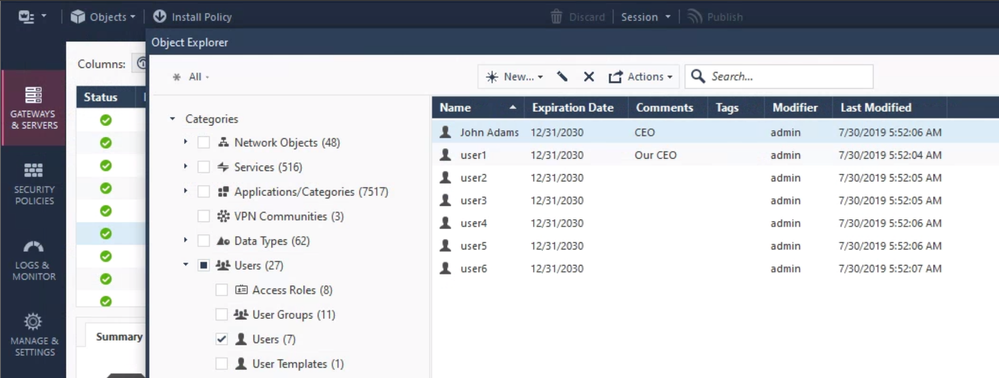- Products
- Learn
- Local User Groups
- Partners
- More
This website uses Cookies. Click Accept to agree to our website's cookie use as described in our Privacy Policy. Click Preferences to customize your cookie settings.
- Products
- Learn
- Local User Groups
- Upcoming Events
- Americas
- EMEA
- Czech Republic and Slovakia
- Denmark
- Netherlands
- Germany
- Sweden
- United Kingdom and Ireland
- France
- Spain
- Norway
- Ukraine
- Baltics and Finland
- Greece
- Portugal
- Austria
- Kazakhstan and CIS
- Switzerland
- Romania
- Turkey
- Belarus
- Belgium & Luxembourg
- Russia
- Poland
- Georgia
- DACH - Germany, Austria and Switzerland
- Iberia
- Africa
- Adriatics Region
- Eastern Africa
- Israel
- Nordics
- Middle East and Africa
- Balkans
- Italy
- Bulgaria
- Cyprus
- APAC
- Partners
- More
- ABOUT CHECKMATES & FAQ
- Sign In
- Leaderboard
- Events
The Great Exposure Reset
24 February 2026 @ 5pm CET / 11am EST
AI Security Masters E4:
Introducing Cyata - Securing the Agenic AI Era
AI Security Masters E3:
AI-Generated Malware
CheckMates Go:
CheckMates Fest
Turn on suggestions
Auto-suggest helps you quickly narrow down your search results by suggesting possible matches as you type.
Showing results for
- CheckMates
- :
- Products
- :
- Hybrid Mesh
- :
- Firewall and Security Management
- :
- Re: Expired Accounts view in R80.10 SmartConsole
Options
- Subscribe to RSS Feed
- Mark Topic as New
- Mark Topic as Read
- Float this Topic for Current User
- Bookmark
- Subscribe
- Mute
- Printer Friendly Page
Turn on suggestions
Auto-suggest helps you quickly narrow down your search results by suggesting possible matches as you type.
Showing results for
Are you a member of CheckMates?
×
Sign in with your Check Point UserCenter/PartnerMap account to access more great content and get a chance to win some Apple AirPods! If you don't have an account, create one now for free!
- Mark as New
- Bookmark
- Subscribe
- Mute
- Subscribe to RSS Feed
- Permalink
- Report Inappropriate Content
Jump to solution
Expired Accounts view in R80.10 SmartConsole
Hello all, can anyone point me where can Expired Accounts be found in R80.10 SmartConsole?
In R77.30 SmartDashboard it was in status bar.

Thanks in advance!
Regards,
--
Marko
- Tags:
- expired
- user account
1 Solution
Accepted Solutions
- Mark as New
- Bookmark
- Subscribe
- Mute
- Subscribe to RSS Feed
- Permalink
- Report Inappropriate Content
Hi everyone,
We will bring this feature to the Object Explorer in our next releases.
Indeed there are workarounds for now using dbedit CLI as well as opening SmartDashboard from a link such as the HTTPS Inspection etc. and then seeing it in the Object List - but these are workarounds, not our permanent solution.
Thank you for this feedback.
29 Replies
- Mark as New
- Bookmark
- Subscribe
- Mute
- Subscribe to RSS Feed
- Permalink
- Report Inappropriate Content
it depends if you use IA (Identity Awarness Blade) or just Management Account (those can be found in Management Administrators
Jerry
- Mark as New
- Bookmark
- Subscribe
- Mute
- Subscribe to RSS Feed
- Permalink
- Report Inappropriate Content
We are using IA Blade, but user accounts with expiration set are local user accounts used for VPN access, not Management Administrators.
- Mark as New
- Bookmark
- Subscribe
- Mute
- Subscribe to RSS Feed
- Permalink
- Report Inappropriate Content
Open Object Explorer from the TOP Menu and search for Users/Groups ![]()
Jerry
- Mark as New
- Bookmark
- Subscribe
- Mute
- Subscribe to RSS Feed
- Permalink
- Report Inappropriate Content
If it would be so simple I wouldn't ask the question in first place ![]()
In Objects Explorer there is no column "Expiration date" or similar, which would be more than helpful
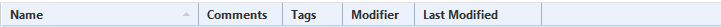
- Mark as New
- Bookmark
- Subscribe
- Mute
- Subscribe to RSS Feed
- Permalink
- Report Inappropriate Content
sorry didn’t meant to insult or imply anything just wanted to help ![]() by giving a hint
by giving a hint
now when you confirm that the question remains whether you guys use RADIUS or not ?
when you click that Expired Account on the bottom what does it say?
Jerry
- Mark as New
- Bookmark
- Subscribe
- Mute
- Subscribe to RSS Feed
- Permalink
- Report Inappropriate Content
No insult taken. Just wanted to say I have exhausted all options I could find including CLI API, prior to asking question here.
All users are locally defined on Management server.
In R80.10 there is no Expired Account on bottom.
In R77.30 it opens window like this:
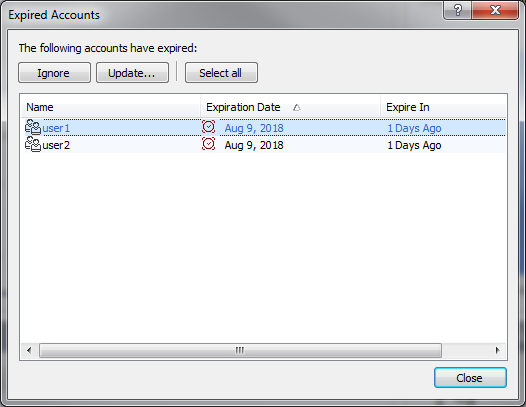
The only way I could see something similar i R80.10 is to open Mobile Access configuration, which opens old fashioned SmartDashboard, and then in Object List choose Users and Administrators, and sort it by expiration date.
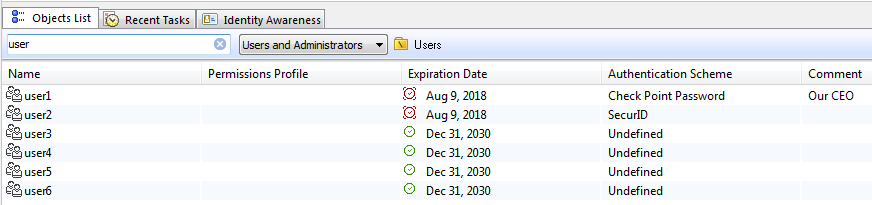
My question is if there is a way to do it directly from R80.10 SmartConsole? I can't find how to do it.
- Mark as New
- Bookmark
- Subscribe
- Mute
- Subscribe to RSS Feed
- Permalink
- Report Inappropriate Content
I got it so it effectively means your users were created for MAB not for using Management bit. Fine. So in terms of that there is no way you could see those users in new R80.10 as that build uses the same old-fashion way of MAB Management too.
When you on R80.10 and you use Mobile Access Blade your Management for those using it including users, their certs (those can be done also from R80.10 Users Management) is mainly via R77.30 Style Dashboard which comes up when you click it down on the Management Tab. So answering your question - no, you cannot manage those users from R80.10 SmartConsol as it redirects you anyway to old-style Dash with MAB Tab management.
hope it sorted it out ![]()
Jerry
Jerry
- Mark as New
- Bookmark
- Subscribe
- Mute
- Subscribe to RSS Feed
- Permalink
- Report Inappropriate Content
Unfortunately not as we are not using MAB at all.
I just use the link in SmartConsole to launch old SmartDashboard and get Object List to see expired users. It is only workaround for something I should be able to see from SmartConsole itself.
Users and passwords are created thorough SmartConsole, and every user has expiration date set. Even if don't use it in any blade, any rule, I would like to see which ones are expired without opening each one of them.
Thanks for your help and suggestions! I don't mean to offend you, but I'm not sure you are getting the point what I'm asking
So I will rephrase my question:
Is it possible to see User account expiration field for multiple users at once in SmartConsole, without opening View for each user separately?
- Mark as New
- Bookmark
- Subscribe
- Mute
- Subscribe to RSS Feed
- Permalink
- Report Inappropriate Content
alright then, I don't see any other option Marko and frankly I don't think there is any other than you've mentioned.
I tried the same in my lab just now and I see no option to see that by R80.10 SmartConsole I'm afraid.
Sorry to disappoint you but I think you're correct. The only way of doing what's your aim is to do that the way you just did explain.
Jerry
- Mark as New
- Bookmark
- Subscribe
- Mute
- Subscribe to RSS Feed
- Permalink
- Report Inappropriate Content
There is Global Properties settings for notification about expiration of UA:

Also this check is part of Compliance Blade, but there is in fact no information about specific Users, just expiration based on settings on Global Settings at all.+
That notification about accounts which are going to be expired in 14 days .... is missing....
Kind regards,
Jozko Mrkvicka
Jozko Mrkvicka
- Mark as New
- Bookmark
- Subscribe
- Mute
- Subscribe to RSS Feed
- Permalink
- Report Inappropriate Content
wrong! it wasn’t about Administrators but regular users ![]()
Jerry
- Mark as New
- Bookmark
- Subscribe
- Mute
- Subscribe to RSS Feed
- Permalink
- Report Inappropriate Content
I have meanwhile updated my comment ![]()
Kind regards,
Jozko Mrkvicka
Jozko Mrkvicka
- Mark as New
- Bookmark
- Subscribe
- Mute
- Subscribe to RSS Feed
- Permalink
- Report Inappropriate Content
Workaround using CLI:
echo -e "query users, administrator='false' \nquit" | dbedit -local | grep -E 'Object Name: |expiration_date:' | sed 's/Object Name://g' | sed 's/expiration_date://g' | sed 's/ //' | sed 's/ //'Output from this command will be:
testing_user 1
14-Jun-2017
User_new
14-Aug-2018
User1
05-Aug-2018
user with space in the Name1
31-dec-2030
Compared with GUI:

Kind regards,
Jozko Mrkvicka
Jozko Mrkvicka
- Mark as New
- Bookmark
- Subscribe
- Mute
- Subscribe to RSS Feed
- Permalink
- Report Inappropriate Content
Thanks Jozko for CLI command!
I have improved it a little bit to get more formatted output:
echo -e "query users, administrator='false' \nquit" | dbedit -local | grep -E 'Object Name: |expiration_date:' | sed 's/Object Name://g' | sed 's/expiration_date://g' | sed 's/ //' | awk 'NR==1&&!/^ /{n=$0}NR!=1&&!/^ /{print n,p; n=$0; p="";}/^ /{p=p";"$0;}END{print n,p;}' | sed 's/ //' | sed 's/ ;/;/'- Mark as New
- Bookmark
- Subscribe
- Mute
- Subscribe to RSS Feed
- Permalink
- Report Inappropriate Content
Marko, can you output that to a text file?
- Mark as New
- Bookmark
- Subscribe
- Mute
- Subscribe to RSS Feed
- Permalink
- Report Inappropriate Content
Thanks Jozko, to where does this command output the file to?
Below is the command I usually execute to extract all locally defined users:
==> fwm dbexport -f /tmp/VPN_Users_.xls
Then I will FTP the file out of the Manager to a desired location.
- Mark as New
- Bookmark
- Subscribe
- Mute
- Subscribe to RSS Feed
- Permalink
- Report Inappropriate Content
Just replace/path/to/folder/ to the desired location
echo -e "query users, administrator='false' \nquit" | dbedit -local | grep -E 'Object Name: |expiration_date:' | sed 's/Object Name://g' | sed 's/expiration_date://g' | sed 's/ //' | sed 's/ //' > /path/to/folder/users_expiration_dates.txt
Kind regards,
Jozko Mrkvicka
Jozko Mrkvicka
- Mark as New
- Bookmark
- Subscribe
- Mute
- Subscribe to RSS Feed
- Permalink
- Report Inappropriate Content
Thank you...works like a charm.
I managed to extract the report.
- Mark as New
- Bookmark
- Subscribe
- Mute
- Subscribe to RSS Feed
- Permalink
- Report Inappropriate Content
I'd like to do some formatting of the text file...how can I have the user name and the expiry date on the same line?
- Mark as New
- Bookmark
- Subscribe
- Mute
- Subscribe to RSS Feed
- Permalink
- Report Inappropriate Content
Jozko, can you please add another field "comment" to the query?
- Mark as New
- Bookmark
- Subscribe
- Mute
- Subscribe to RSS Feed
- Permalink
- Report Inappropriate Content
Just replace /path/to/folder/users_expiration_dates.txt to the desired location.
echo -e "query users, administrator='false' \nquit" | dbedit -local | grep -E 'Object Name: |expiration_date:|comments: ' | sed 's/Object Name://g' | sed 's/expiration_date://g' | sed 's/comments://g' | sed 's/ //' | sed 's/ //' | sed 's/ //' | paste -d' ' - - - > /path/to/folder/users_expiration_dates.txtEvery user + expiration date + comment is in the separate line.
Kind regards,
Jozko Mrkvicka
Jozko Mrkvicka
- Mark as New
- Bookmark
- Subscribe
- Mute
- Subscribe to RSS Feed
- Permalink
- Report Inappropriate Content
Thank you Jozko, this is very powerful! Thanks again - you made my day.
- Mark as New
- Bookmark
- Subscribe
- Mute
- Subscribe to RSS Feed
- Permalink
- Report Inappropriate Content
Hi everyone,
We will bring this feature to the Object Explorer in our next releases.
Indeed there are workarounds for now using dbedit CLI as well as opening SmartDashboard from a link such as the HTTPS Inspection etc. and then seeing it in the Object List - but these are workarounds, not our permanent solution.
Thank you for this feedback.
- Mark as New
- Bookmark
- Subscribe
- Mute
- Subscribe to RSS Feed
- Permalink
- Report Inappropriate Content
Thanks Tomer for the info.
- Mark as New
- Bookmark
- Subscribe
- Mute
- Subscribe to RSS Feed
- Permalink
- Report Inappropriate Content
Hi Tomer,
any estimate? It's been for a while...
- Mark as New
- Bookmark
- Subscribe
- Mute
- Subscribe to RSS Feed
- Permalink
- Report Inappropriate Content
We are on R80.20 and this is still an issue. Is there any fix coming?
- Mark as New
- Bookmark
- Subscribe
- Mute
- Subscribe to RSS Feed
- Permalink
- Report Inappropriate Content
Expiration date shows in Object Explorer from R80.20 onward.
Click on Objects in the upper left and select Object Explorer.
Then choose Users > Users.
- Mark as New
- Bookmark
- Subscribe
- Mute
- Subscribe to RSS Feed
- Permalink
- Report Inappropriate Content
Hi. Thanks for those posts here. But how do i Update all the Users in one Bulk Update via the gui.. I can see all Infos in the Object Explorer, but can only change this for one object at the same time.. i need to modify 300 Users.
Any hint for me.. Thanks
bye
roman
- Mark as New
- Bookmark
- Subscribe
- Mute
- Subscribe to RSS Feed
- Permalink
- Report Inappropriate Content
Can’t be done via SmartConsole but can be scripted via the API.
See: https://community.checkpoint.com/t5/API-CLI-Discussion-and-Samples/Change-expiration-date-of-users-u...
Leaderboard
Epsum factorial non deposit quid pro quo hic escorol.
| User | Count |
|---|---|
| 52 | |
| 36 | |
| 14 | |
| 13 | |
| 12 | |
| 11 | |
| 9 | |
| 8 | |
| 7 | |
| 7 |
Upcoming Events
Mon 23 Feb 2026 @ 11:00 AM (EST)
Latest updates on Quantum Spark including R82 features and Spark Management zero touch - AMERTue 24 Feb 2026 @ 10:00 AM (CET)
Latest updates on Quantum Spark including R82 features and Spark Management zero touch - EMEATue 24 Feb 2026 @ 11:00 AM (EST)
Under The Hood: CloudGuard Network Security for Azure Virtual WANMon 23 Feb 2026 @ 11:00 AM (EST)
Latest updates on Quantum Spark including R82 features and Spark Management zero touch - AMERTue 24 Feb 2026 @ 10:00 AM (CET)
Latest updates on Quantum Spark including R82 features and Spark Management zero touch - EMEATue 24 Feb 2026 @ 11:00 AM (EST)
Under The Hood: CloudGuard Network Security for Azure Virtual WANThu 26 Feb 2026 @ 05:00 PM (CET)
AI Security Masters Session 4: Introducing Cyata, Securing the Agentic AI EraFri 06 Mar 2026 @ 08:00 AM (COT)
Check Point R82 Hands‑On Bootcamp – Comunidad DOJO PanamáAbout CheckMates
Learn Check Point
Advanced Learning
YOU DESERVE THE BEST SECURITY
©1994-2026 Check Point Software Technologies Ltd. All rights reserved.
Copyright
Privacy Policy
About Us
UserCenter