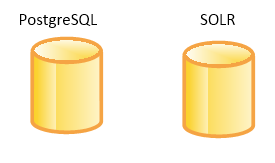This document has its content based from this great video https://community.checkpoint.com/videos/6461-lightboard-series-dynamic-revisions by Yair Herling which use a nice example to show how the logic behind R80.10 dynamic revisions happens. Hope it's ok that I use it this way.
Pre R80 revisions:
Revisons were saved as backup of the management database. Each revision replicates the management database completely.This had effect on the available free space of the security manager server. Used to restore the database in case of disaster. Many users on this community have been missing this option and not quite understood the new architecture for revisions in R80.x.
R80.x revisions:
R80 SmartConsole architecture has built-in revisions. Every time you publish a session, an additional revision is created and automatically stored. Consuming far less disk space with very little footprint. Contains only the changes from the previous revision. Faster policy verification using the difference between installed revisions. Enables the collaboration of multiple admins without conflict. More efficient management high availability based on the changes made since previous synchronization.
Databases in R80.x SMS: contains two databases
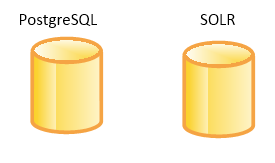
SOLR:
Events are stored in the SOLR database. SOLR enables efficient textual searchers across all the data. When you run cpwd_admin list command it shows SOLR. Log file is located at $RTDIR/log/solr.log and $RTDIR/log/solrRun.log. To start or stop SOLR you can run evstop or evstart.
PostgreSQL:
Stores management configuration. Based on tables and the relationship between them. Contains hosts, revisions, etc..
Data is segmented into multiple database domains. Database domain types are explained in this document R80.10 Security Management Architecture Overview
A logical process called CPM manages these databases and provides reliable validations and revisions for the users. CPM is reponsible for writing all information to the PostgreSQL and SOLR databases. SmartConsole GUI application and the REST APIs are the only ones that can interact with the CPM.
Dynamic revisions example: a user wants to enable NAT on a host (example from video)
Host is stored in PostgreSQL like this:
Hosts
| Object ID | Name | IP address | Enable NAT | Version ID |
|---|
| 123456 | London VM | 10.10.10.45 | NO | 541 |
That same host when it was created was stored like this in PostgreSQL
Version
| Object ID | Active admin | Description | Publish time |
|---|
| 541 | Bob | Created new host London VM | 1/4/18 13:00 |
Notice the connection between these two tables, the object ID and version ID marked with green.
After an admin decides to enable NAT and publish his changes, an additonal row for that host object will be created and the version that it was modified from will get updated.
Now the Hosts table looks like this:
Hosts
| Object ID | Name | IP address | Enable NAT | Version ID |
|---|
| 123456 | London VM | 10.10.10.45 | NO | 541 |
| 123456 | London VM | 10.10.10.45 | YES | 542 |
Notice that the object ID stays the same for the host but the value for 'enable NAT' changed to 'YES'. Important also, a new version ID 542 was added (marked with red). This version ID is linked to Object ID in the version table as shown below.
Now the Version table looks like this:
Version
| Object ID | Active admin | Description | Publish time |
|---|
| 541 | Bob | Created new host London VM | 1/4/18 13:00 |
| 542 | Dan | Enable auto NAT for London VM | 2/4/18 15:00 |
We can see that another admin, Dan enabled NAT for the London VM. This change is linked from version table to hosts table with the ID 542.
Above example shows that versions are really small and only contain the incremental change or difference. Because of this you can store a large number of versions without worrying about disk space.
Read-only view of revisions
The object ID from each version is linked as we saw by the objects that were changed in that version which makes it posssible to calculate the state of each object in any given session.
The login and 'which object to see' mechanism are made by the CPM process so it's not something that the GUI client needs to worry about. This way you can log in with read-only mode for version '541' from our example above and see that the London VM had not enabled NAT. An audit log for versions '542' was generated when admin Dan enabled NAT from the list of rows that are linked to versions '542' as well as their previous value. To get the previous value a silent login is made to the previous version '541' and gets the value of 'enable NAT' column for the host London VM.
How do you manage crisis using revisions? There are different scenarios. Examples from CheckPoint.
Case 1: Connectivity/security problem after changes on the policy are performed and installed.
Solution: Security Policy -> Installation History > Policy installation history > choose last known good version > Install specific version. After a gateway is safely re-installed, query the audits and changes made in each revision on the management.
Note! This does not change any configuration that you see in SmartConsole but ONLY changes what is installed on the gateway back to a previously working configuration. The problem is if you reinstall the current security policy again, then you will get back where you started. Your job is to do investigation and redo the changes. Tim Hall got you covered with this great investigation document R80+ Change Control: A Visual Guide
Case 2: Network problem after downloading Threat Prevention update and installing it on gateways.
Solution: Threat Prevention > Updates, choose an update known to be good.
Case 3: Full environment restore to a certain point in time is needed
Solution: Restore from Backup. This cause a loss of all the work done after that point.
Case 4: A change in your policy that you want to revert
Solution: Select your security policy > Actions > History.. > select previous revision > Revert. This will revert to a previous state. It will revert the rulebase structure but not the objects used in the rulebase.
I'm open for corrections in this document as I might have misunderstood some parts. How was your transition from R77.x to R80.x new architecture? Do you understand the new revisions architecture and how to revert things back?