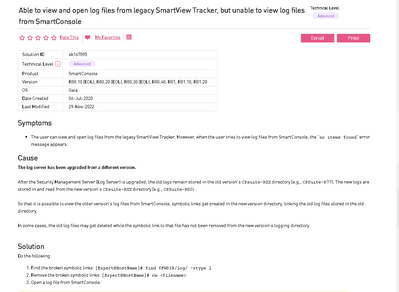- Products
Network & SASE IoT Protect Maestro Management OpenTelemetry/Skyline Remote Access VPN SASE SD-WAN Security Gateways SmartMove Smart-1 Cloud SMB Gateways (Spark) Threat PreventionCloud Cloud Network Security CloudMates General CloudGuard - WAF Talking Cloud Podcast Weekly ReportsSecurity Operations Events External Risk Management Incident Response Infinity Portal NDR Playblocks SOC XDR/XPR Threat Exposure Management
- Learn
- Local User Groups
- Partners
- More
This website uses Cookies. Click Accept to agree to our website's cookie use as described in our Privacy Policy. Click Preferences to customize your cookie settings.
- Products
- AI Security
- Developers & More
- Check Point Trivia
- CheckMates Toolbox
- General Topics
- Products Announcements
- Threat Prevention Blog
- Upcoming Events
- Americas
- EMEA
- Czech Republic and Slovakia
- Denmark
- Netherlands
- Germany
- Sweden
- United Kingdom and Ireland
- France
- Spain
- Norway
- Ukraine
- Baltics and Finland
- Greece
- Portugal
- Austria
- Kazakhstan and CIS
- Switzerland
- Romania
- Turkey
- Belarus
- Belgium & Luxembourg
- Russia
- Poland
- Georgia
- DACH - Germany, Austria and Switzerland
- Iberia
- Africa
- Adriatics Region
- Eastern Africa
- Israel
- Nordics
- Middle East and Africa
- Balkans
- Italy
- Bulgaria
- Cyprus
- APAC
Quantum SD-WAN Monitoring
Watch NowCheckMates Fest 2026
Watch Now!AI Security Masters
Hacking with AI: The Dark Side of Innovation
MVP 2026: Submissions
Are Now Open!
Overlap in Security Validation
Help us to understand your needs better
CheckMates Go:
R82.10 and Rationalizing Multi Vendor Security Policies
Turn on suggestions
Auto-suggest helps you quickly narrow down your search results by suggesting possible matches as you type.
Showing results for
- CheckMates
- :
- Products
- :
- Network & SASE
- :
- Management
- :
- Re: Checkpoint R81.20 Logging Issue
Options
- Subscribe to RSS Feed
- Mark Topic as New
- Mark Topic as Read
- Float this Topic for Current User
- Bookmark
- Subscribe
- Mute
- Printer Friendly Page
Turn on suggestions
Auto-suggest helps you quickly narrow down your search results by suggesting possible matches as you type.
Showing results for
Are you a member of CheckMates?
×
Sign in with your Check Point UserCenter/PartnerMap account to access more great content and get a chance to win some Apple AirPods! If you don't have an account, create one now for free!
- Mark as New
- Bookmark
- Subscribe
- Mute
- Subscribe to RSS Feed
- Permalink
- Report Inappropriate Content
Jump to solution
Checkpoint R81.20 Logging Issue
Hi CheckMates,
I have recently upgraded my Checkpoint Management Server from R80.30 to R81.20. So far, things looks good but I've started facing issue with Logging. When I open Logs&Monitor tab, in Logs I'm not able to see the Logs itself. To see the logs I've to open the specific log file. I've enabled log indexing etc. and my logging partition has more than 2TB space that should not be something with space.
I've detached & attached the log server from multiple gateways, just for testing purpose but no luck.
Any leads can suggest urgently if you've seen such issues? I've logged a TAC case but they told me this is something new issue for them too with R81.20.
PS: I'm aware that old log index wouldn't be upgraded in R81.x. I'm referring here about new log files that is being created post upgrade.
Thank you!!
37 Replies
- Mark as New
- Bookmark
- Subscribe
- Mute
- Subscribe to RSS Feed
- Permalink
- Report Inappropriate Content
I personally do not have experience on R81.20 hence did not want to jump to this issue. However going through the conversation since the logs are being observed in cplgv then its a indexing issue for sure. What does your solr.elg file says? Any exceptions?
Thanks and Regards,
Blason R
CCSA,CCSE,CCCS
Blason R
CCSA,CCSE,CCCS
- Mark as New
- Bookmark
- Subscribe
- Mute
- Subscribe to RSS Feed
- Permalink
- Report Inappropriate Content
Lets wait for @SuchitSrivastav to confirm if what he tried yesterday worked or not. But generally, I agree with all you said 100%. TAC engineer gave me this sk when customer had similar issue last year. @SuchitSrivastav , maybe worth a try?
Andy
Best,
Andy
Andy
- Mark as New
- Bookmark
- Subscribe
- Mute
- Subscribe to RSS Feed
- Permalink
- Report Inappropriate Content
We seem to have found the problem and it has nothing to do with R81.20. It lies in the DB (IP conflict).
@SuchitSrivastav - we will contact you with the solution.
- Mark as New
- Bookmark
- Subscribe
- Mute
- Subscribe to RSS Feed
- Permalink
- Report Inappropriate Content
I knew you would find the problem! Amazing work as always.
Best,
Andy
Andy
- Mark as New
- Bookmark
- Subscribe
- Mute
- Subscribe to RSS Feed
- Permalink
- Report Inappropriate Content
Hi Guys,
Apologies, I'm posting late here. Issue has been resolved now with help of TAC.
Yep, it was IP confliction between two log servers. Since each log has a field named irg_log_server that is the uuid of the LS that indexed the log. When RFL get a log it verifies that a LS with the same UUID exists in the file $RTDIR/conf/logServerConfig.xml/ which in this case included only a single LS. In such case, RFL discards the logs with that orig_log_server value since it cannot find in it configuration files any LS with such UUID.
After restarting log_indexer the configuration files were rebuilt and logs are seen.
Thank you everyone for your support and suggestions.
Happy New Year to all in advacne!
- Mark as New
- Bookmark
- Subscribe
- Mute
- Subscribe to RSS Feed
- Permalink
- Report Inappropriate Content
Awesome news!
Best,
Andy
Andy
- Mark as New
- Bookmark
- Subscribe
- Mute
- Subscribe to RSS Feed
- Permalink
- Report Inappropriate Content
Hi, I also updated today out Management/Logserver from R81.10 to 81.20. The only thing, which isn't working as expected is to view Logs via Browser (https://MGMT-IP/smartview/). Immediately, 'Query failed' occurs. After the update, I have performed 'cpstop' & 'cpstart' without change the behaviour. I've read also about a bit about $RTDIR/conf/logServerConfig.xml, this file looks as follows.
Any advises?
[Expert@MGMT:0]# cat /opt/CPrt-R81.20/conf/logServerConfig.xml
<?xml version="1.0"?>
<config>
<connection>
<IPAddress>MGMT-IP</IPAddress>
<IsLocalIp>true</IsLocalIp>
<SSL>false</SSL>
<Port></Port>
<LoopbackPort>18244</LoopbackPort>
<CPUUID>629e4263-bebf-3d41-be9d-bd6b11a0237b</CPUUID>
<IsSmartEvent>false</IsSmartEvent>
<IsPrimaryManagement>true</IsPrimaryManagement>
<ProxyPort>8211</ProxyPort>
<ProxyIp>MGMT-IP</ProxyIp>
</connection>
</config>
- Mark as New
- Bookmark
- Subscribe
- Mute
- Subscribe to RSS Feed
- Permalink
- Report Inappropriate Content
Update: Today, Logs are seen under https://MGMT-IP/smartview/
After yesterday's upgrade, I've enabled in SmartConsole Log Indexing and today logs are seen in SmartView
- « Previous
-
- 1
- 2
- Next »
Leaderboard
Epsum factorial non deposit quid pro quo hic escorol.
| User | Count |
|---|---|
| 19 | |
| 13 | |
| 12 | |
| 9 | |
| 8 | |
| 6 | |
| 4 | |
| 4 | |
| 4 | |
| 3 |
Upcoming Events
Tue 27 Jan 2026 @ 11:00 AM (EST)
CloudGuard Network Security for Red Hat OpenShift VirtualizationThu 12 Feb 2026 @ 05:00 PM (CET)
AI Security Masters Session 3: Exposing AI Vulnerabilities: CP<R> Latest Security FindingsFri 13 Feb 2026 @ 10:00 AM (CET)
CheckMates Live Netherlands - Sessie 43: Terugblik op de Check Point Sales Kick Off 2026Thu 26 Feb 2026 @ 05:00 PM (CET)
AI Security Masters Session 4: Powering Prevention: The AI Driving Check Point’s ThreatCloudTue 27 Jan 2026 @ 11:00 AM (EST)
CloudGuard Network Security for Red Hat OpenShift VirtualizationFri 13 Feb 2026 @ 10:00 AM (CET)
CheckMates Live Netherlands - Sessie 43: Terugblik op de Check Point Sales Kick Off 2026Thu 26 Feb 2026 @ 05:00 PM (CET)
AI Security Masters Session 4: Powering Prevention: The AI Driving Check Point’s ThreatCloudAbout CheckMates
Learn Check Point
Advanced Learning
YOU DESERVE THE BEST SECURITY
©1994-2026 Check Point Software Technologies Ltd. All rights reserved.
Copyright
Privacy Policy
About Us
UserCenter