- Products
Network & SASE IoT Protect Maestro Management OpenTelemetry/Skyline Remote Access VPN SASE SD-WAN Security Gateways SmartMove Smart-1 Cloud SMB Gateways (Spark) Threat PreventionCloud Cloud Network Security CloudMates General CloudGuard - WAF Talking Cloud Podcast Weekly ReportsSecurity Operations Events External Risk Management Incident Response Infinity Portal NDR Playblocks SOC XDR/XPR Threat Exposure Management
- Learn
- Local User Groups
- Partners
- More
This website uses Cookies. Click Accept to agree to our website's cookie use as described in our Privacy Policy. Click Preferences to customize your cookie settings.
- Products
- AI Security
- Developers & More
- Check Point Trivia
- CheckMates Toolbox
- General Topics
- Products Announcements
- Threat Prevention Blog
- Upcoming Events
- Americas
- EMEA
- Czech Republic and Slovakia
- Denmark
- Netherlands
- Germany
- Sweden
- United Kingdom and Ireland
- France
- Spain
- Norway
- Ukraine
- Baltics and Finland
- Greece
- Portugal
- Austria
- Kazakhstan and CIS
- Switzerland
- Romania
- Turkey
- Belarus
- Belgium & Luxembourg
- Russia
- Poland
- Georgia
- DACH - Germany, Austria and Switzerland
- Iberia
- Africa
- Adriatics Region
- Eastern Africa
- Israel
- Nordics
- Middle East and Africa
- Balkans
- Italy
- Bulgaria
- Cyprus
- APAC
The Great Exposure Reset
24 February 2026 @ 5pm CET / 11am EST
CheckMates Fest 2026
Watch Now!AI Security Masters
Hacking with AI: The Dark Side of Innovation
CheckMates Go:
CheckMates Fest
Turn on suggestions
Auto-suggest helps you quickly narrow down your search results by suggesting possible matches as you type.
Showing results for
- CheckMates
- :
- Products
- :
- Network & SASE
- :
- Management
- :
- Re: Change GAIA SSL-Port R80.20
Options
- Subscribe to RSS Feed
- Mark Topic as New
- Mark Topic as Read
- Float this Topic for Current User
- Bookmark
- Subscribe
- Mute
- Printer Friendly Page
Turn on suggestions
Auto-suggest helps you quickly narrow down your search results by suggesting possible matches as you type.
Showing results for
Are you a member of CheckMates?
×
Sign in with your Check Point UserCenter/PartnerMap account to access more great content and get a chance to win some Apple AirPods! If you don't have an account, create one now for free!
- Mark as New
- Bookmark
- Subscribe
- Mute
- Subscribe to RSS Feed
- Permalink
- Report Inappropriate Content
Jump to solution
Change GAIA SSL-Port R80.20
Hi Guys,
I'm preparing for CCSA R80 and when I try to change the SSL-Port from Gaia through clish, the following output is given:
cp-mgmt> set web ssl-port 4434
WARNING This command is for initial use. SSL port should be set through SmartCon
sole. Changing the port may cause inconsistency with the settings on the SmartCo
nsole.
Are you sure you want to continue?(Y/N)[N]
n
I cannot find any option to set the ssl-port for a GAIA system from SmartConsole.
The SecurityManagement Guide for R80.20 got no hits, when searching for "ssl-port"
Does anyone know where to find that option?
Best Regard
Johannes
1 Solution
Accepted Solutions
- Mark as New
- Bookmark
- Subscribe
- Mute
- Subscribe to RSS Feed
- Permalink
- Report Inappropriate Content
Johannes, the command set web ssl-port <port number> is correct and, remember, after execute this command you need to save this configuration with "save config". To verify you could run " grep 'httpd:ssl_port' /config/db/initial "
sk91380
(8) Changing the Gaia Portal port in Clish results in warning
"WARNING This command is for initial use. SSL port should be set through SmartDashboard. Changing the port may cause inconsistency with the settings on the SmartDashboard. Are you sure you want to continue?(Y/N)
[N]
"It is recommended to change the port using the Platform Portal section of the object in SmartDashboard.
Add the port to the end of the Main URL and push policy. "show web ssl-port" should now display the port in the Main URL
Show / Hide Solution
For Security Gateway:
In SmartConsole, perform:- Open the Security Gateway / Cluster object and go to the "Platform Portal" pane.
- In the "Main URL" field, set the desired port (e.g., port 4434):
https://IP_ADDRESS:PORT - Click on OK to apply the changes.
- Install the security policy on this Security Gateway / Cluster object.
For Security Management Server:
- Connect to command line on Security Management Server and log in to Clish.
- Set the desired port (e.g., port 4434):
HostName> set web ssl-port <Port_Number> - Save the changes: HostName> save config
- Verify that the configuration was saved:
[Expert@HostName]# grep 'httpd:ssl_port' /config/db/initial
10 Replies
- Mark as New
- Bookmark
- Subscribe
- Mute
- Subscribe to RSS Feed
- Permalink
- Report Inappropriate Content
Here we go: Platform portal under GW object.

Now, the main question is, why do you want to change SSL portal port from the default one?
- Mark as New
- Bookmark
- Subscribe
- Mute
- Subscribe to RSS Feed
- Permalink
- Report Inappropriate Content
yeah, that looks good.
But it seems, that you cannot change the default port for a mgmt server.
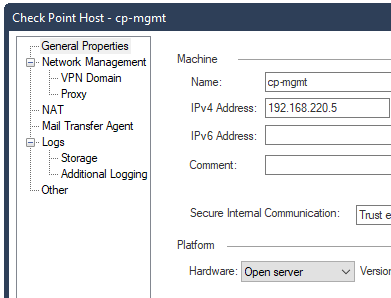
I guess you still need to change the admin-port from 443 to 4434 like in R77 when configuring CaptivePortal or sth. which also uses port 443.
But strange - when I add a new Gateway, the menu looks like the one in the picture, no Platform Portal branch
- Mark as New
- Bookmark
- Subscribe
- Mute
- Subscribe to RSS Feed
- Permalink
- Report Inappropriate Content
Yes and no.
In your example, you are on SMS. There is no Captive portal or any other GW side functionality, so no need to change SSL port. You still have Platform Portal option for GWs, as shown above.
- Mark as New
- Bookmark
- Subscribe
- Mute
- Subscribe to RSS Feed
- Permalink
- Report Inappropriate Content
On SMS/MDM the Gaia Port can be defined using the clish command „set web ssl-port“.
This is then default port for Gaia, Smartview, REST-API.
On gateways and clusters the platform portal is defining the Gaia Port but you can define different ports for UserCheck, MAB, IA CaptivePortal and maybe I forgot others.
In background everything is handled by multi-portal daemon which forwards requests on relevant port and path to relevant daemon/functionality listening on high-port.
- Mark as New
- Bookmark
- Subscribe
- Mute
- Subscribe to RSS Feed
- Permalink
- Report Inappropriate Content
Johannes, the command set web ssl-port <port number> is correct and, remember, after execute this command you need to save this configuration with "save config". To verify you could run " grep 'httpd:ssl_port' /config/db/initial "
sk91380
(8) Changing the Gaia Portal port in Clish results in warning
"WARNING This command is for initial use. SSL port should be set through SmartDashboard. Changing the port may cause inconsistency with the settings on the SmartDashboard. Are you sure you want to continue?(Y/N)
[N]
"It is recommended to change the port using the Platform Portal section of the object in SmartDashboard.
Add the port to the end of the Main URL and push policy. "show web ssl-port" should now display the port in the Main URL
Show / Hide Solution
For Security Gateway:
In SmartConsole, perform:- Open the Security Gateway / Cluster object and go to the "Platform Portal" pane.
- In the "Main URL" field, set the desired port (e.g., port 4434):
https://IP_ADDRESS:PORT - Click on OK to apply the changes.
- Install the security policy on this Security Gateway / Cluster object.
For Security Management Server:
- Connect to command line on Security Management Server and log in to Clish.
- Set the desired port (e.g., port 4434):
HostName> set web ssl-port <Port_Number> - Save the changes: HostName> save config
- Verify that the configuration was saved:
[Expert@HostName]# grep 'httpd:ssl_port' /config/db/initial
- Mark as New
- Bookmark
- Subscribe
- Mute
- Subscribe to RSS Feed
- Permalink
- Report Inappropriate Content
Hi,
Having done this, the mgmt_cli command could no longer connect to the server, even though 'api status' appeared OK. Reverting port back to 443 fixed this. How can we make the change and ensure the API port is also updated?
Thanks
Having done this, the mgmt_cli command could no longer connect to the server, even though 'api status' appeared OK. Reverting port back to 443 fixed this. How can we make the change and ensure the API port is also updated?
Thanks
- Mark as New
- Bookmark
- Subscribe
- Mute
- Subscribe to RSS Feed
- Permalink
- Report Inappropriate Content
You have to connect to the new port when invoking login. You can do this either using the --port CLI option or using the environment variable MGMT_CLI_PORT.
Examples:
a)
mgmt_cli login --port 4434 -u username-p userpassword > sid
b)
export MGMT_CLI_PORT=4434
mgmt_cli login -u username-p userpassword > sid
Unfortunately I did not find a way how to specify the port for the mgmt command in clish. It does not understand the --port option and it does not obey the MGMT_CLI_PORT environment variable.
Examples:
a)
mgmt_cli login --port 4434 -u username-p userpassword > sid
b)
export MGMT_CLI_PORT=4434
mgmt_cli login -u username-p userpassword > sid
Unfortunately I did not find a way how to specify the port for the mgmt command in clish. It does not understand the --port option and it does not obey the MGMT_CLI_PORT environment variable.
- Mark as New
- Bookmark
- Subscribe
- Mute
- Subscribe to RSS Feed
- Permalink
- Report Inappropriate Content
Isn't there a way to run GAIA on only the Management interface, and run other Portals on External/Internal interfaces?
Seems like that would be the simpler solution to this problem.
- Mark as New
- Bookmark
- Subscribe
- Mute
- Subscribe to RSS Feed
- Permalink
- Report Inappropriate Content
Anyone seen this issue?
Updated R81.10 ssl port from 443 to 4434 (on a new manager with migrated data) after this I get the following message when attempting to access the GAIA portal:
HTTP Status 404 - Not Found
Type Status Report
Description The origin server did not find a current representation for the target resource or is not willing to disclose that one exists.
Apache Tomcat/9.0.71
---
# grep 'httpd:ssl_port' /config/db/initial
httpd:ssl_port 4434
Port looks set correct looking at the above
- Mark as New
- Bookmark
- Subscribe
- Mute
- Subscribe to RSS Feed
- Permalink
- Report Inappropriate Content
TAC provided the solution, its known that when upgrading Endpoint Server from R80.40 or less to R81.x or above the httpd/httpd2 ports can get mixed up.
Resolution to this is documented in SK172485
#$UEPMDIR/system/install/gaia_apache_conf_regenerate 4434
#uepm_apache.sh port 443
Leaderboard
Epsum factorial non deposit quid pro quo hic escorol.
| User | Count |
|---|---|
| 17 | |
| 14 | |
| 13 | |
| 9 | |
| 8 | |
| 6 | |
| 4 | |
| 4 | |
| 4 | |
| 4 |
Upcoming Events
Tue 10 Feb 2026 @ 03:00 PM (CET)
NIS2 Compliance in 2026: Tactical Tools to Assess, Secure, and ComplyTue 10 Feb 2026 @ 02:00 PM (EST)
Defending Hyperconnected AI-Driven Networks with Hybrid Mesh SecurityThu 12 Feb 2026 @ 05:00 PM (CET)
AI Security Masters Session 3: AI-Generated Malware - From Experimentation to Operational RealityFri 13 Feb 2026 @ 10:00 AM (CET)
CheckMates Live Netherlands - Sessie 43: Terugblik op de Check Point Sales Kick Off 2026Tue 10 Feb 2026 @ 03:00 PM (CET)
NIS2 Compliance in 2026: Tactical Tools to Assess, Secure, and ComplyTue 10 Feb 2026 @ 02:00 PM (EST)
Defending Hyperconnected AI-Driven Networks with Hybrid Mesh SecurityFri 13 Feb 2026 @ 10:00 AM (CET)
CheckMates Live Netherlands - Sessie 43: Terugblik op de Check Point Sales Kick Off 2026About CheckMates
Learn Check Point
Advanced Learning
YOU DESERVE THE BEST SECURITY
©1994-2026 Check Point Software Technologies Ltd. All rights reserved.
Copyright
Privacy Policy
About Us
UserCenter


