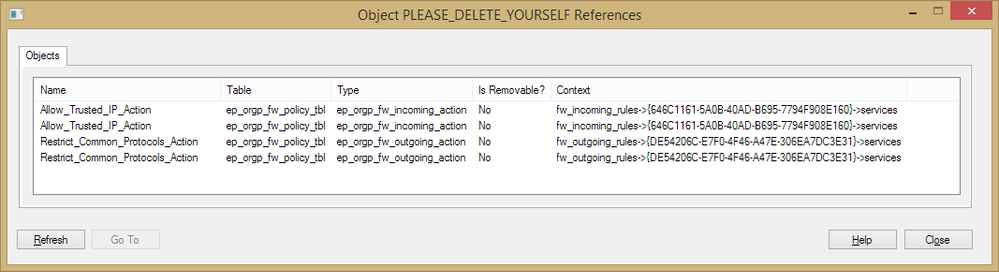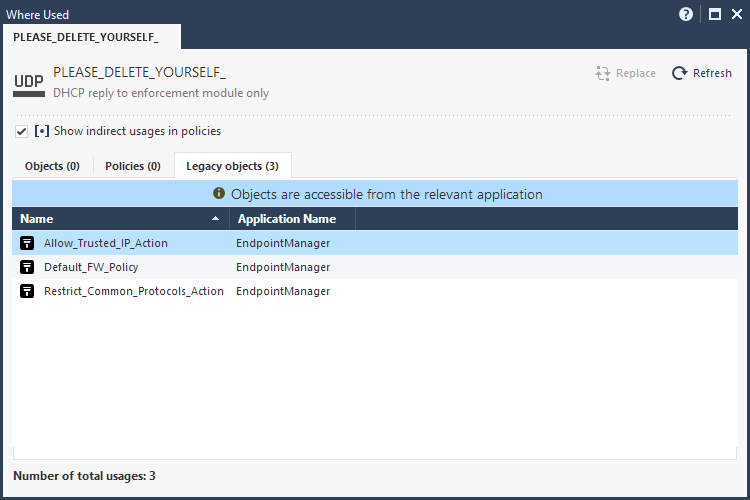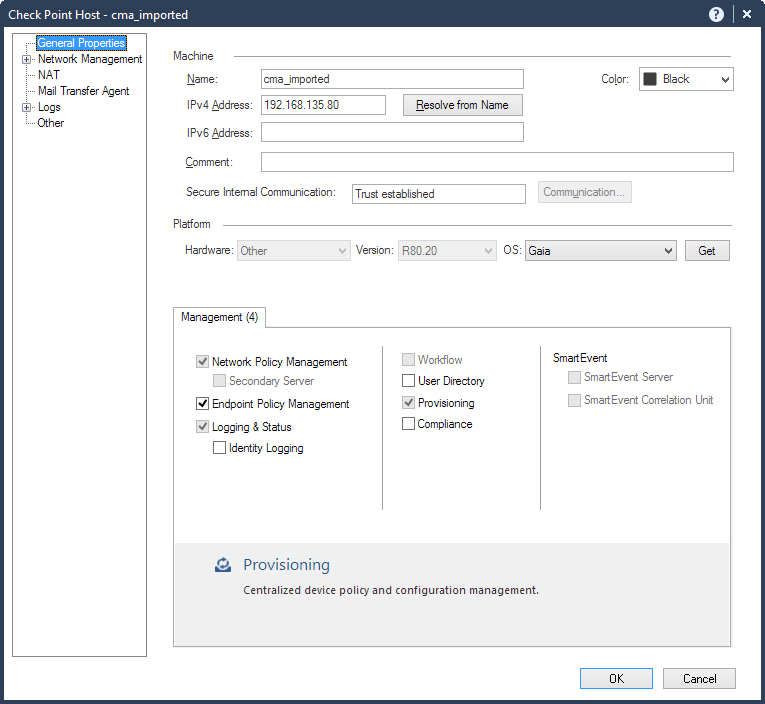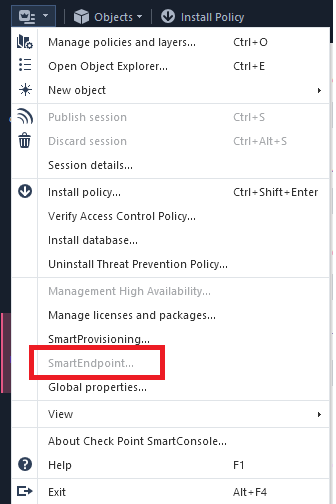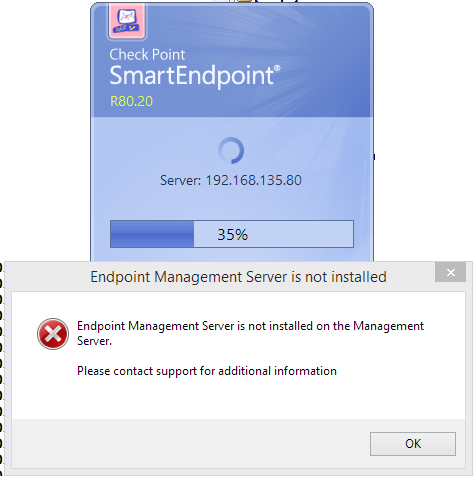- Products
- Learn
- Local User Groups
- Partners
- More
This website uses Cookies. Click Accept to agree to our website's cookie use as described in our Privacy Policy. Click Preferences to customize your cookie settings.
- Products
- Learn
- Local User Groups
- Upcoming Events
- Americas
- EMEA
- Czech Republic and Slovakia
- Denmark
- Netherlands
- Germany
- Sweden
- United Kingdom and Ireland
- France
- Spain
- Norway
- Ukraine
- Baltics and Finland
- Greece
- Portugal
- Austria
- Kazakhstan and CIS
- Switzerland
- Romania
- Turkey
- Belarus
- Belgium & Luxembourg
- Russia
- Poland
- Georgia
- DACH - Germany, Austria and Switzerland
- Iberia
- Africa
- Adriatics Region
- Eastern Africa
- Israel
- Nordics
- Middle East and Africa
- Balkans
- Italy
- Bulgaria
- Cyprus
- APAC
- Partners
- More
- ABOUT CHECKMATES & FAQ
- Sign In
- Leaderboard
- Events
The Great Exposure Reset
24 February 2026 @ 5pm CET / 11am EST
AI Security Masters E4:
Introducing Cyata - Securing the Agenic AI Era
AI Security Masters E3:
AI-Generated Malware
CheckMates Go:
CheckMates Fest
Turn on suggestions
Auto-suggest helps you quickly narrow down your search results by suggesting possible matches as you type.
Showing results for
- CheckMates
- :
- Products
- :
- Hybrid Mesh
- :
- Firewall and Security Management
- :
- Cannot delete service from R77.30 Dashboard
Options
- Subscribe to RSS Feed
- Mark Topic as New
- Mark Topic as Read
- Float this Topic for Current User
- Bookmark
- Subscribe
- Mute
- Printer Friendly Page
Turn on suggestions
Auto-suggest helps you quickly narrow down your search results by suggesting possible matches as you type.
Showing results for
Are you a member of CheckMates?
×
Sign in with your Check Point UserCenter/PartnerMap account to access more great content and get a chance to win some Apple AirPods! If you don't have an account, create one now for free!
- Mark as New
- Bookmark
- Subscribe
- Mute
- Subscribe to RSS Feed
- Permalink
- Report Inappropriate Content
Jump to solution
Cannot delete service from R77.30 Dashboard
Hello friends,
I am doing some clean-up of not needed services on management. Suddenly I got stucked on this one:
Do someone know where I need to go in order to remove it from all 4 above mentioned rules ? Looks like something related to EndPoint, but we are not using it at all.
Environment: R77.30 MDS
Thank you for any hint.
Kind regards,
Jozko Mrkvicka
Jozko Mrkvicka
1 Solution
Accepted Solutions
- Mark as New
- Bookmark
- Subscribe
- Mute
- Subscribe to RSS Feed
- Permalink
- Report Inappropriate Content
So the issue was solved and object has been deleted.
This procedure is valid only for SMS ! MDS and CMA is not supported (the only way how to get rid of it is to delete reference in GuiDBedit tool).
All what has to be done on SMS is to activate "Endpoint Policy Management", install database, connect via SmartEndpoint application and delete following 2 rules:
I have no idea why this was in place, but it might be due to very old environment deployed about in 2010 year ...
Thank you everyone for your time, the story can be closed 🙂
Kind regards,
Jozko Mrkvicka
Jozko Mrkvicka
14 Replies
- Mark as New
- Bookmark
- Subscribe
- Mute
- Subscribe to RSS Feed
- Permalink
- Report Inappropriate Content
they seem to be built-in and based on default funcionality, are you really trying to get a rid of them or it is just an obstruction to your sensitive eyes?no sure but you could most probably delete them by GBedit (DBedit) - have you tried this? IF they claim to be none-removalbe I'm not 100% you could delete them really.
Jerry
- Mark as New
- Bookmark
- Subscribe
- Mute
- Subscribe to RSS Feed
- Permalink
- Report Inappropriate Content
The story behind this is that I am going migrate to R80.20 and due to DHCP legacy services I am getting warning to use new DHCP services. In fact this service is simple udp_68 port which was already created since R76.
I have changed the port (and name, as you can see :P) as I am doing it in LAB environment, but I am curious where in the hell I need to go to delete it... This service is 100% removable.
Didnt try GuiDBedit, good hint.
I am currently upgrading to R80.20 and once the upgrade is done I will check this service in SmartConsole.
I will revert back to R77.30 after some checks.
Kind regards,
Jozko Mrkvicka
Jozko Mrkvicka
- Mark as New
- Bookmark
- Subscribe
- Mute
- Subscribe to RSS Feed
- Permalink
- Report Inappropriate Content
Highly recommend getting TAC involved here. https://community.checkpoint.com/t5/General-Topics/How-To-Open-a-Case-with-TAC-and-or-Account-Servic...
- Mark as New
- Bookmark
- Subscribe
- Mute
- Subscribe to RSS Feed
- Permalink
- Report Inappropriate Content
Were you able to identify the actual rules they are present in by UIDs?
They look and sound like build-in core Actions, not services and if I have to guess, they'll be in the implied rules.
- Mark as New
- Bookmark
- Subscribe
- Mute
- Subscribe to RSS Feed
- Permalink
- Report Inappropriate Content
Why you don‘t leave the „DHCP legacy services“ as they are. The message from the upgrade process will be a warning only.
you can migrate to R80.20 and then use the new DHCP services instead of the old one if needed.
- Mark as New
- Bookmark
- Subscribe
- Mute
- Subscribe to RSS Feed
- Permalink
- Report Inappropriate Content
Here is how it looks from R80.20:
Where I can access application EndpointManager ?
Doubleclick nor right/left click are not working (no options).
Kind regards,
Jozko Mrkvicka
Jozko Mrkvicka
- Mark as New
- Bookmark
- Subscribe
- Mute
- Subscribe to RSS Feed
- Permalink
- Report Inappropriate Content
You may not be able to, if you do not have "EndPoint Management" blade enabled on your management server.
The application that is managing it, from my limited understanding, is the "SmartEndpoint" that you should find next to a SmartConsole in the R80.20 Program Group launch menu.
- Mark as New
- Bookmark
- Subscribe
- Mute
- Subscribe to RSS Feed
- Permalink
- Report Inappropriate Content
I do have EndPoint Management blade activated. I did it in R77.30, before upgrading to R80.20. It wasnt activated before.
"SmartEndpoint" is grayed out:
In case I try to manually connect to EndpointManager.exe from R80.20 folder, I am getting this...
Kind regards,
Jozko Mrkvicka
Jozko Mrkvicka
- Mark as New
- Bookmark
- Subscribe
- Mute
- Subscribe to RSS Feed
- Permalink
- Report Inappropriate Content
Looks like I finally find it - not in my environment, but in this YouTube video. There (at around 02:00) you can see that DHCP services are used in some rule. This is exactly what I searched for. Anyway, I cannot access EndPoint from some unknown reason...
Another related YouTube video shows how to activate Endpoint.
Tried to de-activate Endpoint Policy Management blade, install database, re-enable blade again, and voala:
Thank you for wasting my time 😄
I will give it last change to deploy SMS, import database and try it once again, without MDS/CMA...
Kind regards,
Jozko Mrkvicka
Jozko Mrkvicka
- Mark as New
- Bookmark
- Subscribe
- Mute
- Subscribe to RSS Feed
- Permalink
- Report Inappropriate Content
I think a TAC case might be helpful.
➜ CCSM Elite, CCME, CCTE ➜ www.checkpoint.tips
- Mark as New
- Bookmark
- Subscribe
- Mute
- Subscribe to RSS Feed
- Permalink
- Report Inappropriate Content
Yep. With this thread referenced in SR.
- Mark as New
- Bookmark
- Subscribe
- Mute
- Subscribe to RSS Feed
- Permalink
- Report Inappropriate Content
The original database was gathered from R77.30 SMS, but in my LAB I performed migration from SMS to dedicated CMA. It could be that once SMS is up and running with original database, I can access SmartEndpoint and finally check rules where affected services should be in place 🙂
I will keep you informed, at the moment database is importing.
Kind regards,
Jozko Mrkvicka
Jozko Mrkvicka
- Mark as New
- Bookmark
- Subscribe
- Mute
- Subscribe to RSS Feed
- Permalink
- Report Inappropriate Content
Check the "Desktop" policy.
- Mark as New
- Bookmark
- Subscribe
- Mute
- Subscribe to RSS Feed
- Permalink
- Report Inappropriate Content
So the issue was solved and object has been deleted.
This procedure is valid only for SMS ! MDS and CMA is not supported (the only way how to get rid of it is to delete reference in GuiDBedit tool).
All what has to be done on SMS is to activate "Endpoint Policy Management", install database, connect via SmartEndpoint application and delete following 2 rules:
I have no idea why this was in place, but it might be due to very old environment deployed about in 2010 year ...
Thank you everyone for your time, the story can be closed 🙂
Kind regards,
Jozko Mrkvicka
Jozko Mrkvicka
Leaderboard
Epsum factorial non deposit quid pro quo hic escorol.
| User | Count |
|---|---|
| 46 | |
| 30 | |
| 14 | |
| 13 | |
| 11 | |
| 8 | |
| 8 | |
| 7 | |
| 6 | |
| 6 |
Upcoming Events
Mon 23 Feb 2026 @ 11:00 AM (EST)
Latest updates on Quantum Spark including R82 features and Spark Management zero touch - AMERTue 24 Feb 2026 @ 10:00 AM (CET)
Latest updates on Quantum Spark including R82 features and Spark Management zero touch - EMEATue 24 Feb 2026 @ 11:00 AM (EST)
Under The Hood: CloudGuard Network Security for Azure Virtual WANMon 23 Feb 2026 @ 11:00 AM (EST)
Latest updates on Quantum Spark including R82 features and Spark Management zero touch - AMERTue 24 Feb 2026 @ 10:00 AM (CET)
Latest updates on Quantum Spark including R82 features and Spark Management zero touch - EMEATue 24 Feb 2026 @ 11:00 AM (EST)
Under The Hood: CloudGuard Network Security for Azure Virtual WANThu 26 Feb 2026 @ 05:00 PM (CET)
AI Security Masters Session 4: Introducing Cyata, Securing the Agentic AI EraFri 06 Mar 2026 @ 08:00 AM (COT)
Check Point R82 Hands‑On Bootcamp – Comunidad DOJO PanamáAbout CheckMates
Learn Check Point
Advanced Learning
YOU DESERVE THE BEST SECURITY
©1994-2026 Check Point Software Technologies Ltd. All rights reserved.
Copyright
Privacy Policy
About Us
UserCenter