- Products
- Learn
- Local User Groups
- Partners
- More
This website uses Cookies. Click Accept to agree to our website's cookie use as described in our Privacy Policy. Click Preferences to customize your cookie settings.
- Products
- AI Security
- Developers & More
- Check Point Trivia
- CheckMates Toolbox
- General Topics
- Products Announcements
- Threat Prevention Blog
- Upcoming Events
- Americas
- EMEA
- Czech Republic and Slovakia
- Denmark
- Netherlands
- Germany
- Sweden
- United Kingdom and Ireland
- France
- Spain
- Norway
- Ukraine
- Baltics and Finland
- Greece
- Portugal
- Austria
- Kazakhstan and CIS
- Switzerland
- Romania
- Turkey
- Belarus
- Belgium & Luxembourg
- Russia
- Poland
- Georgia
- DACH - Germany, Austria and Switzerland
- Iberia
- Africa
- Adriatics Region
- Eastern Africa
- Israel
- Nordics
- Middle East and Africa
- Balkans
- Italy
- Bulgaria
- Cyprus
- APAC
Policy Insights and Policy Auditor in Action
19 November @ 5pm CET / 11am ET
Access Control and Threat Prevention Best Practices
Watch HereOverlap in Security Validation
Help us to understand your needs better
CheckMates Go:
Maestro Madness
Turn on suggestions
Auto-suggest helps you quickly narrow down your search results by suggesting possible matches as you type.
Showing results for
- CheckMates
- :
- Products
- :
- Network & SASE
- :
- Management
- :
- Re: Can I export and import a policy?
Options
- Subscribe to RSS Feed
- Mark Topic as New
- Mark Topic as Read
- Float this Topic for Current User
- Bookmark
- Subscribe
- Mute
- Printer Friendly Page
Turn on suggestions
Auto-suggest helps you quickly narrow down your search results by suggesting possible matches as you type.
Showing results for
Are you a member of CheckMates?
×
Sign in with your Check Point UserCenter/PartnerMap account to access more great content and get a chance to win some Apple AirPods! If you don't have an account, create one now for free!
- Mark as New
- Bookmark
- Subscribe
- Mute
- Subscribe to RSS Feed
- Permalink
- Report Inappropriate Content
Jump to solution
Can I export and import a policy?
In R77 we had "save policy as", which was useful in order to have multiple copies of a policy. What is the equivalent for that in R80?
1 Solution
Accepted Solutions
- Mark as New
- Bookmark
- Subscribe
- Mute
- Subscribe to RSS Feed
- Permalink
- Report Inappropriate Content
April 2017 update: An standalone open-source tool exists for exporting and importing policies and objects by using the R80 or R80.10 Management API: Python tool for exporting/importing a policy package or parts of it
This tool exports a policy package as a list of csv files that can later by imported into a different management setup.
In R80 you can export a policy, but not import.
Export can be done:
- From SmartConsole go to a layer, and click on Actions-->Export, which will save the entire layer as a CSV file.
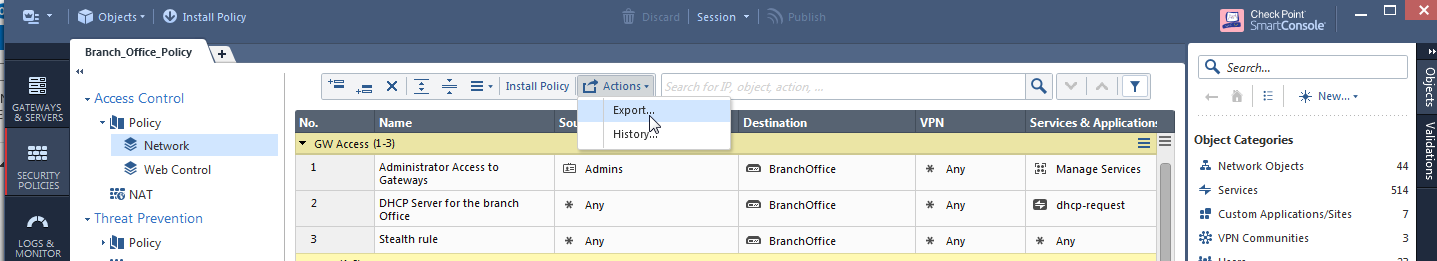
- Using the "show access layer" API command. Since the result is a JSON structure, when using it inside the Management Server SSH you can pipe it into other formats.
Importing a layer, a policy, or an entire policy package, is planned as an API command for the next releases.
Please note that for some of the use cases, SmartConsole has alternative tools.
Please reply to this thread with your input - are these tools sufficient, or do you find other cases where need the import option? For example:
- Moving policies between different domains in multi-domain environments.
- Exporting an importing an entire database in order to refresh the platform underneath.
14 Replies
- Mark as New
- Bookmark
- Subscribe
- Mute
- Subscribe to RSS Feed
- Permalink
- Report Inappropriate Content
April 2017 update: An standalone open-source tool exists for exporting and importing policies and objects by using the R80 or R80.10 Management API: Python tool for exporting/importing a policy package or parts of it
This tool exports a policy package as a list of csv files that can later by imported into a different management setup.
In R80 you can export a policy, but not import.
Export can be done:
- From SmartConsole go to a layer, and click on Actions-->Export, which will save the entire layer as a CSV file.
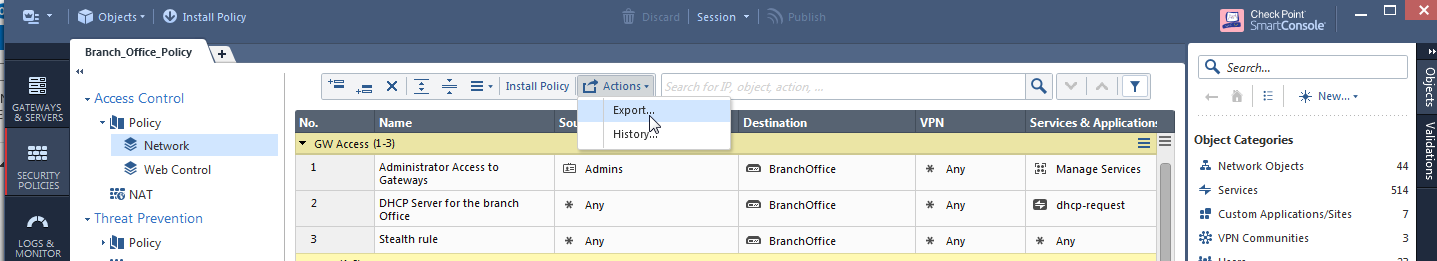
- Using the "show access layer" API command. Since the result is a JSON structure, when using it inside the Management Server SSH you can pipe it into other formats.
Importing a layer, a policy, or an entire policy package, is planned as an API command for the next releases.
Please note that for some of the use cases, SmartConsole has alternative tools.
Please reply to this thread with your input - are these tools sufficient, or do you find other cases where need the import option? For example:
- Moving policies between different domains in multi-domain environments.
- Exporting an importing an entire database in order to refresh the platform underneath.
- Mark as New
- Bookmark
- Subscribe
- Mute
- Subscribe to RSS Feed
- Permalink
- Report Inappropriate Content
Dear Tomer,
As we discussed I would like to add the answer you gave me on why we would actually export a policy file if import is not an option.
In addition I would like to record here that export options for Permission profiles and Administrators currently don't exist and a Request for Change is submitted.
What could an export give me:
- Work locally on objects with a local copy
- Reporting
- Especially useful for views that have lots and lots of rows such as IPS Protections and Object Explorer.
- Mark as New
- Bookmark
- Subscribe
- Mute
- Subscribe to RSS Feed
- Permalink
- Report Inappropriate Content
Hi Tomer
Moving policies and their associated clusters would be helpful, certainly we have had need to reorganize domain cluster groupings as the organization changes over time.
I also agree with Peter - we need to be able to export permission profiles- if fact to be able to configure perm profiles via API would also be good.
We are also looking to be able to publish all changes carried out within a session to an external source for audit trail purposes - configurable per administrator
Richard
- Mark as New
- Bookmark
- Subscribe
- Mute
- Subscribe to RSS Feed
- Permalink
- Report Inappropriate Content
What is the best way to export a very large access layer rulebase? There seem to be a limit on the number of rules that can be exported at once? Guess I can script it and cycle through the rulebase using the offset but why the limitation or have I missed something?
Would be helpful to have some API calls to query policy stats e.g number of active\inactive access rules\rules without logging\number of NAT rules\number of policy packages etc. Most can be gather from existing API call but might be helpful just to be able to do some stats directly
- Mark as New
- Bookmark
- Subscribe
- Mute
- Subscribe to RSS Feed
- Permalink
- Report Inappropriate Content
Hi, the instructions for exporting a very large rulebase are the same. These commands query the rulebase multiple times by pages of 50 or 100 rules (depending the specific command), and then aggregate the results to the output file or JSON structure. Therefore, there is no limit on the number of rules that can be exported at the same time.
In the case of the API command, you can also change the page size if you find that it makes the response faster on your side. This depends on the specific Internet speed on your side and the number of objects that are selected in your rulebase. You can also specify offsets and limits. Please refer to the API documentation for more details.
Thank you for the suggestions regarding "rulebase statistics". We will add this to our roadmap plans.
- Mark as New
- Bookmark
- Subscribe
- Mute
- Subscribe to RSS Feed
- Permalink
- Report Inappropriate Content
Is there a means of exporting the mobile access policy as a .csv?
- Mark as New
- Bookmark
- Subscribe
- Mute
- Subscribe to RSS Feed
- Permalink
- Report Inappropriate Content
Hello Tomer,
Can you share more about hits count extracts in csv format.I’m running R80.40 SmartConsole.
thanks
- Mark as New
- Bookmark
- Subscribe
- Mute
- Subscribe to RSS Feed
- Permalink
- Report Inappropriate Content
You can do this using the API today.
I believe the hitcount will be part of the CSV export from SmartConsole in R81.10.
See: https://community.checkpoint.com/t5/Management/Export-of-rules-with-zero-hits-in-dashboard/m-p/12055...
- Mark as New
- Bookmark
- Subscribe
- Mute
- Subscribe to RSS Feed
- Permalink
- Report Inappropriate Content
Please have a look at Python tool for exporting/importing a policy package or parts of it
This tool exports a policy package as a list of csv files that can later by imported into a different management setup
- Mark as New
- Bookmark
- Subscribe
- Mute
- Subscribe to RSS Feed
- Permalink
- Report Inappropriate Content
I'm interested in using this export/import tool on an R80.10 MDS, but haven't done much with Python in this environment. Is the interpreter installed by default? If so, where do I find it?
Alternatively, do I need to compile the modules? In which case, where would I find the compiler? There is no obvious 'python' in e.g. /opt/CPsuite-R80/fw1/Python/lib/python2.7.
Thanks,
Alex
- Mark as New
- Bookmark
- Subscribe
- Mute
- Subscribe to RSS Feed
- Permalink
- Report Inappropriate Content
Python is there, but it's buried.
Should be in $FWDIR/Python/bin/python
- Mark as New
- Bookmark
- Subscribe
- Mute
- Subscribe to RSS Feed
- Permalink
- Report Inappropriate Content
Thanks Damien - found it in $FWDIR/fw1/Python/bin/python
- Mark as New
- Bookmark
- Subscribe
- Mute
- Subscribe to RSS Feed
- Permalink
- Report Inappropriate Content
Seems to work a treat 🙂
- Mark as New
- Bookmark
- Subscribe
- Mute
- Subscribe to RSS Feed
- Permalink
- Report Inappropriate Content
Is there a way we can export policy without exporting the objects? I need to perform below steps:
1. Export Policy from the R80.30 Management Server.
2. Delete the policy that we just exported.
3. Import the Policy in same Management Server.
I am successfully able to do it but after import, the script is creating cloned objects for all the Host and Network objects (all start with NAME_COLLISION_RESOLUTION_objectname). Is there a way we can export only the policy and import it back?
Leaderboard
Epsum factorial non deposit quid pro quo hic escorol.
| User | Count |
|---|---|
| 25 | |
| 14 | |
| 13 | |
| 8 | |
| 5 | |
| 4 | |
| 3 | |
| 3 | |
| 3 | |
| 2 |
Upcoming Events
Wed 19 Nov 2025 @ 11:00 AM (EST)
TechTalk: Improve Your Security Posture with Threat Prevention and Policy InsightsThu 20 Nov 2025 @ 05:00 PM (CET)
Hacking LLM Applications: latest research and insights from our LLM pen testing projects - AMERThu 20 Nov 2025 @ 10:00 AM (CST)
Hacking LLM Applications: latest research and insights from our LLM pen testing projects - EMEAWed 26 Nov 2025 @ 12:00 PM (COT)
Panama City: Risk Management a la Parrilla: ERM, TEM & Meat LunchWed 19 Nov 2025 @ 11:00 AM (EST)
TechTalk: Improve Your Security Posture with Threat Prevention and Policy InsightsThu 20 Nov 2025 @ 05:00 PM (CET)
Hacking LLM Applications: latest research and insights from our LLM pen testing projects - AMERThu 20 Nov 2025 @ 10:00 AM (CST)
Hacking LLM Applications: latest research and insights from our LLM pen testing projects - EMEAThu 04 Dec 2025 @ 12:30 PM (SGT)
End-of-Year Event: Securing AI Transformation in a Hyperconnected World - APACThu 04 Dec 2025 @ 03:00 PM (CET)
End-of-Year Event: Securing AI Transformation in a Hyperconnected World - EMEAWed 26 Nov 2025 @ 12:00 PM (COT)
Panama City: Risk Management a la Parrilla: ERM, TEM & Meat LunchAbout CheckMates
Learn Check Point
Advanced Learning
YOU DESERVE THE BEST SECURITY
©1994-2025 Check Point Software Technologies Ltd. All rights reserved.
Copyright
Privacy Policy
About Us
UserCenter


