- Products
Network & SASE IoT Protect Maestro Management OpenTelemetry/Skyline Remote Access VPN SASE SD-WAN Security Gateways SmartMove Smart-1 Cloud SMB Gateways (Spark) Threat PreventionCloud Cloud Network Security CloudMates General CloudGuard - WAF Talking Cloud Podcast Weekly ReportsSecurity Operations Events External Risk Management Incident Response Infinity Portal NDR Playblocks SOC XDR/XPR Threat Exposure Management
- Learn
- Local User Groups
- Partners
- More
This website uses Cookies. Click Accept to agree to our website's cookie use as described in our Privacy Policy. Click Preferences to customize your cookie settings.
- Products
- AI Security
- Developers & More
- Check Point Trivia
- CheckMates Toolbox
- General Topics
- Products Announcements
- Threat Prevention Blog
- Upcoming Events
- Americas
- EMEA
- Czech Republic and Slovakia
- Denmark
- Netherlands
- Germany
- Sweden
- United Kingdom and Ireland
- France
- Spain
- Norway
- Ukraine
- Baltics and Finland
- Greece
- Portugal
- Austria
- Kazakhstan and CIS
- Switzerland
- Romania
- Turkey
- Belarus
- Belgium & Luxembourg
- Russia
- Poland
- Georgia
- DACH - Germany, Austria and Switzerland
- Iberia
- Africa
- Adriatics Region
- Eastern Africa
- Israel
- Nordics
- Middle East and Africa
- Balkans
- Italy
- Bulgaria
- Cyprus
- APAC
Quantum SD-WAN Monitoring
Watch NowCheckMates Fest 2026
Watch Now!AI Security Masters
Hacking with AI: The Dark Side of Innovation
MVP 2026: Submissions
Are Now Open!
Overlap in Security Validation
Help us to understand your needs better
CheckMates Go:
R82.10 and Rationalizing Multi Vendor Security Policies
Turn on suggestions
Auto-suggest helps you quickly narrow down your search results by suggesting possible matches as you type.
Showing results for
- CheckMates
- :
- Products
- :
- Network & SASE
- :
- Management
- :
- Re: Best practice using layer R80.10
Options
- Subscribe to RSS Feed
- Mark Topic as New
- Mark Topic as Read
- Float this Topic for Current User
- Bookmark
- Subscribe
- Mute
- Printer Friendly Page
Turn on suggestions
Auto-suggest helps you quickly narrow down your search results by suggesting possible matches as you type.
Showing results for
Are you a member of CheckMates?
×
Sign in with your Check Point UserCenter/PartnerMap account to access more great content and get a chance to win some Apple AirPods! If you don't have an account, create one now for free!
- Mark as New
- Bookmark
- Subscribe
- Mute
- Subscribe to RSS Feed
- Permalink
- Report Inappropriate Content
Best practice using layer R80.10
Hi
I'm running a R80.10 eval management server where I have imported my 77.30 database, to train myself a bit before upgrading to r80.10, I currently have 16 firewalls around the world (including Azure and AWS) and one policy package with every thing.
I'm planing to have a Policy/tab for each firewall and because there are common rules that has to be on all firewalls, I will like to use layers.
I'm struggling a bit to get my head around do's and dont's using layer in R80.10.
If I have tree layers in my policy 1, 2 and 3, layer 1 and 2 shall have a cleanup rule that accept all and layer 3 should have a clean up rule that drops all, the packets will start with layer 1, if no match it will go to layer 2, if no match it will go to layer 3, if no match dropped by the clean up rule, is this correct?
Normally if you have a any, any rule with accept it will be a hit and stop processing any more rules.
If I use Search in packet mode I only see match in layer 1 where the clean up rule is the last match.
Have I misunderstood something?
Is there any best practice for using layers?
Rgds
Knud Mortensen
11 Replies
- Mark as New
- Bookmark
- Subscribe
- Mute
- Subscribe to RSS Feed
- Permalink
- Report Inappropriate Content
I recommend reading through the Layers in R80 for some additional background.
Keep in mind with ordered layers, the packet must hit an "accept" rule to go to the next ordered layer.
So if a packet matches a "drop" action in layer 1 (such as a cleanup rule), it will never see the other layers.
Where ordered layers are required is when managing pre-R80 gateways.
This is because the Firewall (Access Control) rulebase must be matched before going to the App Control/URL Filtering rulebase (effectively a layer).
Once your gateways are R80.10 and above, I personally think a better approach is to use Inline Layers.
I'll show an example from my lab gateway:

You'll notice that the action column isn't the traditional Accept/Drop, but a layer called Bogons, Outbound, and InboundLayer. Each one of these is an independent rulebase that I could actually reuse elsewhere if I desire.
- Mark as New
- Bookmark
- Subscribe
- Mute
- Subscribe to RSS Feed
- Permalink
- Report Inappropriate Content
a series of articles will be posted soon!
- Mark as New
- Bookmark
- Subscribe
- Mute
- Subscribe to RSS Feed
- Permalink
- Report Inappropriate Content
Please follow articles posted under this tag: layers-best-practices
- Mark as New
- Bookmark
- Subscribe
- Mute
- Subscribe to RSS Feed
- Permalink
- Report Inappropriate Content
Tomer, it would be a good advice if community had an interface to do so. I personally cannot find any way to do so
- Mark as New
- Bookmark
- Subscribe
- Mute
- Subscribe to RSS Feed
- Permalink
- Report Inappropriate Content
I didn't think of that part all the way through ![]() we will check how the CheckMates interface can help us with that. https://community.checkpoint.com/people/dwelccfe6e688-522c-305c-adaa-194bd7a7becc
we will check how the CheckMates interface can help us with that. https://community.checkpoint.com/people/dwelccfe6e688-522c-305c-adaa-194bd7a7becc
- Mark as New
- Bookmark
- Subscribe
- Mute
- Subscribe to RSS Feed
- Permalink
- Report Inappropriate Content
RSS feed, which I know https://community.checkpoint.com/people/valerdd022dbd-e3ef-33cc-ac9c-4ac6f9e1743d knows how to use ![]()
That gets a few more things than the tag (it's a general search term).
That said https://community.checkpoint.com/content will give you all the content on the site.
- Mark as New
- Bookmark
- Subscribe
- Mute
- Subscribe to RSS Feed
- Permalink
- Report Inappropriate Content
Oh, come on, https://community.checkpoint.com/people/dwelccfe6e688-522c-305c-adaa-194bd7a7becc, add searching by tag feature. You do not suppose people to start fiddling with RSS just to find a particular tag, right?
- Mark as New
- Bookmark
- Subscribe
- Mute
- Subscribe to RSS Feed
- Permalink
- Report Inappropriate Content
Better to browse using this link: https://community.checkpoint.com/tags/#/?tags=layers-best-practices
You can see the most commonly use tags (and browse related content) here: https://community.checkpoint.com/tags
I was thinking you were looking for notifications https://community.checkpoint.com/people/valerdd022dbd-e3ef-33cc-ac9c-4ac6f9e1743d thus why I suggested an RSS link.
That's what happens when I post when my caffeine levels are inadequate ![]()
- Mark as New
- Bookmark
- Subscribe
- Mute
- Subscribe to RSS Feed
- Permalink
- Report Inappropriate Content
Thanks for the link. My point was, please make it a shortcut in the menu bar for easier navigation.
- Mark as New
- Bookmark
- Subscribe
- Mute
- Subscribe to RSS Feed
- Permalink
- Report Inappropriate Content
I'm still trying to build a lot of the stuff like that ![]()
Thanks for the suggestion.
- Mark as New
- Bookmark
- Subscribe
- Mute
- Subscribe to RSS Feed
- Permalink
- Report Inappropriate Content
I now have a whole section for it.
When https://community.checkpoint.com/people/tomera5b2e7f3-09aa-32f8-96c2-f0f5bfa2988b (or anyone else) tags a discussion/doc/whatever with layers-best-practices it will show on the right sidebar.
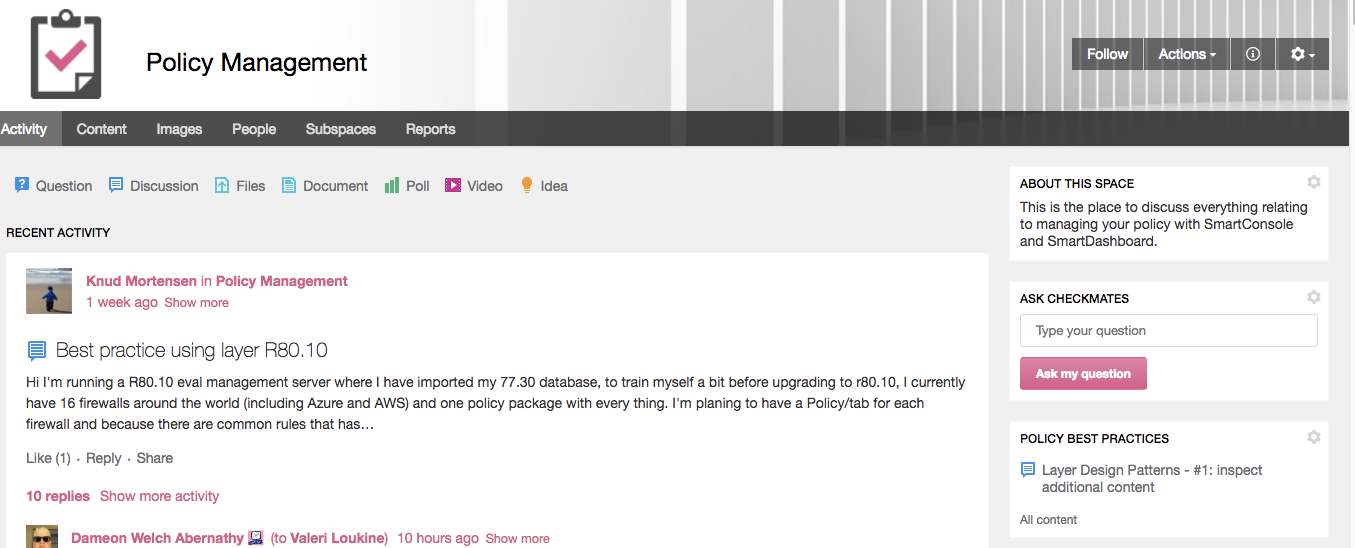
Leaderboard
Epsum factorial non deposit quid pro quo hic escorol.
| User | Count |
|---|---|
| 19 | |
| 13 | |
| 12 | |
| 9 | |
| 8 | |
| 6 | |
| 4 | |
| 4 | |
| 4 | |
| 3 |
Upcoming Events
Tue 27 Jan 2026 @ 11:00 AM (EST)
CloudGuard Network Security for Red Hat OpenShift VirtualizationThu 12 Feb 2026 @ 05:00 PM (CET)
AI Security Masters Session 3: Exposing AI Vulnerabilities: CP<R> Latest Security FindingsFri 13 Feb 2026 @ 10:00 AM (CET)
CheckMates Live Netherlands - Sessie 43: Terugblik op de Check Point Sales Kick Off 2026Thu 26 Feb 2026 @ 05:00 PM (CET)
AI Security Masters Session 4: Powering Prevention: The AI Driving Check Point’s ThreatCloudTue 27 Jan 2026 @ 11:00 AM (EST)
CloudGuard Network Security for Red Hat OpenShift VirtualizationFri 13 Feb 2026 @ 10:00 AM (CET)
CheckMates Live Netherlands - Sessie 43: Terugblik op de Check Point Sales Kick Off 2026Thu 26 Feb 2026 @ 05:00 PM (CET)
AI Security Masters Session 4: Powering Prevention: The AI Driving Check Point’s ThreatCloudAbout CheckMates
Learn Check Point
Advanced Learning
YOU DESERVE THE BEST SECURITY
©1994-2026 Check Point Software Technologies Ltd. All rights reserved.
Copyright
Privacy Policy
About Us
UserCenter


