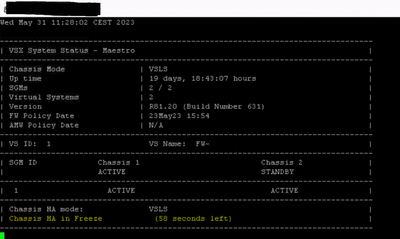- Products
- Learn
- Local User Groups
- Partners
- More
This website uses Cookies. Click Accept to agree to our website's cookie use as described in our Privacy Policy. Click Preferences to customize your cookie settings.
- Products
- Learn
- Local User Groups
- Upcoming Events
- Americas
- EMEA
- Czech Republic and Slovakia
- Denmark
- Netherlands
- Germany
- Sweden
- United Kingdom and Ireland
- France
- Spain
- Norway
- Ukraine
- Baltics and Finland
- Greece
- Portugal
- Austria
- Kazakhstan and CIS
- Switzerland
- Romania
- Turkey
- Belarus
- Belgium & Luxembourg
- Russia
- Poland
- Georgia
- DACH - Germany, Austria and Switzerland
- Iberia
- Africa
- Adriatics Region
- Eastern Africa
- Israel
- Nordics
- Middle East and Africa
- Balkans
- Italy
- Bulgaria
- Cyprus
- APAC
- Partners
- More
- ABOUT CHECKMATES & FAQ
- Sign In
- Leaderboard
- Events
Maestro Masters
Round Table session with Maestro experts
Turn on suggestions
Auto-suggest helps you quickly narrow down your search results by suggesting possible matches as you type.
Showing results for
- CheckMates
- :
- Products
- :
- Network & SASE
- :
- Maestro Masters
- :
- Chassis HA in Freeze
Options
- Subscribe to RSS Feed
- Mark Topic as New
- Mark Topic as Read
- Float this Topic for Current User
- Bookmark
- Subscribe
- Mute
- Printer Friendly Page
Turn on suggestions
Auto-suggest helps you quickly narrow down your search results by suggesting possible matches as you type.
Showing results for
- Mark as New
- Bookmark
- Subscribe
- Mute
- Subscribe to RSS Feed
- Permalink
- Report Inappropriate Content
Jump to solution
Chassis HA in Freeze
We did some failover tests in a Maestro DualSite VSX environment.
After a site failover we saw a state "Chassis HA in freeze" in asg monitor. This state runs a first countdown from 150s and then the site with the higher priority becames active again. A second 150s countdown starts and then asg monitor shows no more the Freeze.
Can someone explain the behaviour ? I understand there is an interval to wait until switch back but nothing found in the documentation.
1 Solution
Accepted Solutions
- Mark as New
- Bookmark
- Subscribe
- Mute
- Subscribe to RSS Feed
- Permalink
- Report Inappropriate Content
This is to prevent flapping between sites. We want to make sure that after a site has come active, it will stay active for the freeze period before failing over again. I'm not sure why this is not in Maestro admin guide. As far as I know the feature works the same way in chassis and Maestro.
5 Replies
- Mark as New
- Bookmark
- Subscribe
- Mute
- Subscribe to RSS Feed
- Permalink
- Report Inappropriate Content
See in the guide: https://sc1.checkpoint.com/documents/R81.10/WebAdminGuides/EN/CP_R81.10_Chassis_AdminGuide/Topics-Ch...
Configuring the Failover Freeze Interval
Description
A Standby Chassis cannot failover a second time until the specified failover freeze interval expires.
The default failover freeze interval is:
-
For the "Active Up" chassis configuration - 30 seconds
-
For the "Primary Up" chassis configuration - 150 seconds
-
For VSX
Virtual System Load Sharing (VSLS) configuration - 150 seconds
If the Standby Chassis grade changes to a value greater than the minimum quality grade gap for a failover, the Standby Chassis fails over and becomes a new Active.
The failover does not start until the freeze interval expires. This confirms that the Standby Chassis quality grade is stable, before it becomes a new Active.
For example, a Standby Chassis quality grade can become unstable if a fan speed increases and decreases frequently.
Syntax in Gaia gClish of the Security Group
|
|
Parameters
|
Parameter |
Description |
|---|---|
|
|
Minimum time in seconds to wait until the next Standby Chassis failover. Valid range: integer between 1 and 1000. |

|
Notes:
|
- Mark as New
- Bookmark
- Subscribe
- Mute
- Subscribe to RSS Feed
- Permalink
- Report Inappropriate Content
@_Val_ I saw these, but this documentation is "Quantum Scalable Chassis R81.10 Administration Guide". Nothing found in the Maestro Guides.
- Mark as New
- Bookmark
- Subscribe
- Mute
- Subscribe to RSS Feed
- Permalink
- Report Inappropriate Content
Let's ask the experts.
@Lari_Luoma, @Anatoly can you please advise?
- Mark as New
- Bookmark
- Subscribe
- Mute
- Subscribe to RSS Feed
- Permalink
- Report Inappropriate Content
This is to prevent flapping between sites. We want to make sure that after a site has come active, it will stay active for the freeze period before failing over again. I'm not sure why this is not in Maestro admin guide. As far as I know the feature works the same way in chassis and Maestro.
- Mark as New
- Bookmark
- Subscribe
- Mute
- Subscribe to RSS Feed
- Permalink
- Report Inappropriate Content
Thanks @Lari_Luoma that‘s what I thought, but I was wondering nothing to find in the Maestro documentation.
Leaderboard
Epsum factorial non deposit quid pro quo hic escorol.
| User | Count |
|---|---|
| 13 | |
| 5 | |
| 5 | |
| 4 | |
| 2 | |
| 1 | |
| 1 | |
| 1 | |
| 1 | |
| 1 |
About CheckMates
Learn Check Point
Advanced Learning
YOU DESERVE THE BEST SECURITY
©1994-2025 Check Point Software Technologies Ltd. All rights reserved.
Copyright
Privacy Policy
About Us
UserCenter