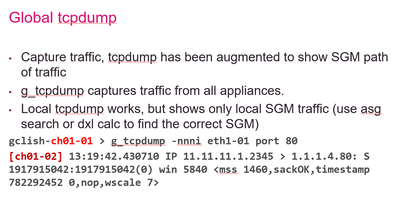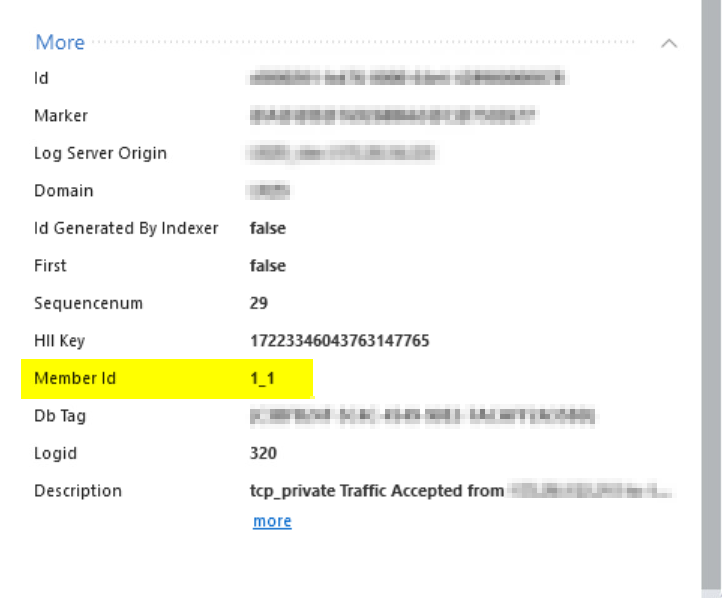- Products
- Learn
- Local User Groups
- Partners
- More
This website uses Cookies. Click Accept to agree to our website's cookie use as described in our Privacy Policy. Click Preferences to customize your cookie settings.
- Products
- AI Security
- Developers & More
- Check Point Trivia
- CheckMates Toolbox
- General Topics
- Products Announcements
- Threat Prevention Blog
- Upcoming Events
- Americas
- EMEA
- Czech Republic and Slovakia
- Denmark
- Netherlands
- Germany
- Sweden
- United Kingdom and Ireland
- France
- Spain
- Norway
- Ukraine
- Baltics and Finland
- Greece
- Portugal
- Austria
- Kazakhstan and CIS
- Switzerland
- Romania
- Turkey
- Belarus
- Belgium & Luxembourg
- Russia
- Poland
- Georgia
- DACH - Germany, Austria and Switzerland
- Iberia
- Africa
- Adriatics Region
- Eastern Africa
- Israel
- Nordics
- Middle East and Africa
- Balkans
- Italy
- Bulgaria
- Cyprus
- APAC
Maestro Masters
Round Table session with Maestro experts
Turn on suggestions
Auto-suggest helps you quickly narrow down your search results by suggesting possible matches as you type.
Showing results for
- CheckMates
- :
- Products
- :
- Network & SASE
- :
- Maestro Masters
- :
- Automated and scalable data center operations with...
Options
- Subscribe to RSS Feed
- Mark Topic as New
- Mark Topic as Read
- Float this Topic for Current User
- Bookmark
- Subscribe
- Mute
- Printer Friendly Page
Turn on suggestions
Auto-suggest helps you quickly narrow down your search results by suggesting possible matches as you type.
Showing results for
- Mark as New
- Bookmark
- Subscribe
- Mute
- Subscribe to RSS Feed
- Permalink
- Report Inappropriate Content
Jump to solution
Automated and scalable data center operations with Maestro -Interview with Scalable Platforms Expert
Interview with Check Point’s security platforms expert.
Take a look at the new Maestro Hyperscale Orchestrator Automated and scalable data center operations with Maestro - world’s #1 Hyperscale security solution, presented my Michael Greenberg and myself.
Maestro combines the performance of 52 gateways on demand delivering up to 1.5 Tbps of threat prevention performance.
3 Solutions
Accepted Solutions
- Mark as New
- Bookmark
- Subscribe
- Mute
- Subscribe to RSS Feed
- Permalink
- Report Inappropriate Content
Hi @Ricki_Juntak , if you use g_tcpdump , you can check what SGM into the SG is processing the traffic.
Regards!
- Mark as New
- Bookmark
- Subscribe
- Mute
- Subscribe to RSS Feed
- Permalink
- Report Inappropriate Content
additional to @Ricki_Juntak comment you can see in the logs which SGM is proccessing the traffic.
- Mark as New
- Bookmark
- Subscribe
- Mute
- Subscribe to RSS Feed
- Permalink
- Report Inappropriate Content
Additionally a nice tool to understand which packet arrives on with sgm is dxl calc:
dxl calc
Usage: dxl calc <src ip> <dst ip> <Distribution Mode/Interface Name>
Distribution Mode:
0 - General, a source and destination IP based distribution.
1 - User, a destination IP based distribution.
2 - Network, a source IP based distribution.
[Expert@maestro-ch01-01:0]# dxl calc 1.1.1.1 2.2.2.2 2
<1.1.1.1,2.2.2.2,src_based,181>
Chassis 1: Blade(s):1_05,1_07
7 Replies
- Mark as New
- Bookmark
- Subscribe
- Mute
- Subscribe to RSS Feed
- Permalink
- Report Inappropriate Content
Hi Anatoly,
can you share to me, how can I make sure some traffic processing by SGM1 or SGM2.
for example we have 2 SGM's in one Security Group, the distribute traffic to SGM's is used one active SGM to inspect traffic and another one is for backup right?
and how flow log can go to SMS cause the only one member will be SMO (this is SGM1) but traffic inspect by SGM2, any delay for log send to SMS?
Regards,
Ricki
- Mark as New
- Bookmark
- Subscribe
- Mute
- Subscribe to RSS Feed
- Permalink
- Report Inappropriate Content
@Ricki_Juntak Maestro does not work like ClusterXL. All SGMs are active and proccesing traffic. Have a look at this nice presentation to understand how it works.
- Mark as New
- Bookmark
- Subscribe
- Mute
- Subscribe to RSS Feed
- Permalink
- Report Inappropriate Content
Hi Wolfgang, I mean like on this table below:
| SGM1 | SGM2 | SGM3 |
| Active 1.1.1.1:234->2.2.2.1:80 | Backup 1.1.1.1:234->2.2.2.1:80 | |
| Backup 1.1.1.10:2211->2.2.2.20:22 | Active 1.1.1.10:2211->2.2.2.20:22 |
the Hypersync, so how we know the traffic inspect active by SGM1 or SGM2 or SGM3
- Mark as New
- Bookmark
- Subscribe
- Mute
- Subscribe to RSS Feed
- Permalink
- Report Inappropriate Content
Hi @Ricki_Juntak , if you use g_tcpdump , you can check what SGM into the SG is processing the traffic.
Regards!
- Mark as New
- Bookmark
- Subscribe
- Mute
- Subscribe to RSS Feed
- Permalink
- Report Inappropriate Content
additional to @Ricki_Juntak comment you can see in the logs which SGM is proccessing the traffic.
- Mark as New
- Bookmark
- Subscribe
- Mute
- Subscribe to RSS Feed
- Permalink
- Report Inappropriate Content
Additionally a nice tool to understand which packet arrives on with sgm is dxl calc:
dxl calc
Usage: dxl calc <src ip> <dst ip> <Distribution Mode/Interface Name>
Distribution Mode:
0 - General, a source and destination IP based distribution.
1 - User, a destination IP based distribution.
2 - Network, a source IP based distribution.
[Expert@maestro-ch01-01:0]# dxl calc 1.1.1.1 2.2.2.2 2
<1.1.1.1,2.2.2.2,src_based,181>
Chassis 1: Blade(s):1_05,1_07
- Mark as New
- Bookmark
- Subscribe
- Mute
- Subscribe to RSS Feed
- Permalink
- Report Inappropriate Content
Thank you Wolfgang, delToro1, Sven_Glock
another my question is about any delay send log from SGM active (inspect the traffic) to the SMS?
in my experience filter log from SMS (log monitor) log not show from some traffic (need more time to see log on SMS), there is cause traffic not inspect by the SMO?
Leaderboard
Epsum factorial non deposit quid pro quo hic escorol.
| User | Count |
|---|---|
| 4 | |
| 1 | |
| 1 | |
| 1 | |
| 1 | |
| 1 | |
| 1 |
About CheckMates
Learn Check Point
Advanced Learning
YOU DESERVE THE BEST SECURITY
©1994-2025 Check Point Software Technologies Ltd. All rights reserved.
Copyright
Privacy Policy
About Us
UserCenter