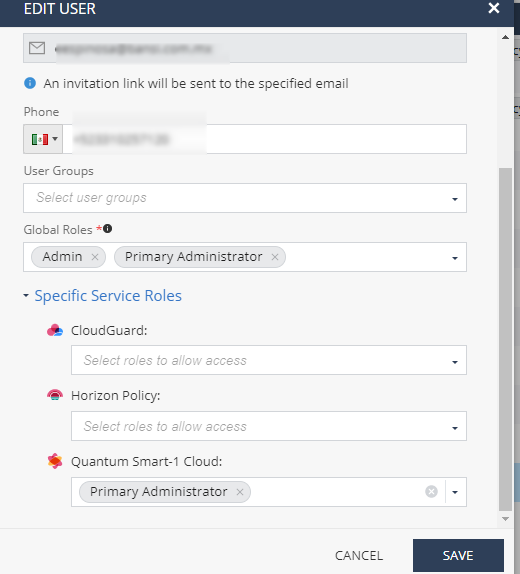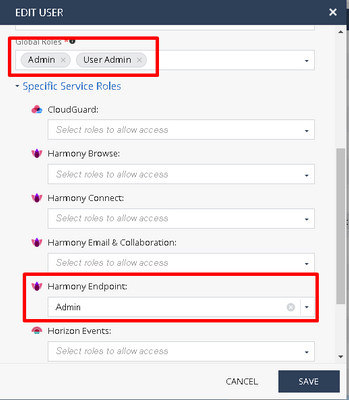- Products
- Learn
- Local User Groups
- Partners
- More
This website uses Cookies. Click Accept to agree to our website's cookie use as described in our Privacy Policy. Click Preferences to customize your cookie settings.
- Products
- AI Security
- Developers & More
- Check Point Trivia
- CheckMates Toolbox
- General Topics
- Products Announcements
- Threat Prevention Blog
- Upcoming Events
- Americas
- EMEA
- Czech Republic and Slovakia
- Denmark
- Netherlands
- Germany
- Sweden
- United Kingdom and Ireland
- France
- Spain
- Norway
- Ukraine
- Baltics and Finland
- Greece
- Portugal
- Austria
- Kazakhstan and CIS
- Switzerland
- Romania
- Turkey
- Belarus
- Belgium & Luxembourg
- Russia
- Poland
- Georgia
- DACH - Germany, Austria and Switzerland
- Iberia
- Africa
- Adriatics Region
- Eastern Africa
- Israel
- Nordics
- Middle East and Africa
- Balkans
- Italy
- Bulgaria
- Cyprus
- APAC
AI Security Masters
E1: How AI is Reshaping Our World
MVP 2026: Submissions
Are Now Open!
What's New in R82.10?
Watch NowOverlap in Security Validation
Help us to understand your needs better
CheckMates Go:
Maestro Madness
Turn on suggestions
Auto-suggest helps you quickly narrow down your search results by suggesting possible matches as you type.
Showing results for
- CheckMates
- :
- Products
- :
- Security Operations
- :
- Infinity Portal
- :
- Re: Smartview with SMS on the cloud
Options
- Subscribe to RSS Feed
- Mark Topic as New
- Mark Topic as Read
- Float this Topic for Current User
- Bookmark
- Subscribe
- Mute
- Printer Friendly Page
Turn on suggestions
Auto-suggest helps you quickly narrow down your search results by suggesting possible matches as you type.
Showing results for
Are you a member of CheckMates?
×
Sign in with your Check Point UserCenter/PartnerMap account to access more great content and get a chance to win some Apple AirPods! If you don't have an account, create one now for free!
- Mark as New
- Bookmark
- Subscribe
- Mute
- Subscribe to RSS Feed
- Permalink
- Report Inappropriate Content
Smartview with SMS on the cloud
Since we moved to the cloud with Smart-1 I have lost access to SmartView. If I open it directly from the Smartconsole, my default browser opens with the link https://127.0.0.1:19008/smartview/; evidently the service resides on my own computer. The error received is a reset, "ERR_CONNECTION_RESET".
I have done tests to see if I have a service that responds with that port and it does open. Does anyone know how to correctly access Smartview when my SMS resides on the cloud? Thank you.
Labels
- Labels:
-
Smart-1 Cloud
- Tags:
- smartview
29 Replies
- Mark as New
- Bookmark
- Subscribe
- Mute
- Subscribe to RSS Feed
- Permalink
- Report Inappropriate Content
Maybe someone else can confirm, but appears its down on the cloud as well when I go to below (checked 3 environments and same problem):
Best,
Andy
Andy
- Mark as New
- Bookmark
- Subscribe
- Mute
- Subscribe to RSS Feed
- Permalink
- Report Inappropriate Content
Hi,
We checked all regions and we didn't see any problem.
We are aware of an issue we have related to cookies so please delete all your cookies and try again, it might solve the problem.
Liat
- Mark as New
- Bookmark
- Subscribe
- Mute
- Subscribe to RSS Feed
- Permalink
- Report Inappropriate Content
Hey Liat,
I actually tested this on my personal desktop where this worked for 2 years now and its exact same issue. I deleted cookies, even did reset of 3 browsers and no luck at all. I cant imagine it would be just my account, as everything else works just fine when Im logged into portal, ONLY this part fails. I sent you private message with a screenshot for 2 different customers.
Cheers and be safe.
Best,
Andy
Andy
- Mark as New
- Bookmark
- Subscribe
- Mute
- Subscribe to RSS Feed
- Permalink
- Report Inappropriate Content
Same here.
Tried on new fresh installed browsers. The result is the same. The SmartView portal can't be open.
In my case, have never function since we are using cloud services.
On the other hand, since R81, SmartView can't export filtered logs to csv files. In this case, is on prem service. But that is another history. I will open new thread.
- Mark as New
- Bookmark
- Subscribe
- Mute
- Subscribe to RSS Feed
- Permalink
- Report Inappropriate Content
Here is what I did to prove 100% there is an issue. I mean, not sure what else I can test lol
-tried my work laptop - 4 different browsers (Edge, Mozilla, Firefox, Vivaldi)
-tested my personal desktop - 5 browsers, same issue
-tested my personal laptop -. 5 browsers, same issue
-tested my personal Macbook on latest version - 6 browsers, same problem
I deleted cookies as @Liat_Cihan mentioned on all of them, no luck.
If thats not good enough proof this is broken, not sure what is : - )
AND to add to it, this worked perfectly fine up until 2 days ago.
Best,
Andy
Andy
- Mark as New
- Bookmark
- Subscribe
- Mute
- Subscribe to RSS Feed
- Permalink
- Report Inappropriate Content
Thank you for the data you shared.
we will investigate it further and update.
- Mark as New
- Bookmark
- Subscribe
- Mute
- Subscribe to RSS Feed
- Permalink
- Report Inappropriate Content
Thanks Liat. Just to add to this discussion, I had been using cloud smart-1 instance for over 2 years now and this is first time I see this problem.
Andy
Best,
Andy
Andy
- Mark as New
- Bookmark
- Subscribe
- Mute
- Subscribe to RSS Feed
- Permalink
- Report Inappropriate Content
Hey Andy
Please send me at a private channel the details, including your S1C service identifier and it will be checked (or the TAC ticket in case you opened one)
Thanks
Tomer
- Mark as New
- Bookmark
- Subscribe
- Mute
- Subscribe to RSS Feed
- Permalink
- Report Inappropriate Content
Hey Tomer,
Emailed you 2 identifiers that I most commonly deal with.
Cheers!
Best,
Andy
Andy
- Mark as New
- Bookmark
- Subscribe
- Mute
- Subscribe to RSS Feed
- Permalink
- Report Inappropriate Content
We are checking
- Mark as New
- Bookmark
- Subscribe
- Mute
- Subscribe to RSS Feed
- Permalink
- Report Inappropriate Content
Hi Emilio
your case is different, indeed you are trying local access while on the cloud, and this is not relevant.
You can access your logs on the infinity portal UI on Smart-1 Cloud click Logs & Events. Alternatively the button in Smart console (either installed or streamed)
If there is an issue with one of those flows - please open a TAC ticket.
Thanks
Tomer
- Mark as New
- Bookmark
- Subscribe
- Mute
- Subscribe to RSS Feed
- Permalink
- Report Inappropriate Content
Of course, is relevant. There are many advantages of using SmartView otherwise, why does it exist? One of the advantages is the number or registers that can be exported to CVS files and then analyze the traffic per rule, for example. Required when one tries to keep base rule clean. We have also workmates that have the need to check blocked traffic without being administrators of any firewall.
- Mark as New
- Bookmark
- Subscribe
- Mute
- Subscribe to RSS Feed
- Permalink
- Report Inappropriate Content
Agree 100%. I also opened TAC case as @TomerLev suggested, so I may call in today to see if someone who has access to cloud back end instance can help.
Best,
Andy
Andy
- Mark as New
- Bookmark
- Subscribe
- Mute
- Subscribe to RSS Feed
- Permalink
- Report Inappropriate Content
I suspect there’s a bug and recommend opening a TAC case.
- Mark as New
- Bookmark
- Subscribe
- Mute
- Subscribe to RSS Feed
- Permalink
- Report Inappropriate Content
Thanks, I will open it.
- Mark as New
- Bookmark
- Subscribe
- Mute
- Subscribe to RSS Feed
- Permalink
- Report Inappropriate Content
Just to update everyone, thanks SO MUCH to @Liat_Cihan for setting up a call for me to troubleshoot this with few of her colleagues in Israel and we discovered that reason why I was having issue was due to the fact my user for portal site had admin rights to EVERYTHING, which was causing buffer to fill up when we did F12 (developer tools) in Mozilla browser (though we would have seen same issue in any browser).
Once gentleman on the call created account with his email and only admin rights for smart-1 cloud instance, all worked for him, so once I did same, left smart-1 cloud and harmony endpoint, saved, boom, all good!
Thanks again Liat, it was super nice of you to offer and do this and please again say big thanks to your colleagues, Im super happy its working again.
Greetings!
Andy
Best,
Andy
Andy
- Mark as New
- Bookmark
- Subscribe
- Mute
- Subscribe to RSS Feed
- Permalink
- Report Inappropriate Content
Our pleasure😁
- Mark as New
- Bookmark
- Subscribe
- Mute
- Subscribe to RSS Feed
- Permalink
- Report Inappropriate Content
Since I dont know their community usernames, I will mention their names here, as they were AMAZING!
Roi Caspy
Rafi Tayar
Ilya Yulish
And last, but not least, without you @Liat_Cihan , remote session would have never happened, so again, THANK YOU VERY MUCH!
Stay safe!
Andy
Best,
Andy
Andy
- Mark as New
- Bookmark
- Subscribe
- Mute
- Subscribe to RSS Feed
- Permalink
- Report Inappropriate Content
What do you mean by EVERTHING? Are you taking about "Global Roles" and/or "Specific Service Roles"? And image would help.
Anyway, in my case, tried to assign my username to Smart-1 Cloud only in "Specific Service Roles" (had nothing assigned at all) and the problem remains.
- Mark as New
- Bookmark
- Subscribe
- Mute
- Subscribe to RSS Feed
- Permalink
- Report Inappropriate Content
Please see below...do NOT give more roles than what you absolutely need. Global role does not matter.
Andy
Best,
Andy
Andy
- Mark as New
- Bookmark
- Subscribe
- Mute
- Subscribe to RSS Feed
- Permalink
- Report Inappropriate Content
I did exactly that but still not working. I guess it's my time to ask for a TAC support. Thanks anyway.
Can you do me another favor? Try to export a filtered log in SmartView? Mine always fail to generate and download (using my Log server's SmartView, not Smart-1's).
- Mark as New
- Bookmark
- Subscribe
- Mute
- Subscribe to RSS Feed
- Permalink
- Report Inappropriate Content
Can you send screenshot? We can do quick remote and check.
Best,
Andy
Andy
- Mark as New
- Bookmark
- Subscribe
- Mute
- Subscribe to RSS Feed
- Permalink
- Report Inappropriate Content
I assume you mean the user permissions. This is what I have for my user.
- Mark as New
- Bookmark
- Subscribe
- Mute
- Subscribe to RSS Feed
- Permalink
- Report Inappropriate Content
Can you specify something like this?
Andy
Best,
Andy
Andy
- Mark as New
- Bookmark
- Subscribe
- Mute
- Subscribe to RSS Feed
- Permalink
- Report Inappropriate Content
@the_rock You had different issue than what @Emilio_Espinosa has. The feature that opens Smart View on the browser is not supported for Smart 1 Cloud. That is because you don't have direct IP address access to the management service that is on the cloud. For on-prem management, you just access the management server instance using the IP address (as shown in Emilio's comment).
- Mark as New
- Bookmark
- Subscribe
- Mute
- Subscribe to RSS Feed
- Permalink
- Report Inappropriate Content
Ah, yes, thats very good point @Rafi_Tayar . That cant be done with IP address on cloud, because it is technically consider reserved.
I figured would share the solution you guys gave me in case anyone else faces it. Very grateful for the help @Rafi_Tayar
Andy
Best,
Andy
Andy
- Mark as New
- Bookmark
- Subscribe
- Mute
- Subscribe to RSS Feed
- Permalink
- Report Inappropriate Content
Sure thing !
- Mark as New
- Bookmark
- Subscribe
- Mute
- Subscribe to RSS Feed
- Permalink
- Report Inappropriate Content
Just an update.
I still have the problem opening Smartview with Smart-1. I can't open it with Smartconsole installed on my computer neither on the Streamed Smartconsole.
I have a SR still pending for solution but gave me a third option during the attention of it, to use the new Portal's "Logs & Event" option. This new option can export the same amount logs as Smartview does, so it is a temporary solution for me. It also has the problem of failing when exporting a long range of records.
I still need smartview because my coworkers can use it to check for logs without having access to the policy base.
Hope Checkpoint solves this bug on smartview when having Smart-1.
- Mark as New
- Bookmark
- Subscribe
- Mute
- Subscribe to RSS Feed
- Permalink
- Report Inappropriate Content
Any way you would be willing to do quick remote? I really want to see this for myself, as I have a feeling there is something simple missing here.
Let me know. If available, just message me privately and we can set it up.
Andy
Best,
Andy
Andy
Upcoming Events
Tue 16 Dec 2025 @ 05:00 PM (CET)
Under the Hood: CloudGuard Network Security for Oracle Cloud - Config and Autoscaling!Thu 18 Dec 2025 @ 10:00 AM (CET)
Cloud Architect Series - Building a Hybrid Mesh Security Strategy across cloudsTue 16 Dec 2025 @ 05:00 PM (CET)
Under the Hood: CloudGuard Network Security for Oracle Cloud - Config and Autoscaling!Thu 18 Dec 2025 @ 10:00 AM (CET)
Cloud Architect Series - Building a Hybrid Mesh Security Strategy across cloudsThu 08 Jan 2026 @ 05:00 PM (CET)
AI Security Masters Session 1: How AI is Reshaping Our WorldAbout CheckMates
Learn Check Point
Advanced Learning
YOU DESERVE THE BEST SECURITY
©1994-2025 Check Point Software Technologies Ltd. All rights reserved.
Copyright
Privacy Policy
About Us
UserCenter