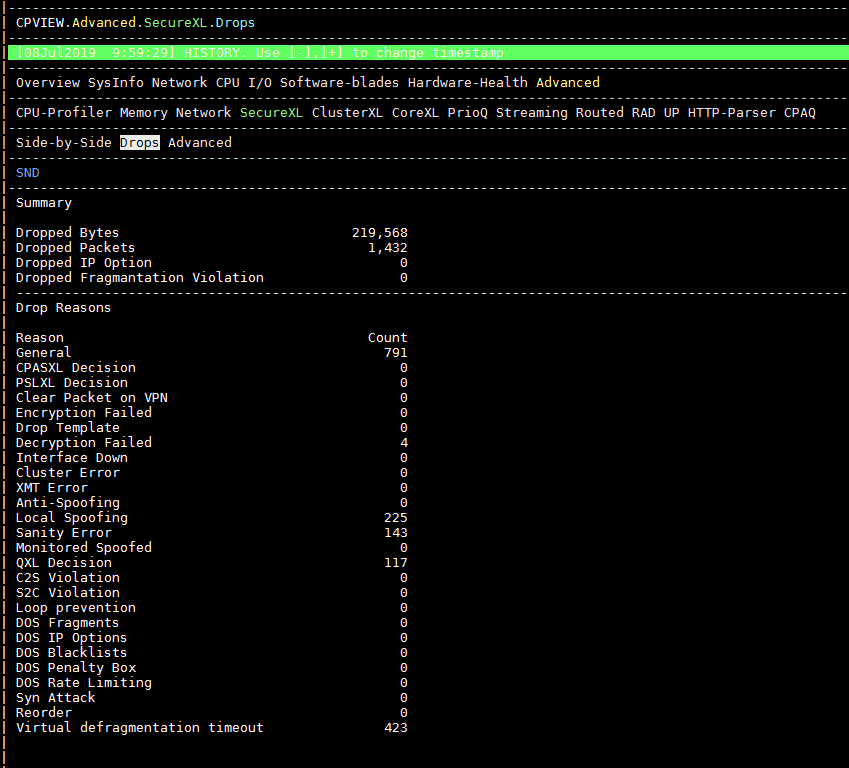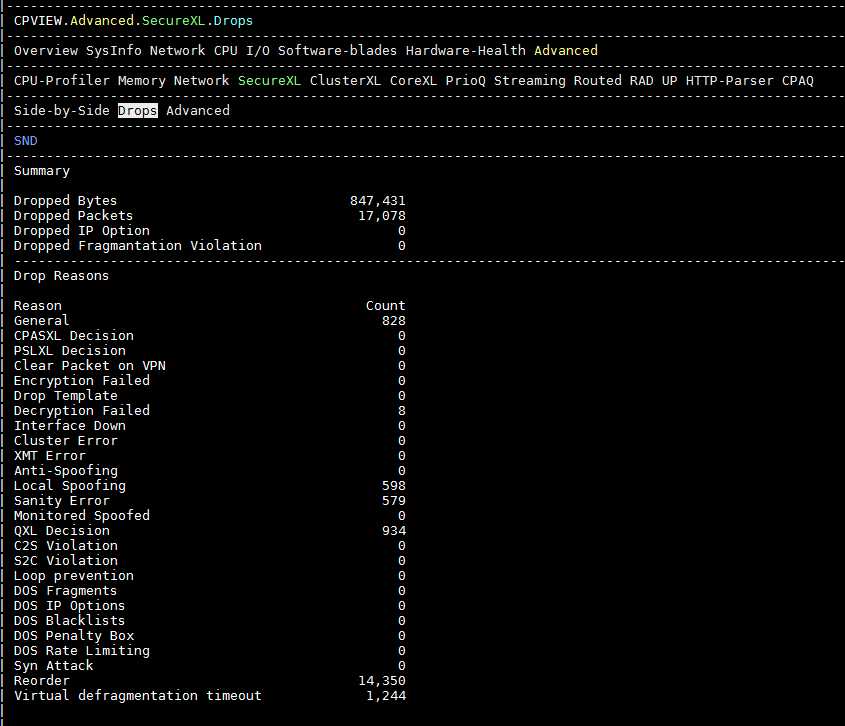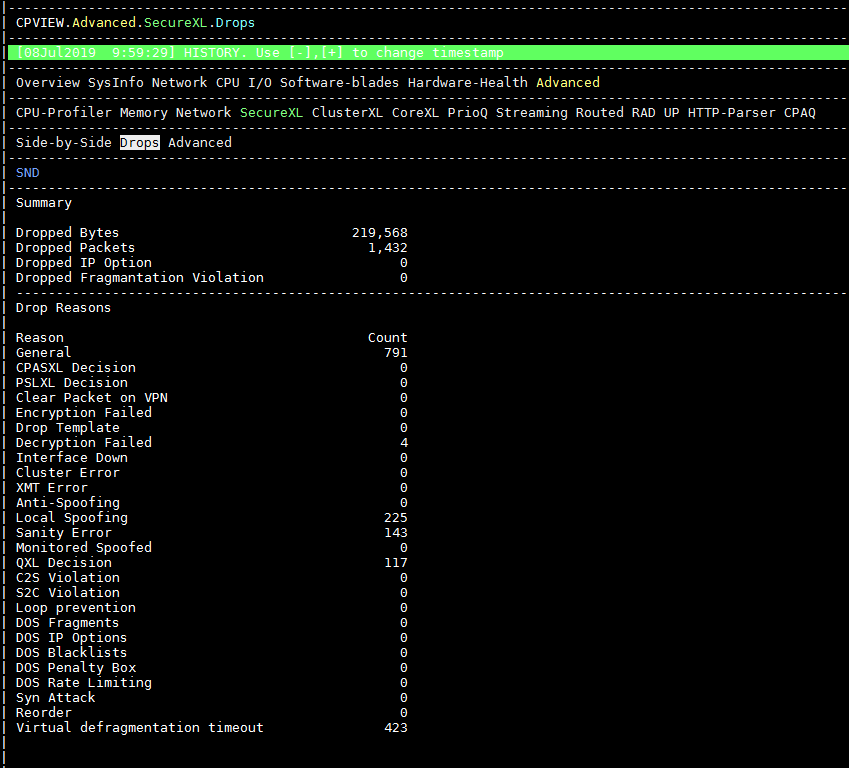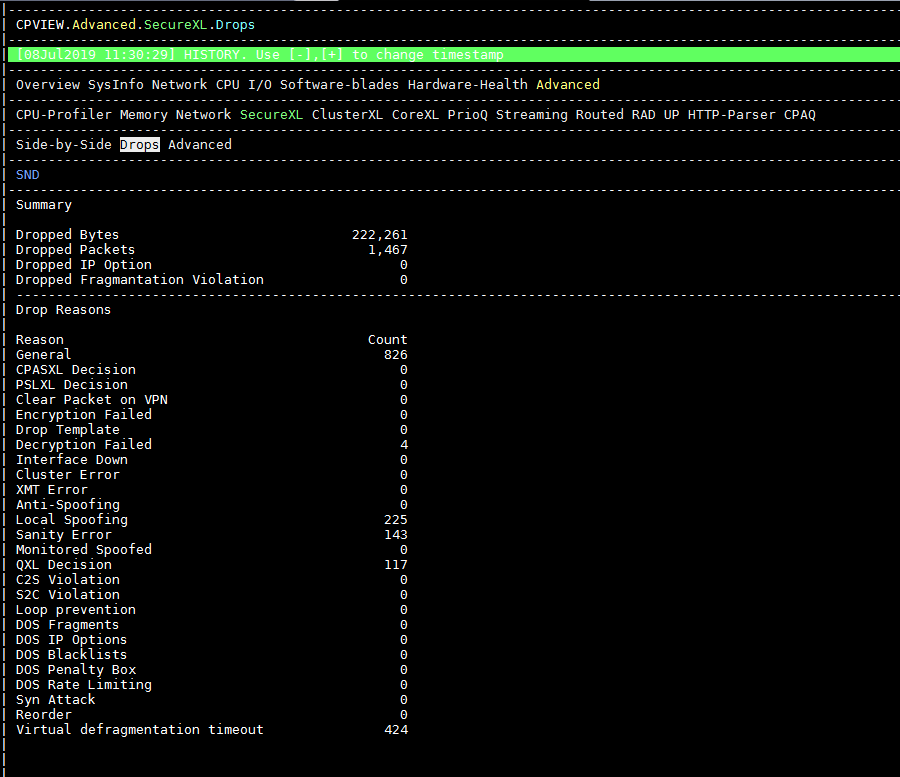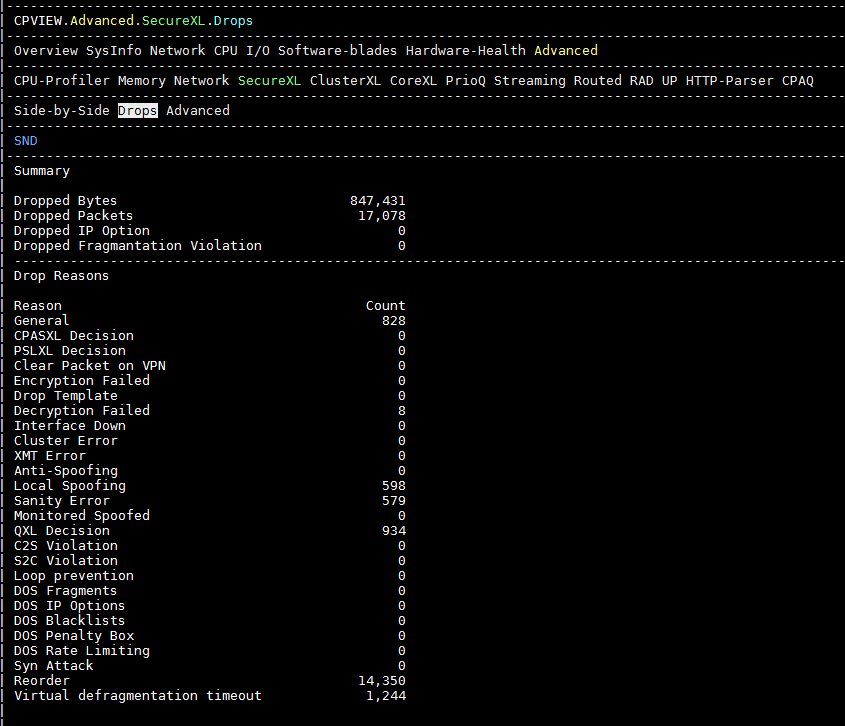- Products
- Learn
- Local User Groups
- Partners
- More
This website uses Cookies. Click Accept to agree to our website's cookie use as described in our Privacy Policy. Click Preferences to customize your cookie settings.
- Products
- AI Security
- Developers & More
- Check Point Trivia
- CheckMates Toolbox
- General Topics
- Products Announcements
- Threat Prevention Blog
- Upcoming Events
- Americas
- EMEA
- Czech Republic and Slovakia
- Denmark
- Netherlands
- Germany
- Sweden
- United Kingdom and Ireland
- France
- Spain
- Norway
- Ukraine
- Baltics and Finland
- Greece
- Portugal
- Austria
- Kazakhstan and CIS
- Switzerland
- Romania
- Turkey
- Belarus
- Belgium & Luxembourg
- Russia
- Poland
- Georgia
- DACH - Germany, Austria and Switzerland
- Iberia
- Africa
- Adriatics Region
- Eastern Africa
- Israel
- Nordics
- Middle East and Africa
- Balkans
- Italy
- Bulgaria
- Cyprus
- APAC
MVP 2026: Submissions
Are Now Open!
What's New in R82.10?
10 December @ 5pm CET / 11am ET
Announcing Quantum R82.10!
Learn MoreOverlap in Security Validation
Help us to understand your needs better
CheckMates Go:
Maestro Madness
Turn on suggestions
Auto-suggest helps you quickly narrow down your search results by suggesting possible matches as you type.
Showing results for
- CheckMates
- :
- Products
- :
- General Topics
- :
- Zoom Meeting Issues with SecureXL
Options
- Subscribe to RSS Feed
- Mark Topic as New
- Mark Topic as Read
- Float this Topic for Current User
- Bookmark
- Subscribe
- Mute
- Printer Friendly Page
Turn on suggestions
Auto-suggest helps you quickly narrow down your search results by suggesting possible matches as you type.
Showing results for
Are you a member of CheckMates?
×
Sign in with your Check Point UserCenter/PartnerMap account to access more great content and get a chance to win some Apple AirPods! If you don't have an account, create one now for free!
- Mark as New
- Bookmark
- Subscribe
- Mute
- Subscribe to RSS Feed
- Permalink
- Report Inappropriate Content
Zoom Meeting Issues with SecureXL
Hi there,
We're having issues with zoom meetings when SecureXL is turned on. The meeting connects and runs fine for ~15 mins before one end will appear to freeze (video and audio) and eventually disconnect (although users usually notice first and restart it themsleves before it disconnects. This will repeat itself until we turn SecureXL off.
The thing is, SecureXL can be turned on for a number of days or even weeks with multiple zoom meetings happening per day before we see any issues. We saw this issue in R77.30 and it remains even since we've migrated to R80.30. I suppose it could still be unrelated or there may of course be something else at play.
Hardware is a pair of 15400 applianes (ClusterXL).
I have a TAC case open but obviously they want logs etc. from the time the issue is occuring which are hard to provide as the focus was on turning off SecureXL at the time to get the meeting running smoothly and we can't really turn it back on and risk breaking more meetings due to the nature of them.
I have been trying to reproduce the issue through a pair of 3100s running R80.30 with SecureXL turned on without success. But obviously there are many differences here (it could be speific to that hardware...).
Obviously we'd rather have it turned on, so I was just wondering if anyone had seen any similar issues and had any advice?
Many thanks in advance.
Josh
17 Replies
- Mark as New
- Bookmark
- Subscribe
- Mute
- Subscribe to RSS Feed
- Permalink
- Report Inappropriate Content
Actually, I have just experienced Zoom session quality deterioration yesterday, after upgrading pair of 13800s to R80.30.
Cannot yet ascertain if it is the same issue you are describing, but it very well may be.
- Mark as New
- Bookmark
- Subscribe
- Mute
- Subscribe to RSS Feed
- Permalink
- Report Inappropriate Content
Sounds an awful lot like the issue mentioned in this thread assuming that Zoom is using UDP for the audio/video transport:
You aren't seeing anything like this in /var/log/messages are you:
simi_reorder_enqueue_packet: reached the limit of maximum enqueued packets for conn
Gaia 4.18 (R82) Immersion Tips, Tricks, & Best Practices Video Course
Now Available at https://shadowpeak.com/gaia4-18-immersion-course
Now Available at https://shadowpeak.com/gaia4-18-immersion-course
- Mark as New
- Bookmark
- Subscribe
- Mute
- Subscribe to RSS Feed
- Permalink
- Report Inappropriate Content
It certainly is majority UDP traffic, and having read through the thread you linked it would make a lot of sense. It would also go some way to explaining why I wouldn't necessarily see the issue on an unused pair of 3100s.
Unfortunately the messages files don't go back to the last time we saw the issue so can't see any of those messages at present. I will have to think about the best way to test this on Monday. I will provide an update as soon as I have one!
- Mark as New
- Bookmark
- Subscribe
- Mute
- Subscribe to RSS Feed
- Permalink
- Report Inappropriate Content
Since the syslog has rolled off on your gateway I assume you aren't using some kind of third-party log aggregation like Splunk for long-term syslog storage. You may want to redirect firewall syslog messages into the main traffic logs stored on the SMS to avoid this situation in the future:
Also might be interesting to revisit the last time period you had the problem (if it was less than 30 days ago) by firing up cpview in history mode with -t (timestamp). There is a SecureXL menu on the Advanced screen; not sure if it would have anything that is related to your problem showing there but it might be worth a look during the problematic period.
Would also be interesting to go through all the other cpview screens just before the problem started, then advance into the time period where the problem was known to be occurring and see if any dramatic differences jump out at you.
Gaia 4.18 (R82) Immersion Tips, Tricks, & Best Practices Video Course
Now Available at https://shadowpeak.com/gaia4-18-immersion-course
Now Available at https://shadowpeak.com/gaia4-18-immersion-course
- Mark as New
- Bookmark
- Subscribe
- Mute
- Subscribe to RSS Feed
- Permalink
- Report Inappropriate Content
Yes we do actually ship the syslog off elsewhere, however it seems it hasn't been working since we upgraded. I still need to look into that. Having looked through older syslog though I cannot see any message containing simi_reorder from any of our gateways where we've had this issue...
Although we don't have an exact timestamp, we have a 1.5 hr window on Monday 8th July during which the issue occured. Having scrolled through cpview for this time the figures are as follows from before and after the window, I don't know if those numbers are significant?
A couple of hours after this time the "Reorder" value jumped up to 1,025, then to 2,050 a few hours after that, then 3,075 and so on. Is this related to the reordering you mentioned?
The values today are as follows:
- Mark as New
- Bookmark
- Subscribe
- Mute
- Subscribe to RSS Feed
- Permalink
- Report Inappropriate Content
I replied to this already but can't see it anywhere... So here it is again.
I've now fixed the syslog issue we've had since the upgrade so the messages are once again being shipped off and stored. cpview shows the following from just before the issue window, just after, and currently:
The "Reorder" value there was zero throughout the window but in the hours following it began incrementing by 1,025 every few hours... Is this related to the reordering in the article you linked?
- Mark as New
- Bookmark
- Subscribe
- Mute
- Subscribe to RSS Feed
- Permalink
- Report Inappropriate Content
Your post was in the moderation queue--it got approved.
We do moderate posts for newer members as a default.
This shouldn't happen for you going forward.
- Mark as New
- Bookmark
- Subscribe
- Mute
- Subscribe to RSS Feed
- Permalink
- Report Inappropriate Content
The "Reorder" counter getting incremented might be significant, tough to say. I think you'll have to wait until the next problem period then check syslog...
Gaia 4.18 (R82) Immersion Tips, Tricks, & Best Practices Video Course
Now Available at https://shadowpeak.com/gaia4-18-immersion-course
Now Available at https://shadowpeak.com/gaia4-18-immersion-course
- Mark as New
- Bookmark
- Subscribe
- Mute
- Subscribe to RSS Feed
- Permalink
- Report Inappropriate Content
Have to think we would have seen the issue internally given we make use of Zoom...
In any case, anytime disabling SecureXL is a solution, TAC should definitely be involved.
And yes, I am acutely aware the intermittent nature of this makes it hard to troubleshoot.
In any case, anytime disabling SecureXL is a solution, TAC should definitely be involved.
And yes, I am acutely aware the intermittent nature of this makes it hard to troubleshoot.
- Mark as New
- Bookmark
- Subscribe
- Mute
- Subscribe to RSS Feed
- Permalink
- Report Inappropriate Content
Yes, you'd have thought so. But I wonder if there's a difference between using zoom on the desktops and zoom on the video conferencing units we use? I.e. desktop stuff is predominantly via HTTPS/443 but VCs use UDP? In fact our firewall logs would certainly suggest that to the be the case having just checked
- Mark as New
- Bookmark
- Subscribe
- Mute
- Subscribe to RSS Feed
- Permalink
- Report Inappropriate Content
I have the same issue after upgrade from R80.20 to R80.30. But in my case All VPN based on UDP. Trying to solve:
- IPS Exception - Not solve;
- Update to Take 111 not solve;
- Disable SecureXL - SOLVED
Any "fix" for it?
Kind regards,
- Mark as New
- Bookmark
- Subscribe
- Mute
- Subscribe to RSS Feed
- Permalink
- Report Inappropriate Content
Please open a TAC case so we can troubleshoot this.
- Mark as New
- Bookmark
- Subscribe
- Mute
- Subscribe to RSS Feed
- Permalink
- Report Inappropriate Content
Hello,
I also received a report of slow zooming and disconnection at R80.30 GW.
Are there any new updates?
Thank you.
- Mark as New
- Bookmark
- Subscribe
- Mute
- Subscribe to RSS Feed
- Permalink
- Report Inappropriate Content
Same here. Did you find any solution without disabling SecureXL?? BR!
- Mark as New
- Bookmark
- Subscribe
- Mute
- Subscribe to RSS Feed
- Permalink
- Report Inappropriate Content
Please open a TAC case @iso667 @Jung_Patrick.
- Mark as New
- Bookmark
- Subscribe
- Mute
- Subscribe to RSS Feed
- Permalink
- Report Inappropriate Content
any updates about this issue?
- Mark as New
- Bookmark
- Subscribe
- Mute
- Subscribe to RSS Feed
- Permalink
- Report Inappropriate Content
As noted previously, you should open a TAC case here so we can troubleshoot.
If you have SRs around this issue, please PM them to me.
Leaderboard
Epsum factorial non deposit quid pro quo hic escorol.
| User | Count |
|---|---|
| 16 | |
| 12 | |
| 8 | |
| 7 | |
| 6 | |
| 4 | |
| 3 | |
| 3 | |
| 2 | |
| 2 |
Upcoming Events
Fri 12 Dec 2025 @ 10:00 AM (CET)
Check Mates Live Netherlands: #41 AI & Multi Context ProtocolTue 16 Dec 2025 @ 05:00 PM (CET)
Under the Hood: CloudGuard Network Security for Oracle Cloud - Config and Autoscaling!Fri 12 Dec 2025 @ 10:00 AM (CET)
Check Mates Live Netherlands: #41 AI & Multi Context ProtocolTue 16 Dec 2025 @ 05:00 PM (CET)
Under the Hood: CloudGuard Network Security for Oracle Cloud - Config and Autoscaling!Thu 18 Dec 2025 @ 10:00 AM (CET)
Cloud Architect Series - Building a Hybrid Mesh Security Strategy across cloudsAbout CheckMates
Learn Check Point
Advanced Learning
YOU DESERVE THE BEST SECURITY
©1994-2025 Check Point Software Technologies Ltd. All rights reserved.
Copyright
Privacy Policy
About Us
UserCenter