- Products
Network & SASE IoT Protect Maestro Management OpenTelemetry/Skyline Remote Access VPN SASE SD-WAN Security Gateways SmartMove Smart-1 Cloud SMB Gateways (Spark) Threat PreventionCloud Cloud Network Security CloudMates General CloudGuard - WAF Talking Cloud Podcast Weekly ReportsSecurity Operations Events External Risk Management Incident Response Infinity AI Infinity Portal NDR Playblocks SOC XDR/XPR Threat Exposure Management
- Learn
- Local User Groups
- Partners
- More
This website uses Cookies. Click Accept to agree to our website's cookie use as described in our Privacy Policy. Click Preferences to customize your cookie settings.
- Products
- AI Security
- Developers & More
- Check Point Trivia
- CheckMates Toolbox
- General Topics
- Products Announcements
- Threat Prevention Blog
- Upcoming Events
- Americas
- EMEA
- Czech Republic and Slovakia
- Denmark
- Netherlands
- Germany
- Sweden
- United Kingdom and Ireland
- France
- Spain
- Norway
- Ukraine
- Baltics and Finland
- Greece
- Portugal
- Austria
- Kazakhstan and CIS
- Switzerland
- Romania
- Turkey
- Belarus
- Belgium & Luxembourg
- Russia
- Poland
- Georgia
- DACH - Germany, Austria and Switzerland
- Iberia
- Africa
- Adriatics Region
- Eastern Africa
- Israel
- Nordics
- Middle East and Africa
- Balkans
- Italy
- Bulgaria
- Cyprus
- APAC
CheckMates Fest 2026
Join the Celebration!
AI Security Masters
E1: How AI is Reshaping Our World
MVP 2026: Submissions
Are Now Open!
What's New in R82.10?
Watch NowOverlap in Security Validation
Help us to understand your needs better
CheckMates Go:
Maestro Madness
Turn on suggestions
Auto-suggest helps you quickly narrow down your search results by suggesting possible matches as you type.
Showing results for
- CheckMates
- :
- Products
- :
- General Topics
- :
- Why is memory swapping on the gateway ?
Options
- Subscribe to RSS Feed
- Mark Topic as New
- Mark Topic as Read
- Float this Topic for Current User
- Bookmark
- Subscribe
- Mute
- Printer Friendly Page
Turn on suggestions
Auto-suggest helps you quickly narrow down your search results by suggesting possible matches as you type.
Showing results for
Are you a member of CheckMates?
×
Sign in with your Check Point UserCenter/PartnerMap account to access more great content and get a chance to win some Apple AirPods! If you don't have an account, create one now for free!
- Mark as New
- Bookmark
- Subscribe
- Mute
- Subscribe to RSS Feed
- Permalink
- Report Inappropriate Content
Jump to solution
Why is memory swapping on the gateway ?
Hello,
See this post https://community.checkpoint.com/thread/6883-memory-status-shows-red-color-on-management-server for the beginning of this thread and the relevant screenshots.
I'm posting here to have clues to understand why memory is swapping on our active gateway.
We have a cluster of two 5400 appliances and one SMS server to handle the management, logging and monitoring.
These gateways are new and running for 2 weeks now (we were not on Check Point before) and we observe recently some swapping on the active gateway, after days of continuous growth of memory consumption (about 2% by day). After 80%, The SMS showed memory consumption in red color. Running top command on the active gateway and sorting on memory (hitting M) shows that the wstlsd process is consuming (or reserving ?) a fair amount of memory. And this amount consumed seems to stay at the same level at night or during non-business days.
Running a "show version all" on the active gateway gives:
Product version Check Point Gaia R80.10
OS Build 462
OS kernel version 2.6.18-92cpx86_64
OS edition 64-bit
We have both HTTPS inspection AND "Categorize HTTPS sites" enabled in AC & URL filtering (I understood that the latter is not working if the former is enabled). The vast majority of https traffic is by now bypassed and we are in the process of gradually deploying root certicate on computers to actively inspect the ssl connections.
To my knowledge, the result of tha command "sar -W" (screenshot taken today) tend to show that the system is actively swapping .
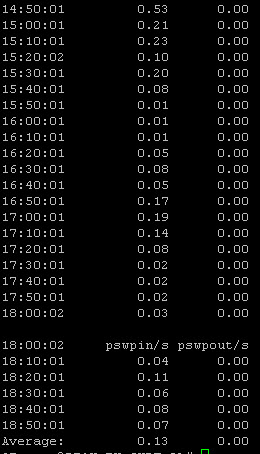
Is the wstlsd process allocating memory even if it does not use it ? Is it possible to have a list of the connections handled by this process ?
Thanks
1 Solution
Accepted Solutions
- Mark as New
- Bookmark
- Subscribe
- Mute
- Subscribe to RSS Feed
- Permalink
- Report Inappropriate Content
Hello, the gateway is no longer swapping since last JHA n°103 was applied (all rules and parameters unchanged). See picture. Thanks.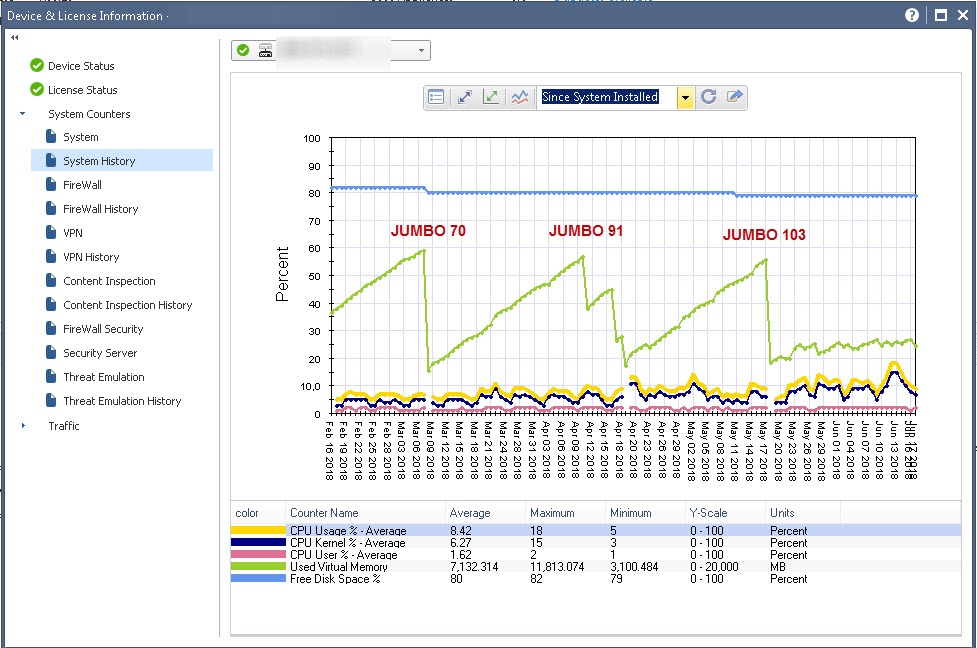
3 Replies
- Mark as New
- Bookmark
- Subscribe
- Mute
- Subscribe to RSS Feed
- Permalink
- Report Inappropriate Content
Categorize HTTPS Sites and HTTPS Inspection are mutually exclusive options, FYI.
wstlsd handles connections that are being HTTPS Inspected.
You can debug it using the following SK if needed: How to debug WSTLSD daemon
- Mark as New
- Bookmark
- Subscribe
- Mute
- Subscribe to RSS Feed
- Permalink
- Report Inappropriate Content
It is normal to see a low amount of pswpins/s with sar -W as processes read various types of data off the hard drive such as code pages, libraries, conf files, etc. Default pagesize in Linux is 4KB, and the highest number shown in your output is 0.53 pages swapped in per second, or approximately 2KB per second being read from the hard drive which is inconsequential.
Notice that pswpout/s is always zero in your screenshot which means no pages of memory are getting involuntarily thrown out of memory to the hard drive due to a shortage of RAM. When this number is nonzero then you have some cause for concern.
The memory growth you are seeing is probably due to use of RAM for buffering/caching of hard drive operations, please post output of free -m.
As Dameon Welch Abernathy noted, wstlsd is related to HTTPS Inspection and the "Categorize HTTPS Sites" checkbox and was covered in my book. While the memory allocated by each wstlsd process may look concerning, a large amount of that memory is actually being shared amongst the wstlsd processes since they are all doing pretty much the same operations. So the overall amount of memory being consumed by these processes can appear far higher than it is in actuality.
--
Second Edition of my "Max Power" Firewall Book
Now Available at http://www.maxpowerfirewalls.com
Gaia 4.18 (R82) Immersion Tips, Tricks, & Best Practices Video Course
Now Available at https://shadowpeak.com/gaia4-18-immersion-course
Now Available at https://shadowpeak.com/gaia4-18-immersion-course
- Mark as New
- Bookmark
- Subscribe
- Mute
- Subscribe to RSS Feed
- Permalink
- Report Inappropriate Content
Hello, the gateway is no longer swapping since last JHA n°103 was applied (all rules and parameters unchanged). See picture. Thanks.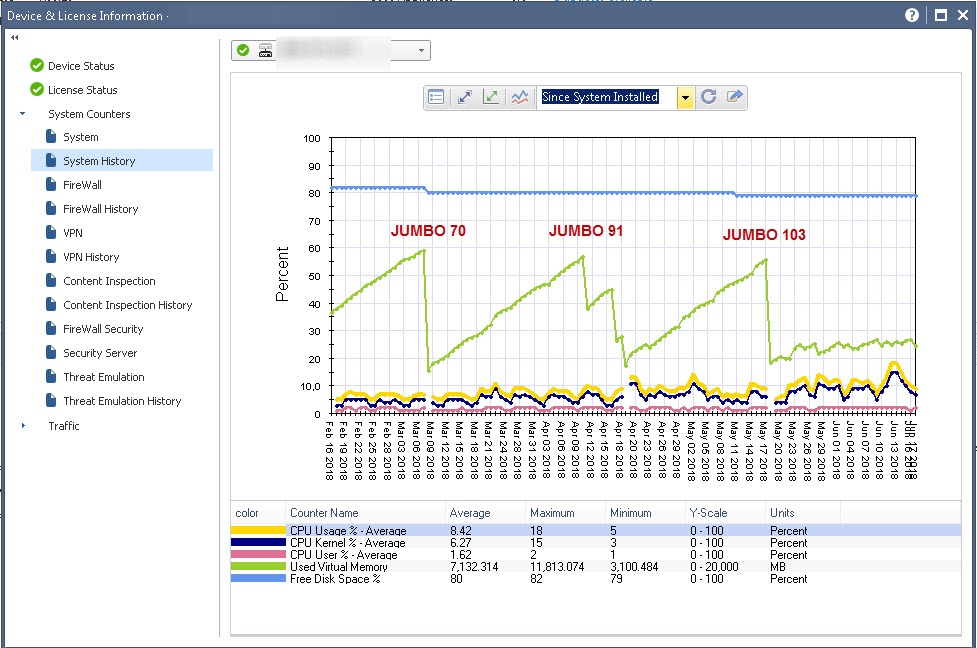
Leaderboard
Epsum factorial non deposit quid pro quo hic escorol.
| User | Count |
|---|---|
| 16 | |
| 10 | |
| 10 | |
| 8 | |
| 7 | |
| 3 | |
| 2 | |
| 2 | |
| 2 | |
| 2 |
Upcoming Events
Thu 08 Jan 2026 @ 05:00 PM (CET)
AI Security Masters Session 1: How AI is Reshaping Our WorldThu 22 Jan 2026 @ 05:00 PM (CET)
AI Security Masters Session 2: Hacking with AI: The Dark Side of InnovationThu 12 Feb 2026 @ 05:00 PM (CET)
AI Security Masters Session 3: Exposing AI Vulnerabilities: CP<R> Latest Security FindingsThu 26 Feb 2026 @ 05:00 PM (CET)
AI Security Masters Session 4: Powering Prevention: The AI Driving Check Point’s ThreatCloudThu 08 Jan 2026 @ 05:00 PM (CET)
AI Security Masters Session 1: How AI is Reshaping Our WorldThu 22 Jan 2026 @ 05:00 PM (CET)
AI Security Masters Session 2: Hacking with AI: The Dark Side of InnovationThu 26 Feb 2026 @ 05:00 PM (CET)
AI Security Masters Session 4: Powering Prevention: The AI Driving Check Point’s ThreatCloudAbout CheckMates
Learn Check Point
Advanced Learning
YOU DESERVE THE BEST SECURITY
©1994-2025 Check Point Software Technologies Ltd. All rights reserved.
Copyright
Privacy Policy
About Us
UserCenter


