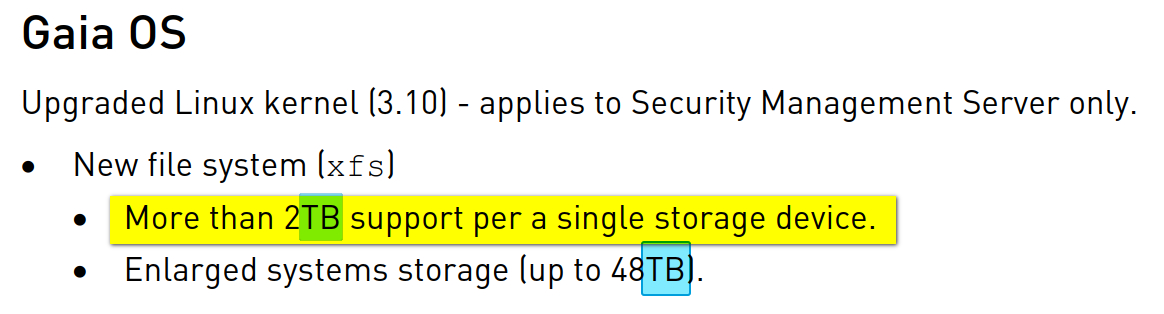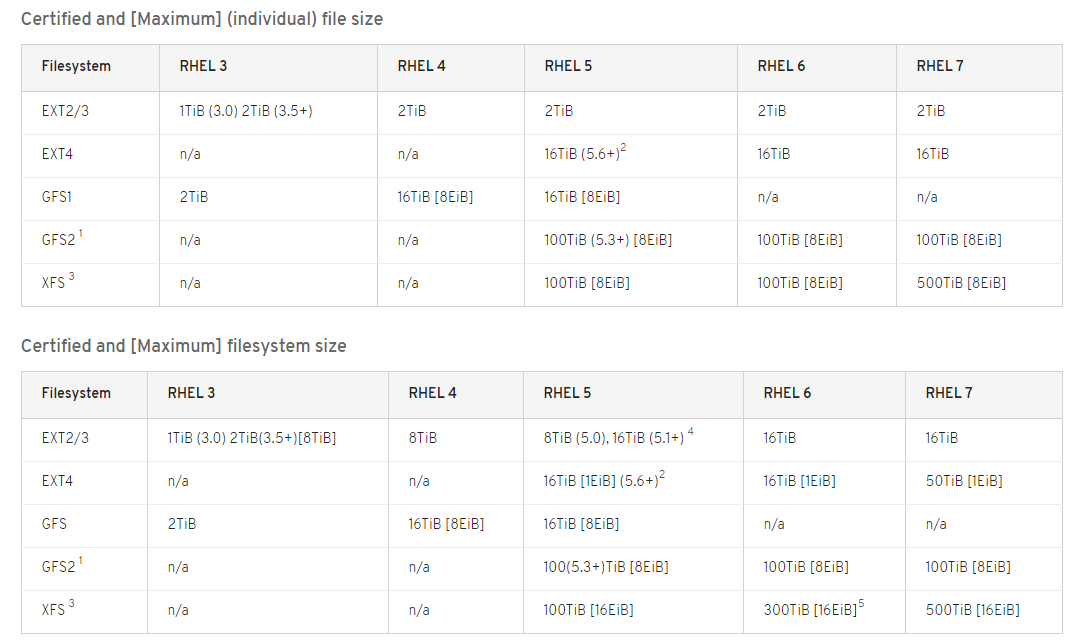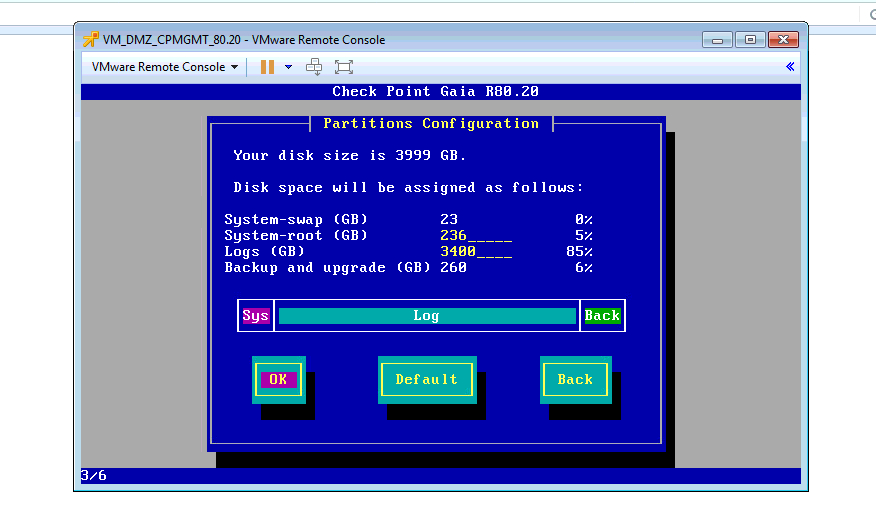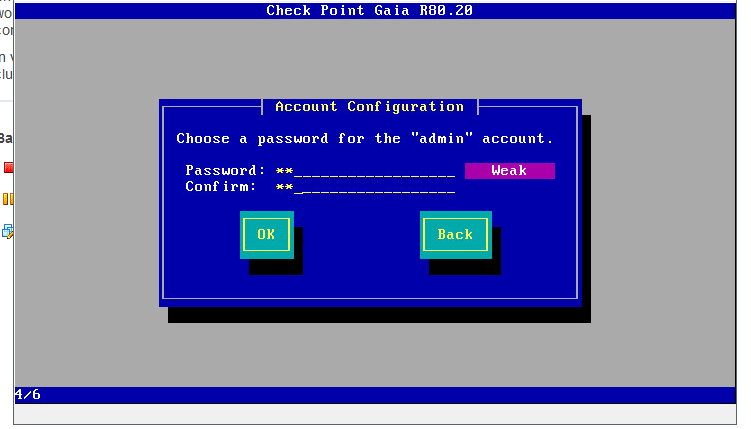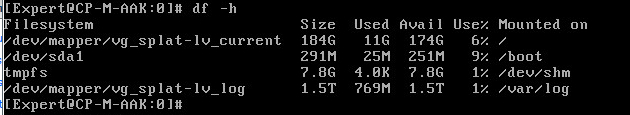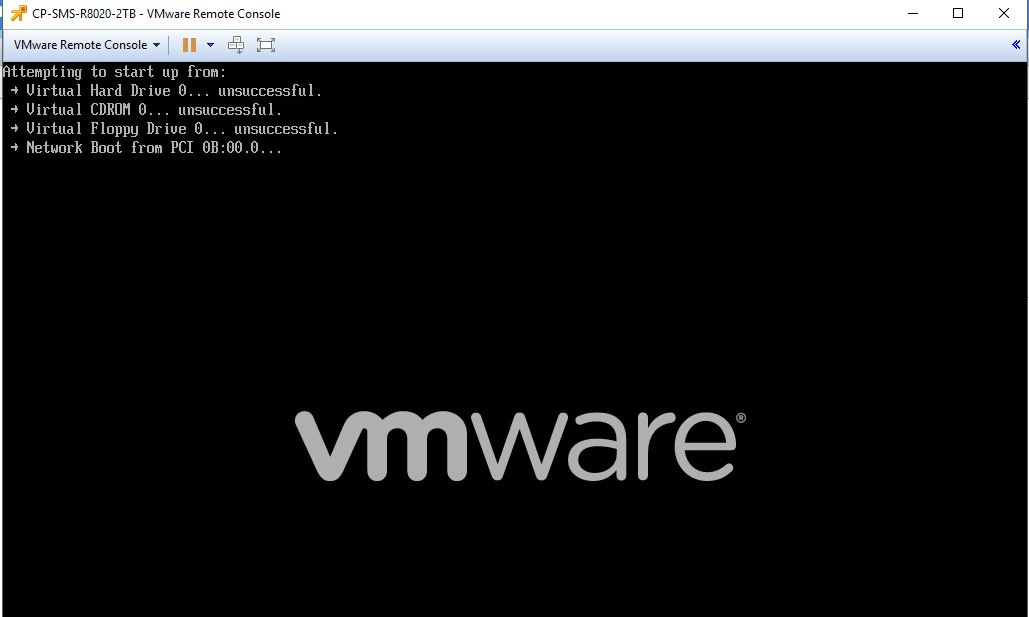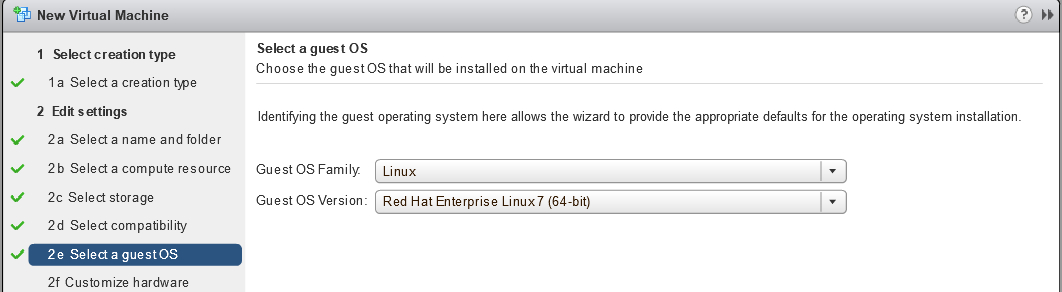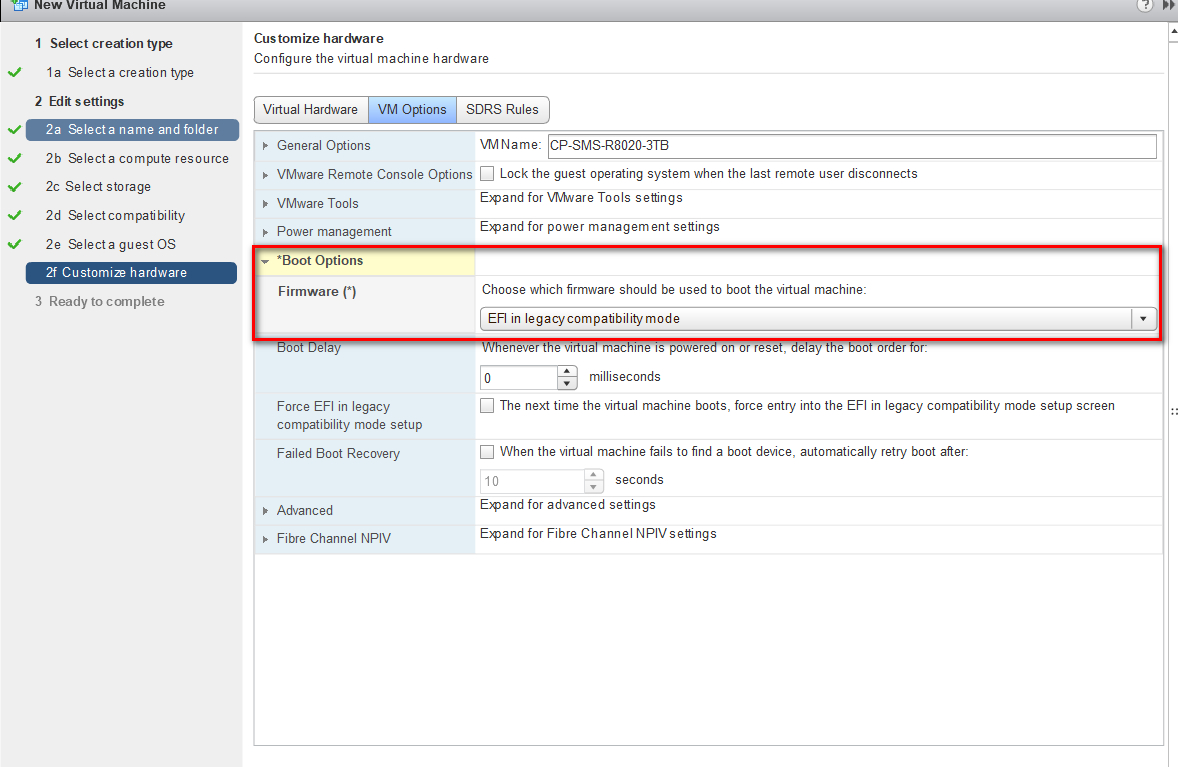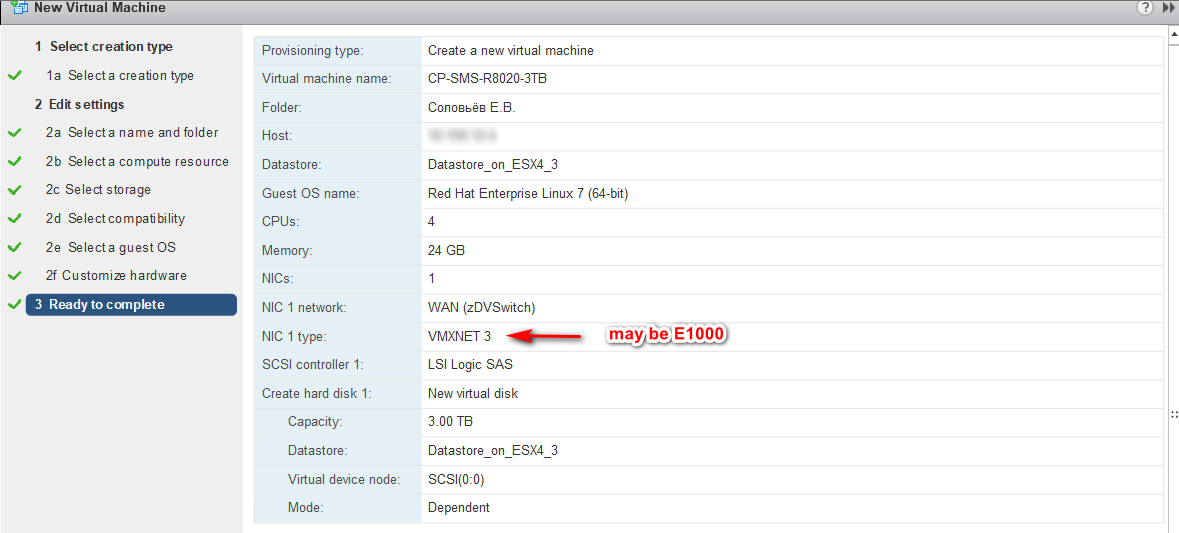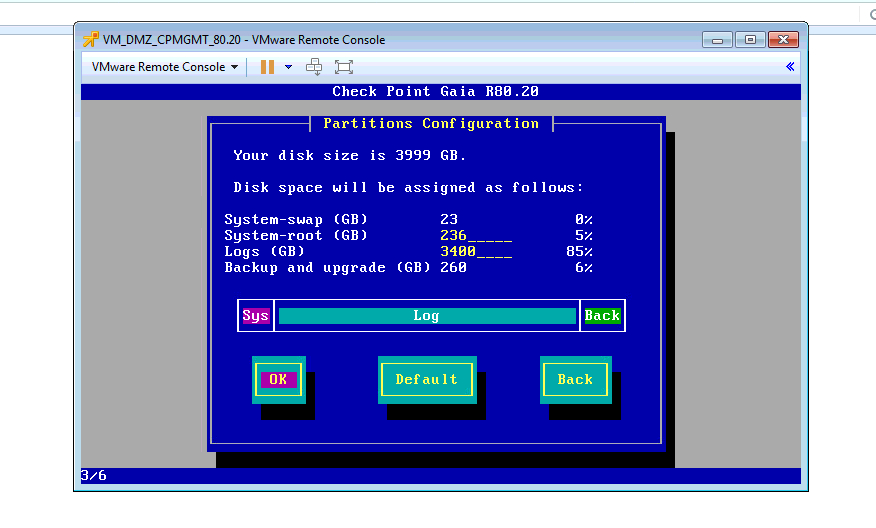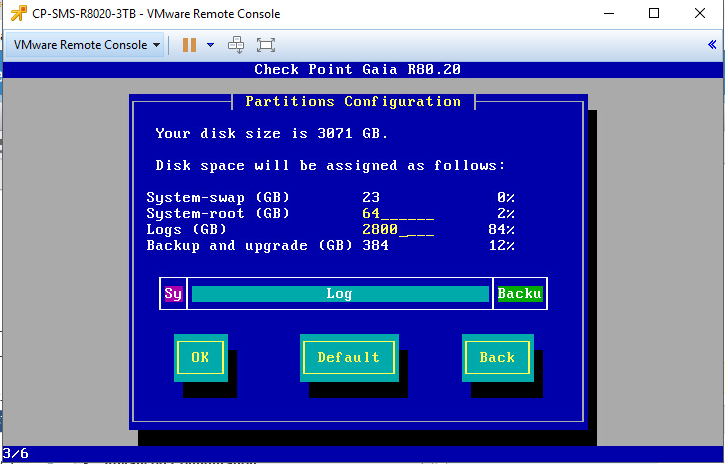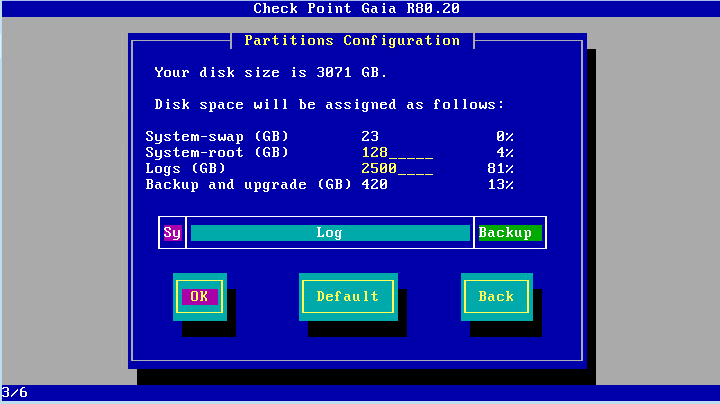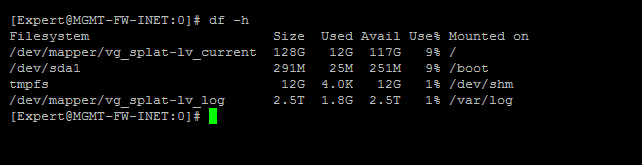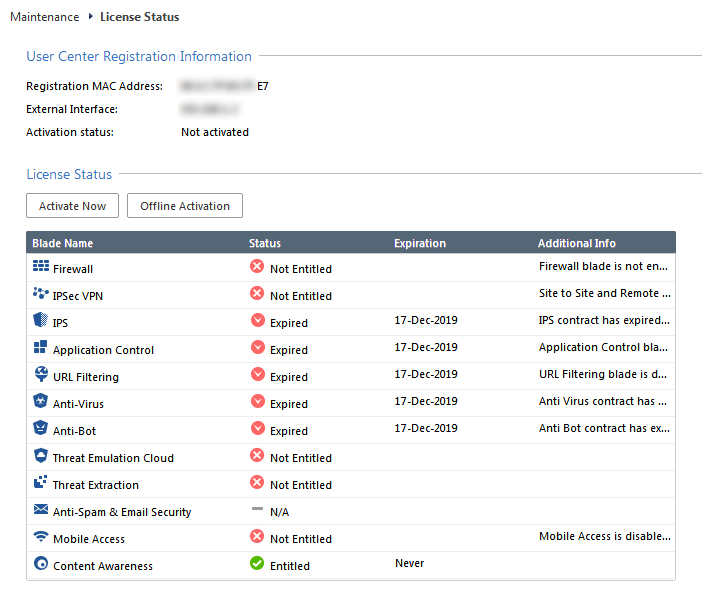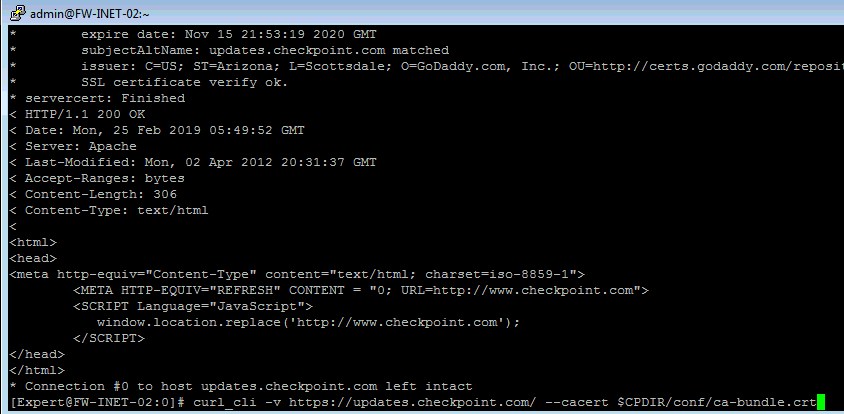So. I had a test day today in my lab and what I see? SMS with single disk more than 2TB can be deploid only by web console of vmware.
I test it on my ESXi 6.0. And on monday will test in on ESXi 6.5.
If we create VM with disk 2 TB (2048 GB) or 4 TB (4096 GB) after succes installation and reboot I had no system. .Only that:
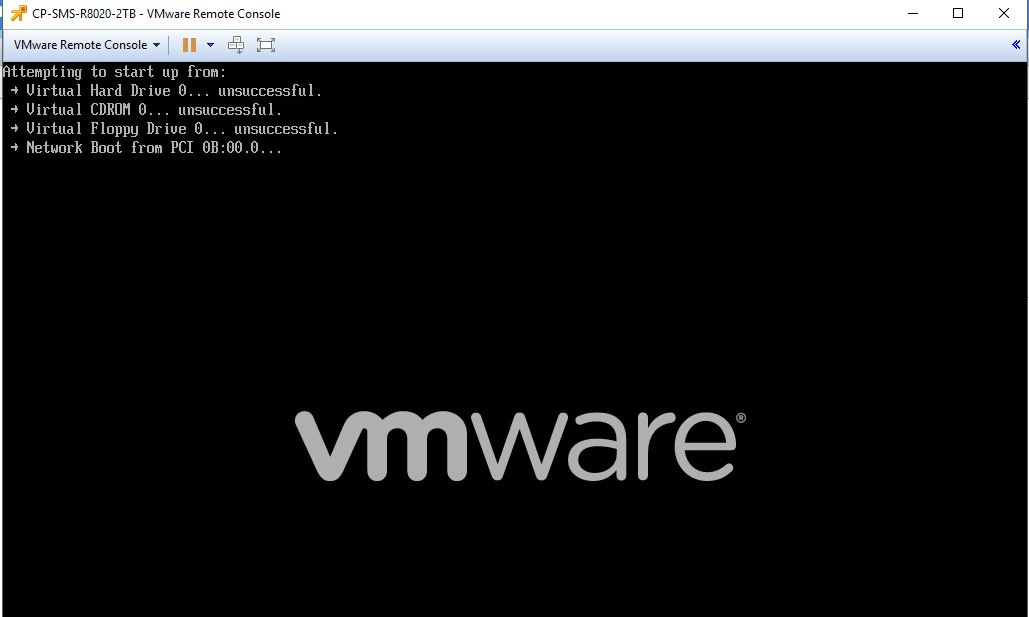
or that:

If I get disk 1997 GB, 3 TB, 5 TB or 6 TB - I install system, reboot, migrate import and all is fine.
If you install system with single disk less 2TB - there is no f****g magic.
If you need single disk size more 2 TB, you need some magic. I can deploy SMS only with that options:
1. You MUST use ONLY web vmware client. In programm client I can't install SM Swith disk more 2 TB.
2. OS - Linux RHEL 7.

3. ISO image must been import to datastore and connected to VM at first power on.
4. SCSI controller - LSI Logic SAS.
5. I had no space for thick disk - so I test on thin disk. In product I think disk must be thick.
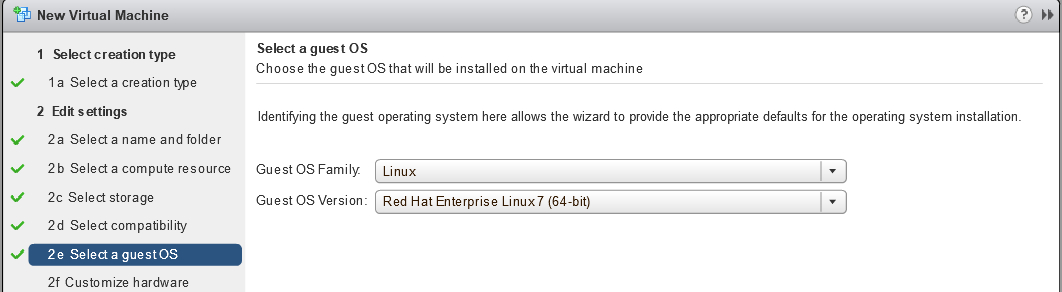
6. Boot options must be "EFI in legacy compability mode"
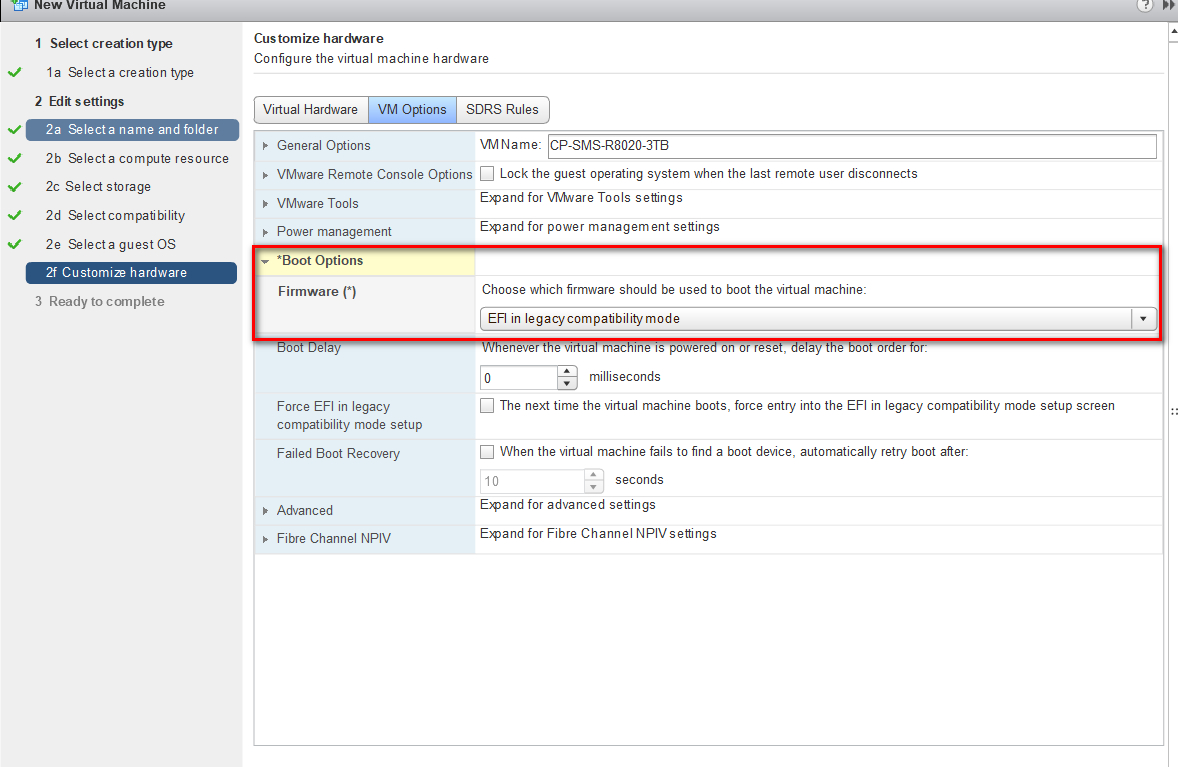
Complete options must be like this:
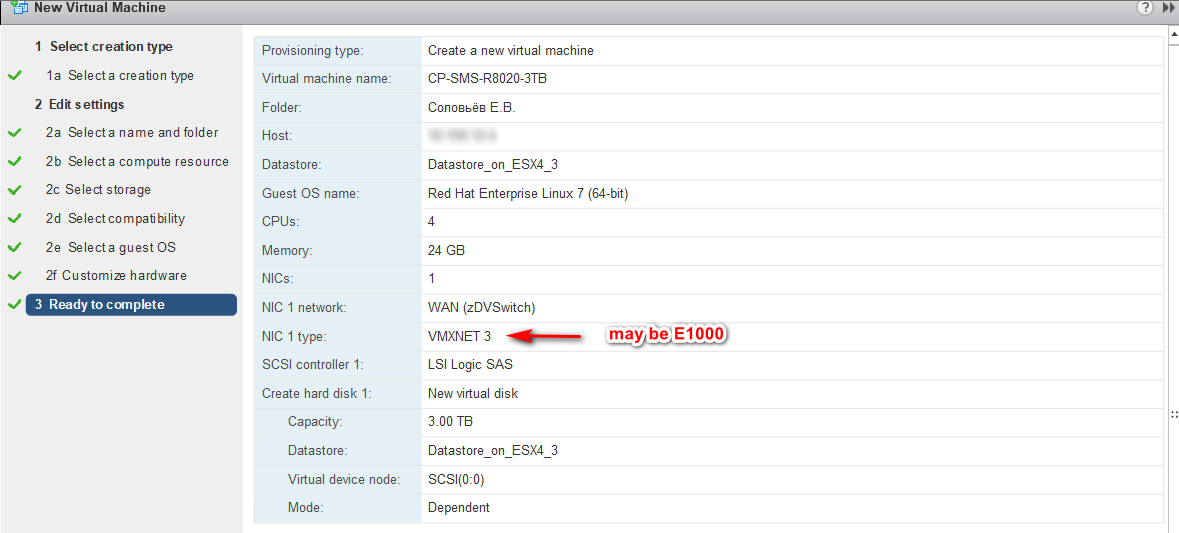
I don't know why. And I don't know is it VMware bug, or Check Point bug. But I think it is bug.
P.S.
With my case.
This does not work:

And this does not work:
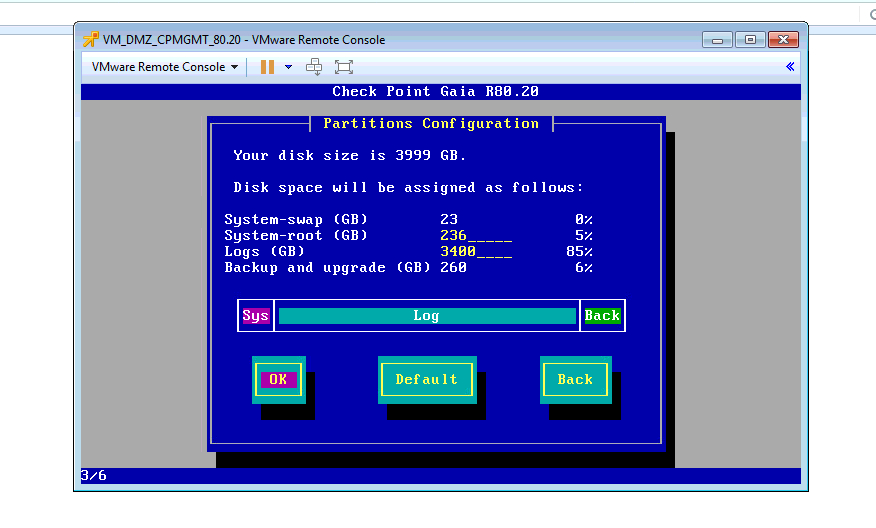
This works:
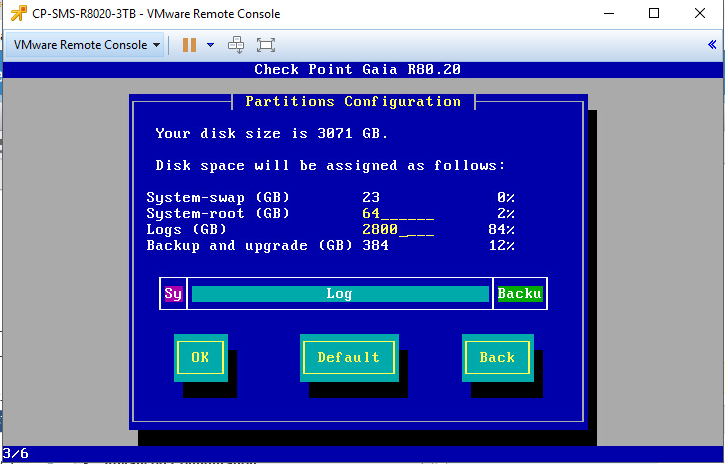
For 5 and 6 TB I have no screens, but was tested and it boots. On VM with 5 TB customers import was migrated (in lab inftastructure) and I see no problem.
Hope it helps somebody, becouse fore me in was 2 nights and 2 days.