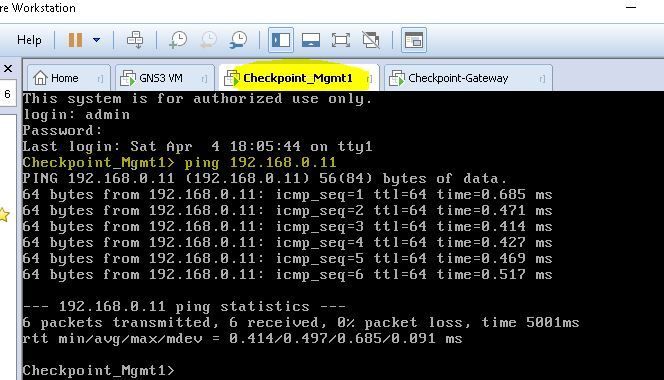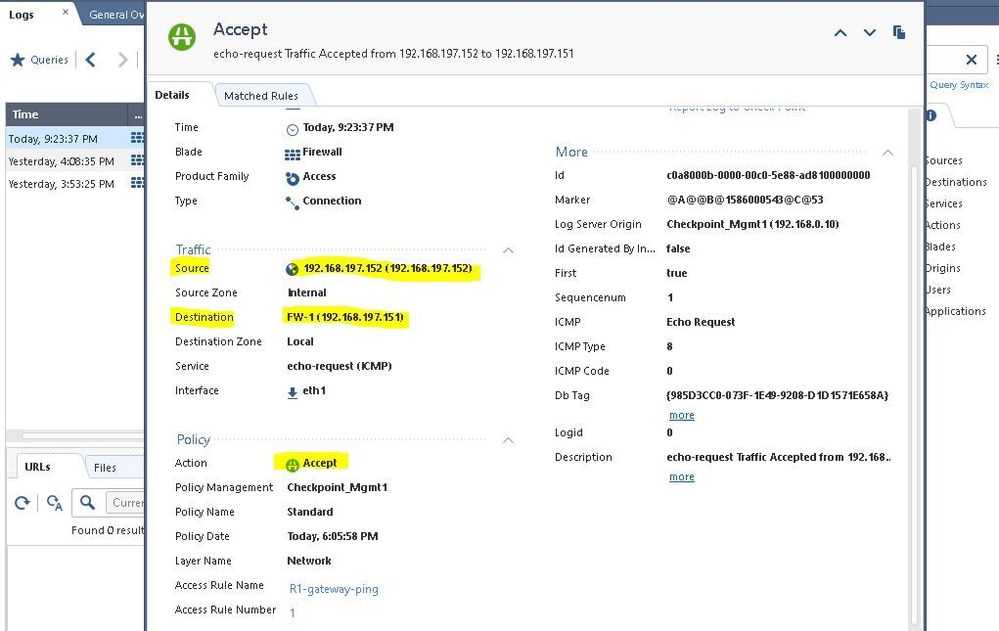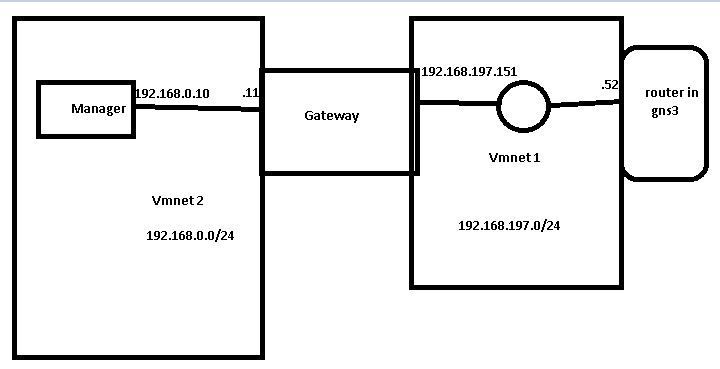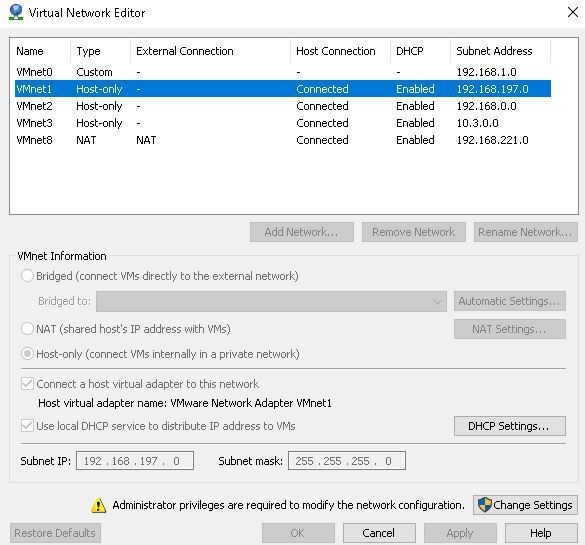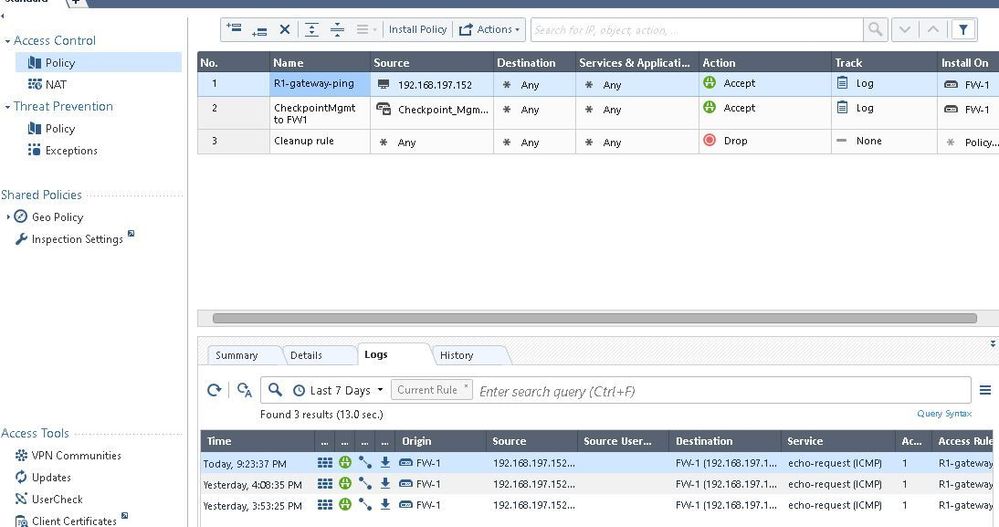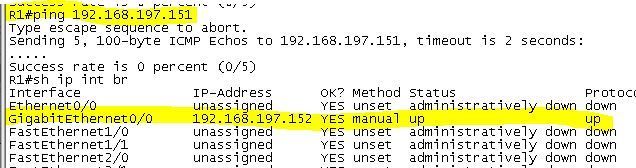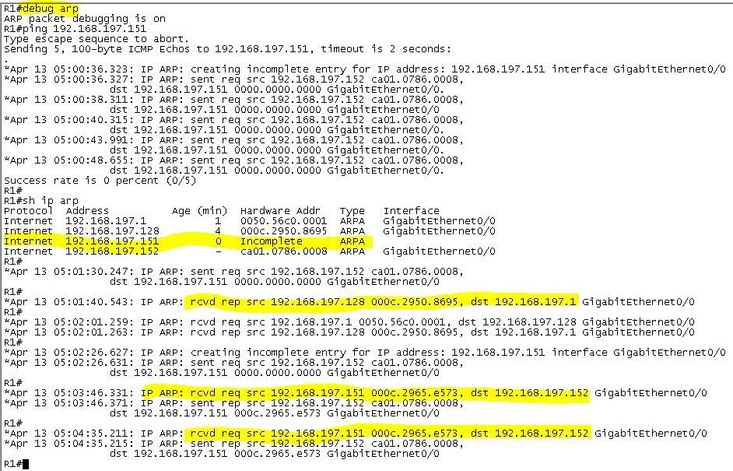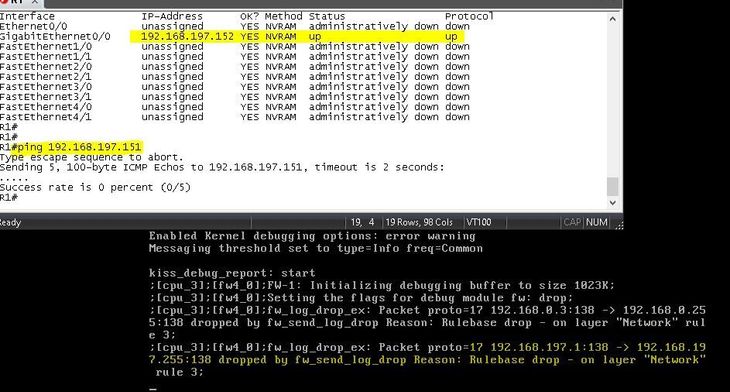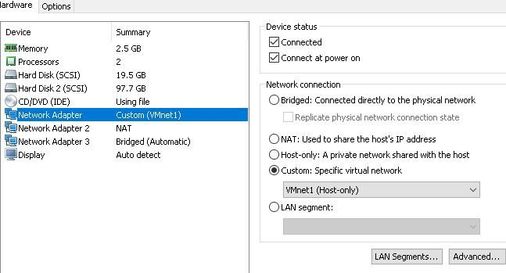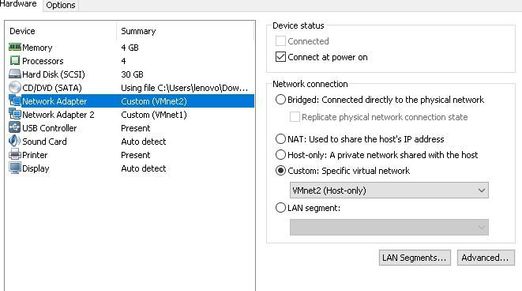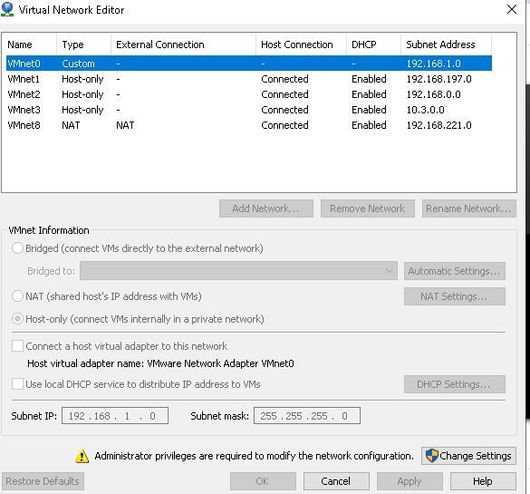- Products
Network & SASE IoT Protect Maestro Management OpenTelemetry/Skyline Remote Access VPN SASE SD-WAN Security Gateways SmartMove Smart-1 Cloud SMB Gateways (Spark) Threat PreventionCloud Cloud Network Security CloudMates General CloudGuard - WAF Talking Cloud Podcast Weekly ReportsSecurity Operations Events External Risk Management Incident Response Infinity AI Infinity Portal NDR Playblocks SOC XDR/XPR Threat Exposure Management
- Learn
- Local User Groups
- Partners
- More
This website uses Cookies. Click Accept to agree to our website's cookie use as described in our Privacy Policy. Click Preferences to customize your cookie settings.
- Products
- AI Security
- Developers & More
- Check Point Trivia
- CheckMates Toolbox
- General Topics
- Products Announcements
- Threat Prevention Blog
- Upcoming Events
- Americas
- EMEA
- Czech Republic and Slovakia
- Denmark
- Netherlands
- Germany
- Sweden
- United Kingdom and Ireland
- France
- Spain
- Norway
- Ukraine
- Baltics and Finland
- Greece
- Portugal
- Austria
- Kazakhstan and CIS
- Switzerland
- Romania
- Turkey
- Belarus
- Belgium & Luxembourg
- Russia
- Poland
- Georgia
- DACH - Germany, Austria and Switzerland
- Iberia
- Africa
- Adriatics Region
- Eastern Africa
- Israel
- Nordics
- Middle East and Africa
- Balkans
- Italy
- Bulgaria
- Cyprus
- APAC
AI Security Masters
E1: How AI is Reshaping Our World
MVP 2026: Submissions
Are Now Open!
What's New in R82.10?
Watch NowOverlap in Security Validation
Help us to understand your needs better
CheckMates Go:
Maestro Madness
Turn on suggestions
Auto-suggest helps you quickly narrow down your search results by suggesting possible matches as you type.
Showing results for
- CheckMates
- :
- Products
- :
- General Topics
- :
- Re: Unable to ping Checkpoint Gateway ip from gns3...
Options
- Subscribe to RSS Feed
- Mark Topic as New
- Mark Topic as Read
- Float this Topic for Current User
- Bookmark
- Subscribe
- Mute
- Printer Friendly Page
Turn on suggestions
Auto-suggest helps you quickly narrow down your search results by suggesting possible matches as you type.
Showing results for
Are you a member of CheckMates?
×
Sign in with your Check Point UserCenter/PartnerMap account to access more great content and get a chance to win some Apple AirPods! If you don't have an account, create one now for free!
- Mark as New
- Bookmark
- Subscribe
- Mute
- Subscribe to RSS Feed
- Permalink
- Report Inappropriate Content
Unable to ping Checkpoint Gateway ip from gns3 router
Hello,
Any help/suggestion is appreciated.
I am new to checkpoint and have started learning. I am trying to set up lab for this in Vmware. I am almost done. The problem is i am unable to ping Checkpoint Gateway IP from Gns3 router or vice versa. Both share the same Vmnet adapter(subnet). I can see the logs but unable to ping. Tried many things but no luck
Please help
However I am able to ping Checkpoint gateway from Checkpoint Manager.
Logs
Topology
VMnet adapter Setting
Thanks
14 Replies
- Mark as New
- Bookmark
- Subscribe
- Mute
- Subscribe to RSS Feed
- Permalink
- Report Inappropriate Content
Does the router in gns3 have a route configured for the 192.168.197 subnet?
- Mark as New
- Bookmark
- Subscribe
- Mute
- Subscribe to RSS Feed
- Permalink
- Report Inappropriate Content
Hello PhoneBoy,
Thanks for replying, yes default route is present in gns3 router. Although it is directly connected network, it should ping even if there is no route.
Thanks for replying, yes default route is present in gns3 router. Although it is directly connected network, it should ping even if there is no route.
- Mark as New
- Bookmark
- Subscribe
- Mute
- Subscribe to RSS Feed
- Permalink
- Report Inappropriate Content
Hi,
yes, Gsn3 router has default route. although this is directly connected network even without default route it should ping
Thanks
- Mark as New
- Bookmark
- Subscribe
- Mute
- Subscribe to RSS Feed
- Permalink
- Report Inappropriate Content
Please suggest ..
Thanks
- Mark as New
- Bookmark
- Subscribe
- Mute
- Subscribe to RSS Feed
- Permalink
- Report Inappropriate Content
Could you show what you have configured in Network Management settings of the gateway and what are the general settings of both interfaces from SmartConsole?
- Mark as New
- Bookmark
- Subscribe
- Mute
- Subscribe to RSS Feed
- Permalink
- Report Inappropriate Content
Hello,
Please find the setting below
Checkpoint gateway interface eth0 ip which goes to checkpoint manager
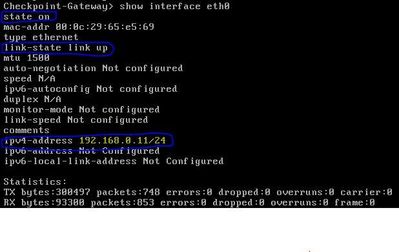
Checkpoint gateway eth1 ip which goes to gns3 router
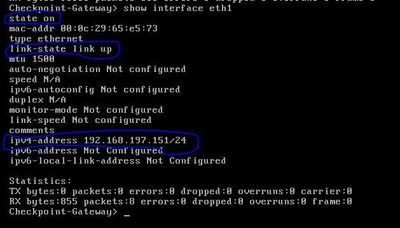
Ping from checkpoint manager cli
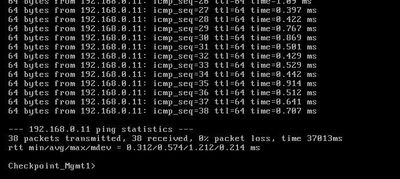
Checkpoint manager interface eth0 ip which is connected to gateway
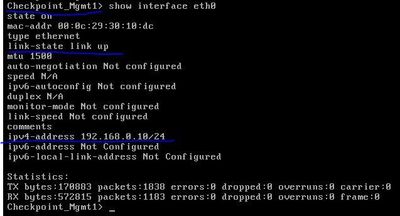
Ping from local pc to gateway and manager, unable to ping gateway but can ping manager int ip
My pc ip is 192.168.0.7/24
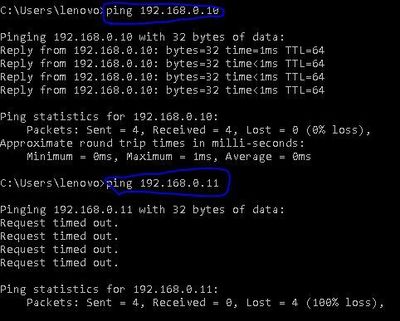
Gateway vmnet network adapter setting
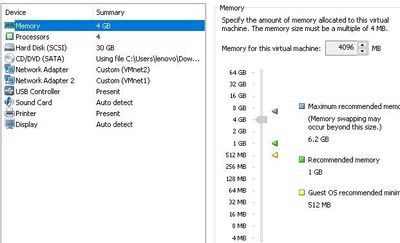
Manager vmnet network adapter setting
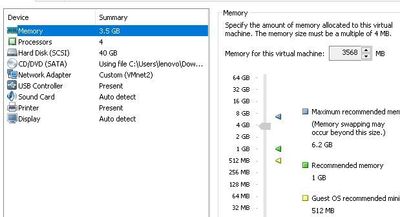
Vmnet network setting
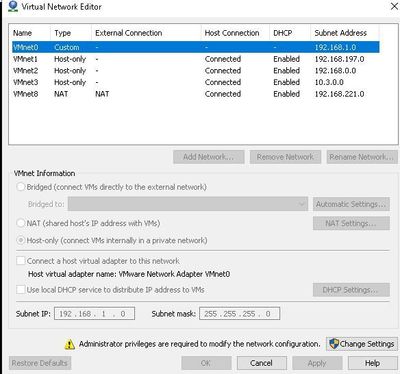
Please let me know what i can do to run whole setup. I tried disabling windows firewall but no luck. I also want connectivity from gateway to gns3 router. I am using cloud(vmnet1 to router interface Gi0) to connect gns3 router to checkpoint gateway. Please suggest
Thanks.
- Mark as New
- Bookmark
- Subscribe
- Mute
- Subscribe to RSS Feed
- Permalink
- Report Inappropriate Content
The endpoints need to know how to route traffic to each other.
What is the precise routing table on:
1. Your management VM (the one at 192.168.0.10)--get that with the command route print. There needs to be a route for 192.168.197.0.24 in there somewhere.
2. Your gns3 router--refer to the appropriate documentation. There needs to be a route in there for 192.168.0.0/24.
If either end is missing the correct route, then you will not be able to ping.
What is the precise routing table on:
1. Your management VM (the one at 192.168.0.10)--get that with the command route print. There needs to be a route for 192.168.197.0.24 in there somewhere.
2. Your gns3 router--refer to the appropriate documentation. There needs to be a route in there for 192.168.0.0/24.
If either end is missing the correct route, then you will not be able to ping.
- Mark as New
- Bookmark
- Subscribe
- Mute
- Subscribe to RSS Feed
- Permalink
- Report Inappropriate Content
Even though gns3 router has default route towards gateway, it cannot ping directly connected network (192.168.197.x/24). I have posted all snaps. I have also allowed policy from router to gateway on smartconsole. Not sure whats missing.. 😥😔
Thanks.
- Mark as New
- Bookmark
- Subscribe
- Mute
- Subscribe to RSS Feed
- Permalink
- Report Inappropriate Content
If you do a tcpdump on the gateway interface facing the gns3, what do you see?
- Mark as New
- Bookmark
- Subscribe
- Mute
- Subscribe to RSS Feed
- Permalink
- Report Inappropriate Content
run below command on gateway and try to ping.
gateway> fw unloadlocal
- Mark as New
- Bookmark
- Subscribe
- Mute
- Subscribe to RSS Feed
- Permalink
- Report Inappropriate Content
Is the IP address of the GNS3 router 192.168.197.52 or 192.168.197.152? Your diagram says .52 but your rule allowing ICMP says .152. Assuming that is not the problem, from GNS3 try to ping the firewall at .151, then immediately display the ARP cache on the GNS3 router. Is the GNS3 router able to successfully map a MAC address to the firewall's IP address .151? If yes the firewall is blocking it (probably due to the typo in your rulebase, but you can run fw ctl zdebug drop on the firewall and try the ping again to see why it is being dropped otherwise). If no MAC address is shown with the firewall's IP address on the GNS3 router, you have a connectivity problem (or an IP configuration problem) between the GNS3 router and the firewall in VMWare.
Gaia 4.18 (R82) Immersion Tips, Tricks, & Best Practices Video Course
Now Available at https://shadowpeak.com/gaia4-18-immersion-course
Now Available at https://shadowpeak.com/gaia4-18-immersion-course
- Mark as New
- Bookmark
- Subscribe
- Mute
- Subscribe to RSS Feed
- Permalink
- Report Inappropriate Content
Hi Timothy Hall,
Gns3 router has 192.168.197.152 ip address configured. By mistake its .52 in diagram. Please find below output
Ping from Gns3 router to gateway ip. The yellow colour highlighted logs is when i tried pinging from gateway to router interface IP. I tried disabling my windows firewall, but no luck. whats shall i do to make this work.
fw ctl zdebug drop output from gateway.
Gns3 Vmsetting (192.168.197.x/24 running on Vmnet1)
Gateway Vmnet setting (Vmnet 1 connected to Gns3 and vmnet2 checkpoint manager)
All VMnet IP setting
Thanks,
Nick
- Mark as New
- Bookmark
- Subscribe
- Mute
- Subscribe to RSS Feed
- Permalink
- Report Inappropriate Content
Hi Nick,
do you have this behaviour just wih icmp or also with ssh?
Taking a look to "debug arp" provided, it's seem R1 get an arp reply from the gateway at 05:03:46.371, after several failed attempts...
Can you check if this entry is then kept in R1 arp table?
What about gateway prospective? Can you check if it's aware of arp entry for R1 G10 intf ip, and from your computer?
arp -a
Check please the network driver configured in .vmx file (for each vm). The relevant row starts with:
ethernet0.xxxxx
ethernet1.xxxxx
and the driver used on the gateway via ethtool -i eth1
As previusly suggest,could be usefull perform a tcpdump -i any -e on the gateway before the ping to see if all the arp requests are seen
- Mark as New
- Bookmark
- Subscribe
- Mute
- Subscribe to RSS Feed
- Permalink
- Report Inappropriate Content
Hi,
what happens if you run cpstop?
Would be interesting to see if the issue persists when no policy/fw kernel is in the way.
Leaderboard
Epsum factorial non deposit quid pro quo hic escorol.
| User | Count |
|---|---|
| 16 | |
| 10 | |
| 10 | |
| 8 | |
| 6 | |
| 3 | |
| 2 | |
| 2 | |
| 2 | |
| 1 |
Upcoming Events
Tue 16 Dec 2025 @ 05:00 PM (CET)
Under the Hood: CloudGuard Network Security for Oracle Cloud - Config and Autoscaling!Thu 18 Dec 2025 @ 10:00 AM (CET)
Cloud Architect Series - Building a Hybrid Mesh Security Strategy across cloudsTue 16 Dec 2025 @ 05:00 PM (CET)
Under the Hood: CloudGuard Network Security for Oracle Cloud - Config and Autoscaling!Thu 18 Dec 2025 @ 10:00 AM (CET)
Cloud Architect Series - Building a Hybrid Mesh Security Strategy across cloudsThu 08 Jan 2026 @ 05:00 PM (CET)
AI Security Masters Session 1: How AI is Reshaping Our WorldAbout CheckMates
Learn Check Point
Advanced Learning
YOU DESERVE THE BEST SECURITY
©1994-2025 Check Point Software Technologies Ltd. All rights reserved.
Copyright
Privacy Policy
About Us
UserCenter