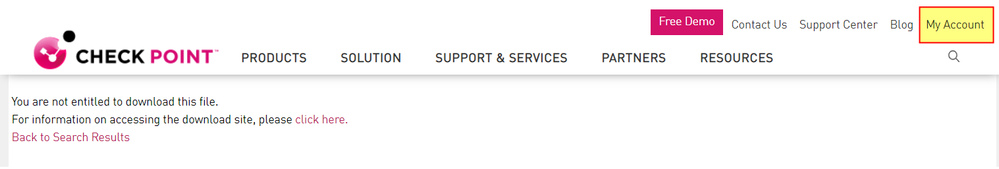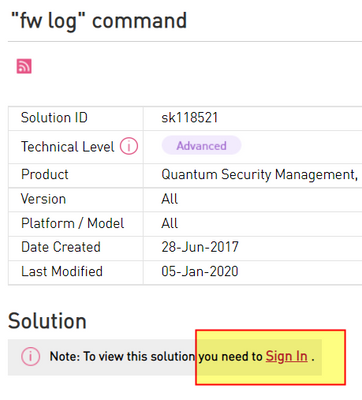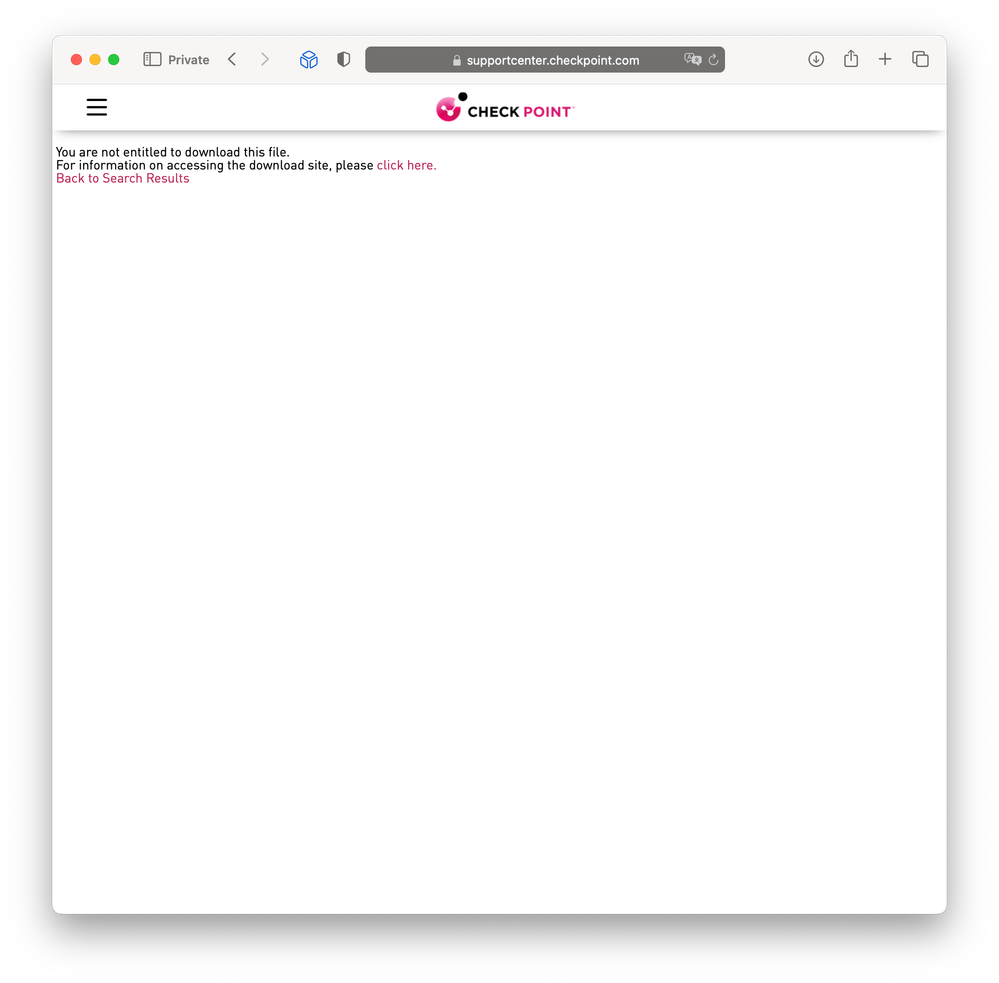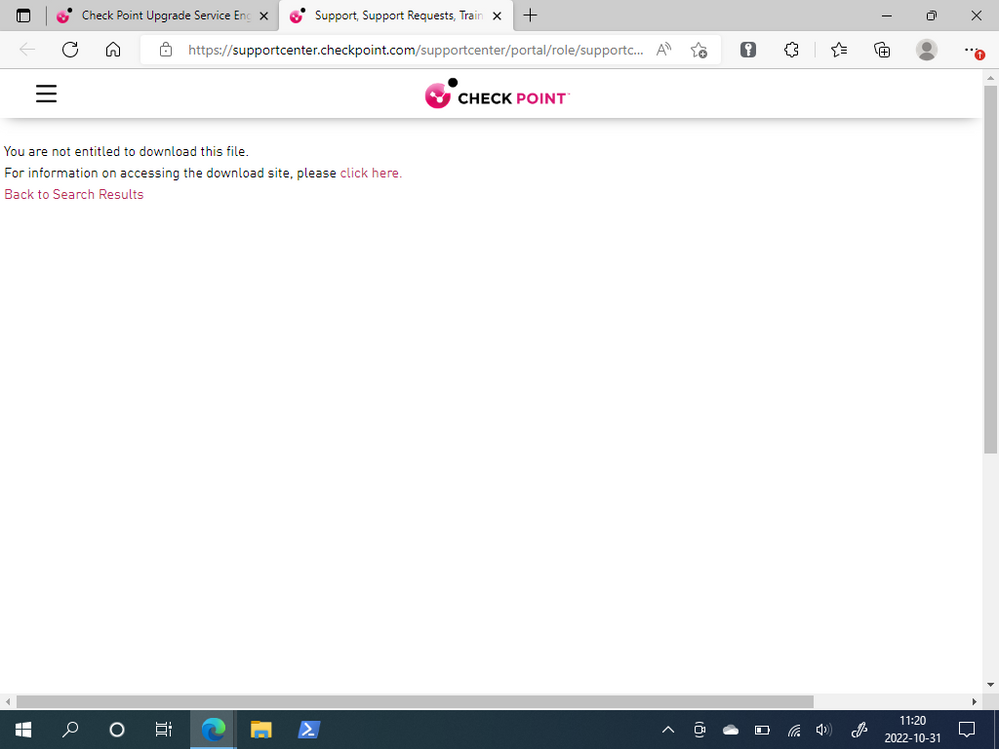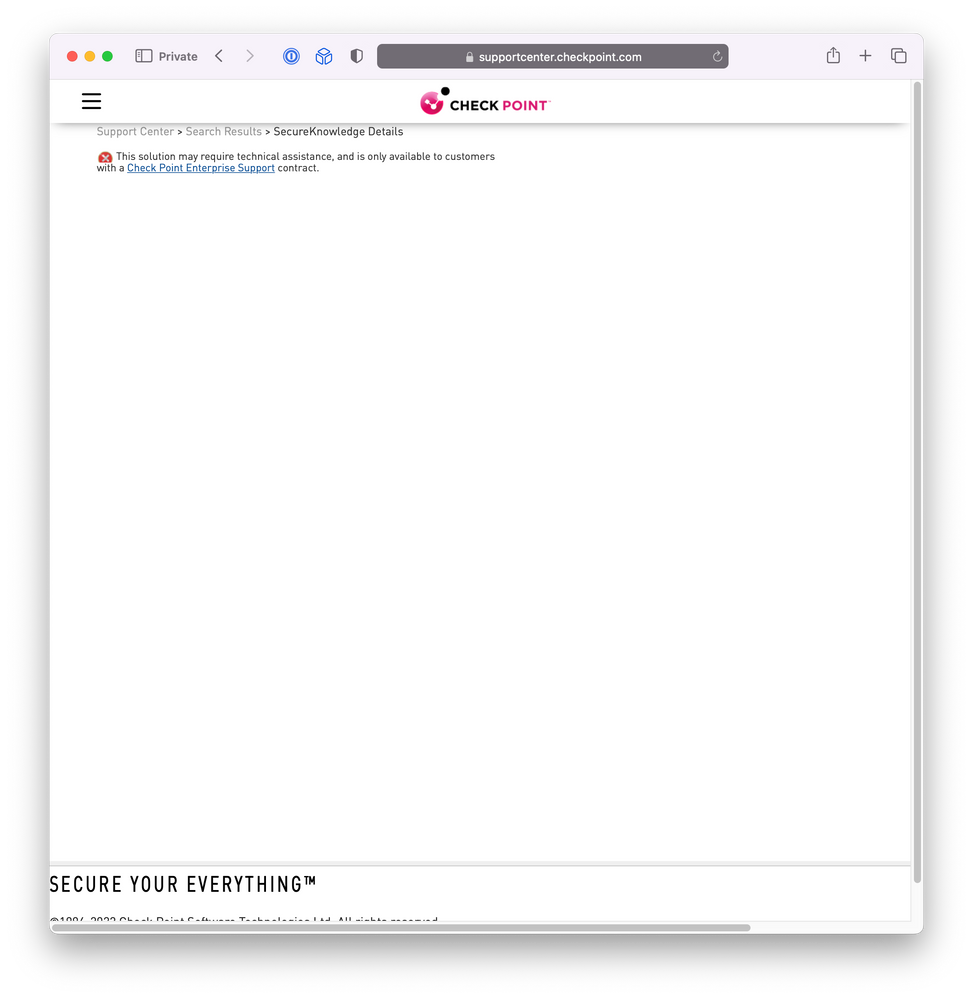- Products
Network & SASE IoT Protect Maestro Management OpenTelemetry/Skyline Remote Access VPN SASE SD-WAN Security Gateways SmartMove Smart-1 Cloud SMB Gateways (Spark) Threat PreventionCloud Cloud Network Security CloudMates General CloudGuard - WAF Talking Cloud Podcast Weekly ReportsSecurity Operations Events External Risk Management Incident Response Infinity AI Infinity Portal NDR Playblocks SOC XDR/XPR Threat Exposure Management
- Learn
- Local User Groups
- Partners
- More
This website uses Cookies. Click Accept to agree to our website's cookie use as described in our Privacy Policy. Click Preferences to customize your cookie settings.
- Products
- AI Security
- Developers & More
- Check Point Trivia
- CheckMates Toolbox
- General Topics
- Products Announcements
- Threat Prevention Blog
- Upcoming Events
- Americas
- EMEA
- Czech Republic and Slovakia
- Denmark
- Netherlands
- Germany
- Sweden
- United Kingdom and Ireland
- France
- Spain
- Norway
- Ukraine
- Baltics and Finland
- Greece
- Portugal
- Austria
- Kazakhstan and CIS
- Switzerland
- Romania
- Turkey
- Belarus
- Belgium & Luxembourg
- Russia
- Poland
- Georgia
- DACH - Germany, Austria and Switzerland
- Iberia
- Africa
- Adriatics Region
- Eastern Africa
- Israel
- Nordics
- Middle East and Africa
- Balkans
- Italy
- Bulgaria
- Cyprus
- APAC
CheckMates Fest 2026
Join the Celebration!
AI Security Masters
E1: How AI is Reshaping Our World
MVP 2026: Submissions
Are Now Open!
What's New in R82.10?
Watch NowOverlap in Security Validation
Help us to understand your needs better
CheckMates Go:
R82.10 and Rationalizing Multi Vendor Security Policies
Turn on suggestions
Auto-suggest helps you quickly narrow down your search results by suggesting possible matches as you type.
Showing results for
- CheckMates
- :
- Products
- :
- General Topics
- :
- Re: Support website annoyance
Options
- Subscribe to RSS Feed
- Mark Topic as New
- Mark Topic as Read
- Float this Topic for Current User
- Bookmark
- Subscribe
- Mute
- Printer Friendly Page
Turn on suggestions
Auto-suggest helps you quickly narrow down your search results by suggesting possible matches as you type.
Showing results for
Are you a member of CheckMates?
×
Sign in with your Check Point UserCenter/PartnerMap account to access more great content and get a chance to win some Apple AirPods! If you don't have an account, create one now for free!
- Mark as New
- Bookmark
- Subscribe
- Mute
- Subscribe to RSS Feed
- Permalink
- Report Inappropriate Content
Support website annoyance
Two separate annoyances, I guess. The first one:
I have a bunch of firewalls which aren't allowed to talk to the Internet. Every single time I try to download the latest CPUSE build so I can update them, the site tells me "You are not entitled to download this file."
I have a support contract, so I clearly am entitled to download it. What I need to do is log in. The site should send users to the login page before telling them they're not allowed to do something which they are allowed to do.
The issue is trivial to reproduce. Just copy this link to CPUSE 2243 and open it in a private browsing session. The same thing (but with a different message) happens when trying to view an SK article which requires a support contract. No login page before telling me I need a support contract. No link to log in on the refusal page.
Second annoyance, found when trying to report the first one: where do we report problems with the website? They're not problems with the product, so the TAC doesn't know what to do with them. Not problems with a license or with my account, so Account Services is right out. Our sales team?
10 Replies
- Mark as New
- Bookmark
- Subscribe
- Mute
- Subscribe to RSS Feed
- Permalink
- Report Inappropriate Content
Annoyance 1 -> does not happen for me following your steps
Annoyance 2 -> I guess your SE
Best,
Andy
Andy
- Mark as New
- Bookmark
- Subscribe
- Mute
- Subscribe to RSS Feed
- Permalink
- Report Inappropriate Content
Are you using a private browser session? I've reproduced it in Safari, Firefox, Chrome, Internet Explorer, and Edge on Windows and macOS in multiple locations. It's extremely consistent.
- Mark as New
- Bookmark
- Subscribe
- Mute
- Subscribe to RSS Feed
- Permalink
- Report Inappropriate Content
Yes sir, as a matter of fact I tested on 8 different browsers :). I will try another computer shortly.
Best,
Andy
Andy
- Mark as New
- Bookmark
- Subscribe
- Mute
- Subscribe to RSS Feed
- Permalink
- Report Inappropriate Content
K, so tried another PC and its mixed. On chrome, I get your issue, but NOT on mozilla and edge. If I test regular opera and opera GX browsers, its inconsistent, sometimes it works, sometimes it does not.
Best,
Andy
Andy
- Mark as New
- Bookmark
- Subscribe
- Mute
- Subscribe to RSS Feed
- Permalink
- Report Inappropriate Content
(1) Immediate workaround for the download issue:
Look in the top right corner of the web page
- If it shows "My Account", you must click it and log in
- If it shows "<YOUR FULL NAME>", try to log out and log in again (or use the Incognito / Private window)
Next Step:
If you log in, the web site shows your name, yet you still get the message "Not entitled", then contact Check Point Account Services (create a "Non-Technical Issue" ticket)
One of the possible root causes is a missing configuration in your Check Point User Center account
P.S.
The message "please click here" contains the link to sk44159 that explains - you need to log in, how to do it, and how to contact Account Services
(2) The issue with SK articles
The message contains the link to log in
Example:
Thank you
- Mark as New
- Bookmark
- Subscribe
- Mute
- Subscribe to RSS Feed
- Permalink
- Report Inappropriate Content
1) That brings up another problem. Your site keeps serving me phone pages. There is no "My Account" in the upper right, nor does it appear in the hamburger menu:
Yes, the "click here" link in the refusal message eventually takes you to a link to log in. It's not visible on the SK article by default. You have to expand the "After I clicked a download link, the web page shows 'You are not entitled to download this file', or 'Insufficient Privileges for this File'." section. Three clicks to get to the login page, one of which is to expose a link which is hidden. Not a great user experience.
Ultimately, my point is it shouldn't be possible to get that message unless you are logged in, and the user you're logged in as doesn't have permission. Load community.checkpoint.com in a private browsing session and hit the "Create a Post" button. It doesn't tell you you need to sign in before creating a post, it just takes you to the login page. The support site should work at least that well.
If there's an official ticket system or whatever for website issues, I'll gladly open a ticket and put the weight of my support contract behind it.
2) I'll have to track down the specific SK where I hit that problem, but it just gave me a "You aren't entitled to see this" without the "To view this solution you need to Sign In" message. I noticed it when browsing from a machine I don't normally use, but the article did the same thing on my normal computer.
- Mark as New
- Bookmark
- Subscribe
- Mute
- Subscribe to RSS Feed
- Permalink
- Report Inappropriate Content
I agree with you, but reason for why you see what you see is cause you are doing it on Mac (or iphone, or ipad...makes no difference), NOT Windows. I had same issue on my personal macbook. Regardless, I get the point you are making.
Best,
Andy
Andy
- Mark as New
- Bookmark
- Subscribe
- Mute
- Subscribe to RSS Feed
- Permalink
- Report Inappropriate Content
It's definitely not a Mac thing. I get exactly the same thing on Windows 10 with Chromium-based Edge:
- Mark as New
- Bookmark
- Subscribe
- Mute
- Subscribe to RSS Feed
- Permalink
- Report Inappropriate Content
I never said it was due to using Mac : ). Ok, maybe I worded it wrong...what I meant was you dont see "my account" because you were using Mac. Mind you, you are 100% correct, regardless mac or windows, issue is there.
Best,
Andy
Andy
- Mark as New
- Bookmark
- Subscribe
- Mute
- Subscribe to RSS Feed
- Permalink
- Report Inappropriate Content
Found the SK where I saw the issue: sk86521. Load this in a private browsing session:
Leaderboard
Epsum factorial non deposit quid pro quo hic escorol.
| User | Count |
|---|---|
| 18 | |
| 11 | |
| 6 | |
| 4 | |
| 3 | |
| 3 | |
| 2 | |
| 2 | |
| 2 | |
| 2 |
Upcoming Events
Thu 08 Jan 2026 @ 05:00 PM (CET)
AI Security Masters Session 1: How AI is Reshaping Our WorldFri 09 Jan 2026 @ 10:00 AM (CET)
CheckMates Live Netherlands - Sessie 42: Looking back & forwardThu 22 Jan 2026 @ 05:00 PM (CET)
AI Security Masters Session 2: Hacking with AI: The Dark Side of InnovationTue 27 Jan 2026 @ 11:00 AM (EST)
CloudGuard Network Security for Red Hat OpenShift VirtualizationThu 08 Jan 2026 @ 05:00 PM (CET)
AI Security Masters Session 1: How AI is Reshaping Our WorldFri 09 Jan 2026 @ 10:00 AM (CET)
CheckMates Live Netherlands - Sessie 42: Looking back & forwardThu 22 Jan 2026 @ 05:00 PM (CET)
AI Security Masters Session 2: Hacking with AI: The Dark Side of InnovationTue 27 Jan 2026 @ 11:00 AM (EST)
CloudGuard Network Security for Red Hat OpenShift VirtualizationThu 26 Feb 2026 @ 05:00 PM (CET)
AI Security Masters Session 4: Powering Prevention: The AI Driving Check Point’s ThreatCloudAbout CheckMates
Learn Check Point
Advanced Learning
YOU DESERVE THE BEST SECURITY
©1994-2026 Check Point Software Technologies Ltd. All rights reserved.
Copyright
Privacy Policy
About Us
UserCenter