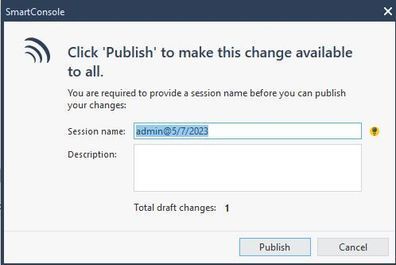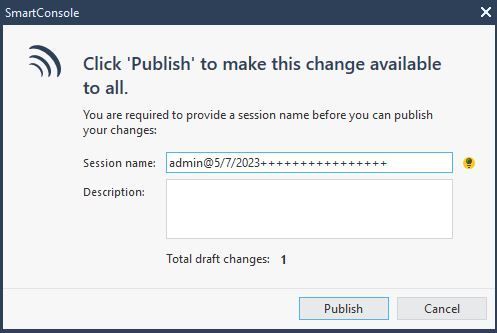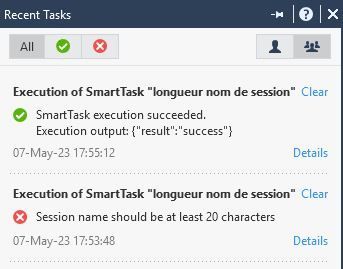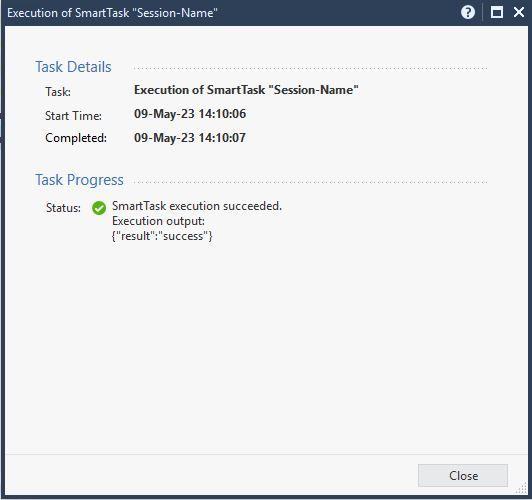- Products
- Learn
- Local User Groups
- Partners
- More
This website uses Cookies. Click Accept to agree to our website's cookie use as described in our Privacy Policy. Click Preferences to customize your cookie settings.
- Products
- AI Security
- Developers & More
- Check Point Trivia
- CheckMates Toolbox
- General Topics
- Products Announcements
- Threat Prevention Blog
- Upcoming Events
- Americas
- EMEA
- Czech Republic and Slovakia
- Denmark
- Netherlands
- Germany
- Sweden
- United Kingdom and Ireland
- France
- Spain
- Norway
- Ukraine
- Baltics and Finland
- Greece
- Portugal
- Austria
- Kazakhstan and CIS
- Switzerland
- Romania
- Turkey
- Belarus
- Belgium & Luxembourg
- Russia
- Poland
- Georgia
- DACH - Germany, Austria and Switzerland
- Iberia
- Africa
- Adriatics Region
- Eastern Africa
- Israel
- Nordics
- Middle East and Africa
- Balkans
- Italy
- Bulgaria
- Cyprus
- APAC
Policy Insights and Policy Auditor in Action
19 November @ 5pm CET / 11am ET
Access Control and Threat Prevention Best Practices
Watch HereOverlap in Security Validation
Help us to understand your needs better
CheckMates Go:
Maestro Madness
Turn on suggestions
Auto-suggest helps you quickly narrow down your search results by suggesting possible matches as you type.
Showing results for
- CheckMates
- :
- Products
- :
- General Topics
- :
- Re: SmartTask's issue on the R81.20 for "Session N...
Options
- Subscribe to RSS Feed
- Mark Topic as New
- Mark Topic as Read
- Float this Topic for Current User
- Bookmark
- Subscribe
- Mute
- Printer Friendly Page
Turn on suggestions
Auto-suggest helps you quickly narrow down your search results by suggesting possible matches as you type.
Showing results for
Are you a member of CheckMates?
×
Sign in with your Check Point UserCenter/PartnerMap account to access more great content and get a chance to win some Apple AirPods! If you don't have an account, create one now for free!
- Mark as New
- Bookmark
- Subscribe
- Mute
- Subscribe to RSS Feed
- Permalink
- Report Inappropriate Content
Jump to solution
SmartTask's issue on the R81.20 for "Session Name Lenght" (probably a bug)
Hello,
One SmartTask's script which used to work on the version R81.10, is not working correctly in the R81.20
It is about the script to run before publishing that will force to write a session name with more than 20 characters :
#!/bin/bash
namelen=`echo $1 | base64 -id | jq -r .session.\"session-name\" | wc -c`
if [[ $namelen -le 20 ]]; then
printf '{"result":"failure","message":"Session name should be at least 20 characters"}\n'
exit 0
else
printf '{"result":"success"}\n'
exit 0
fi
So everything looks right when I write a session name of less than 20 characters. I will use the default session name :
As usual, the publish operation failed :
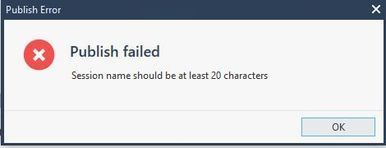
Then, I wrote a session name of more than 20 characters :
Surprise. I got the same error :
I tested the same in a R81.10 and the result with a session name of more than 20 characters, was the spected one :
It looks like there is a bug on the R81.20 version
I will try to update the SMS with the last jumbo.
If you have no news, it means that the update did not work.
Have a nice end of the day
Miguel
2 Solutions
Accepted Solutions
- Mark as New
- Bookmark
- Subscribe
- Mute
- Subscribe to RSS Feed
- Permalink
- Report Inappropriate Content
You didn't get what I wanted you to test with my SmartTask examples.
Step1: Please go to this SmartTask and try if it works for you
Step2: If step 1 works as expected, please change "session-description" to "session-name" and adjust the message accordingly. Test again and tell us your result.
- Mark as New
- Bookmark
- Subscribe
- Mute
- Subscribe to RSS Feed
- Permalink
- Report Inappropriate Content
My unaltered script won't work to verify your demand for session name length verification.
@patones1 wrote:
- I load your script,"Session-Description", in the Script Repository.
- I create the smartTask "Session-Description"
- I publish the smartTask operation.
- I make a change on a policy and I publish with a session name of less than 20 characters
You need to adjust it first as in this example:
test `cat $1|jq -r .session.\"session-name\"|wc -c` -le 20 && echo '{"result":"failure","message":"Session name should be at least 20 characters"}' || echo '{"result":"success"}'
15 Replies
- Mark as New
- Bookmark
- Subscribe
- Mute
- Subscribe to RSS Feed
- Permalink
- Report Inappropriate Content
Is this for one of the CCSE class lab exercises?
Gaia 4.18 (R82) Immersion Tips, Tricks, & Best Practices Video Course
Now Available at https://shadowpeak.com/gaia4-18-immersion-course
Now Available at https://shadowpeak.com/gaia4-18-immersion-course
- Mark as New
- Bookmark
- Subscribe
- Mute
- Subscribe to RSS Feed
- Permalink
- Report Inappropriate Content
It is the script of the CCSE lab. The good one.
I wonder if they have change it for the R81.20
- Mark as New
- Bookmark
- Subscribe
- Mute
- Subscribe to RSS Feed
- Permalink
- Report Inappropriate Content
I just tried it in R81.20 lab and it was exact same issue as you described.
Andy
Best,
Andy
Andy
- Mark as New
- Bookmark
- Subscribe
- Mute
- Subscribe to RSS Feed
- Permalink
- Report Inappropriate Content
It looks like is the second part of the script that R81.20 doesn't see :
else
printf '{"result":"success"}\n'
- Mark as New
- Bookmark
- Subscribe
- Mute
- Subscribe to RSS Feed
- Permalink
- Report Inappropriate Content
I can try this in my R81.20 jumbo 10 lab tomorrow. So you just added new smart task to run this script, thats it?
Andy
Best,
Andy
Andy
- Mark as New
- Bookmark
- Subscribe
- Mute
- Subscribe to RSS Feed
- Permalink
- Report Inappropriate Content
Yes. It needs to be run twice.
Once with a session name of less than 20 characters. (it will work)
And then with more than 20 characters. (I hope that with the Jumbo10, it will be able to publish).
- Mark as New
- Bookmark
- Subscribe
- Mute
- Subscribe to RSS Feed
- Permalink
- Report Inappropriate Content
That's normal and expected behaviour.
The first publish simply activates your SmartTask, not matter what is configured to perform.
Afterwards the SmartTask is ready for use.
SmartTask examples
- Mark as New
- Bookmark
- Subscribe
- Mute
- Subscribe to RSS Feed
- Permalink
- Report Inappropriate Content
The first publish simply activates your SmartTask ....
This is obvious. My testing is after activating the SmartTask by publishing first.
Then I make changes and publish each change (once with session name of less than 20 characters and the other with more than 20)
- Mark as New
- Bookmark
- Subscribe
- Mute
- Subscribe to RSS Feed
- Permalink
- Report Inappropriate Content
You didn't get what I wanted you to test with my SmartTask examples.
Step1: Please go to this SmartTask and try if it works for you
Step2: If step 1 works as expected, please change "session-description" to "session-name" and adjust the message accordingly. Test again and tell us your result.
- Mark as New
- Bookmark
- Subscribe
- Mute
- Subscribe to RSS Feed
- Permalink
- Report Inappropriate Content
I just verified and works in R81.20...amazing work as always @Danny 🙌🙌
Best,
Andy
Andy
- Mark as New
- Bookmark
- Subscribe
- Mute
- Subscribe to RSS Feed
- Permalink
- Report Inappropriate Content
Thx, please comment this in the SmartTask as well.
- Mark as New
- Bookmark
- Subscribe
- Mute
- Subscribe to RSS Feed
- Permalink
- Report Inappropriate Content
Just did.
Best,
Andy
Andy
- Mark as New
- Bookmark
- Subscribe
- Mute
- Subscribe to RSS Feed
- Permalink
- Report Inappropriate Content
Hello Champion,
I had tried your script before writing my post. It worked for the session description of less than 20 characters. But when entering a session name with more than 20 characters, the results were same that when using my script
- Mark as New
- Bookmark
- Subscribe
- Mute
- Subscribe to RSS Feed
- Permalink
- Report Inappropriate Content
My unaltered script won't work to verify your demand for session name length verification.
@patones1 wrote:
- I load your script,"Session-Description", in the Script Repository.
- I create the smartTask "Session-Description"
- I publish the smartTask operation.
- I make a change on a policy and I publish with a session name of less than 20 characters
You need to adjust it first as in this example:
test `cat $1|jq -r .session.\"session-name\"|wc -c` -le 20 && echo '{"result":"failure","message":"Session name should be at least 20 characters"}' || echo '{"result":"success"}'
- Mark as New
- Bookmark
- Subscribe
- Mute
- Subscribe to RSS Feed
- Permalink
- Report Inappropriate Content
Hello Danny,
Yes, you are right. I was testing too fast without modifying the script.
The script works perfectly. When I write a session name of more than 20 characters, It executes the result:"success" as it should do.
Thanks a lot and sorry for the misunderstanding.
Leaderboard
Epsum factorial non deposit quid pro quo hic escorol.
| User | Count |
|---|---|
| 42 | |
| 19 | |
| 10 | |
| 9 | |
| 9 | |
| 7 | |
| 5 | |
| 5 | |
| 5 | |
| 4 |
Upcoming Events
Wed 19 Nov 2025 @ 11:00 AM (EST)
TechTalk: Improve Your Security Posture with Threat Prevention and Policy InsightsThu 20 Nov 2025 @ 05:00 PM (CET)
Hacking LLM Applications: latest research and insights from our LLM pen testing projects - AMERThu 20 Nov 2025 @ 10:00 AM (CST)
Hacking LLM Applications: latest research and insights from our LLM pen testing projects - EMEAWed 26 Nov 2025 @ 12:00 PM (COT)
Panama City: Risk Management a la Parrilla: ERM, TEM & Meat LunchWed 19 Nov 2025 @ 11:00 AM (EST)
TechTalk: Improve Your Security Posture with Threat Prevention and Policy InsightsThu 20 Nov 2025 @ 05:00 PM (CET)
Hacking LLM Applications: latest research and insights from our LLM pen testing projects - AMERThu 20 Nov 2025 @ 10:00 AM (CST)
Hacking LLM Applications: latest research and insights from our LLM pen testing projects - EMEAThu 04 Dec 2025 @ 12:30 PM (SGT)
End-of-Year Event: Securing AI Transformation in a Hyperconnected World - APACThu 04 Dec 2025 @ 03:00 PM (CET)
End-of-Year Event: Securing AI Transformation in a Hyperconnected World - EMEAWed 26 Nov 2025 @ 12:00 PM (COT)
Panama City: Risk Management a la Parrilla: ERM, TEM & Meat LunchAbout CheckMates
Learn Check Point
Advanced Learning
YOU DESERVE THE BEST SECURITY
©1994-2025 Check Point Software Technologies Ltd. All rights reserved.
Copyright
Privacy Policy
About Us
UserCenter