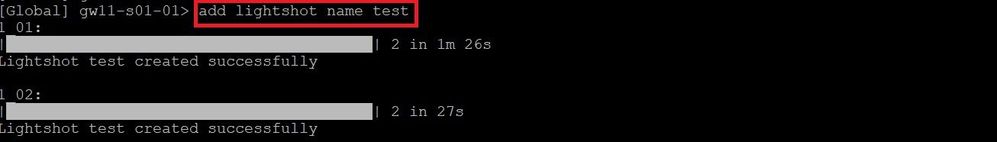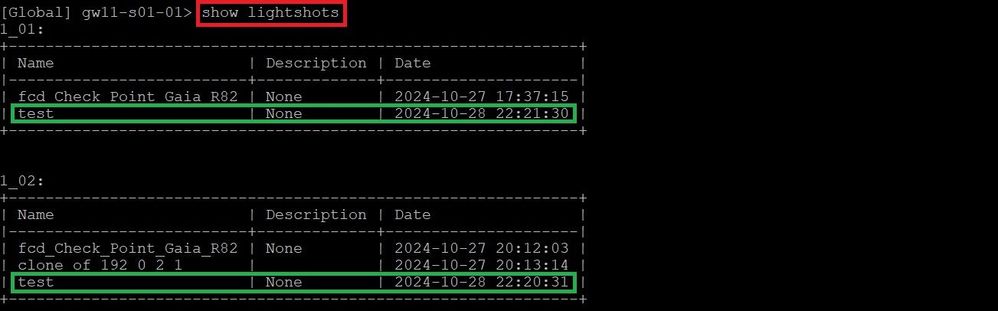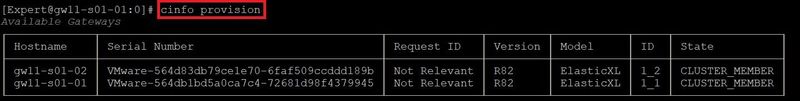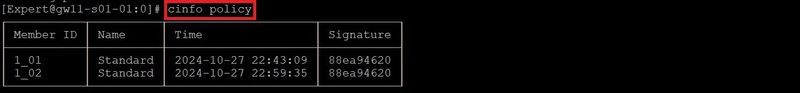- Products
Network & SASE IoT Protect Maestro Management OpenTelemetry/Skyline Remote Access VPN SASE SD-WAN Security Gateways SmartMove Smart-1 Cloud SMB Gateways (Spark) Threat PreventionCloud Cloud Network Security CloudMates General CloudGuard - WAF Talking Cloud Podcast Weekly ReportsSecurity Operations Events External Risk Management Incident Response Infinity AI Infinity Portal NDR Playblocks SOC XDR/XPR Threat Exposure Management
- Learn
- Local User Groups
- Partners
- More
This website uses Cookies. Click Accept to agree to our website's cookie use as described in our Privacy Policy. Click Preferences to customize your cookie settings.
- Products
- AI Security
- Developers & More
- Check Point Trivia
- CheckMates Toolbox
- General Topics
- Products Announcements
- Threat Prevention Blog
- Upcoming Events
- Americas
- EMEA
- Czech Republic and Slovakia
- Denmark
- Netherlands
- Germany
- Sweden
- United Kingdom and Ireland
- France
- Spain
- Norway
- Ukraine
- Baltics and Finland
- Greece
- Portugal
- Austria
- Kazakhstan and CIS
- Switzerland
- Romania
- Turkey
- Belarus
- Belgium & Luxembourg
- Russia
- Poland
- Georgia
- DACH - Germany, Austria and Switzerland
- Iberia
- Africa
- Adriatics Region
- Eastern Africa
- Israel
- Nordics
- Middle East and Africa
- Balkans
- Italy
- Bulgaria
- Cyprus
- APAC
CheckMates Fest 2026
Join the Celebration!
AI Security Masters
E1: How AI is Reshaping Our World
MVP 2026: Submissions
Are Now Open!
What's New in R82.10?
Watch NowOverlap in Security Validation
Help us to understand your needs better
CheckMates Go:
R82.10 and Rationalizing Multi Vendor Security Policies
Turn on suggestions
Auto-suggest helps you quickly narrow down your search results by suggesting possible matches as you type.
Showing results for
- CheckMates
- :
- Products
- :
- General Topics
- :
- Re: R82 - new interesting commands
Options
- Subscribe to RSS Feed
- Mark Topic as New
- Mark Topic as Read
- Float this Topic for Current User
- Bookmark
- Subscribe
- Mute
- Printer Friendly Page
Turn on suggestions
Auto-suggest helps you quickly narrow down your search results by suggesting possible matches as you type.
Showing results for
Are you a member of CheckMates?
×
Sign in with your Check Point UserCenter/PartnerMap account to access more great content and get a chance to win some Apple AirPods! If you don't have an account, create one now for free!
- Mark as New
- Bookmark
- Subscribe
- Mute
- Subscribe to RSS Feed
- Permalink
- Report Inappropriate Content
R82 - new interesting commands
Here you can find interesting new CLI commands for R82 or add your own interesting commands. Here are my favorites: |
| lightshot |
Utility to work with light Gaia OS snapshots.
The utility saves the snapshots in this partition: /mnt/lightshot
> add lightshot
> show lightshot
> show lightshots
> set lightshot
> delete lightshot
> show lightshot-partition
An example of an ElasticXL cluster:
| cluster-cli / cinfo |
This command shows ElasticXL cluster information. Controls the administrative state of Security Group Members on the specified Site and controls the administrative state of the specified Site.
# cluster-cli
There are a number of shortended commands for this command:
| cset | cluster-cli set |
| cinfo | cluster-cli show info |
| cconn | cluster-cli show info connection |
| cstat | cluster-cli show info overview |
And a list with interesting cinfo commands:
| cinfo connection | Show connection information. |
| cinfo cpu | Show members CPU usage information |
| cinfo interfaces | Show cluster interfaces information |
| cinfo overview | Show members overview. |
| cinfo pnotes | Show members pnotes information |
| cinfo policy | Show members policy information |
| cinfo provision | Show members provision |
| cinfo throughput | Show members throughput information |
An example of an ElasticXL cluster:
➜ CCSM Elite, CCME, CCTE ➜ www.checkpoint.tips
12 Replies
- Mark as New
- Bookmark
- Subscribe
- Mute
- Subscribe to RSS Feed
- Permalink
- Report Inappropriate Content
Adding some more info regarding cluster-cli:
1. cluster-cli has auto complete of next available option using tab.
2. cluster-cli commands available in gclish as well:
> show cluster info ....
3. running cluster-cli without argument will open you command wizard where you can build your command and see all available options:
- Mark as New
- Bookmark
- Subscribe
- Mute
- Subscribe to RSS Feed
- Permalink
- Report Inappropriate Content
Hi @ShaiF,
Can you please provide a few examples of this interactive command.
- Mark as New
- Bookmark
- Subscribe
- Mute
- Subscribe to RSS Feed
- Permalink
- Report Inappropriate Content
Sure,
cluster-cli is part of our new expert commands which support both auto complete of next option using tab and default wizard in case no arguments given. The wizard purpose is to give user the option to drill down in all tool options, choose what he need (you can see the build command as you choose options) and then give the option to run it (with close& run button).
- Mark as New
- Bookmark
- Subscribe
- Mute
- Subscribe to RSS Feed
- Permalink
- Report Inappropriate Content
Hi @ShaiF,
FYI:
I get an error when I execute this command.
➜ CCSM Elite, CCME, CCTE ➜ www.checkpoint.tips
- Mark as New
- Bookmark
- Subscribe
- Mute
- Subscribe to RSS Feed
- Permalink
- Report Inappropriate Content
HI @HeikoAnkenbrand ,
Can you share the entire output of the failure and in addition the output of:
g_all connview --format=json --src=10.10.52.211
?
- Mark as New
- Bookmark
- Subscribe
- Mute
- Subscribe to RSS Feed
- Permalink
- Report Inappropriate Content
More information about lightshots can be found here.
Lightshot vs Snapshot
➜ CCSM Elite, CCME, CCTE ➜ www.checkpoint.tips
- Mark as New
- Bookmark
- Subscribe
- Mute
- Subscribe to RSS Feed
- Permalink
- Report Inappropriate Content
Hey @HeikoAnkenbrand
Since I cant access my R82 lab at the moment, but will try later, just curious...do all these commands work on regular R82 gateway?
Andy
Best,
Andy
Andy
- Mark as New
- Bookmark
- Subscribe
- Mute
- Subscribe to RSS Feed
- Permalink
- Report Inappropriate Content
Never mind, just tested, appears its only for exl.
Andy
Best,
Andy
Andy
- Mark as New
- Bookmark
- Subscribe
- Mute
- Subscribe to RSS Feed
- Permalink
- Report Inappropriate Content
Monitoring dashboard for Scalable Platforms (ElasticXL Cluster, Maestro, Scalable Chassis).
# insights
➜ CCSM Elite, CCME, CCTE ➜ www.checkpoint.tips
- Mark as New
- Bookmark
- Subscribe
- Mute
- Subscribe to RSS Feed
- Permalink
- Report Inappropriate Content
In some scenarios, the administrator might want to revert the Security Gateway's Access Control policy to a previous state without using the Management Server (for example, if there’s no connectivity from management to gateway). Policy Revert Tool (policy_rev_tool) is a CLI that allows reverting the Security Gateway's Access Control policy to a previous state ("revision") directly from the gateway.
policy_rev_tool
Actions:
- stat: show status (whether feature is enabled and how many previous revisions are saved)
- list: display saved revisions (revision ID, policy date, policy name) and show which revision is currently installed
- revert <id>: revert to specified revision (provide revision ID)
- del <id>: delete specified revision (provide revision ID)
- keep <id>: prevent specified revision from being deleted on future policy installations
- setmax <num>: set maximum number of revisions to save (use value 0 to disable feature or 1-10 to change the maximum; default is 2)
➜ CCSM Elite, CCME, CCTE ➜ www.checkpoint.tips
- Mark as New
- Bookmark
- Subscribe
- Mute
- Subscribe to RSS Feed
- Permalink
- Report Inappropriate Content
More IPS commands in R82:
ips protections
| print_name <protection_id (hex) | Display protection ID |
| print_id '<protection name>' | Display protection ID |
| disabled show | Show IPS disabled and excluded protections |
| disabled exclude <protection_id> | Exclude IPS disabled protection |
| ips protections disabled delete_exclude <protection_id>|all | Delete excluded IPS disabled protection |
- Mark as New
- Bookmark
- Subscribe
- Mute
- Subscribe to RSS Feed
- Permalink
- Report Inappropriate Content
Leaderboard
Epsum factorial non deposit quid pro quo hic escorol.
| User | Count |
|---|---|
| 14 | |
| 10 | |
| 8 | |
| 3 | |
| 3 | |
| 2 | |
| 2 | |
| 2 | |
| 2 | |
| 2 |
Upcoming Events
Thu 08 Jan 2026 @ 05:00 PM (CET)
AI Security Masters Session 1: How AI is Reshaping Our WorldFri 09 Jan 2026 @ 10:00 AM (CET)
CheckMates Live Netherlands - Sessie 42: Looking back & forwardThu 22 Jan 2026 @ 05:00 PM (CET)
AI Security Masters Session 2: Hacking with AI: The Dark Side of InnovationThu 12 Feb 2026 @ 05:00 PM (CET)
AI Security Masters Session 3: Exposing AI Vulnerabilities: CP<R> Latest Security FindingsThu 08 Jan 2026 @ 05:00 PM (CET)
AI Security Masters Session 1: How AI is Reshaping Our WorldFri 09 Jan 2026 @ 10:00 AM (CET)
CheckMates Live Netherlands - Sessie 42: Looking back & forwardThu 22 Jan 2026 @ 05:00 PM (CET)
AI Security Masters Session 2: Hacking with AI: The Dark Side of InnovationThu 26 Feb 2026 @ 05:00 PM (CET)
AI Security Masters Session 4: Powering Prevention: The AI Driving Check Point’s ThreatCloudAbout CheckMates
Learn Check Point
Advanced Learning
YOU DESERVE THE BEST SECURITY
©1994-2026 Check Point Software Technologies Ltd. All rights reserved.
Copyright
Privacy Policy
About Us
UserCenter